Dig Dug
Date: August 7th 2022
Author: j.info
Link: Dig Dug CTF on TryHackMe
TryHackMe Difficulty Rating: Easy
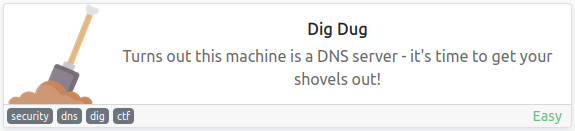
Objectives
- Retrieve the flag from the DNS server!
Dig Digging
Instructions on THM:
Oooh, turns out, this 10.10.15.233 machine is also a DNS server! If we could dig into it, I am sure we could find some interesting records! But… it seems weird, this only responds to a special type of request for a givemetheflag.com domain?
Solution:
So I run a dig command against the IP address and specify givemetheflag.com as a parameter:
dig @10.10.15.233 givemetheflag.com
; <<>> DiG 9.18.4-2-Debian <<>> @10.10.15.233 givemetheflag.com
; (1 server found)
;; global options: +cmd
;; Got answer:
;; ->>HEADER<<- opcode: QUERY, status: NOERROR, id: 2982
;; flags: qr aa; QUERY: 1, ANSWER: 1, AUTHORITY: 0, ADDITIONAL: 0
;; QUESTION SECTION:
;givemetheflag.com. IN A
;; ANSWER SECTION:
givemetheflag.com. 0 IN TXT "flag{<REDACTED>}"
;; Query time: 76 msec
;; SERVER: 10.10.15.233#53(10.10.15.233) (UDP)
;; WHEN: Sun Aug 07 23:04:39 EDT 2022
;; MSG SIZE rcvd: 86
With that we’ve completed this CTF!
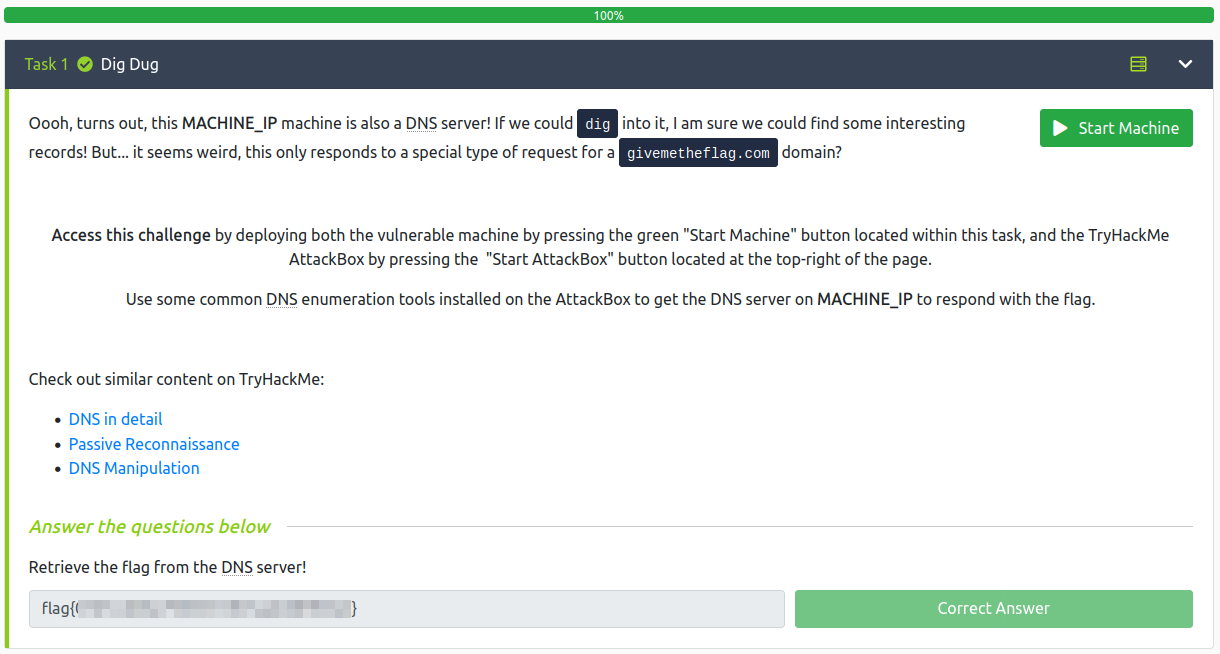
Conclusion
A quick run down of what we covered in this CTF:
- Using the dig command to get information from the DNS server
Many thanks to:
- cmantic for creating this CTF
- TryHackMe for hosting this CTF
You can visit them at: https://tryhackme.com