Gotta Catch’em All!
Date: May 3rd 2022
Author: j.info
Link: Gotta Catch’em All! CTF on TryHackMe
TryHackMe Difficulty Rating: Easy
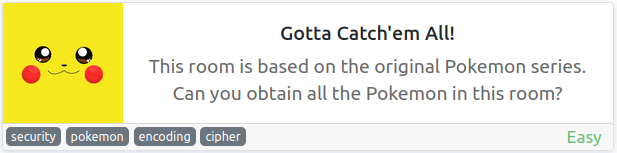
Objectives
- Find the Grass-Type Pokemon
- Find the Water-Type Pokemon
- Find the Fire-Type Pokemon
- Who is Root’s Favorite Pokemon?
Initial Enumeration
Nmap Scan
sudo nmap -sV -sC -Pn -T4 10.10.123.7
PORT STATE SERVICE VERSION
22/tcp open ssh OpenSSH 7.2p2 Ubuntu 4ubuntu2.8 (Ubuntu Linux; protocol 2.0)
80/tcp open http Apache httpd 2.4.18 ((Ubuntu))
|_http-title: Can You Find Them All?
Gobuster Scan
gobuster dir -u http://10.10.123.7 -t 100 -r -x php,txt,html -w dir-med.txt
/index.html (Status: 200) [Size: 11217]
Website Digging
Visiting the main page makes it appear to be a standard Apache2 default page, but the title is set so I take a look at the page source and find a few things that have been added:
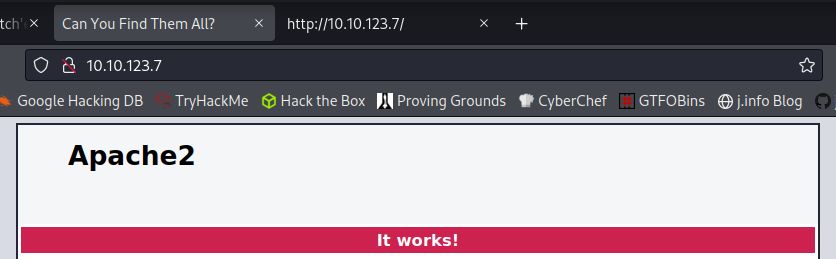
</style>
<script type="text/javascript">
const randomPokemon = [
'Bulbasaur', 'Charmander', 'Squirtle',
'Snorlax',
'Zapdos',
'Mew',
'Charizard',
'Grimer',
'Metapod',
'Magikarp'
];
const original = randomPokemon.sort((pokemonName) => {
const [aLast] = pokemonName.split(', ');
});
console.log(original);
</div>
<pokemon>:<hack_the_pokemon>
<!--(Check console for extra surprise!)-->
</div>
Looking in the console shows me the defined array of Pokemon but it doesn’t display anything else interesting.
This however looks like it could be a username and password:
<pokemon>:<hack_the_pokemon>
System Access
I try and ssh over with that and it works:
The authenticity of host '10.10.123.7 (10.10.123.7)' can't be established.
ED25519 key fingerprint is SHA256:pLr5hKfcRZWD4ZBMz/8vFWnJ2xslYHSX94C4KXwOLVg.
This key is not known by any other names
Are you sure you want to continue connecting (yes/no/[fingerprint])? yes
Warning: Permanently added '10.10.123.7' (ED25519) to the list of known hosts.
pokemon@10.10.123.7's password:
Welcome to Ubuntu 16.04.6 LTS (GNU/Linux 4.15.0-112-generic x86_64)
* Documentation: https://help.ubuntu.com
* Management: https://landscape.canonical.com
* Support: https://ubuntu.com/advantage
84 packages can be updated.
0 updates are security updates.
The programs included with the Ubuntu system are free software;
the exact distribution terms for each program are described in the
individual files in /usr/share/doc/*/copyright.
Ubuntu comes with ABSOLUTELY NO WARRANTY, to the extent permitted by
applicable law.
pokemon@root:~$
System Enumeration
I check sudo -l and we’re not allowed, even though there is a .sudo_as_admin_successful file in our home directory.
Checking for SUID files doesn’t show anything out of the ordinary. Same goes for SGID files and files with capabilities.
Grass-type
In the Desktop folder is:
-rw-rw-r-- 1 pokemon pokemon 383 Jun 22 2020 P0kEmOn.zip
Unzipping and changing to the folder that was created shows us a file that contains hex codes rather than a clear text flag.
-rw-rw-r-- 1 pokemon pokemon 53 Jun 22 2020 grass-type.txt
cat grass-type.txt
50 6f 4b 65 4d 6f 4e 7b 42 75 6c 62 61 73 61 75 72 7d
And decoding via xxd gives us the answer to the first grass-type pokemon question:
echo "50 6f 4b 65 4d 6f 4e 7b 42 75 6c 62 61 73 61 75 72 7d" | xxd -r -p
PoKeMoN{Bulbasaur}
Water-type
I find another file in the /var/www/html folder called water-type.txt and this time the contents are in cipher text:
Ecgudfxq_EcGmP{Ecgudfxq}
Figuring it to be rot13 I run it through a decoder for that, but it isn’t.
Using the Pokemon types from the page source code earlier I determine that a water type is probably going to be squirtle, and the number characters in that matches Ecgudfxq, so we can use that as a key to decode the text. I count the number of places from E to S and it’s 14, and give that a try for the rest of the letters and it gives us the message. Nice one, wasn’t expecting rot14 for sure.
Squirtle_SqUaD{Squirtle}
Fire-type
Now to find a fire type.
The last files were called grass-type.txt and water-type.txt so I do a search for fire-type.txt and it finds a result:
find / -name fire-type.txt 2>/dev/null
/etc/why_am_i_here?/fire-type.txt
Looking in this file it appears to be base64:
DBrM20wbntDaGFybWFuZGVyfQ==
I run it through the base64 command to decode it:
cat fire-type.txt | base64 -d
P0k3m0n{Charmander}
Root’s Favorite
Looking in /home shows us the following file but we can’t view it:
-rwx------ 1 ash root 8 Jun 22 2020 roots-pokemon.txt
I eventually stumble upon this directory:
/home/pokemon/Videos/Gotta/Catch/Them/ALL!
And inside the folder is a file called:
-rw-r--r-- 1 pokemon root 78 Jun 22 2020 Could_this_be_what_Im_looking_for?.cplusplus
Displaying it:
# include <iostream>
int main() {
std::cout << "ash : pikapika"
return 0;
}
Looks a lot like more credentials to me, let’s try and login as ash.
su ash
Password:
To run a command as administrator (user "root"), use "sudo <command>".
See "man sudo_root" for details.
bash: /home/ash/.bashrc: Permission denied
ash@root:/home/pokemon/Videos/Gotta/Catch/Them/ALL!$
After logging in I display the roots-pokemon.txt file and it shows us the answer to our final question:
Pikachu!
With that we’ve completed this CTF!
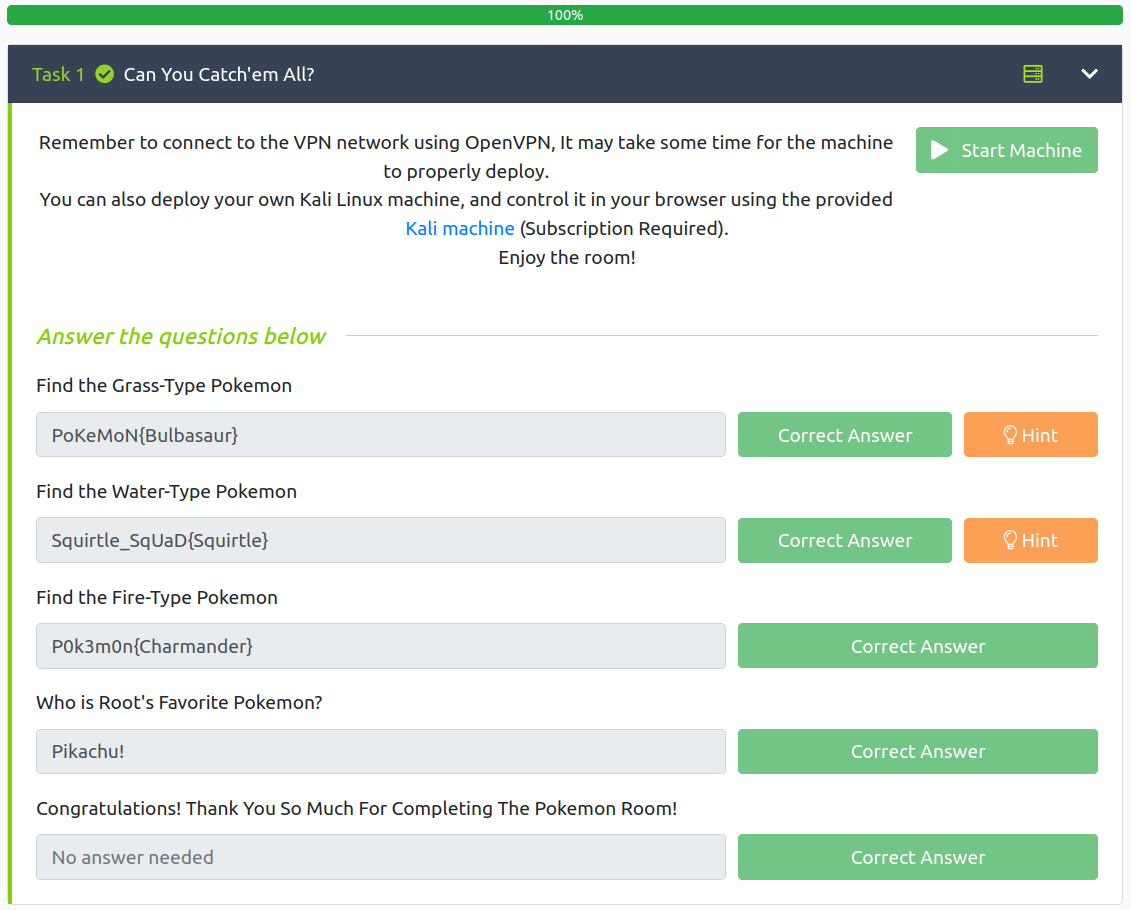
Conclusion
A quick run down of what we covered in this CTF:
- Basic enumeration with nmap and gobuster
- Finding credentials inside of page source code allowing us an initial access point
- Manually enumeration to find various required files
- Using hex, rot14, and base64 decoders to display our flags
- Finding additional credentials inside of c++ code and using them to move laterally to get to our last flag
Many thanks to:
- GhostlyPy for creating this CTF
- TryHackMe for hosting this CTF
You can visit them at: https://tryhackme.com