Ninja Skills
Date: April 12th 2022
Author: j.info
Link: Ninja Skills CTF on TryHackMe
TryHackMe Difficulty Rating: Easy
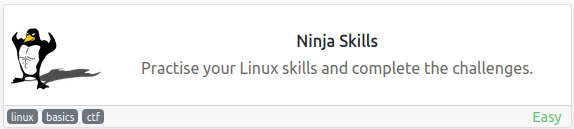
Objectives
- Which of the above files are owned by the best-group group(enter the answer separated by spaces in alphabetical order)
- Which of these files contain an IP address?
- Which file has the SHA1 hash of 9d54da7584015647ba052173b84d45e8007eba94
- Which file contains 230 lines?
- Which file’s owner has an ID of 502?
- Which file is executable by everyone?
We’re asked to answer those questions using the following files:
8V2L
bny0
c4ZX
D8B3
FHl1
oiMO
PFbD
rmfX
SRSq
uqyw
v2Vb
X1Uy
Connecting to the System
This box gives you credentials to ssh over to the machine and the username and password are both new-user.
ssh new-user@10.10.159.225
Upon logging in somebody made a banner for the system:

Finding the Files
I look around in my home directory but the files listed above are not there, just an empty directory called files. I change over to that directory and start searching for the files.
With the following command I assign the results of the find command to a variable called cpvar, and then use the cp command to copy it into the current directory using verbose mode so we can see it copy over:
cpvar=$(find / -name 8V2L 2>/dev/null); cp -v $cpvar .
‘/etc/8V2L’ -> ‘./8V2L’
I use the same command to get all files copied over except bny0 which was not found on the system. I look around further for that file but cannot find it anywhere.
Questions
Question 1 - Which of the above files are owned by the best-group group(enter the answer separated by spaces in alphabetical order)
This can be done with the find command and searching for that group:
`find / -group best-group 2>/dev/null
/mnt/D8B3
/home/v2Vb
Question 2 - Which of these files contain an IP address?
I run an extended grep against all of the files with a regex pattern that will match anything that looks like an IP address:
grep -E -o "([0-9]{1,3}[\.]){3}[0-9]{1,3}" *
oiMO:1.1.1.1
Question 3 - Which file has the SHA1 hash of 9d54da7584015647ba052173b84d45e8007eba94
For this I run the shasum command against all files in the directory:
shasum *
0323e62f06b29ddbbe18f30a89cc123ae479a346 8V2L
9d54da7584015647ba052173b84d45e8007eba94 c4ZX
2c8de970ff0701c8fd6c55db8a5315e5615a9575 D8B3
d5a35473a856ea30bfec5bf67b8b6e1fe96475b3 FHl1
5b34294b3caa59c1006854fa0901352bf6476a8c oiMO
256933c34f1b42522298282ce5df3642be9a2dc9 PFbD
4ef4c2df08bc60139c29e222f537b6bea7e4d6fa rmfX
acbbbce6c56feb7e351f866b806427403b7b103d SRSq
57226b5f4f1d5ca128f606581d7ca9bd6c45ca13 uqyw
7324353e3cd047b8150e0c95edf12e28be7c55d3 v2Vb
59840c46fb64a4faeabb37da0744a46967d87e57 X1Uy
Question 4 - Which file contains 230 lines?
wc -l *
209 c4ZX
209 D8B3
209 FHl1
209 oiMO
209 PFbD
209 rmfX
209 SRSq
209 uqyw
209 v2Vb
209 X1Uy
2090 total
Since we have all files except bny0 it has to be that.
Question 5 - Which file’s owner has an ID of 502?
Since I copied all files over to a directory in my home this piece of information did not get preserved. Looking through the files again shows us that it’s /X1Uy:
ls -ln /
-rw-rw-r-- 1 502 501 13545 Oct 23 2019 X1Uy
Question 6 - Which file is executable by everyone?
And another one with the ls command:
ls -al
-rwxrwxr-x 1 new-user new-user 13545 Apr 13 01:27 8V2L
-rw-rw-r-- 1 new-user new-user 13545 Apr 13 01:31 c4ZX
-rw-rw-r-- 1 new-user new-user 13545 Apr 13 01:32 D8B3
-rw-rw-r-- 1 new-user new-user 13545 Apr 13 01:32 FHl1
-rw-rw-r-- 1 new-user new-user 13545 Apr 13 01:32 oiMO
-rw-rw-r-- 1 new-user new-user 13545 Apr 13 01:32 PFbD
-rw-rw-r-- 1 new-user new-user 13545 Apr 13 01:32 rmfX
-rw-rw-r-- 1 new-user new-user 13545 Apr 13 01:32 SRSq
-rw-rw-r-- 1 new-user new-user 13545 Apr 13 01:32 uqyw
-rw-rw-r-- 1 new-user new-user 13545 Apr 13 01:33 v2Vb
-rw-rw-r-- 1 new-user new-user 13545 Apr 13 01:33 X1Uy
File 8V2L has execute permissions across the board.
With that we’ve completed this CTF!
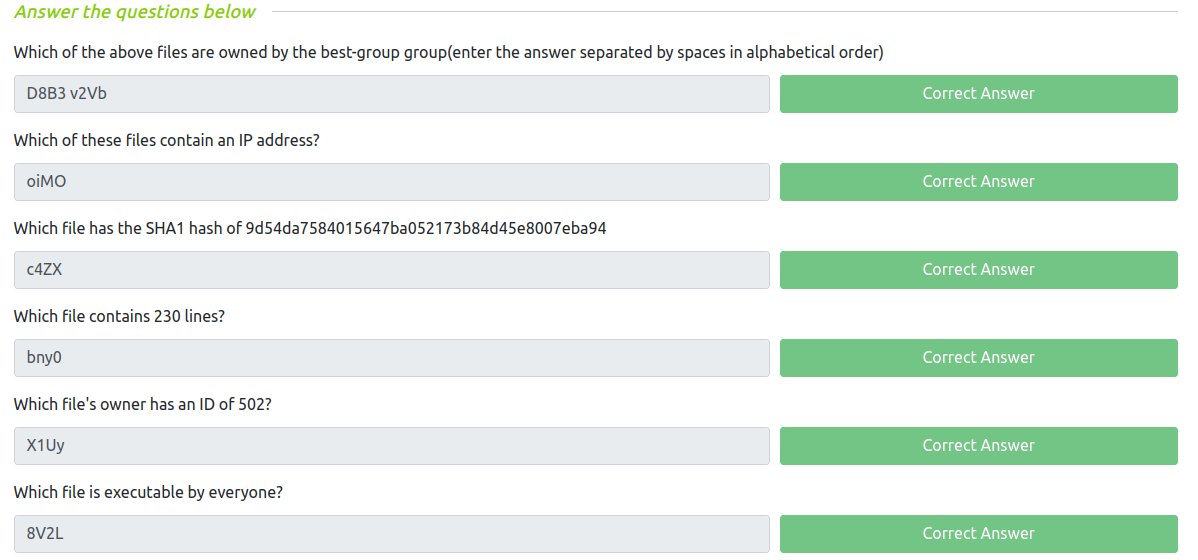
Conclusion
A quick run down of what we covered in this CTF:
- Using the find command to locate files on the system, and see which groups they belong to
- Using extended grep with regex matching to search files for IP addresses
- Using the shasum command to check file hashes
- Using the wc -l command to count the total lines in files
- Using ls -ln to view ower/group ID
Many thanks to:
- TryHackMe for creating and hosting this CTF
You can visit them at: https://tryhackme.com